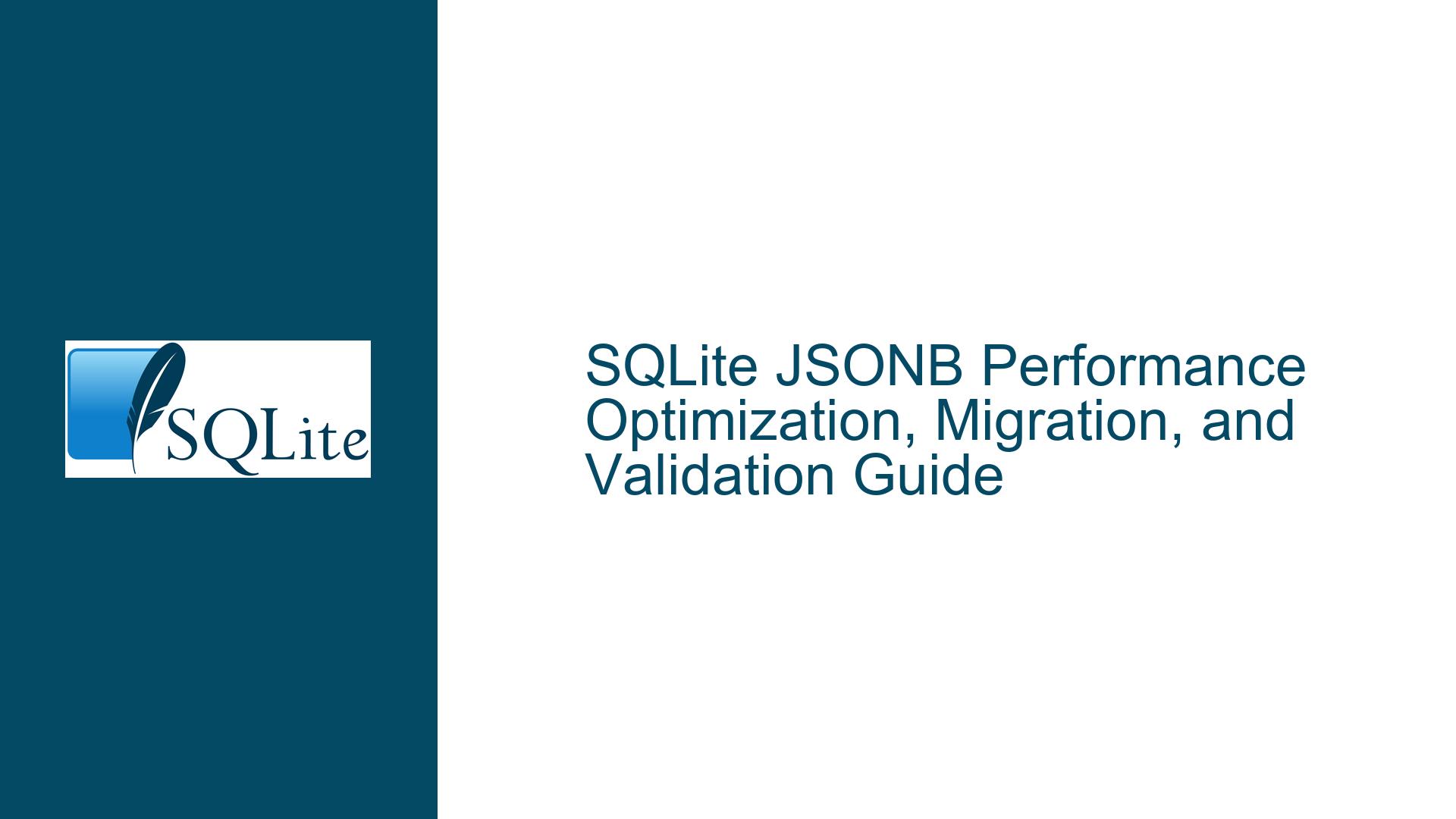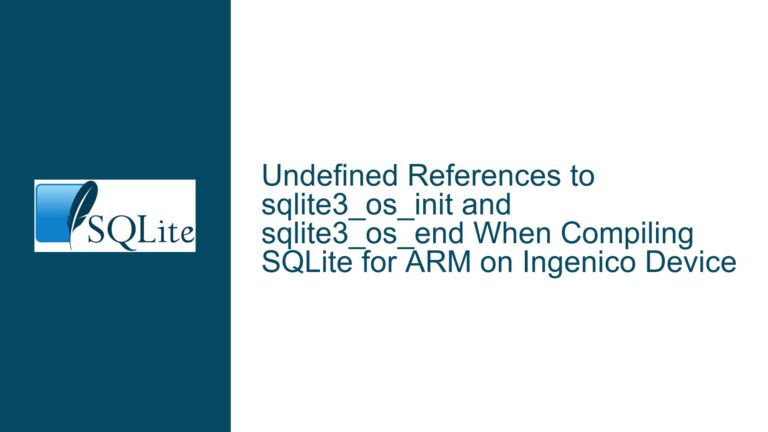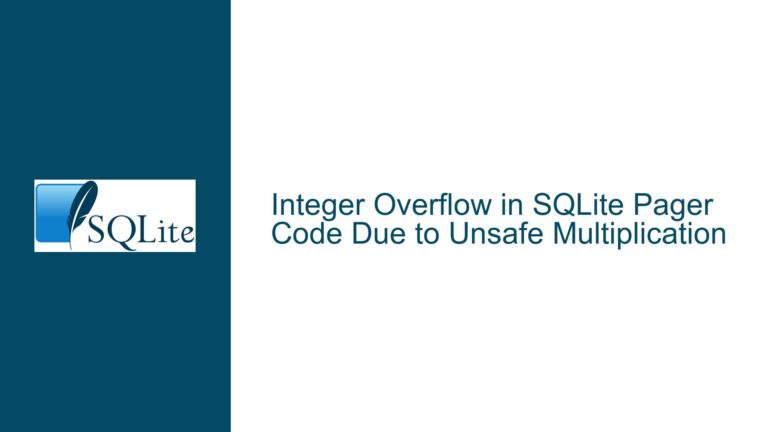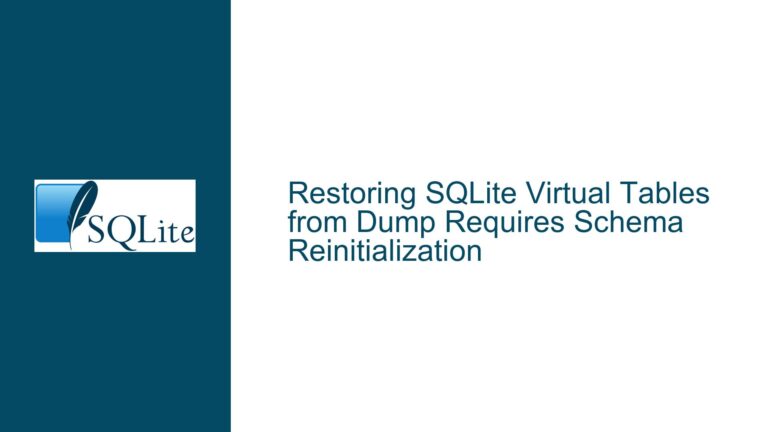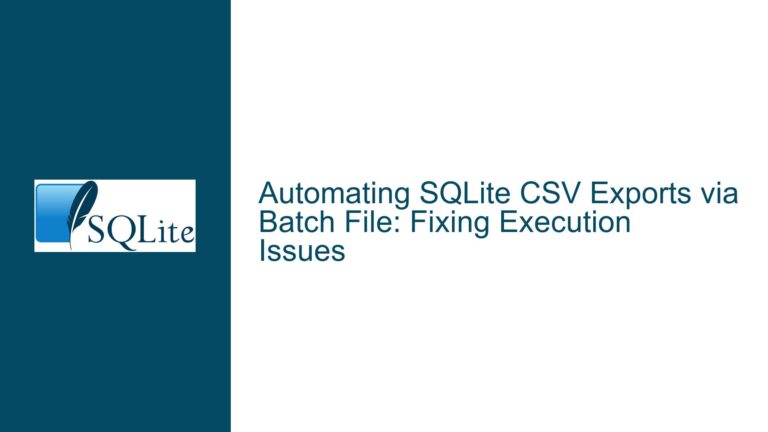SQLite JSONB Performance Optimization, Migration, and Validation Guide
JSONB Integration and Operational Efficiency in SQLite
The introduction of JSONB in SQLite represents a significant evolution in how JSON data is processed, stored, and retrieved. JSONB replaces the traditional text-based JSON handling with a binary format designed to minimize parsing overhead. Unlike the original JSON implementation, which required full parsing and serialization for every operation, JSONB retains the parsed structure as a contiguous byte array (BLOB). This allows SQLite to bypass the text-to-binary and binary-to-text conversion steps for repeated operations, directly improving performance for JSON-heavy workloads.
JSONB’s binary format is not a general-purpose interchange format like BSON or CBOR. It is an internal representation optimized for SQLite’s engine, enabling faster traversal and modification of JSON elements. For example, extracting a nested field from a large JSON object using json_extract() previously required parsing the entire text JSON each time. With JSONB, the binary structure is either retained from prior operations or parsed once and reused, reducing CPU overhead. Benchmarks included in SQLite’s test suite demonstrate up to 3x speed improvements for operations like aggregation or recursive field access, alongside a 5–10% reduction in storage footprint due to the compact binary encoding.
A critical design choice is the lazy conversion of text JSON to JSONB. When a JSON function is applied to a text value, SQLite dynamically converts it to JSONB but does not persist the binary form unless explicitly requested (e.g., via jsonb()). This avoids unnecessary conversions for unused fields. For instance, if a JSON object contains 1,000 fields but only one is accessed, only that field’s value is converted during extraction. This balances performance gains with resource efficiency, particularly for sparse data access patterns.
However, this approach means that applications not proactively storing JSONB will not fully benefit from the speed improvements. Legacy data remains in text form unless migrated using statements like UPDATE table SET column = jsonb(column);. Developers must also transition to using jsonb_-prefixed functions (e.g., jsonb_extract() instead of json_extract()) to ensure the binary format is retained post-modification.
Challenges in Adopting JSONB: Validation, Compatibility, and Misconceptions
Ambiguity in Data Type Handling
SQLite’s flexible type system does not natively distinguish between JSON and JSONB at the schema level. While STRICT tables enforce column types like TEXT or BLOB, they lack dedicated JSON or JSONB types. This forces developers to simulate type checks using CHECK constraints, such as:
CREATE TABLE data (config BLOB CHECK (jsonb_valid(config)));
However, this approach does not automatically validate inputs during inserts/updates unless constraints are explicitly added. Users migrating from systems like PostgreSQL, which have native JSONB types, might overlook this nuance, leading to invalid JSONB blobs being stored if application-layer validation is insufficient.
Binary Format Misuse and Interoperability Risks
JSONB’s binary format is SQLite-specific and not intended for cross-system data exchange. A common pitfall involves extracting JSONB blobs and attempting to parse them with external tools, resulting in errors or misinterpretation. For example, sending a JSONB blob over a network API without converting it back to text JSON first will confuse clients expecting RFC 8259-compliant JSON.
Performance Trade-Offs and Edge Cases
While JSONB reduces parsing overhead, it introduces edge cases:
- Partial Updates: Modifying a single field in a large JSONB blob requires rewriting the entire BLOB, as the format is contiguous. This can negate performance gains for frequently updated documents.
- Validation Gaps: The
jsonb_valid()function ensures structural correctness but does not enforce schema constraints (e.g., required fields or value ranges). Applications relying on SQLite for data integrity must implement additional checks. - Indexing Limitations: JSONB itself does not enhance indexing capabilities. While FTS (Full-Text Search) can index JSON content, it treats JSONB as opaque blobs. Developers must continue using computed columns or auxiliary tables for efficient querying.
Compatibility with Existing Code
Legacy codebases using json_ functions will interoperate with JSONB columns (since JSONB is accepted everywhere text JSON is), but outputs will remain text unless migrated to jsonb_ functions. For example:
-- Returns text JSON even if 'config' is JSONB:
SELECT json_extract(config, '$.name') FROM data;
-- Returns JSONB binary if 'config' is JSONB:
SELECT jsonb_extract(config, '$.name') FROM data;
Overlooking this distinction can lead to accidental conversions that degrade performance.
Strategic Migration, Debugging, and Optimization Techniques
Step 1: Systematic Migration to JSONB
- Backup and Verify: Before migrating, create a database backup. Validate existing JSON columns using
json_valid()to catch invalid entries:SELECT COUNT(*) FROM data WHERE json_valid(config) = 0; - Convert Columns to JSONB: Use batch updates during low-activity periods:
BEGIN TRANSACTION; UPDATE data SET config = jsonb(config) WHERE json_valid(config); COMMIT;Add a
CHECK (jsonb_valid(config))constraint to prevent future invalid entries. - Refactor Application Code: Replace
json_function calls withjsonb_equivalents and ensure APIs handle BLOB outputs correctly.
Step 2: Diagnosing Performance and Corruption Issues
- Identify Inefficient Queries: Use
EXPLAIN QUERY PLANto spot unnecessary JSON parsing. Look forjson_extract()calls on unindexed JSONB blobs. - Detect JSONB Corruption: Enable debugging assertions by compiling SQLite with
-DSQLITE_DEBUG. Corruption can occur if JSONB blobs are modified externally. Validate blobs using:SELECT jsonb_valid(config) FROM data WHERE id = ?; - Benchmark Real-World Workloads: Compare execution times of
json_vs.jsonb_functions using realistic datasets. Monitor CPU and I/O metrics to identify bottlenecks.
Step 3: Advanced Optimization Strategies
- Combine JSONB with FTS5: Use a generated column to index JSONB content:
CREATE TABLE data ( config BLOB CHECK (jsonb_valid(config)), config_fts TEXT GENERATED ALWAYS AS (json(config)) ); CREATE VIRTUAL TABLE data_fts USING fts5(config_fts);This allows full-text searches while retaining JSONB’s performance benefits.
- Leverage In-Memory Databases: For read-heavy workloads, cache JSONB blobs in an
:memory:database to avoid disk I/O. - Avoid Over-Conversion: When querying specific fields, use
jsonb_extract()instead of converting the entire blob to text:-- Inefficient: SELECT json(jsonb_extract(config, '$.items')) FROM data; -- Efficient: SELECT jsonb_extract(config, '$.items') FROM data;
Step 4: Addressing Common Bugs and Pitfalls
- Incorrect Payload Size Handling: A bug in early JSONB versions caused miscalculations when payload size headers exceeded 14 bytes. This was patched in commit 73d390f39c0bbbc0. Test fixes by verifying payloads:
SELECT jsonb_valid(x'F70000000568656C6C6F'); -- Should return 0 (invalid) - Unicode Handling: Unlike some implementations, SQLite correctly escapes
\u0000in JSONB. Verify using:SELECT json(x'7A666F6F00626172'); -- Outputs "foo\u0000bar" - Strict Schema Enforcement: To emulate a
JSONBcolumn type inSTRICTtables:CREATE TABLE data ( config BLOB CHECK (jsonb_valid(config)) ) STRICT;
Step 5: Future-Proofing and Community Collaboration
- Pre-Release Testing: Download the latest pre-release snapshot to test JSONB against your workload. Report regressions to [email protected].
- Monitor Schema Evolution: Track SQLite’s roadmap for potential native
JSONBcolumn type support. Contribute test cases or documentation improvements via the SQLite Forum. - Evaluate Compression Needs: While JSONB itself is compact, consider SQLite’s built-in compression (e.g.,
INSERT INTO compressed SELECT zip(data) FROM raw) for archival purposes.
By methodically addressing these areas, developers can harness JSONB’s performance benefits while mitigating risks associated with binary formats and schema flexibility. Continuous benchmarking and proactive participation in SQLite’s development cycle will further ensure long-term stability and efficiency.