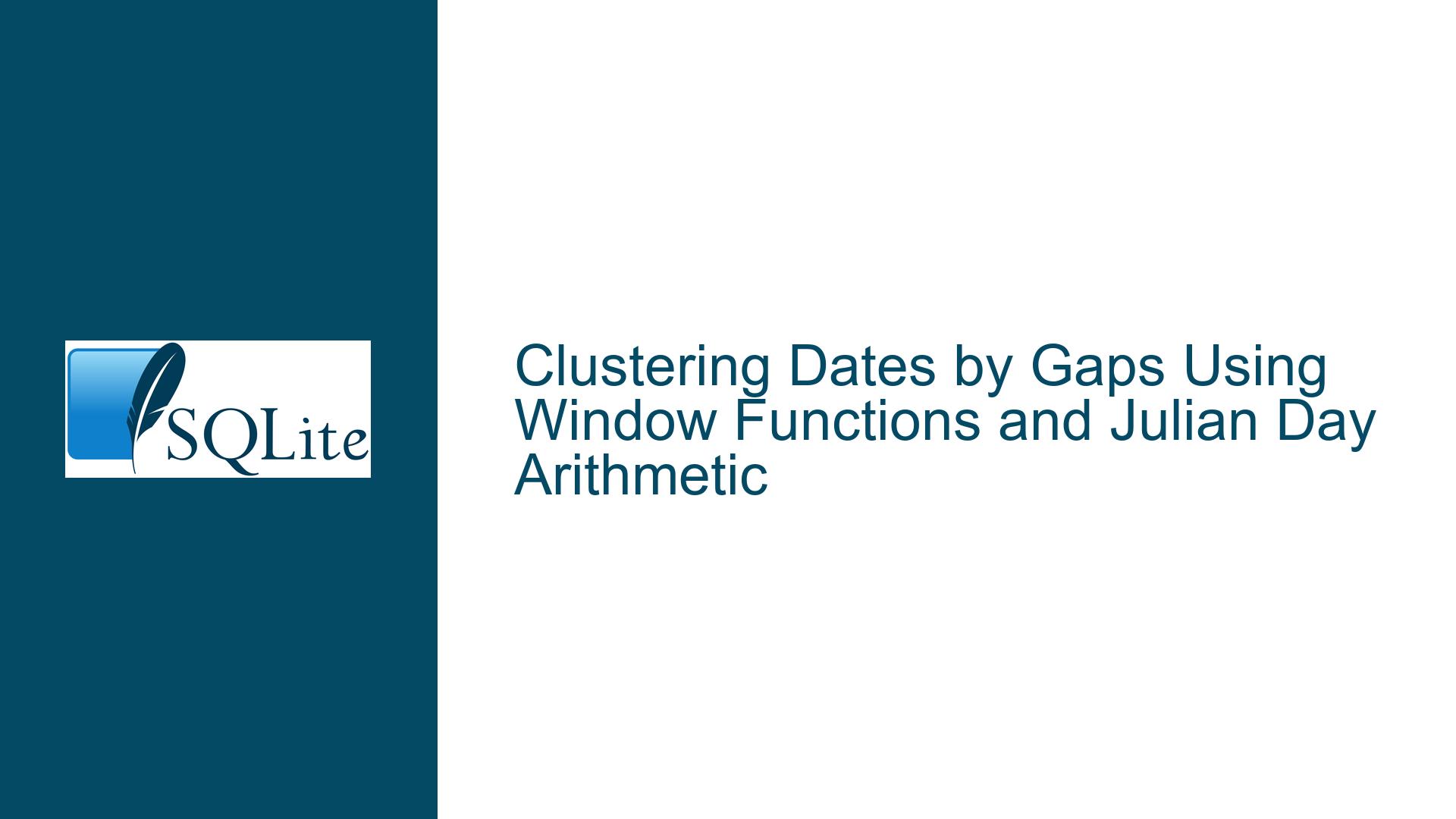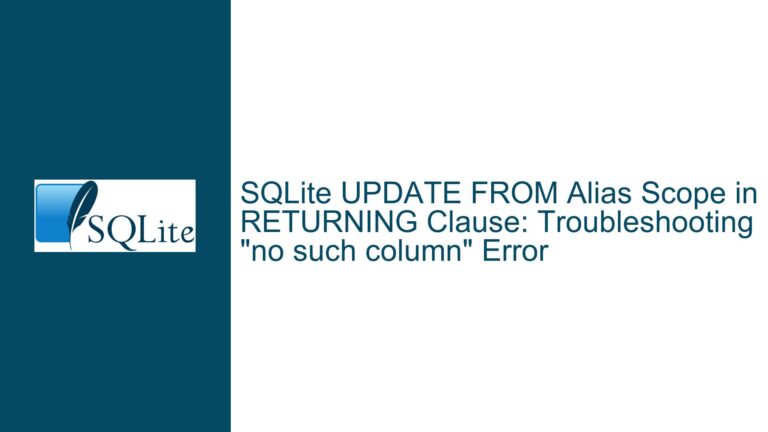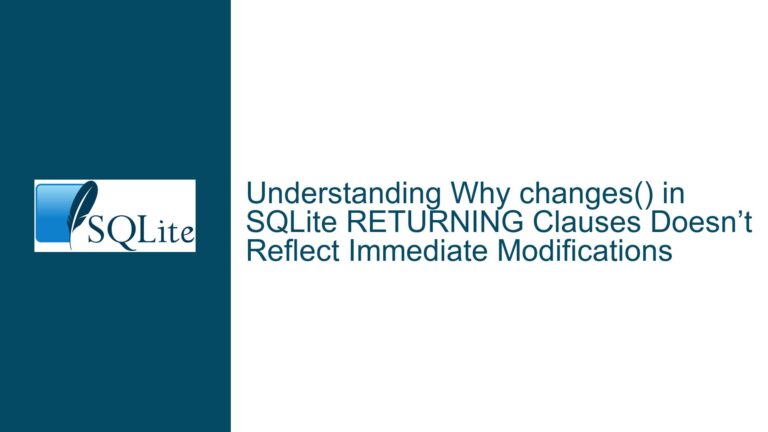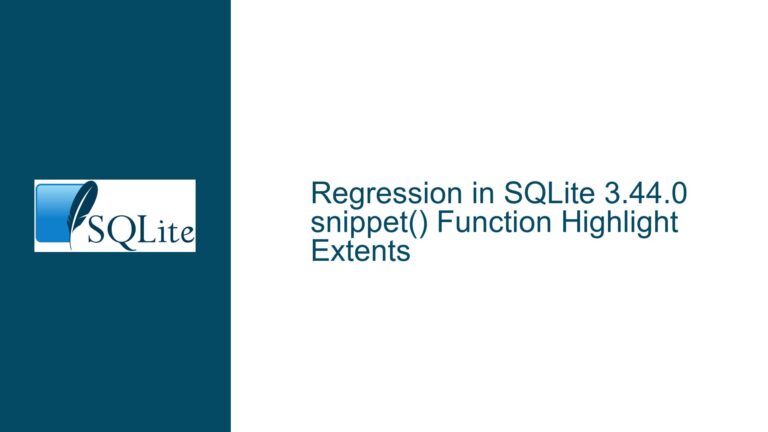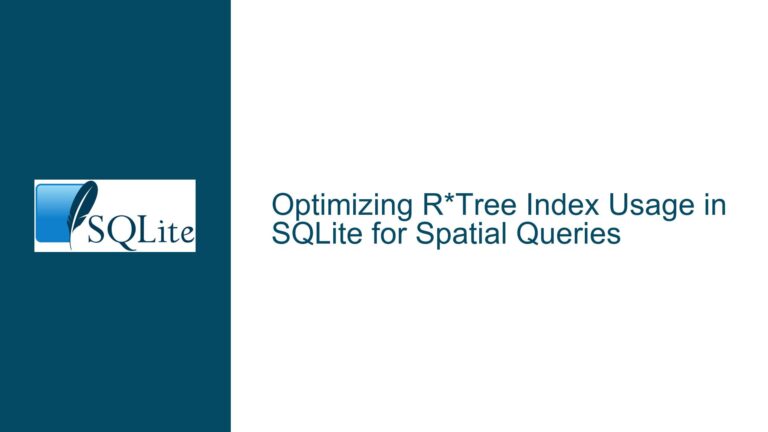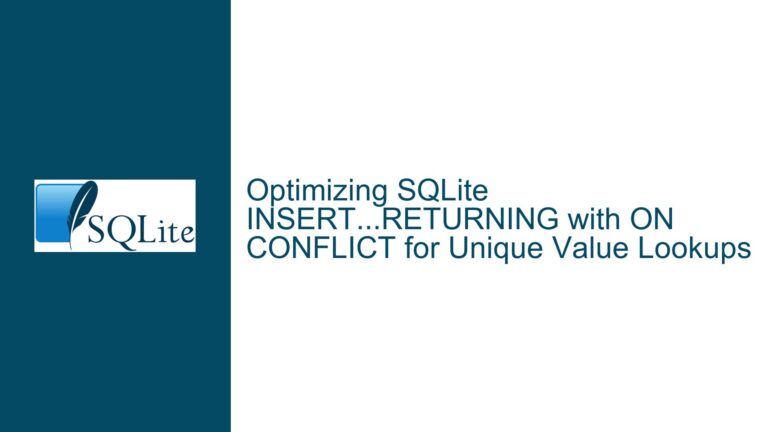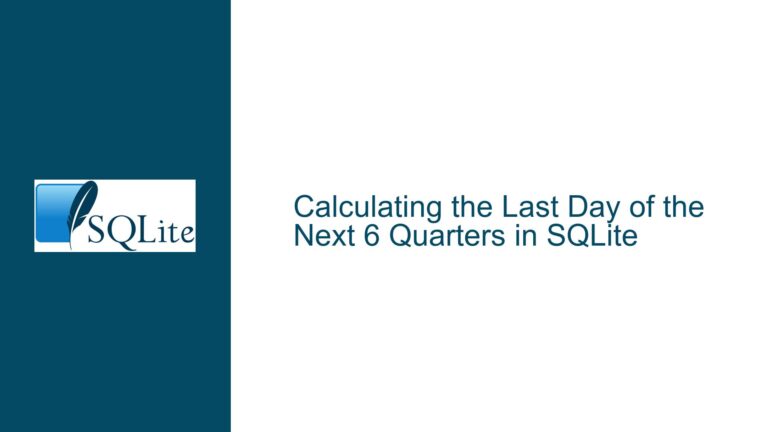Clustering Dates by Gaps Using Window Functions and Julian Day Arithmetic
Issue Overview: Automatically Grouping Dates with Maximum 5-Day Gaps
The core challenge presented involves clustering sequential dates into contiguous groups where each subsequent date is no more than 5 days apart from the previous entry. When the gap between consecutive dates exceeds this threshold, a new cluster must begin. This requirement persists even if dates span across calendar months or contain duplicates. The problem arises from the need to move beyond naive month-based grouping (which fails to account for variable gaps within or across months) and instead create dynamic clusters based on relative date proximity.
Consider the sample dataset containing three distinct clusters:
- First cluster: Dates from
2000-01-01to2000-01-04(dates separated by ≤5 days) - Second cluster: Dates from
2000-01-31to2000-02-02(spanning two months but still within 5-day gaps) - Third cluster: Dates from
2000-03-01to2000-03-02(standard sequential grouping)
Traditional approaches using GROUP BY with month-based partitioning (DATE(my_date, 'start of month')) fail because they rigidly adhere to calendar boundaries rather than actual date proximity. This results in incorrect cluster boundaries (e.g., splitting the January 31–February 2 cluster into separate groups). The solution requires a method that dynamically calculates inter-date gaps and assigns cluster identifiers accordingly.
Possible Causes: Why Date Grouping Fails with Calendar-Based Partitioning
Three fundamental issues arise when attempting to cluster dates based on fixed calendar intervals:
Calendar Month Boundaries vs. Actual Date Proximity
Calendar-based grouping assumes all dates within a month belong to the same cluster, ignoring actual gaps. In the sample data,2000-01-04and2000-01-31are 27 days apart but belong to the same month. A 5-day gap threshold requires these to be separate clusters, but month-based grouping incorrectly merges them.Handling Cross-Month Clusters
Dates like2000-01-31and2000-02-01are consecutive days but reside in different months. Fixed-month grouping splits them into separate clusters despite their 1-day gap, violating the 5-day threshold requirement.Duplicate Dates and Non-Unique Sequences
Duplicate dates (e.g., two2000-01-01entries) complicate gap calculations. Naive approaches might treat duplicates as zero-day gaps, potentially merging them into existing clusters when they should remain part of the same group.Row Ordering and Window Function Assumptions
SQL window functions likeLAG()depend on explicit row ordering. Without a guaranteed sort order, the calculation of inter-date gaps becomes unreliable, especially when duplicates exist or when the database engine returns rows in an unexpected sequence (e.g., due toreverse_unordered_selectspragma).Date Arithmetic Pitfalls
Direct subtraction ofDATEvalues in SQLite (date1 - date2) returns0instead of the expected day difference. This occurs because SQLite treatsDATEvalues as strings unless explicitly converted to Julian days or epochs.
Troubleshooting Steps, Solutions & Fixes: Implementing Dynamic Date Clustering
Step 1: Convert Dates to Julian Days for Accurate Gap Calculation
SQLite’s julianday() function converts dates to Julian Day Numbers, enabling precise arithmetic operations. Unlike string-based DATE values, Julian days represent dates as floating-point numbers where the integer part counts days since noon UTC on November 24, 4714 BC, and the fractional part represents time within the day.
Implementation:
SELECT
action,
julianday(action) - julianday(LAG(action) OVER (ORDER BY action)) AS gap
FROM some_data;
This calculates the exact day difference between consecutive dates. For example:
julianday('2000-01-02') - julianday('2000-01-01') = 1.0(1-day gap)julianday('2000-02-01') - julianday('2000-01-31') = 1.0(1-day gap across months)
Step 2: Detect Cluster Boundaries Using Window Functions
Use the LAG() window function to compare each date with its predecessor and flag when a gap exceeds 5 days. This identifies the start of new clusters.
Edge Detection CTE:
WITH edge_detect AS (
SELECT
action,
CASE
WHEN julianday(action) - julianday(LAG(action) OVER (ORDER BY action)) > 5
THEN 1
ELSE 0
END AS is_new_cluster
FROM some_data
ORDER BY action
)
The CASE statement assigns 1 when the gap exceeds 5 days, marking the beginning of a new cluster. For the first row, LAG() returns NULL, resulting in a NULL gap. This is implicitly treated as a new cluster.
Step 3: Assign Cluster IDs Using Cumulative Sum
Convert the edge flags into cluster identifiers using a cumulative sum. Each time a new cluster starts (is_new_cluster = 1), increment the cluster ID.
Cluster Assignment CTE:
, build_grouping AS (
SELECT
action,
SUM(is_new_cluster) OVER (ORDER BY action ROWS UNBOUNDED PRECEDING) AS cluster_id
FROM edge_detect
)
The SUM(...) OVER (... ROWS UNBOUNDED PRECEDING) computes a running total of is_new_cluster values, effectively grouping consecutive rows into the same cluster until a boundary is encountered.
Step 4: Aggregate Clusters by ID
Finally, group rows by cluster_id and compute the start/end dates for each cluster.
Final Aggregation:
SELECT
MIN(action) AS start_date,
MAX(action) AS end_date
FROM build_grouping
GROUP BY cluster_id
ORDER BY start_date;
Full Query with Optimizations
Incorporating optimizations for handling duplicates and ensuring sort order:
WITH
edge_detect AS (
SELECT
action,
CASE
WHEN julianday(action) - julianday(LAG(action) OVER (ORDER BY action)) > 5
THEN 1
ELSE 0
END AS is_new_cluster
FROM some_data
-- Ensure deterministic ordering for window functions
ORDER BY action
),
build_grouping AS (
SELECT
action,
SUM(is_new_cluster) OVER (ORDER BY action ROWS UNBOUNDED PRECEDING) AS cluster_id
FROM edge_detect
)
SELECT
MIN(action) AS start_date,
MAX(action) AS end_date
FROM build_grouping
GROUP BY cluster_id
ORDER BY start_date;
Handling Edge Cases and Performance Considerations
1. Duplicate Dates
Duplicate dates (e.g., multiple 2000-01-01 entries) do not affect gap calculations since LAG(action) retrieves the previous date regardless of duplicates. The ORDER BY action clause ensures duplicates are adjacent, resulting in a zero-day gap, which keeps them in the same cluster.
2. Reverse Unordered Selects
The reverse_unordered_selects pragma can return rows in reverse order unless an explicit ORDER BY is used. The edge_detect CTE includes ORDER BY action to enforce ascending date order, making the solution resilient to such pragmas.
3. Indexing for Performance
For large datasets (e.g., 20 million rows), create an index on the date column to speed up ordering:
CREATE INDEX idx_some_data_action ON some_data(action);
4. Date/Time Resolution
If the action column contains timestamps (e.g., 2000-01-01 12:00:00), truncate them to dates using DATE(action) in the CTEs:
WITH edge_detect AS (
SELECT
DATE(action) AS action_date,
CASE
WHEN julianday(DATE(action)) - julianday(LAG(DATE(action)) OVER (ORDER BY DATE(action))) > 5
THEN 1
ELSE 0
END AS is_new_cluster
FROM some_data
ORDER BY DATE(action)
)
...
5. Alternative to Julian Days
While julianday() is precise, strftime('%s', action) (epoch seconds) can be used for timestamp differences. Adjust gap thresholds accordingly (e.g., 5 * 86400 seconds for 5 days).
Conclusion
This approach dynamically clusters dates based on inter-date gaps while handling cross-month ranges, duplicates, and unordered row retrieval. Key elements include:
- Using
julianday()for accurate date arithmetic - Enforcing sort order with
ORDER BYin CTEs - Leveraging window functions (
LAG(),SUM() OVER()) for edge detection and cluster assignment - Indexing for performance on large datasets