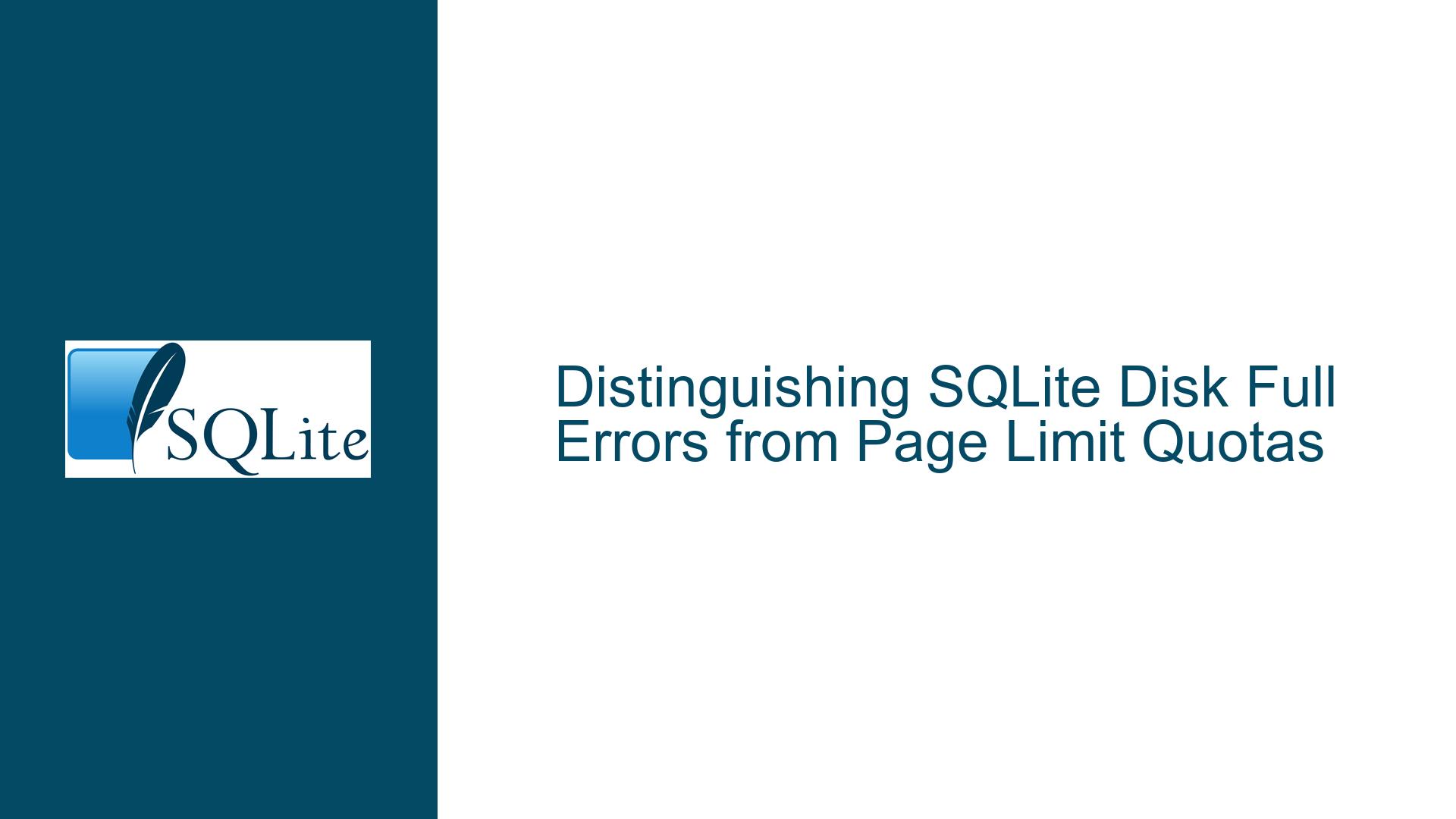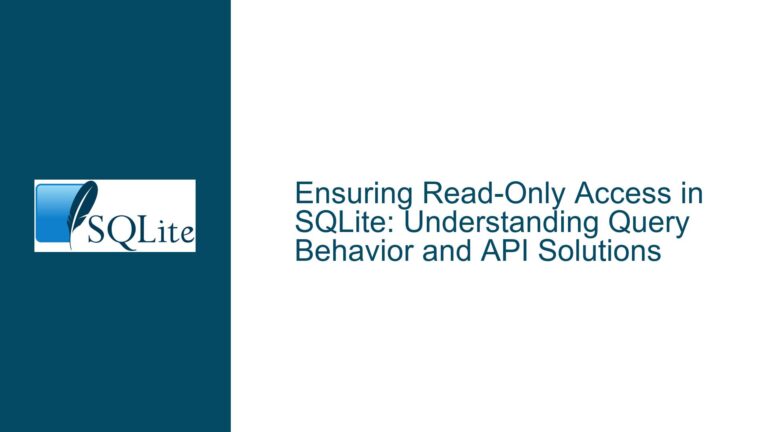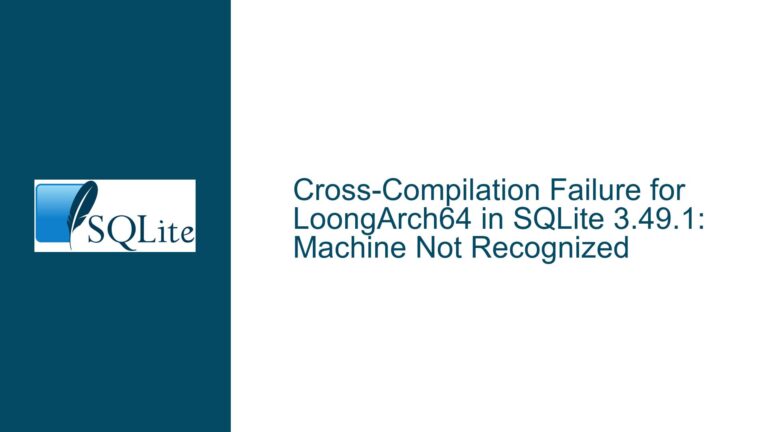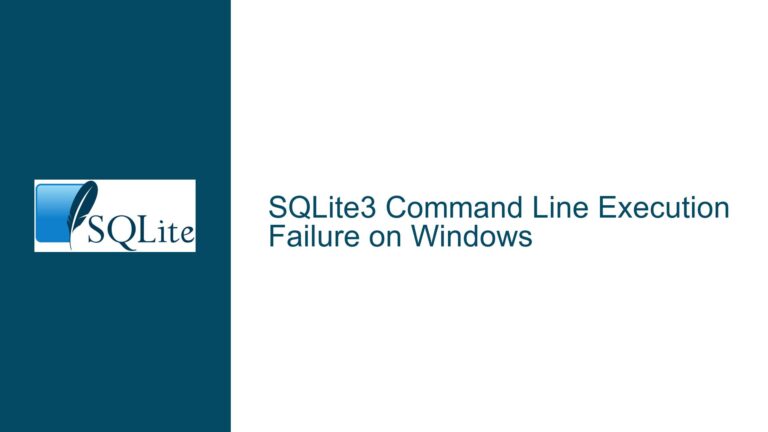Distinguishing SQLite Disk Full Errors from Page Limit Quotas
Understanding the Semantics of SQLITE_FULL Errors in Resource-Limited Environments
SQLite is a powerful, lightweight database engine that is widely used in embedded systems, mobile applications, and other resource-constrained environments. One of its key features is the ability to impose limits on database size using the PRAGMA max_page_count directive. However, this feature introduces a nuanced challenge: SQLite does not differentiate between errors caused by hitting a user-defined page limit and errors caused by the disk being full. Both scenarios result in the same SQLITE_FULL error code, making it difficult for applications to handle these situations appropriately. This post delves into the intricacies of this issue, explores its root causes, and provides actionable solutions for distinguishing between these two semantically distinct error conditions.
The Challenge of Differentiating Page Limit Quotas from Disk Full Errors
When working with SQLite in resource-constrained environments, such as embedded systems, it is common to impose limits on database size to ensure that the database does not consume excessive resources. This is typically achieved using the PRAGMA max_page_count directive, which sets a hard limit on the number of pages the database can contain. When this limit is reached, SQLite returns an SQLITE_FULL error, indicating that no further data can be written to the database.
However, the SQLITE_FULL error code is also returned when the underlying storage device runs out of space. This creates a significant challenge for applications that need to handle these two scenarios differently. For example, in a task queue application, hitting a user-defined page limit may be an expected and legitimate condition, whereas running out of disk space is a critical error that requires immediate attention. Without the ability to distinguish between these two conditions, applications cannot implement appropriate error handling logic.
The core issue lies in SQLite’s error reporting mechanism. SQLite uses a single error code, SQLITE_FULL, to indicate both that the database has reached its maximum size and that the disk is full. This design decision simplifies the API but complicates error handling for applications that need to differentiate between these conditions. Furthermore, SQLite does not provide a built-in mechanism to determine the cause of the SQLITE_FULL error, leaving developers to devise their own solutions.
Root Causes of the Ambiguity in SQLITE_FULL Errors
The ambiguity in SQLite’s SQLITE_FULL error code stems from several factors, including the design of SQLite’s storage layer, the limitations of the underlying filesystem, and the lack of extended error codes for resource limits. Understanding these factors is crucial for developing effective workarounds.
1. SQLite’s Storage Layer Design
SQLite abstracts the underlying storage layer, treating the database file as a contiguous sequence of pages. When a write operation fails due to insufficient space, SQLite does not distinguish between space limitations imposed by the database itself (e.g., PRAGMA max_page_count) and those imposed by the filesystem (e.g., disk full). This abstraction simplifies the implementation but obscures the root cause of the error.
2. Filesystem Limitations
The filesystem on which the SQLite database resides may impose its own limits, such as user quotas or partition size constraints. These limits are independent of SQLite’s internal mechanisms and can trigger an SQLITE_FULL error even if the database has not reached its maximum page count. SQLite has no direct way to query the filesystem for these limits, making it difficult to determine the exact cause of the error.
3. Lack of Extended Error Codes
SQLite provides extended error codes for some conditions, such as SQLITE_IOERR_READ and SQLITE_IOERR_WRITE, which offer more detailed information about I/O errors. However, there is no equivalent extended error code for SQLITE_FULL that distinguishes between page limit quotas and disk full conditions. This lack of granularity forces developers to rely on indirect methods to determine the cause of the error.
4. Multi-Connection Scenarios
In multi-connection scenarios, different connections to the same database may have different page count limits. This adds another layer of complexity, as the SQLITE_FULL error may be triggered by a limit imposed on one connection but not on another. Without a mechanism to query the effective limit for a specific connection, it is challenging to determine whether the error was caused by a connection-specific quota or a global disk full condition.
Strategies for Distinguishing Page Limit Quotas from Disk Full Errors
While SQLite does not provide a built-in mechanism to distinguish between page limit quotas and disk full errors, several strategies can be employed to address this limitation. These strategies range from proactive monitoring of database size to indirect methods of querying the filesystem. Each approach has its trade-offs and should be chosen based on the specific requirements of the application.
1. Proactive Monitoring of Database Size
One approach is to proactively monitor the size of the database and compare it to the configured page limit. This can be achieved using the PRAGMA page_count directive, which returns the current number of pages in the database. By periodically checking the page count, the application can estimate whether an upcoming write operation is likely to exceed the limit.
However, this approach has limitations. First, it requires the application to predict the size of the data being inserted, which may not be feasible for large or variable-sized objects. Second, it does not account for concurrent writes by other connections, which could cause the database to exceed the limit before the check is performed. Finally, it does not address the possibility of the disk being full, which could still trigger an SQLITE_FULL error even if the page count is below the limit.
2. Indirect Filesystem Queries
Another approach is to indirectly query the filesystem for available space. This can be done using platform-specific APIs, such as Python’s os.statvfs or the C fstat function. By checking the available space on the filesystem before performing a write operation, the application can estimate whether the operation is likely to succeed.
This approach has several challenges. First, it requires knowledge of the filesystem path, which may not be available in all scenarios (e.g., in-memory databases or network-mounted filesystems). Second, it does not account for user quotas or other filesystem-level restrictions that could limit the available space. Finally, it introduces additional complexity and potential failure points, as the filesystem query may fail or return inaccurate results.
3. Custom Error Handling Logic
A more robust approach is to implement custom error handling logic that attempts to distinguish between page limit quotas and disk full errors based on contextual information. For example, if the application knows the configured page limit and the current page count, it can infer that an SQLITE_FULL error was likely caused by reaching the limit rather than the disk being full.
This approach can be enhanced by combining it with indirect filesystem queries. For example, if the filesystem has ample free space but the database is near its page limit, the application can assume that the error was caused by the limit. Conversely, if the filesystem is nearly full, the application can assume that the error was caused by a disk full condition.
4. Modifying SQLite’s Source Code
For advanced users, another option is to modify SQLite’s source code to introduce extended error codes for page limit quotas. This would involve adding a new extended error code, such as SQLITE_FULL_PAGE_LIMIT, and modifying the relevant error handling logic to return this code when the page limit is reached. While this approach provides the most accurate and reliable solution, it requires significant expertise and effort, as well as ongoing maintenance to keep the custom build in sync with upstream updates.
5. Leveraging SQLite’s Backup API
In some cases, the SQLite Backup API can be used to work around the limitations of the SQLITE_FULL error code. By creating a backup of the database and monitoring its progress, the application can detect when the backup fails due to insufficient space. This approach can provide additional context about the cause of the error, as the backup process may encounter different constraints than regular write operations.
Conclusion
Distinguishing between page limit quotas and disk full errors in SQLite is a challenging but solvable problem. By understanding the root causes of the ambiguity and employing a combination of proactive monitoring, indirect filesystem queries, custom error handling logic, and advanced techniques such as source code modification, developers can implement robust solutions that meet the specific needs of their applications. While SQLite’s design does not provide a built-in mechanism for this purpose, the strategies outlined in this post offer a practical path forward for handling these scenarios effectively.