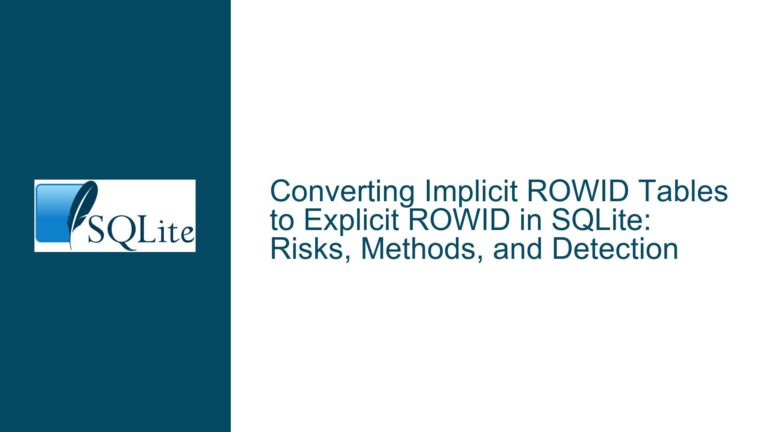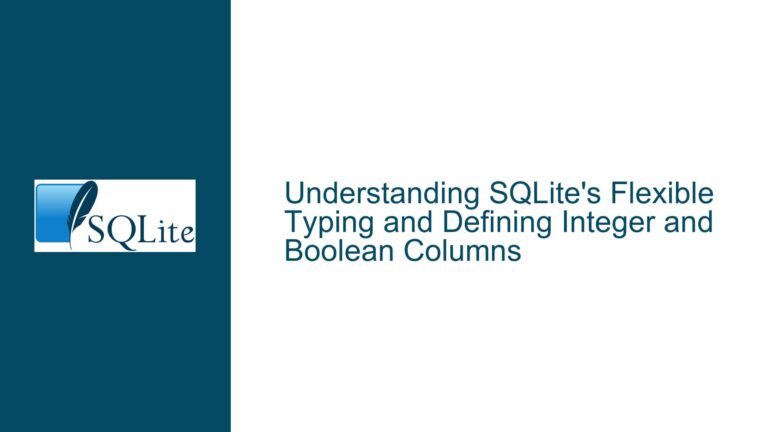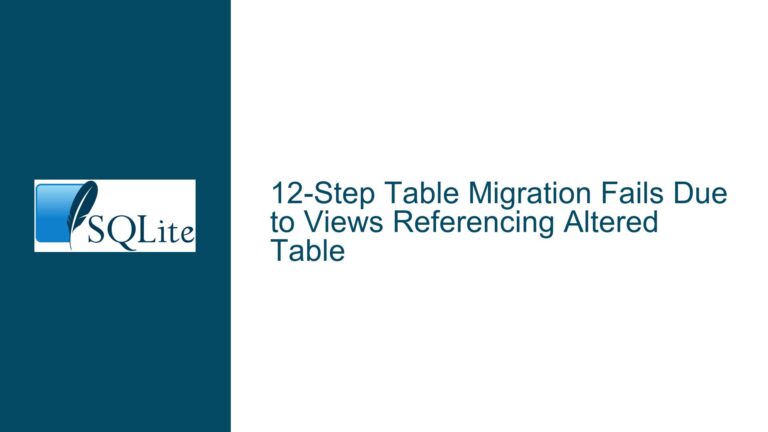Storing and Formatting DateTime in SQLite: Best Practices and Troubleshooting
Understanding DateTime Storage and Formatting in SQLite
SQLite is a lightweight, serverless database engine that is widely used for its simplicity and flexibility. However, one area where developers often encounter challenges is in handling date and time values. SQLite does not have a dedicated DATETIME data type, which can lead to confusion when trying to store and format date and time values in a specific way. This post will delve into the nuances of storing and formatting date and time values in SQLite, exploring the underlying issues, possible causes, and detailed troubleshooting steps to ensure that your date and time data is handled correctly.
The Importance of Proper DateTime Storage and Formatting
When working with date and time values in SQLite, it is crucial to understand how SQLite stores and interprets these values. SQLite does not have a built-in DATETIME data type; instead, it stores date and time values as TEXT, INTEGER, or REAL values. This flexibility allows developers to store date and time values in various formats, but it also introduces potential pitfalls if the data is not stored and formatted correctly.
The primary issue arises when developers attempt to store date and time values in a specific format, such as DD/MM/YYYY HH:MM:SS, and then encounter problems when querying or manipulating these values. SQLite’s built-in date and time functions, such as strftime, can be used to format date and time values, but these functions rely on the data being stored in a recognized format. If the data is not stored in a format that SQLite can interpret, queries may return unexpected results or fail altogether.
Possible Causes of DateTime Formatting Issues
There are several potential causes for issues related to date and time formatting in SQLite:
Incorrect Storage Format: If date and time values are stored in a format that SQLite does not recognize, such as
DD/MM/YYYY HH:MM:SS, SQLite’s date and time functions will not be able to interpret or manipulate these values correctly. This can lead to errors when performing queries or calculations involving date and time values.Misuse of
strftimeFunction: Thestrftimefunction is used to format date and time values in SQLite. However, if this function is used incorrectly, it can result in queries that return zero rows or produce unexpected results. For example, if thestrftimefunction is used to format date and time values in a query without ensuring that the underlying data is stored in a recognized format, the query may fail to return the expected results.Lack of Understanding of SQLite’s Date and Time Functions: SQLite provides several built-in functions for working with date and time values, including
date,time,datetime, andstrftime. However, these functions require that the date and time values be stored in a recognized format, such asYYYY-MM-DD HH:MM:SS. If developers are not familiar with these functions or do not use them correctly, they may encounter issues when trying to format or manipulate date and time values.Inconsistent Date and Time Formats: If date and time values are stored in different formats within the same table, it can lead to inconsistencies and errors when querying or manipulating the data. For example, if some rows store date and time values in the format
YYYY-MM-DD HH:MM:SSand others store them in the formatDD/MM/YYYY HH:MM:SS, queries that rely on a specific format may fail to return the expected results.
Troubleshooting Steps, Solutions & Fixes
To address the issues related to date and time formatting in SQLite, follow these detailed troubleshooting steps and solutions:
1. Ensure Proper Storage Format for DateTime Values
The first step in resolving date and time formatting issues is to ensure that date and time values are stored in a format that SQLite can recognize and manipulate. SQLite’s built-in date and time functions, such as date, time, datetime, and strftime, expect date and time values to be stored in one of the following formats:
YYYY-MM-DDYYYY-MM-DD HH:MM:SSYYYY-MM-DDTHH:MM:SSYYYY-MM-DDTHH:MM:SS.SSS
If your date and time values are stored in a different format, such as DD/MM/YYYY HH:MM:SS, you will need to convert them to one of the recognized formats before storing them in the database. This can be done using the strftime function or by modifying the application code that inserts the data into the database.
For example, if you have a table named tbl_TargetHours with a column named WorkDate that stores date and time values in the format DD/MM/YYYY HH:MM:SS, you can convert these values to the YYYY-MM-DD HH:MM:SS format using the following SQL query:
UPDATE tbl_TargetHours
SET WorkDate = strftime('%Y-%m-%d %H:%M:%S', substr(WorkDate, 7, 4) || '-' || substr(WorkDate, 4, 2) || '-' || substr(WorkDate, 1, 2) || ' ' || substr(WorkDate, 12, 8));
This query extracts the year, month, day, hour, minute, and second components from the DD/MM/YYYY HH:MM:SS format and rearranges them into the YYYY-MM-DD HH:MM:SS format.
2. Use strftime Function Correctly for Formatting
The strftime function is a powerful tool for formatting date and time values in SQLite. However, it must be used correctly to avoid issues. The strftime function takes a format string and a date/time value as input and returns the formatted date/time string.
When using the strftime function, ensure that the date/time value is stored in a recognized format. If the date/time value is not stored in a recognized format, the strftime function will not be able to interpret it correctly, and the query may return unexpected results.
For example, if you want to format the WorkDate column in the tbl_TargetHours table to display date and time values in the DD/MM/YYYY HH:MM:SS format, you can use the following SQL query:
SELECT strftime('%d/%m/%Y %H:%M:%S', WorkDate) AS FormattedWorkDate
FROM tbl_TargetHours;
This query uses the strftime function to format the WorkDate column in the desired format. Note that the WorkDate column must be stored in a recognized format, such as YYYY-MM-DD HH:MM:SS, for this query to work correctly.
3. Leverage Views for Consistent DateTime Formatting
One way to ensure consistent date and time formatting across your application is to use SQLite views. A view is a virtual table that is based on the result of a SQL query. By creating a view that formats date and time values in a specific way, you can simplify the process of displaying date and time values in your application.
For example, you can create a view named v_TargetHours that formats the WorkDate column in the tbl_TargetHours table to display date and time values in the DD/MM/YYYY HH:MM:SS format:
CREATE VIEW v_TargetHours AS
SELECT strftime('%d/%m/%Y %H:%M:%S', WorkDate) AS FormattedWorkDate, TargetHours
FROM tbl_TargetHours;
With this view in place, you can query the v_TargetHours view to retrieve date and time values in the desired format:
SELECT FormattedWorkDate, TargetHours
FROM v_TargetHours;
Using views in this way allows you to centralize the formatting logic in the database, making it easier to maintain and ensuring that date and time values are displayed consistently across your application.
4. Use Generated Columns for Automatic DateTime Formatting
Another approach to ensuring consistent date and time formatting is to use generated columns. A generated column is a column whose value is automatically computed based on an expression. In SQLite, you can create a generated column that formats date and time values in a specific way.
For example, you can add a generated column named FormattedWorkDate to the tbl_TargetHours table that formats the WorkDate column in the DD/MM/YYYY HH:MM:SS format:
ALTER TABLE tbl_TargetHours
ADD COLUMN FormattedWorkDate TEXT GENERATED ALWAYS AS (strftime('%d/%m/%Y %H:%M:%S', WorkDate));
With this generated column in place, you can query the FormattedWorkDate column to retrieve date and time values in the desired format:
SELECT FormattedWorkDate, TargetHours
FROM tbl_TargetHours;
Using generated columns in this way allows you to automate the formatting of date and time values, reducing the need for manual formatting in your application code.
5. Handle Date Ranges Correctly in Queries
When querying date and time values in SQLite, it is important to handle date ranges correctly. If date and time values are stored in a format that SQLite does not recognize, queries that involve date ranges may return unexpected results or fail altogether.
To handle date ranges correctly, ensure that date and time values are stored in a recognized format, such as YYYY-MM-DD HH:MM:SS. You can then use SQLite’s built-in date and time functions to perform queries involving date ranges.
For example, if you want to retrieve rows from the tbl_TargetHours table where the WorkDate column falls within a specific date range, you can use the following SQL query:
SELECT *
FROM tbl_TargetHours
WHERE WorkDate BETWEEN '2023-04-01 00:00:00' AND '2023-04-15 23:59:59';
This query retrieves rows where the WorkDate column falls between 2023-04-01 00:00:00 and 2023-04-15 23:59:59. Note that the date and time values in the query are in the YYYY-MM-DD HH:MM:SS format, which is recognized by SQLite.
If your date and time values are stored in a different format, you will need to convert them to a recognized format before performing the query. For example, if the WorkDate column is stored in the DD/MM/YYYY HH:MM:SS format, you can use the following SQL query to convert the values to the YYYY-MM-DD HH:MM:SS format and perform the date range query:
SELECT *
FROM tbl_TargetHours
WHERE strftime('%Y-%m-%d %H:%M:%S', substr(WorkDate, 7, 4) || '-' || substr(WorkDate, 4, 2) || '-' || substr(WorkDate, 1, 2) || ' ' || substr(WorkDate, 12, 8))
BETWEEN '2023-04-01 00:00:00' AND '2023-04-15 23:59:59';
This query converts the WorkDate column to the YYYY-MM-DD HH:MM:SS format and then performs the date range query.
6. Consider Using Unix Epoch Time for DateTime Storage
Another approach to storing date and time values in SQLite is to use Unix epoch time. Unix epoch time is the number of seconds that have elapsed since January 1, 1970 (UTC). Storing date and time values as Unix epoch time can simplify date and time calculations and comparisons, as it eliminates the need to deal with different date and time formats.
To store date and time values as Unix epoch time, you can use the strftime function with the %s format specifier to convert date and time values to Unix epoch time:
INSERT INTO tbl_TargetHours (WorkDate, TargetHours)
VALUES (strftime('%s', '2023-04-01 00:00:00'), 8);
This query inserts a row into the tbl_TargetHours table with the WorkDate column set to the Unix epoch time corresponding to 2023-04-01 00:00:00.
To retrieve date and time values stored as Unix epoch time, you can use the datetime function to convert the Unix epoch time back to a human-readable format:
SELECT datetime(WorkDate, 'unixepoch') AS FormattedWorkDate, TargetHours
FROM tbl_TargetHours;
This query retrieves the WorkDate column as a human-readable date and time string in the YYYY-MM-DD HH:MM:SS format.
Using Unix epoch time for date and time storage can simplify date and time calculations and comparisons, but it may require additional effort to convert date and time values to and from Unix epoch time in your application code.
7. Validate DateTime Inputs in Application Code
To prevent issues related to date and time formatting in SQLite, it is important to validate date and time inputs in your application code. Ensure that date and time values are entered in a recognized format before inserting them into the database. This can be done using regular expressions or date and time parsing libraries in your programming language of choice.
For example, if your application accepts date and time inputs in the DD/MM/YYYY HH:MM:SS format, you can use a regular expression to validate the input before inserting it into the database:
import re
date_time_pattern = re.compile(r'^\d{2}/\d{2}/\d{4} \d{2}:\d{2}:\d{2}$')
def validate_date_time_input(date_time_str):
if not date_time_pattern.match(date_time_str):
raise ValueError("Invalid date/time format. Expected format: DD/MM/YYYY HH:MM:SS")
return date_time_str
This Python function uses a regular expression to validate that the input string matches the DD/MM/YYYY HH:MM:SS format. If the input string does not match the expected format, the function raises a ValueError.
By validating date and time inputs in your application code, you can prevent invalid data from being inserted into the database, reducing the likelihood of issues related to date and time formatting.
8. Use SQLite’s Date and Time Functions for Calculations
SQLite provides several built-in functions for performing calculations with date and time values, including date, time, datetime, and strftime. These functions can be used to perform calculations such as adding or subtracting days, hours, minutes, or seconds from a date or time value.
For example, if you want to calculate the date and time 7 days after the WorkDate column in the tbl_TargetHours table, you can use the following SQL query:
SELECT datetime(WorkDate, '+7 days') AS NewWorkDate, TargetHours
FROM tbl_TargetHours;
This query uses the datetime function to add 7 days to the WorkDate column and returns the result as a new column named NewWorkDate.
Similarly, if you want to calculate the difference in days between two date and time values, you can use the julianday function:
SELECT julianday('2023-04-15 00:00:00') - julianday('2023-04-01 00:00:00') AS DayDifference;
This query calculates the difference in days between 2023-04-15 00:00:00 and 2023-04-01 00:00:00 and returns the result as a new column named DayDifference.
By using SQLite’s built-in date and time functions for calculations, you can simplify date and time manipulation in your queries and ensure that calculations are performed correctly.
9. Consider Using Third-Party Libraries for Advanced DateTime Handling
If your application requires advanced date and time handling, such as time zone conversions or handling of leap seconds, you may want to consider using third-party libraries that provide additional date and time functionality. These libraries can be integrated with SQLite to provide more advanced date and time handling capabilities.
For example, the pytz library in Python provides time zone support and can be used to convert date and time values between different time zones:
import pytz
from datetime import datetime
# Create a datetime object in UTC
utc_time = datetime.strptime('2023-04-01 00:00:00', '%Y-%m-%d %H:%M:%S')
utc_time = pytz.utc.localize(utc_time)
# Convert the datetime object to a different time zone
local_time = utc_time.astimezone(pytz.timezone('America/New_York'))
print(local_time.strftime('%Y-%m-%d %H:%M:%S'))
This Python code creates a datetime object in UTC and then converts it to the America/New_York time zone using the pytz library. The resulting date and time value is then formatted as a string in the YYYY-MM-DD HH:MM:SS format.
By using third-party libraries for advanced date and time handling, you can extend the capabilities of SQLite and ensure that your application handles date and time values correctly, even in complex scenarios.
10. Document DateTime Handling Practices in Your Application
Finally, it is important to document the date and time handling practices in your application. This documentation should include information on how date and time values are stored, formatted, and manipulated in the database, as well as any conventions or best practices that are followed.
For example, you may want to document the following:
- The format in which date and time values are stored in the database (e.g.,
YYYY-MM-DD HH:MM:SS). - The use of SQLite’s built-in date and time functions for formatting and calculations.
- The use of views or generated columns for consistent date and time formatting.
- The validation of date and time inputs in the application code.
- The use of third-party libraries for advanced date and time handling.
By documenting these practices, you can ensure that all developers working on the application are aware of the date and time handling conventions and can follow them consistently, reducing the likelihood of issues related to date and time formatting.
Conclusion
Handling date and time values in SQLite can be challenging, especially when dealing with different formats and complex queries. However, by following the best practices and troubleshooting steps outlined in this post, you can ensure that your date and time data is stored, formatted, and manipulated correctly in SQLite. Whether you are working with simple date and time values or complex date range queries, understanding the nuances of SQLite’s date and time handling capabilities is key to building robust and reliable applications.