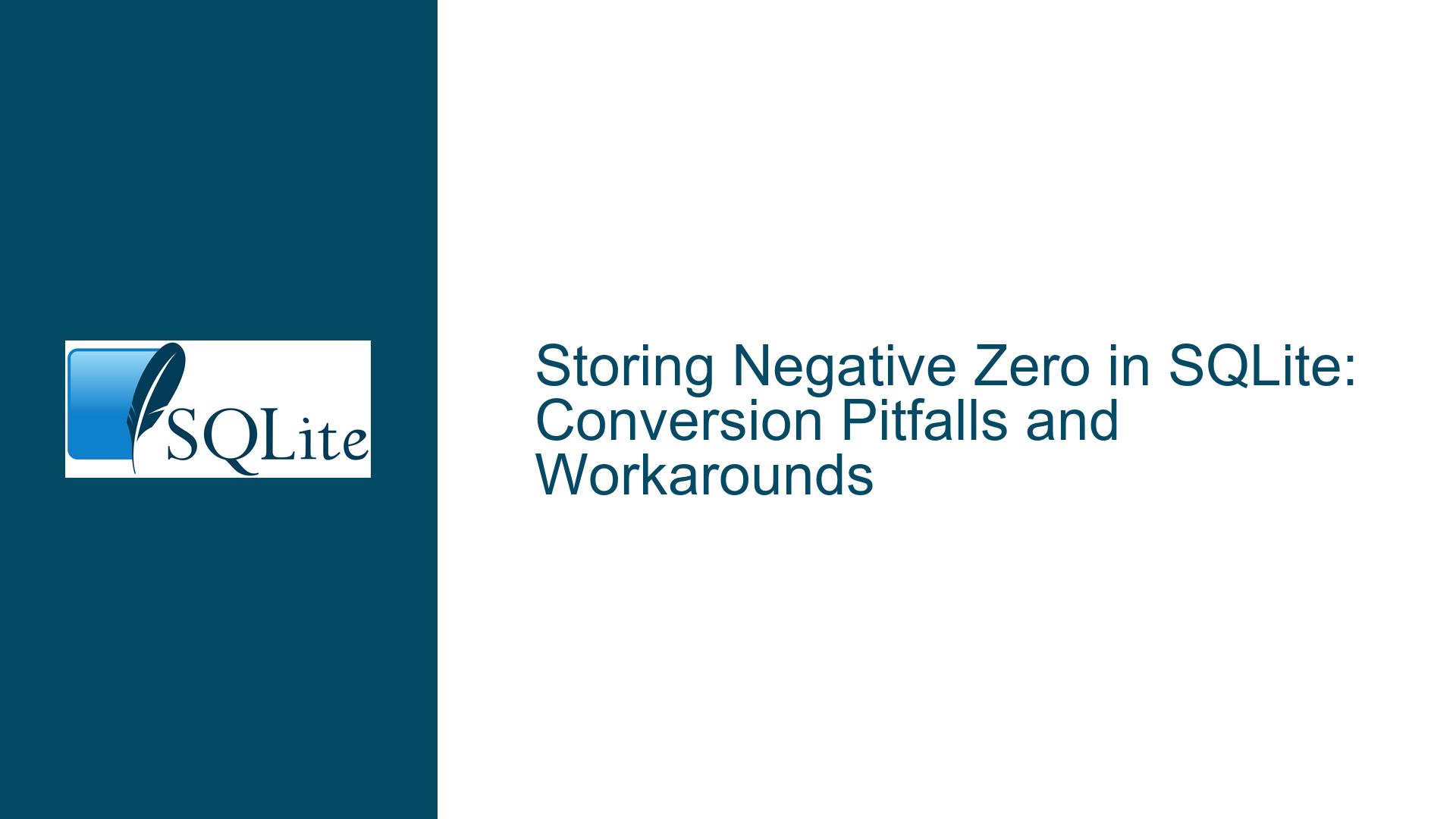Storing Negative Zero in SQLite: Conversion Pitfalls and Workarounds
Issue Overview: SQLite’s Real-to-Integer Conversion Erases Negative Zero Sign
The core challenge arises from SQLite’s internal optimization for numeric storage, which converts floating-point values to integers when possible. This process inadvertently discards the sign of negative zero (-0.0) because the equality check used in the conversion logic treats 0.0 and -0.0 as identical. While SQLite natively supports IEEE 754 binary64 encoding (including negative zero), the type affinity system and integer conversion logic create a conflict. Columns with REAL affinity trigger an automatic conversion to integer storage if the floating-point value has no fractional component and fits within the 64-bit integer range. Since -0.0 satisfies these conditions, it is converted to integer 0, losing its sign. When read back, the integer 0 is reconverted to a floating-point 0.0 instead of -0.0. This behavior contradicts expectations because the IEEE 754 standard distinguishes between +0.0 and -0.0 in bitwise representation and certain operations (e.g., 1.0/-0.0 yields -infinity, while 1.0/0.0 yields +infinity).
The problem is exacerbated by SQLite’s documentation, which claims that the integer conversion optimization is "completely invisible at the SQL level." However, the sign erasure of zero violates this assertion, making the optimization observable. The root cause lies in the sqlite3VdbeIntegerAffinity function, where the check pMem->u.r == ix evaluates to true for -0.0 because the equality operator (==) in C does not distinguish between +0.0 and -0.0. This leads SQLite to incorrectly assume that converting -0.0 to an integer preserves all semantic information about the original value.
Possible Causes: Type Affinity Rules and IEEE 754 Edge Cases
Three primary factors contribute to the inability to store -0.0 in SQLite under default conditions:
Real-to-Integer Conversion Optimization:
SQLite’s storage engine attempts to minimize space usage by converting REAL values to INTEGER when the conversion is lossless. For example, 5.0 becomes integer 5. The check for losslessness relies on the equalitypMem->u.r == ix, whereixis the integer-converted value. Since -0.0 == 0.0 evaluates to true in C (and most programming languages), the conversion proceeds, discarding the sign bit. This optimization is applied during data insertion or updates, making it impossible to recover the original sign when reading the value back.Type Affinity Interactions:
Columns declared with REAL affinity (or inferred via SQLite’s type affinity rules) activate the real-to-integer conversion. For instance, a column defined asREALorFLOATwill trigger this optimization. In contrast, columns with no declared type (or declared asANYin strict tables) use NUMERIC affinity, which defers to the storage class of the input value without forcing conversions. This explains why omitting column types allows -0.0 to be stored correctly: the NUMERIC affinity skips the problematic optimization.IEEE 754 Semantics vs. SQLite’s Equality Checks:
While SQLite’s binary64 storage preserves the bitwise representation of -0.0, the real-to-integer conversion logic operates on the numeric value, not the raw bits. The equality checkpMem->u.r == ixdoes not account for the sign of zero, as required by the IEEE 754 standard. Consequently, the optimization treats -0.0 and 0.0 as interchangeable, leading to unintended sign loss. This is a fundamental mismatch between SQLite’s conversion heuristics and the IEEE 754 specification.
Troubleshooting Steps, Solutions & Fixes: Preserving Negative Zero in Practice
Step 1: Diagnose Column Affinity and Storage Class
Identify whether the target column has REAL affinity. Use the PRAGMA table_info(table_name); command to inspect column types. Columns with no declared type or declared as ANY (in strict tables) will use NUMERIC affinity, avoiding the real-to-integer conversion. For example:
CREATE TABLE t1 (a); -- No type → NUMERIC affinity
CREATE TABLE t2 (a REAL); -- REAL affinity
CREATE TABLE t3 (a ANY) STRICT; -- NUMERIC-like affinity
Step 2: Use Typeless Columns or ANY in Strict Tables
To bypass the conversion, store -0.0 in columns without a declared type or with ANY type in strict tables:
-- Correct approach for preserving -0.0
CREATE TABLE negatives (value);
INSERT INTO negatives VALUES (-0.0), (0.0);
SELECT quote(value), ieee754(value) FROM negatives;
-- Output:
-- +------------+------------------+
-- | quote(value) | ieee754(value) |
-- +------------+------------------+
-- | -0.0 | ieee754(1,-3071) |
-- | 0.0 | ieee754(0,-1075) |
-- +------------+------------------+
Step 3: Avoid REAL Affinity Columns
Never use columns with REAL, FLOAT, or DOUBLE PRECISION types if you need to store -0.0. These column types activate the optimization that erases the sign:
-- Incorrect approach (loses -0.0 sign)
CREATE TABLE bad_design (value REAL);
INSERT INTO bad_design VALUES (-0.0);
SELECT quote(value), ieee754(value) FROM bad_design;
-- Output:
-- +------------+------------------+
-- | quote(value) | ieee754(value) |
-- +------------+------------------+
-- | 0.0 | ieee754(0,-1075) |
-- +------------+------------------+
Step 4: Use the ieee754() Function for Binary Serialization
If modifying the schema is impractical, encode the floating-point value using SQLite’s ieee754 function to store the sign, exponent, and mantissa separately:
CREATE TABLE encoded_zeros (
sign INTEGER,
exponent INTEGER,
mantissa INTEGER
);
INSERT INTO encoded_zeros VALUES (
ieee754(-0.0)->>'sign',
ieee754(-0.0)->>'exponent',
ieee754(-0.0)->>'mantissa'
);
-- Reconstruct -0.0 during retrieval
SELECT ieee754(
(SELECT sign FROM encoded_zeros),
(SELECT exponent FROM encoded_zeros),
(SELECT mantissa FROM encoded_zeros)
) AS reconstructed;
Step 5: Modify SQLite Source Code (Advanced)
For scenarios requiring schema compatibility with REAL affinity columns, modify the sqlite3VdbeIntegerAffinity function in SQLite’s source code to skip conversion when the original value is -0.0. Locate the following block:
if( pMem->u.r==ix && ix>SMALLEST_INT64 && ix<LARGEST_INT64 ){
Replace it with a check that detects -0.0:
if( pMem->u.r==ix && ix>SMALLEST_INT64 && ix<LARGEST_INT64 && !(memcmp(&pMem->u.r, &neg_zero, sizeof(double)) == 0) ){
Where neg_zero is a double initialized to -0.0. Recompile SQLite after making this change.
Step 6: Verify Storage Using Low-Level Tools
Inspect the database file directly to confirm that -0.0 is stored correctly. Use tools like sqlite3_blob or hexadecimal editors to examine the binary representation. The IEEE 754 binary64 format for -0.0 is 0x8000000000000000, while +0.0 is 0x0000000000000000.
Step 7: Handle Arithmetic Operations Carefully
Even when stored correctly, arithmetic operations in SQL may erase the sign of zero. For example:
SELECT -0.0 * 1.0; -- Returns -0.0
SELECT -0.0 + 0.0; -- Returns 0.0
SELECT 1.0 / -0.0; -- Returns -inf (if supported by the platform)
Use the ieee754 function to detect -0.0 programmatically:
SELECT
CASE
WHEN ieee754(value)->>'sign' = 1 AND value = 0.0
THEN 'Negative Zero'
ELSE 'Other'
END
FROM my_table;
By systematically applying these steps, developers can ensure that -0.0 is stored and retrieved accurately in SQLite, while understanding the trade-offs between schema design, performance optimizations, and IEEE 754 compliance.