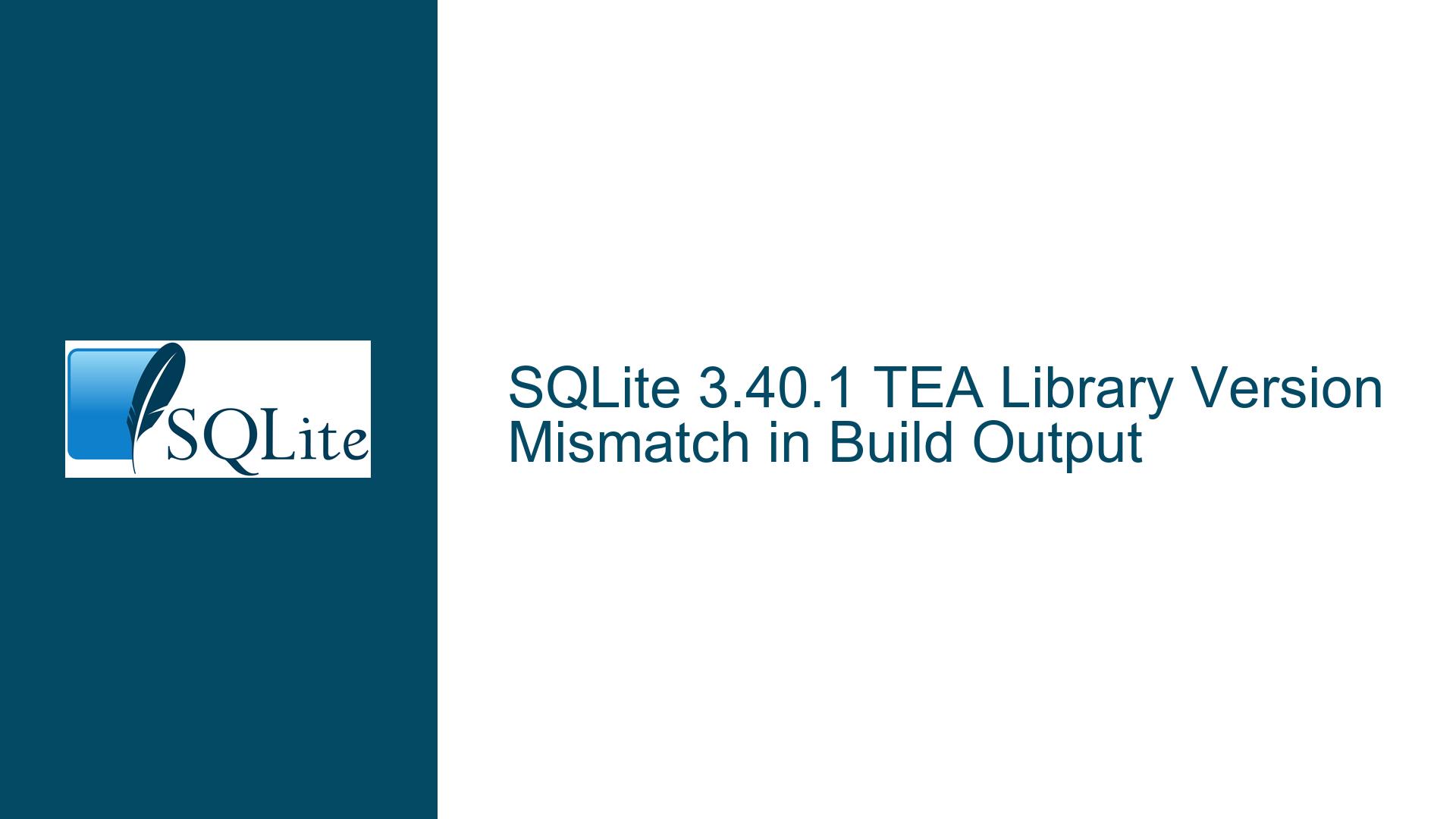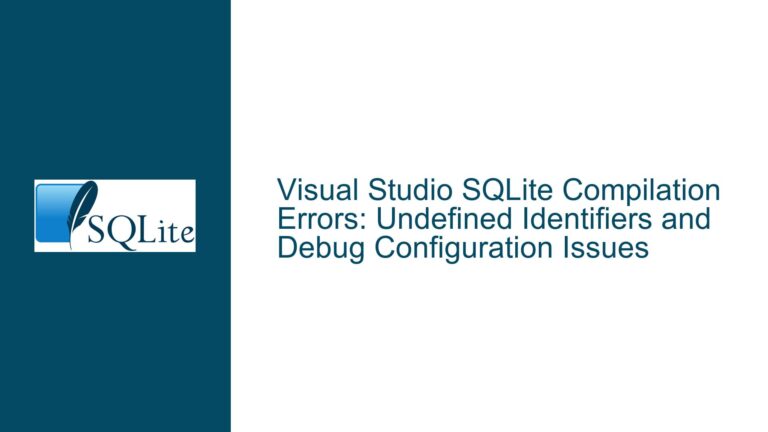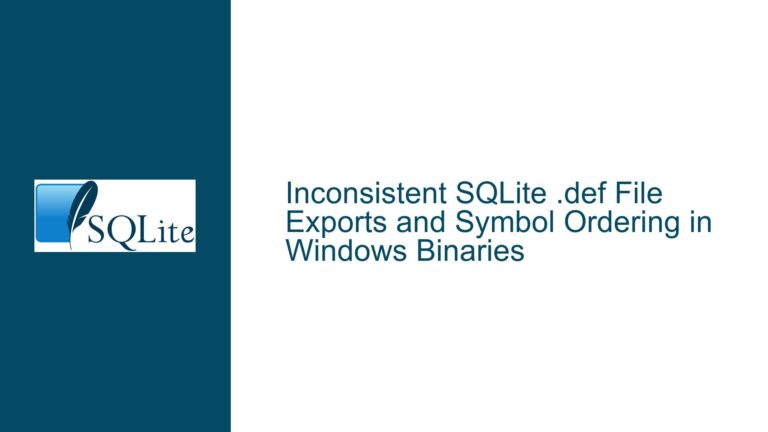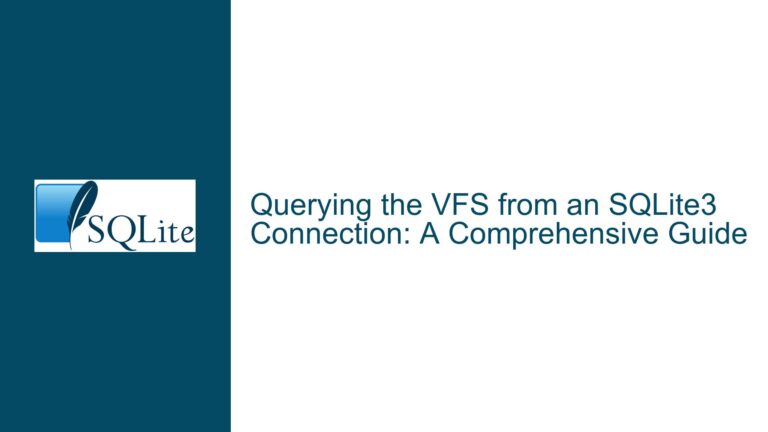SQLite 3.40.1 TEA Library Version Mismatch in Build Output
Version Discrepancy Between SQLite Core and TEA Component in Release 3.40.1
The SQLite 3.40.1 release introduced an unexpected inconsistency in the versioning of its Tcl Extension Architecture (TEA) component. When building SQLite from the 3.40.1 source code, the compiled TEA shared library (libsqlite3.40.0.so) retains the micro version number 3.40.0 instead of adopting the expected 3.40.1. This mismatch violates the established version synchronization pattern observed in prior releases (e.g., 3.39.x), where the TEA library’s version aligned precisely with the SQLite core library. The anomaly disrupts downstream workflows, particularly for maintainers of operating system packages or language bindings reliant on strict version parity for dependency resolution and compatibility guarantees.
The TEA component is a critical subsystem for integrating SQLite with Tcl-based applications, and its versioning scheme is typically derived directly from the SQLite core. The discrepancy in 3.40.1 arises during the build process, where the configure.ac file in the TEA directory defines an explicit version string (3.40.0) that does not match the parent SQLite release. This results in a compiled library with an outdated micro version, creating confusion for developers and package managers who expect the TEA library to reflect the SQLite core’s version.
Root Causes of the TEA Library Version Mismatch
The version mismatch stems from an outdated hardcoded value in the TEA component’s build configuration files. Specifically, the configure.ac file within the tea/ subdirectory of the SQLite source tree initializes the package version using the AC_INIT macro with the value 3.40.0:
AC_INIT([sqlite], [3.40.0])
This line explicitly sets the TEA library’s version independent of the SQLite core’s version. In prior releases, this value was manually updated to match the core version during the release process. However, for SQLite 3.40.1, the TEA configure.ac file was not updated to reflect the new micro version, resulting in a version string lag.
The SQLite build system does not automatically propagate the core version to subsidiary components like TEA. Instead, version synchronization relies on manual updates to configuration files. This workflow introduces a risk of human error, particularly during minor or patch releases where version increments are small and easy to overlook. The oversight in 3.40.1 suggests that the TEA component’s versioning step was either omitted or improperly validated during the release preparation phase.
A secondary factor is the lack of automated version consistency checks in SQLite’s build pipeline. Unlike projects that employ continuous integration (CI) systems to verify version parity across components, SQLite’s release process depends on manual verification. This increases the likelihood of discrepancies, especially when multiple contributors are involved in packaging and testing.
Resolving and Preventing TEA Version Mismatches
Step 1: Manual Correction of the TEA Configuration File
The immediate fix involves modifying the tea/configure.ac file to align its version with the SQLite core. Locate the AC_INIT macro and update its second argument to 3.40.1:
AC_INIT([sqlite], [3.40.1])
After editing the file, regenerate the TEA component’s configure script using autoconf. This step ensures the updated version is propagated to the build system:
cd tea/
autoconf
cd ..
Rebuild SQLite from the modified source. The compiled TEA library should now reflect the correct version (libsqlite3.40.1.so).
Step 2: Validating the Build Output
Post-build verification is critical. Use platform-specific tools to inspect the shared library’s version:
Linux:
objdump -p libsqlite3.40.1.so | grep 'SONAME'The output should include
libsqlite3.40.1.so.macOS:
otool -L libsqlite3.40.1.dylib | grep 'sqlite'Windows (MinGW):
Check the library metadata viaobjdumpor third-party tools like Dependency Walker.
Step 3: Implementing Automated Version Synchronization
To prevent future mismatches, modify SQLite’s build infrastructure to derive the TEA version dynamically from the core. This can be achieved by replacing the hardcoded value in tea/configure.ac with a variable that references the top-level version:
AC_INIT([sqlite], [SQLITE_VERSION])
Define SQLITE_VERSION in a central location (e.g., a root-level configure.ac or a dedicated version file) and include it in the TEA build process. This ensures that any update to the core version automatically propagates to the TEA component.
Step 4: Enhancing Release Checklist Protocols
Add a version parity check to SQLite’s release checklist. Before finalizing a release, maintainers should:
- Confirm that all component-specific configuration files reference the correct core version.
- Perform a clean build and inspect the output binaries for version consistency.
- Document this step to institutionalize the practice.
Step 5: Addressing Downstream Impacts
Package maintainers affected by the 3.40.1 mismatch have two options:
- Apply a Patch: Modify the
configure.acfile as described and rebuild the package. - Delay Adoption: Wait for an official fix in a subsequent release (e.g., 3.40.2).
For OpenBSD and similar systems, patching the port definition to include the corrected configure.ac ensures compatibility without diverging from upstream.
Long-Term Solution: Community Vigilance
Encourage contributors to report version discrepancies promptly. Establish a dedicated channel for build-related issues and prioritize automated testing for version consistency in future SQLite development cycles.
This guide provides a comprehensive roadmap for diagnosing, resolving, and preventing version mismatches between SQLite and its TEA component, ensuring robust alignment across future releases.