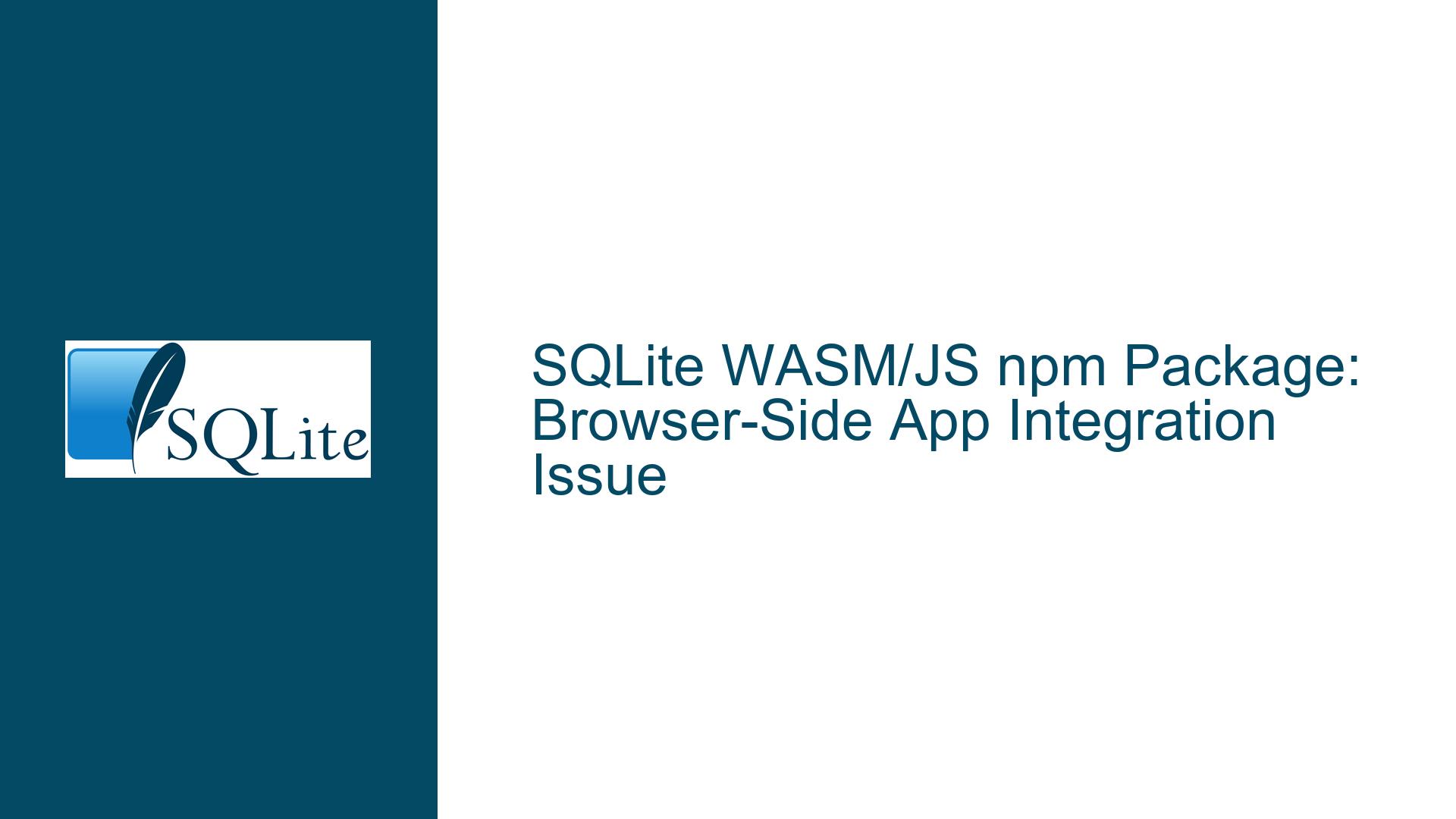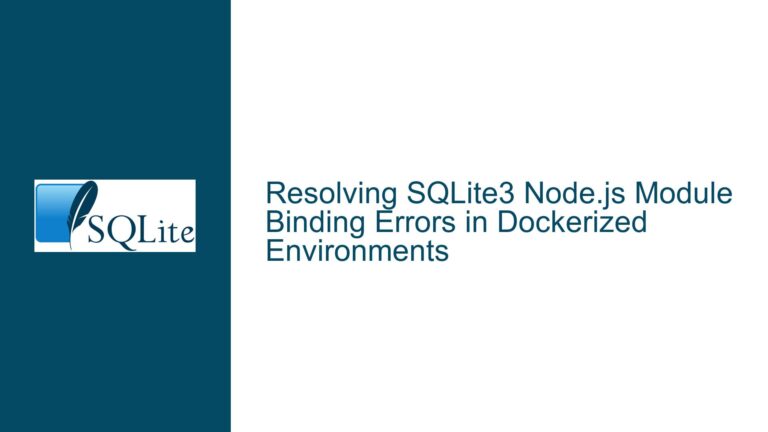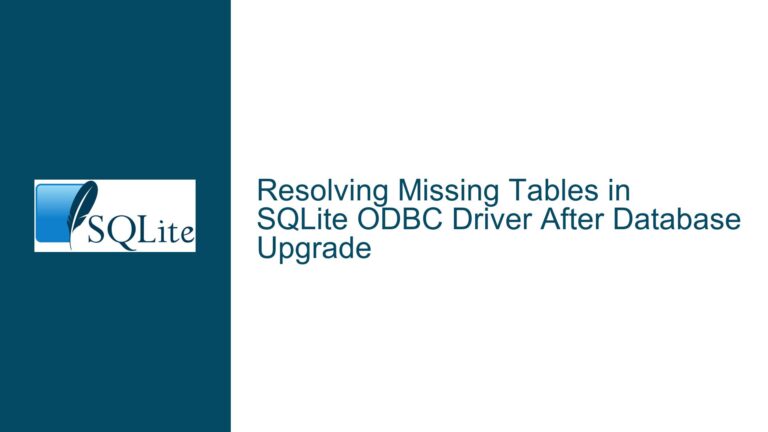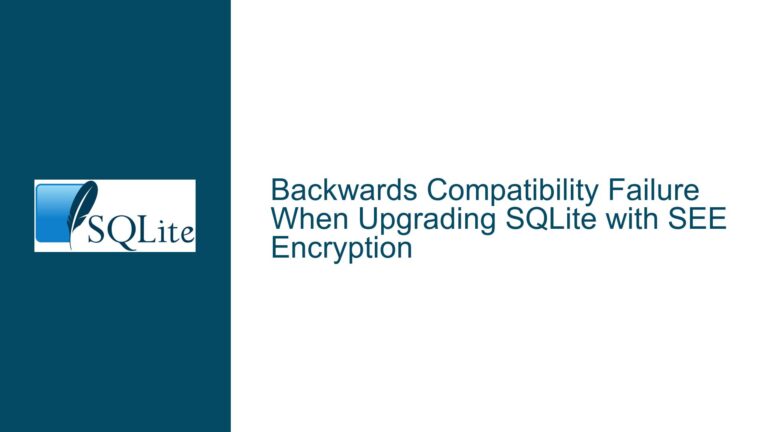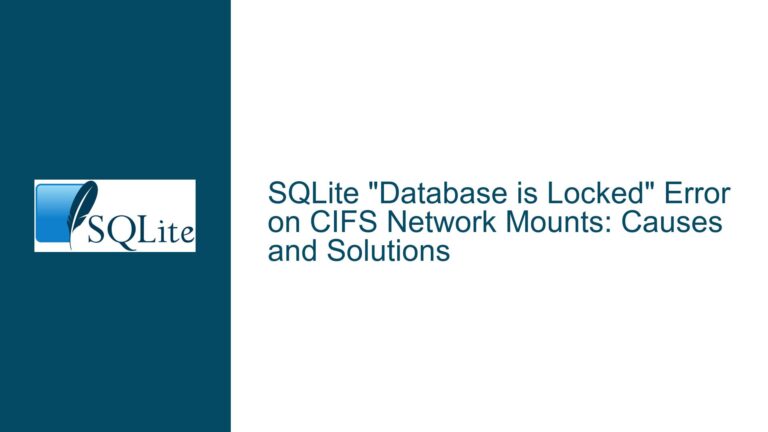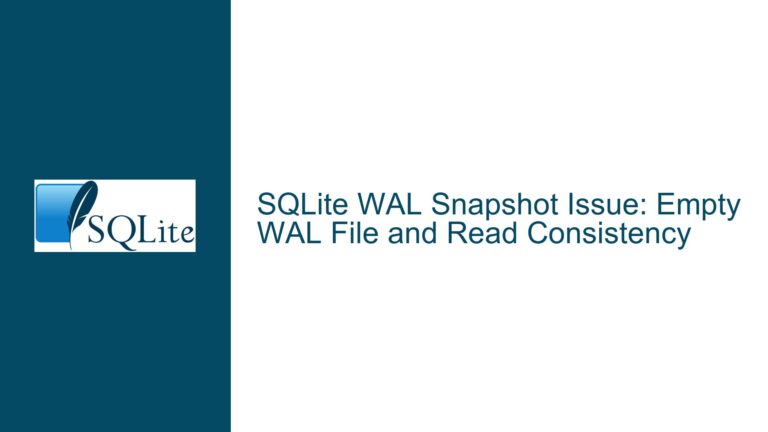SQLite WASM/JS npm Package: Browser-Side App Integration Issue
Issue Overview: Browser-Side App Integration Challenges with SQLite WASM/JS npm Package
The SQLite WASM/JS npm package, designed to facilitate browser-side applications, has introduced a new avenue for developers to leverage SQLite in web environments. However, early adopters have encountered integration issues when attempting to use the package in their simplest test cases. These issues manifest as runtime errors or unexpected behavior, preventing the successful execution of SQLite operations in browser-based applications. The problem appears to be related to the initialization or execution of the WASM module, which is critical for the package’s functionality.
The npm package, while officially supported under the SQLite project, is still in its early stages of development. It is currently limited to browser-side applications, with potential future support for server-side Node.js environments. The community-driven nature of the project means that feedback and patches are actively encouraged, but the current integration challenges highlight the need for a deeper understanding of the underlying mechanisms and potential pitfalls.
The issue reported by Cecil on GitHub (https://github.com/tomayac/sqlite-wasm/issues/3) underscores the importance of addressing these challenges promptly. Without a clear resolution, developers may face significant roadblocks in adopting the SQLite WASM/JS npm package for their projects. This post aims to provide a comprehensive analysis of the issue, explore its possible causes, and offer detailed troubleshooting steps and solutions.
Possible Causes: Initialization Failures and WASM Module Execution Issues
The integration issues with the SQLite WASM/JS npm package in browser-side applications can be attributed to several potential causes. These causes are rooted in the complexities of WebAssembly (WASM) and its interaction with JavaScript in the browser environment. Below, we delve into the most likely culprits:
1. WASM Module Initialization Failures
The SQLite WASM/JS npm package relies on the successful initialization of the WASM module to function correctly. If the module fails to initialize, subsequent SQLite operations will not execute as expected. Initialization failures can occur due to several reasons, including incorrect paths to the WASM binary, missing dependencies, or compatibility issues with the browser’s WebAssembly implementation.
The WASM binary must be correctly loaded and instantiated before any SQLite operations can be performed. If the binary is not found or fails to load, the initialization process will halt, resulting in runtime errors. Additionally, the browser’s security policies, such as Cross-Origin Resource Sharing (CORS), can prevent the WASM binary from being fetched, leading to initialization failures.
2. JavaScript-WASM Interoperability Issues
The SQLite WASM/JS npm package bridges the gap between JavaScript and WebAssembly, allowing developers to execute SQLite operations from JavaScript code. However, this interoperability introduces potential points of failure, particularly in how data is passed between the two environments.
WebAssembly operates with a strict type system and memory model, which differs significantly from JavaScript’s dynamic typing and garbage-collected memory. If the JavaScript code does not correctly marshal data to and from the WASM module, it can lead to memory corruption, type mismatches, or undefined behavior. These issues can manifest as runtime errors or unexpected results when executing SQLite queries.
3. Browser-Specific Quirks and Limitations
Different browsers implement WebAssembly and JavaScript engines in slightly different ways, which can lead to inconsistencies in how the SQLite WASM/JS npm package behaves across various environments. For example, some browsers may have stricter memory limits or different performance characteristics that affect the execution of the WASM module.
Additionally, browser updates can introduce changes to the WebAssembly or JavaScript engines, potentially breaking compatibility with the SQLite WASM/JS npm package. Developers may encounter issues that are specific to certain browser versions or configurations, making it challenging to diagnose and resolve the problem.
4. Incorrect Usage or Misconfiguration
The SQLite WASM/JS npm package may require specific configuration or usage patterns to function correctly. If developers deviate from the recommended setup, they may encounter issues that are not immediately apparent. For example, incorrect import statements, missing initialization steps, or improper handling of asynchronous operations can all lead to integration challenges.
The package’s documentation provides guidance on how to use it effectively, but developers may overlook critical details or make assumptions that lead to errors. Misconfigurations can also arise from differences between development and production environments, such as varying file paths or network conditions.
Troubleshooting Steps, Solutions & Fixes: Resolving SQLite WASM/JS npm Package Integration Issues
To address the integration issues with the SQLite WASM/JS npm package, developers can follow a systematic approach to diagnose and resolve the problem. The steps outlined below cover a range of potential causes and provide actionable solutions to ensure the successful integration of the package in browser-side applications.
1. Verify WASM Module Initialization
The first step in troubleshooting the SQLite WASM/JS npm package is to verify that the WASM module initializes correctly. This involves checking that the WASM binary is correctly loaded and instantiated before any SQLite operations are attempted.
Developers should ensure that the path to the WASM binary is correct and that the binary is accessible from the browser. This may involve configuring the server to serve the WASM file with the correct MIME type (application/wasm) and ensuring that CORS policies allow the file to be fetched.
Additionally, developers should check the browser’s console for any error messages related to the WASM module initialization. Common errors include "Failed to fetch" or "Invalid WASM binary," which indicate issues with loading the binary. If the binary is not found, developers should verify the file path and ensure that the binary is included in the application’s build process.
If the WASM binary loads successfully but the module still fails to initialize, developers should inspect the instantiation process. This may involve checking the WebAssembly.instantiateStreaming or WebAssembly.instantiate calls for errors. Developers can also use browser developer tools to debug the initialization process step-by-step.
2. Ensure JavaScript-WASM Interoperability
Once the WASM module initializes correctly, developers should ensure that data is correctly passed between JavaScript and WebAssembly. This involves verifying that the JavaScript code correctly marshals data to and from the WASM module, adhering to the strict type system and memory model of WebAssembly.
Developers should pay particular attention to how SQLite queries are constructed and executed. For example, SQLite queries that involve binary data or complex types may require additional handling to ensure compatibility with WebAssembly. Developers can use tools like the WebAssembly Memory and Table APIs to manage memory and data structures effectively.
If developers encounter runtime errors or unexpected results when executing SQLite queries, they should inspect the data being passed to and from the WASM module. This may involve logging the data at various points in the execution flow or using browser developer tools to inspect the memory and type information.
3. Test Across Multiple Browsers and Versions
To address browser-specific quirks and limitations, developers should test the SQLite WASM/JS npm package across multiple browsers and versions. This helps identify any inconsistencies in how the package behaves in different environments and ensures broader compatibility.
Developers should test the package in popular browsers such as Chrome, Firefox, Safari, and Edge, as well as their respective mobile versions. They should also test across different versions of these browsers to account for any changes in the WebAssembly or JavaScript engines.
If issues are identified in specific browsers or versions, developers can use feature detection or polyfills to address the problem. For example, if a browser lacks support for a specific WebAssembly feature, developers can implement a fallback or workaround to ensure compatibility.
4. Review and Correct Usage Patterns
Finally, developers should review their usage of the SQLite WASM/JS npm package to ensure that they are following the recommended setup and configuration. This involves checking the package’s documentation for any specific requirements or best practices and verifying that the application adheres to them.
Developers should ensure that the package is correctly imported and initialized in their application. This may involve checking the import statements, initialization steps, and any configuration options. Developers should also verify that asynchronous operations, such as loading the WASM binary, are handled correctly.
If developers suspect that their usage or configuration is incorrect, they can refer to the package’s documentation or seek guidance from the community. The SQLite forum and GitHub repository are valuable resources for troubleshooting and resolving issues.
By following these troubleshooting steps and solutions, developers can effectively address the integration issues with the SQLite WASM/JS npm package and ensure its successful use in browser-side applications. The key is to approach the problem systematically, verifying each component of the integration process and addressing any issues that arise. With careful attention to detail and a thorough understanding of the underlying mechanisms, developers can unlock the full potential of SQLite in the browser environment.