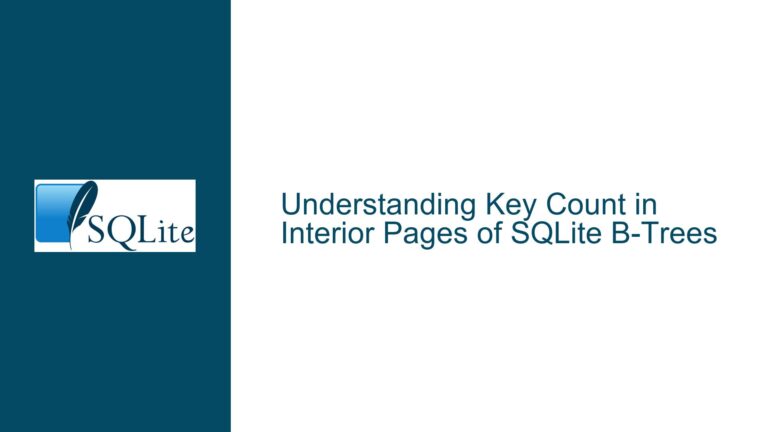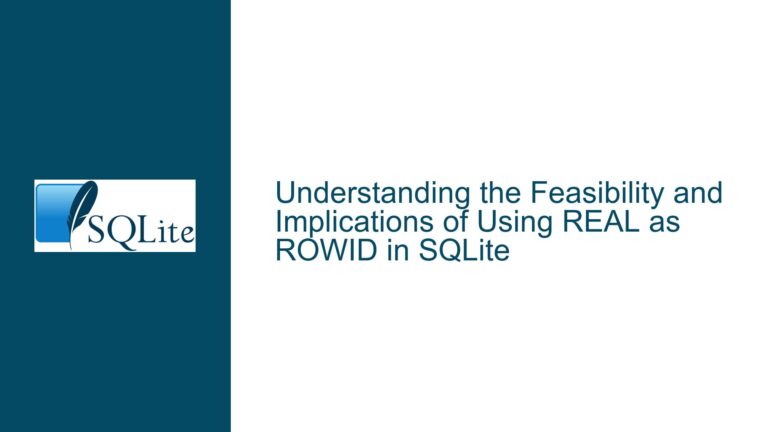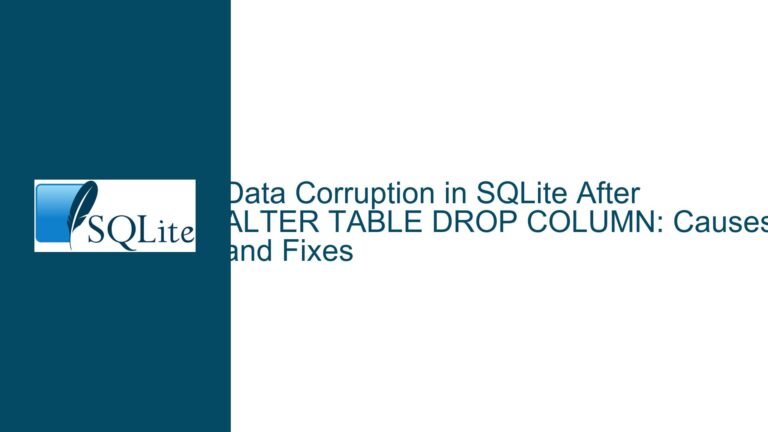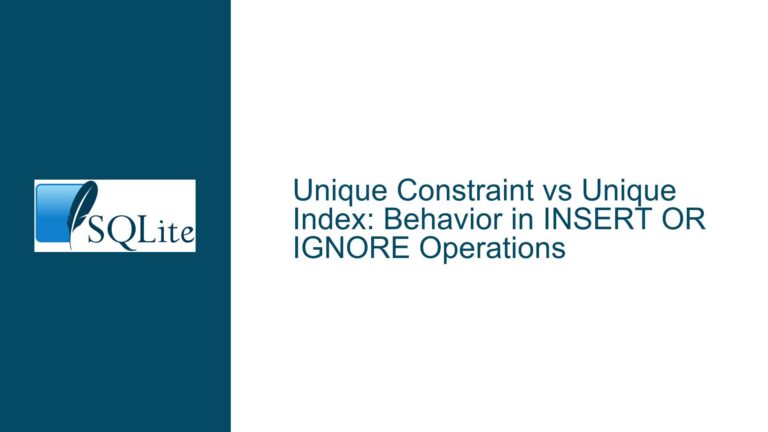SQLite ALTER COLUMN and ADD CONSTRAINT Support: Limitations and Workarounds
Issue Overview: SQLite’s Limited ALTER TABLE Functionality for Column and Constraint Modifications
SQLite is a lightweight, serverless, and widely-used relational database management system known for its simplicity and efficiency. However, one of its notable limitations is the lack of comprehensive support for certain ALTER TABLE operations, specifically altering existing columns and adding or modifying constraints on existing tables. This limitation often surfaces when developers attempt to modify the schema of an existing database, such as changing a column’s data type, dropping a constraint, or adding a new constraint to an existing column.
The core issue revolves around SQLite’s implementation of the ALTER TABLE command, which is more restrictive compared to other database systems like MySQL or PostgreSQL. While SQLite supports adding new columns to a table using the ALTER TABLE ... ADD COLUMN syntax, it does not natively support operations like ALTER COLUMN to modify an existing column or ADD CONSTRAINT to enforce new constraints on existing columns. For example, attempting to drop a foreign key constraint or change a column’s data type will result in errors such as "SQLite does not support modification of foreign key constraints to existing tables."
This limitation stems from SQLite’s design philosophy, which prioritizes simplicity, minimalism, and backward compatibility. SQLite’s schema modification capabilities are intentionally limited to avoid the complexity and potential risks associated with more advanced schema alterations. While this design choice has its advantages, it can pose challenges for developers who need to evolve their database schemas over time.
Possible Causes: Why SQLite Lacks Full ALTER TABLE Support
The absence of full ALTER TABLE support in SQLite can be attributed to several factors, including its architectural design, storage format, and philosophical principles. Understanding these causes is essential for appreciating why certain schema modifications are not supported and for identifying appropriate workarounds.
Architectural Simplicity: SQLite is designed to be a self-contained, serverless database engine with minimal dependencies. Its lightweight architecture prioritizes ease of use and deployment over advanced features. Implementing full ALTER TABLE support would require significant changes to SQLite’s internal mechanisms, potentially complicating its codebase and increasing its footprint.
Storage Format and Backward Compatibility: SQLite stores table schemas and data in a single file using a well-defined format. Modifying existing columns or constraints often requires rewriting the entire table, which can be resource-intensive and risky. Additionally, SQLite places a high value on backward compatibility, ensuring that databases created with older versions remain usable with newer versions. Introducing complex schema modification features could jeopardize this compatibility.
Philosophical Principles: SQLite’s developers adhere to a "minimalist" philosophy, focusing on providing a robust and reliable core feature set rather than incorporating every possible database feature. This approach has contributed to SQLite’s widespread adoption in embedded systems, mobile applications, and other environments where simplicity and reliability are paramount.
Performance Considerations: Supporting advanced ALTER TABLE operations could introduce performance overhead, especially for large databases. For example, altering a column’s data type might require scanning and rewriting the entire table, which could be prohibitively slow for tables with millions of rows.
Foreign Key Constraints: SQLite’s support for foreign key constraints is optional and must be explicitly enabled at runtime. Modifying or dropping foreign key constraints on existing tables would require intricate handling of dependencies and integrity checks, which SQLite currently avoids to maintain simplicity.
Troubleshooting Steps, Solutions & Fixes: Workarounds for ALTER COLUMN and ADD CONSTRAINT Limitations
While SQLite’s lack of full ALTER TABLE support can be frustrating, there are several workarounds and best practices that developers can employ to achieve the desired schema modifications. These solutions involve a combination of manual steps, SQL commands, and careful planning to ensure data integrity and minimize downtime.
Creating a New Table with the Desired Schema: One of the most common workarounds is to create a new table with the desired schema, copy data from the old table to the new table, and then rename the new table to replace the old one. This approach is particularly useful for altering column definitions or adding constraints. The steps are as follows:
- Use the
CREATE TABLEcommand to define a new table with the desired schema, including any new or modified columns and constraints. - Use the
INSERT INTO ... SELECTcommand to copy data from the old table to the new table. Ensure that data transformations (e.g., type casting) are applied as needed. - Drop the old table using the
DROP TABLEcommand. - Rename the new table to the original table name using the
ALTER TABLE ... RENAME TOcommand.
Example:
-- Step 1: Create a new table with the desired schema CREATE TABLE new_table ( id INTEGER PRIMARY KEY, name TEXT NOT NULL, age INTEGER CHECK (age >= 0) ); -- Step 2: Copy data from the old table to the new table INSERT INTO new_table (id, name, age) SELECT id, name, CAST(age AS INTEGER) FROM old_table; -- Step 3: Drop the old table DROP TABLE old_table; -- Step 4: Rename the new table to the original table name ALTER TABLE new_table RENAME TO old_table;- Use the
Using Temporary Tables for Complex Modifications: For more complex schema changes, such as adding or removing multiple constraints, temporary tables can be used to stage the data during the migration process. This approach ensures that data is not lost and allows for thorough testing before committing the changes.
Enabling Foreign Key Constraints: If foreign key constraints are required, ensure that they are enabled at runtime using the
PRAGMA foreign_keys = ON;command. Note that foreign key constraints must be defined when creating a table and cannot be added to an existing table.Leveraging SQLite’s Backup API: For large databases or mission-critical applications, SQLite’s Backup API can be used to create a backup of the database before performing schema modifications. This provides an additional layer of safety in case something goes wrong during the migration process.
Using Third-Party Tools and Libraries: Several third-party tools and libraries extend SQLite’s functionality, providing support for more advanced schema modifications. Examples include SQLAlchemy (for Python) and DBIx::Class (for Perl), which offer higher-level abstractions for managing database schemas.
Planning Schema Changes Carefully: To minimize the need for schema modifications, carefully plan the database schema during the initial design phase. Use tools like ER diagrams and schema migration scripts to anticipate future requirements and ensure that the schema is flexible enough to accommodate changes.
Custom Scripts for Data Migration: For highly specific or complex schema changes, custom scripts can be written to automate the data migration process. These scripts can handle tasks such as data validation, transformation, and integrity checks, ensuring that the migration is performed accurately and efficiently.
Testing Schema Changes in a Staging Environment: Before applying schema changes to a production database, test them thoroughly in a staging environment. This helps identify potential issues and ensures that the migration process works as expected.
Documenting Schema Changes: Maintain detailed documentation of all schema changes, including the rationale for each change, the steps taken to implement it, and any issues encountered. This documentation is invaluable for troubleshooting and for understanding the evolution of the database schema over time.
Community and Official Resources: Consult SQLite’s official documentation and community forums for additional guidance and best practices. The SQLite community is active and knowledgeable, and many common issues have been discussed and resolved in forum threads and mailing lists.
By understanding the limitations of SQLite’s ALTER TABLE functionality and employing these workarounds, developers can effectively manage schema changes and maintain the integrity of their databases. While these solutions may require additional effort compared to databases with full ALTER TABLE support, they provide a reliable and practical way to achieve the desired results within SQLite’s constraints.