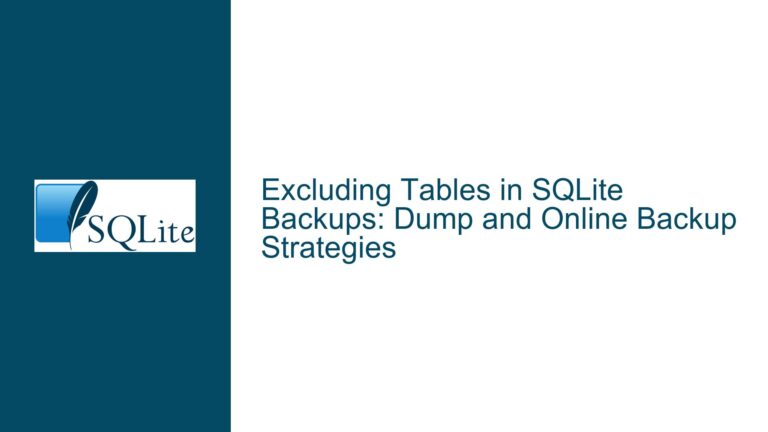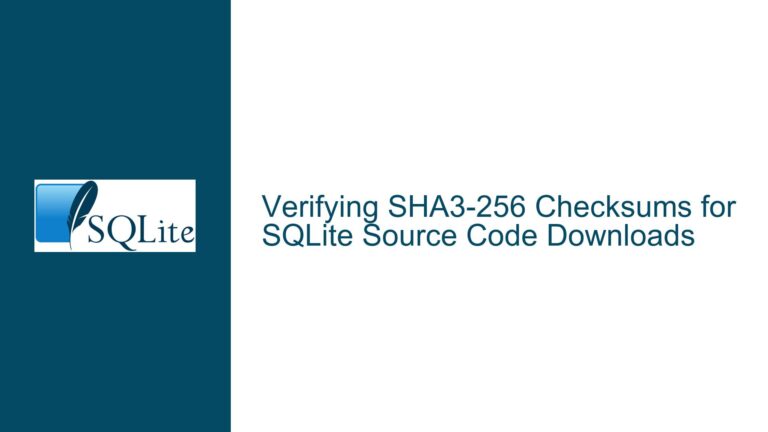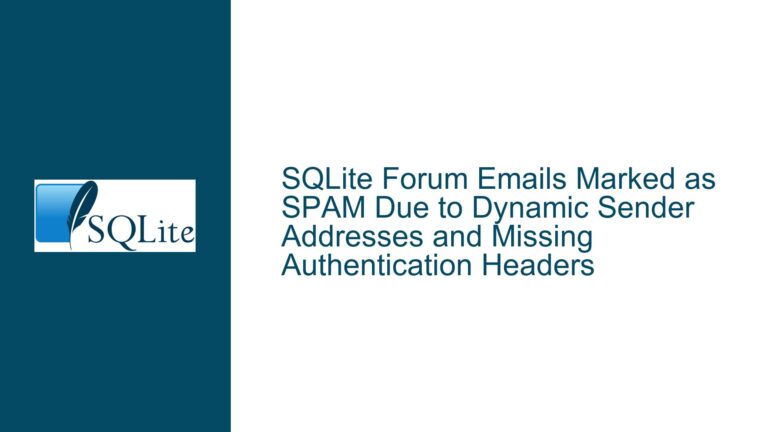SQLite Licensing Costs and Data Security in Xamarin Mobile Apps
Understanding SQLite Licensing and Data Accessibility in Xamarin Applications
Core Concerns: Licensing Obligations and End-User Data Exposure
The integration of SQLite into a Xamarin-based mobile application raises two critical questions for developers:
- Licensing Fees: Whether using SQLite in a commercial app distributed via platforms like the Google Play Store incurs hidden costs or licensing obligations.
- Data Accessibility: Whether end-users can extract or demand access to the app’s SQLite database due to its open-source nature or lack of encryption.
These concerns stem from misconceptions about open-source licensing models, misunderstandings about SQLite’s architecture, and gaps in securing embedded databases. To address these issues comprehensively, we must dissect SQLite’s licensing framework, analyze how data is stored in Xamarin apps, and evaluate methods to prevent unauthorized access.
Root Causes of Licensing and Security Misconceptions
The confusion surrounding SQLite in commercial apps arises from three primary factors:
Ambiguity in Open-Source Licensing Terminology:
Developers often conflate “open-source” with “copyleft” licenses (e.g., GPL), which impose redistribution requirements. SQLite’s public domain status eliminates such obligations, but its documentation is occasionally misread as implying restrictions.Database Storage Location and File Permissions:
Xamarin apps store SQLite databases in platform-specific directories. On Android, databases default todata/data/<app_package_name>/databases/, which is inaccessible to non-rooted devices. However, rooted devices or improper file permission configurations can expose the database file. Developers unaware of platform-specific storage rules may assume the database is inherently secure.Lack of Encryption-by-Default:
SQLite does not natively encrypt databases. Unencrypted.dbor.sqlitefiles are readable with tools like DB Browser for SQLite. Without explicit encryption, sensitive data becomes vulnerable if the database file is extracted.
Resolving Licensing Uncertainties and Securing SQLite Databases
Step 1: Clarify SQLite’s Licensing Model
SQLite is released into the public domain, meaning it is free for any use—commercial or non-commercial—without attribution, royalties, or licensing fees. This applies globally, even when distributing apps through stores like Google Play or Apple’s App Store. To mitigate legal concerns:
- Review the official SQLite Copyright Page, which explicitly states, “SQLite is in the public domain and does not require a license.”
- Ensure no third-party SQLite extensions with restrictive licenses (e.g., some encryption modules) are inadvertently included.
Step 2: Implement Database Encryption
To prevent unauthorized access to SQLite data:
- Use SQLCipher: A widely adopted open-source extension that adds 256-bit AES encryption to SQLite databases. In Xamarin, integrate the
SQLitePCLRaw.bundle_sqlcipherNuGet package to replace the default SQLite implementation.var connectionString = new SQLiteConnectionString(databasePath, true, "your_encryption_key"); var encryptedConnection = new SQLiteConnection(connectionString); - Leverage Xamarin.Essentials SecureStorage: For small data snippets like authentication tokens, use platform-specific secure storage instead of the database.
Step 3: Restrict Database File Access
Configure platform-specific permissions to limit exposure:
- Android: Use
Android.Content.Context.ModePrivatewhen creating the database to ensure it’s only accessible by the app.string databasePath = Path.Combine(Environment.GetFolderPath(Environment.SpecialFolder.Personal), "app.db"); - iOS: Store the database in the app’s sandboxed
Librarydirectory, which is not user-accessible without jailbreaking.
Step 4: Educate Stakeholders on Data Rights
End-users cannot legally demand access to an app’s SQLite database solely because it uses open-source components. Data ownership and access rights are governed by:
- Privacy Policies: Explicitly state what data is collected and how users can request access.
- GDPR/CCPA Compliance: Provide mechanisms for users to export their data in a standardized format (e.g., JSON), separate from the raw database.
Step 5: Audit Third-Party Dependencies
Xamarin apps often rely on plugins like sqlite-net-pcl or Entity Framework Core. Verify that these libraries do not introduce licensing conflicts or bypass encryption measures. For example, sqlite-net-pcl does not natively support encryption, requiring SQLCipher integration.
Step 6: Obfuscate Sensitive Data
For additional security, apply application-layer obfuscation:
- Encrypt individual fields using .NET’s
AesManagedclass before storing them in the database. - Hash sensitive identifiers (e.g., user emails) using algorithms like bcrypt.
Step 7: Monitor Database Extraction Risks
On rooted or jailbroken devices, users may extract the database file. Mitigate this by:
- Detecting root/jailbreak status using libraries like
Xamarin.Android.Securityand limiting functionality if detected. - Using in-memory databases for transient data and avoiding storage of sensitive information.
By addressing SQLite’s licensing nuances and adopting a layered security approach, developers can confidently deploy Xamarin apps without incurring costs or exposing data. The absence of licensing fees and the flexibility of encryption tools make SQLite a robust choice for mobile applications when configured correctly.