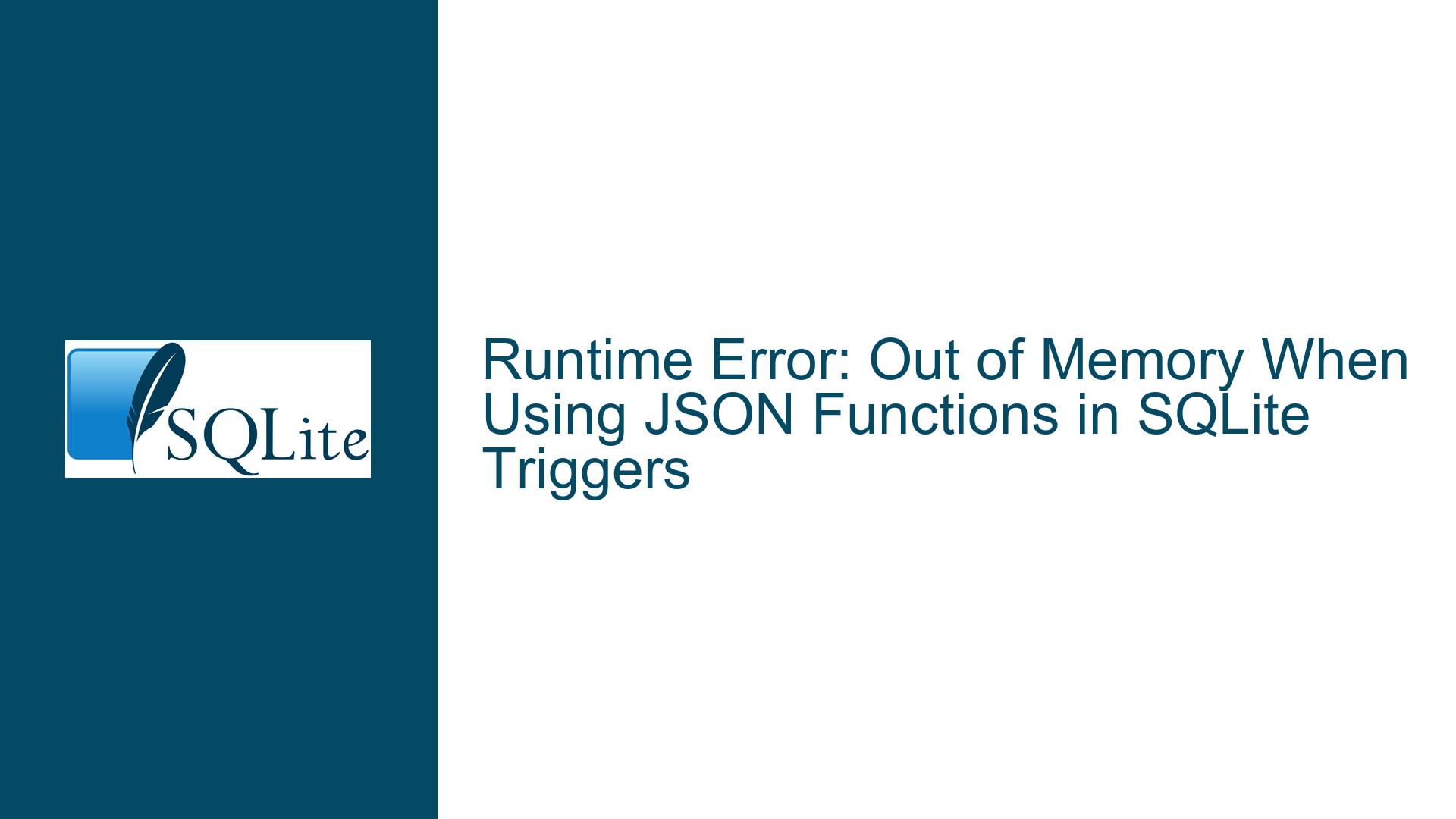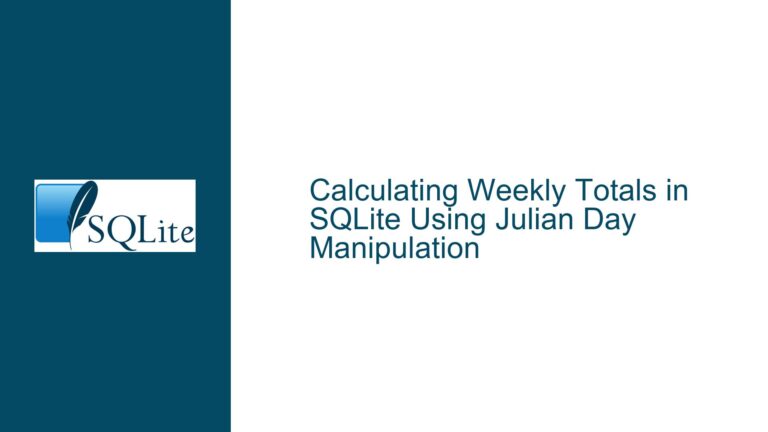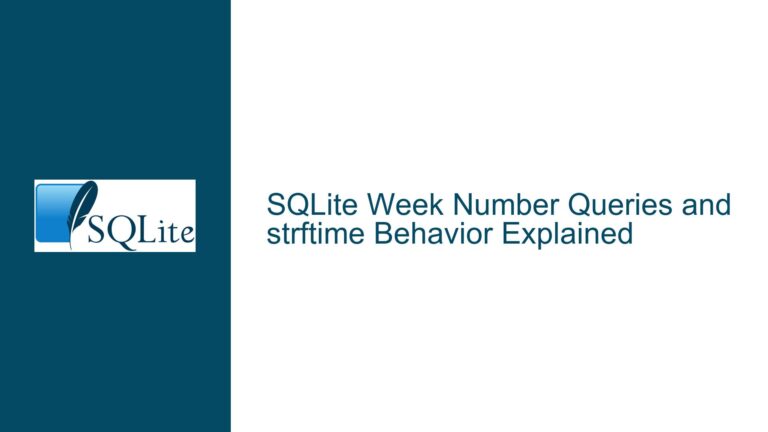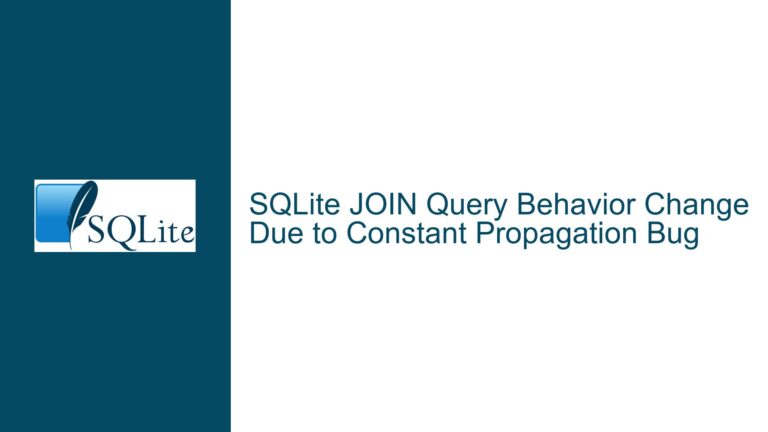Runtime Error: Out of Memory When Using JSON Functions in SQLite Triggers
Issue Overview: JSON Functions in Triggers Causing Out-of-Memory Errors
The core issue revolves around the use of JSON functions within SQLite triggers, specifically when attempting to log changes to a table using a changelog mechanism. The trigger is designed to capture changes to a person table and store them as JSON objects in a changelog table. However, during execution, the trigger results in a runtime error: out of memory (7). This error occurs when the json_valid() function is called with a NULL argument, which should ideally return NULL but instead causes an out-of-memory error due to a bug in the SQLite version being used.
The trigger logic involves constructing a JSON object that represents the changes made to the person table. This is done by comparing the old and new values of each column and storing the differences in a JSON format. The JSON object is then inserted into the changelog table. The issue arises when the json_valid() function is used to validate JSON values, particularly when dealing with NULL values. The function incorrectly raises an out-of-memory error instead of returning NULL or FALSE.
The problem is exacerbated by the fact that the trigger is executed automatically after each INSERT operation on the person table. This means that every time a new row is added to the person table, the trigger attempts to log the changes, leading to the out-of-memory error if any of the values being processed are NULL.
Possible Causes: JSON Function Behavior and SQLite Version-Specific Bugs
The primary cause of the out-of-memory error is a bug in the SQLite version being used, specifically related to the behavior of the json_valid() function when it is passed a NULL argument. Historically, json_valid() has returned FALSE (0) when given a NULL argument. However, due to a recent change in the SQLite codebase, the function now incorrectly raises an out-of-memory error in this scenario.
This bug is particularly problematic in the context of triggers that rely on JSON functions to log changes to a table. In the provided example, the trigger uses json_valid() to validate JSON values before constructing a JSON object that represents the changes made to the person table. When NULL values are encountered, the function raises an out-of-memory error, causing the entire trigger to fail.
Another contributing factor is the complexity of the trigger logic itself. The trigger involves multiple nested subqueries and JSON function calls, which can increase the memory usage and exacerbate the out-of-memory issue. The use of json_each() to iterate over JSON arrays and json_group_object() to construct JSON objects adds to the complexity and memory requirements of the trigger.
Additionally, the issue may be influenced by the specific SQLite version being used. The bug was introduced in a recent update and has since been fixed in a later version. However, users who are tracking the development version of SQLite closely may encounter this issue before the fix is widely available.
Troubleshooting Steps, Solutions & Fixes: Addressing the Out-of-Memory Error in JSON Triggers
To resolve the out-of-memory error caused by the json_valid() function in SQLite triggers, several steps can be taken. These include updating to a fixed version of SQLite, modifying the trigger logic to handle NULL values more gracefully, and using alternative approaches to achieve the desired changelog functionality.
1. Update SQLite to a Fixed Version
The most straightforward solution is to update SQLite to a version where the bug has been fixed. The bug was introduced in a recent update and has since been resolved in version 3.43.0. Users experiencing this issue should update their SQLite installation to this version or later. The fix ensures that json_valid(NULL) returns NULL instead of raising an out-of-memory error.
To update SQLite, users can download the latest version from the official SQLite website or use a package manager that provides the updated version. After updating, the trigger should no longer raise an out-of-memory error when processing NULL values.
2. Modify Trigger Logic to Handle NULL Values
If updating SQLite is not immediately feasible, the trigger logic can be modified to handle NULL values more gracefully. This involves avoiding the use of json_valid() with NULL arguments or explicitly checking for NULL values before calling the function.
For example, the trigger logic can be adjusted to use a CASE statement to check for NULL values before calling json_valid(). This ensures that json_valid() is only called with valid JSON values, preventing the out-of-memory error.
CREATE TRIGGER IF NOT EXISTS person_changes_INSERT
AFTER INSERT ON person
BEGIN
INSERT INTO changelog
("action", "table", "primary_key", "changes")
SELECT 'INSERT', 'person', NEW."id", "changes"
FROM (
SELECT json_group_object(
col,
json_array(
CASE WHEN "oldval" IS NULL THEN NULL ELSE json("oldval") END,
CASE WHEN "newval" IS NULL THEN NULL ELSE json("newval") END
)
) AS "changes"
FROM (
SELECT json_extract(value, '$[0]') as "col",
json_extract(value, '$[1]') as "oldval",
json_extract(value, '$[2]') as "newval"
FROM json_each(json_array(
json_array('name', NULL, NEW."name"),
json_array('dob', NULL, NEW."dob")
))
WHERE "oldval" IS NOT "newval"
)
);
END;
In this modified version of the trigger, the CASE statements ensure that json() is only called with non-NULL values. This prevents the out-of-memory error by avoiding the use of json_valid() with NULL arguments.
3. Use Alternative Approaches for Changelog Functionality
If modifying the trigger logic is not desirable, alternative approaches can be used to achieve the same changelog functionality without relying on JSON functions. One such approach is to use a more traditional logging mechanism that stores changes in a structured format without using JSON.
For example, the changelog table can be modified to store changes in a more structured format, with separate columns for the old and new values of each column in the person table. This eliminates the need for JSON functions and reduces the complexity of the trigger logic.
CREATE TABLE IF NOT EXISTS "changelog" (
"id" INTEGER NOT NULL PRIMARY KEY,
"timestamp" DATETIME NOT NULL DEFAULT CURRENT_TIMESTAMP,
"action" TEXT NOT NULL,
"table" TEXT NOT NULL,
"primary_key" INTEGER NOT NULL,
"column_name" TEXT NOT NULL,
"old_value" TEXT,
"new_value" TEXT
);
CREATE TRIGGER IF NOT EXISTS person_changes_INSERT
AFTER INSERT ON person
BEGIN
INSERT INTO changelog
("action", "table", "primary_key", "column_name", "old_value", "new_value")
VALUES ('INSERT', 'person', NEW."id", 'name', NULL, NEW."name");
INSERT INTO changelog
("action", "table", "primary_key", "column_name", "old_value", "new_value")
VALUES ('INSERT', 'person', NEW."id", 'dob', NULL, NEW."dob");
END;
In this alternative approach, the changelog table is modified to store changes in a more structured format, with separate columns for the old and new values of each column in the person table. The trigger logic is simplified to insert a new row into the changelog table for each column in the person table, eliminating the need for JSON functions and reducing the risk of out-of-memory errors.
4. Use Compile-Time Options to Restore Legacy Behavior
For users who cannot update SQLite or modify their trigger logic, another option is to use a compile-time option to restore the legacy behavior of json_valid(). Starting with version 3.43.0, SQLite provides a compile-time option -DSQLITE_LEGACY_JSON_VALID that restores the (incorrect) legacy behavior of json_valid(), where it returns FALSE (0) when given a NULL argument.
To use this option, SQLite must be compiled from source with the -DSQLITE_LEGACY_JSON_VALID flag. This restores the legacy behavior of json_valid() and prevents the out-of-memory error when the function is called with a NULL argument.
./configure CFLAGS="-DSQLITE_LEGACY_JSON_VALID"
make
make install
After compiling SQLite with this option, the json_valid() function will return FALSE (0) when given a NULL argument, preventing the out-of-memory error in the trigger logic.
Conclusion
The out-of-memory error caused by the json_valid() function in SQLite triggers is a result of a bug in the SQLite version being used. This issue can be resolved by updating to a fixed version of SQLite, modifying the trigger logic to handle NULL values more gracefully, using alternative approaches for changelog functionality, or using a compile-time option to restore the legacy behavior of json_valid(). By following these steps, users can ensure that their triggers function correctly without encountering out-of-memory errors.