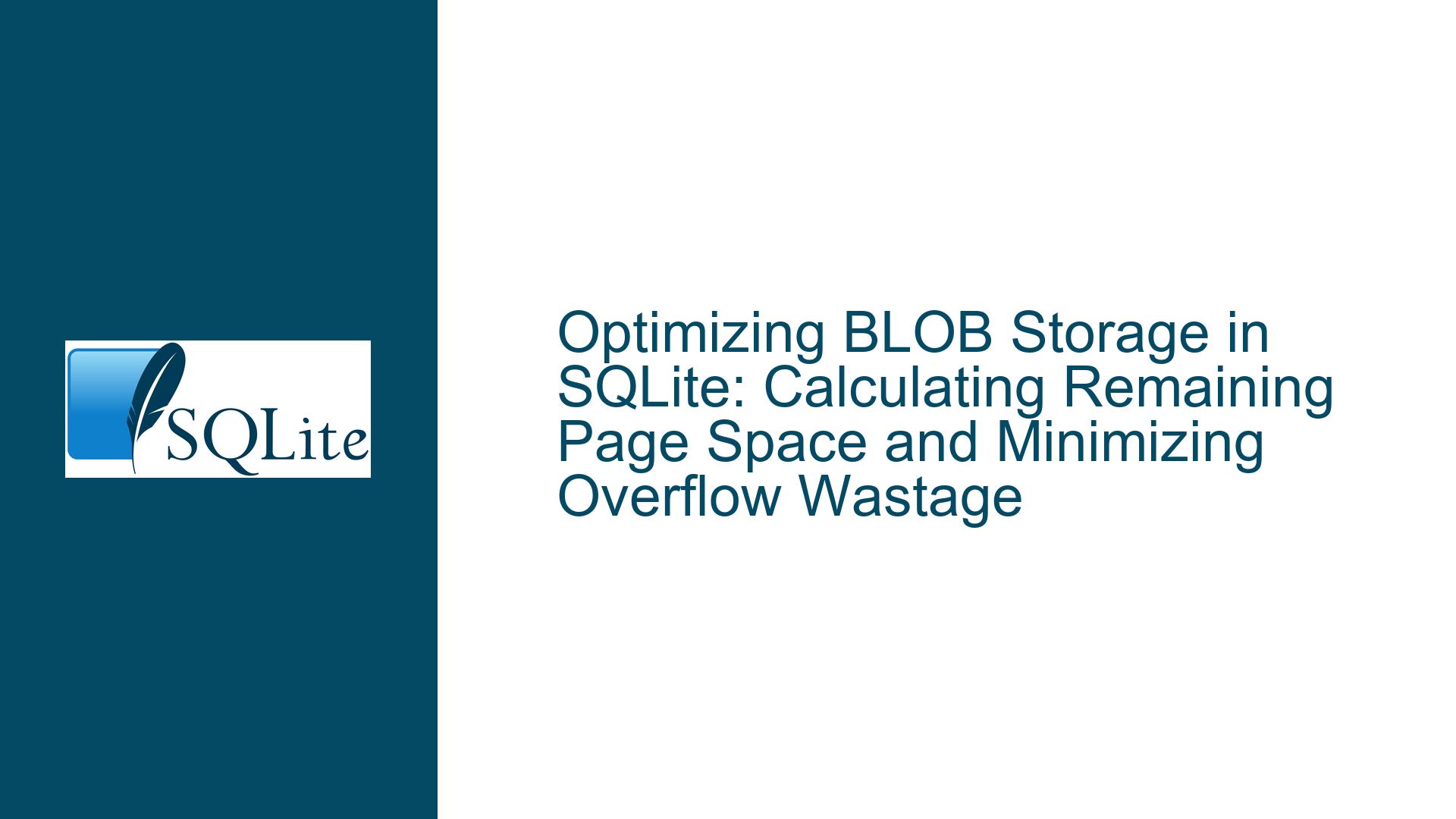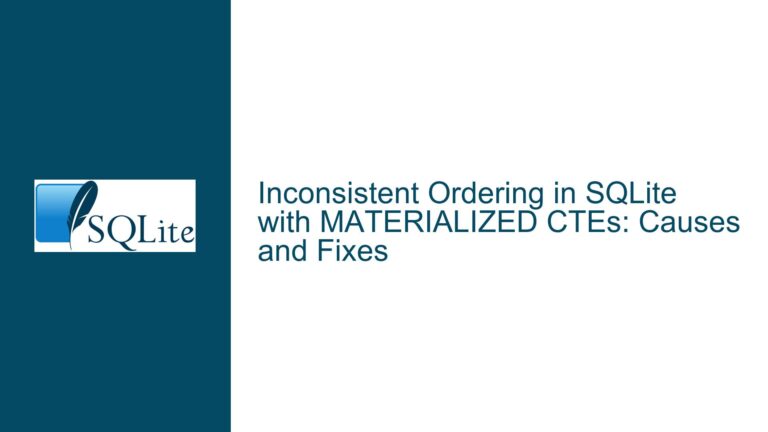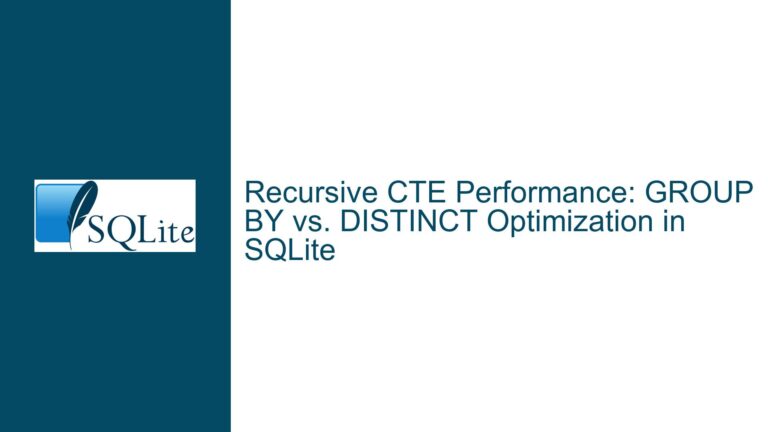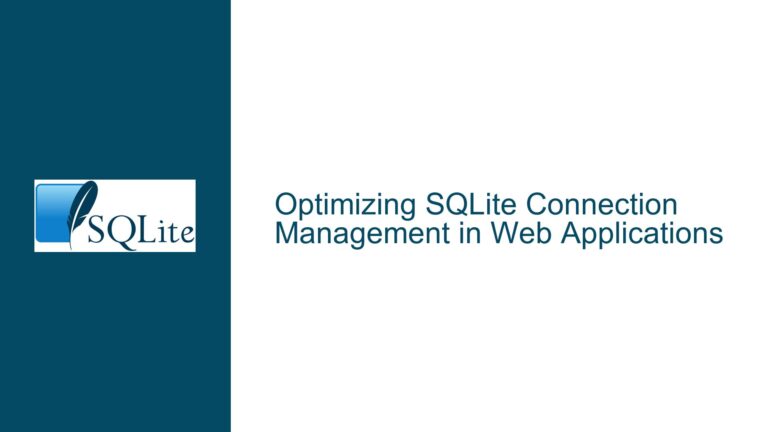Optimizing BLOB Storage in SQLite: Calculating Remaining Page Space and Minimizing Overflow Wastage
Understanding SQLite Page Utilization and BLOB Storage Overhead
SQLite’s storage model is based on fixed-size pages, typically 4KB, which are used to store both table data and index entries. When storing large BLOBs (Binary Large Objects), SQLite may split the data across multiple pages, leading to overflow pages. This mechanism ensures that large BLOBs can be stored without requiring contiguous space, but it also introduces potential inefficiencies, such as partially filled pages and wasted space. The core issue revolves around understanding how much space is available on a given page before a BLOB insertion triggers an overflow, and how to minimize the overhead associated with overflow pages.
The challenge is twofold: First, SQLite does not provide a public API to query the remaining space on a page. Second, calculating the exact size of a BLOB (or any record) before insertion is non-trivial due to SQLite’s internal record format, which includes variable-length headers and type conversions. This makes it difficult to predict how much space a BLOB will occupy on a page and whether it will trigger an overflow.
Factors Contributing to Page Space Calculation and Overflow Wastage
Several factors contribute to the complexity of calculating remaining page space and minimizing overflow wastage:
Page Structure and Reserved Space: Each SQLite page has a fixed size (e.g., 4096 bytes) and may reserve a portion of that space for internal use. The usable space (U) is calculated as
U = PageSize - ReservedBytes. For a 4KB page with no reserved bytes,U = 4096. However, this space is shared among multiple records, and the exact amount of free space depends on the existing records on the page.Record Format and Payload Size: SQLite stores records in a specific format that includes a header and a payload. The header contains metadata about the record, such as the size of the header itself and the serial types of the columns. The payload contains the actual data. For BLOBs, the payload size is influenced by the BLOB’s length and the serial type encoding. Calculating the exact payload size requires understanding SQLite’s internal record format, including how serial types are encoded and how the header size is determined.
Overflow Page Allocation: When a BLOB is too large to fit on a single page, SQLite allocates overflow pages. Each overflow page has a 4-byte header, leaving
O = PageSize - 4bytes for BLOB data. The firstMbytes of the BLOB are stored on the original page, and the remaining bytes are stored on overflow pages. The value ofMis calculated based on the usable space and other factors, as described in the SQLite documentation. However, this calculation does not account for the exact free space on the page, leading to potential inefficiencies.Dynamic Page Usage: Pages are not static; they can be modified, deleted, or reorganized over time. This dynamic nature makes it difficult to predict the exact free space on a page at any given moment. Additionally, SQLite’s internal algorithms for page allocation and overflow management are not exposed to the user, making it challenging to optimize BLOB storage manually.
Strategies for Calculating Remaining Space and Optimizing BLOB Storage
To address the challenges of calculating remaining page space and minimizing overflow wastage, the following strategies can be employed:
Estimating Free Space Using the DBSTAT Virtual Table: SQLite provides the
dbstatvirtual table, which can be used to query information about database pages, including the amount of unused space on each page. By querying thedbstattable, you can estimate how much free space is available on a specific page before inserting a BLOB. This information can be used to split the BLOB into chunks that fit within the available space, reducing the likelihood of creating partially filled overflow pages.Calculating Payload Size Manually: While SQLite does not provide a built-in function to calculate the exact size of a record before insertion, you can manually compute the payload size based on the record format. This involves:
- Determining the size of the header, which includes the size of the header itself (stored as a varint) and the serial types of the columns.
- Calculating the size of each column’s value, taking into account SQLite’s type conversions and serial type encoding.
- Summing the header size and the sizes of the column values to get the total payload size.
For example, for a table with a single BLOB column, the payload size can be calculated as follows:
- The header size is 1 byte for the varint encoding of the header length plus 2 bytes for the serial type of the BLOB.
- The BLOB size is the length of the BLOB itself.
- The total payload size is
1 + 2 + BLOB_Length.
Optimizing BLOB Chunking: Based on the estimated free space and the calculated payload size, you can split the BLOB into chunks that fit within the available space on the current page. This approach minimizes the creation of partially filled overflow pages and reduces space wastage. For example, if a page has 3587 bytes of free space and the payload size for a BLOB chunk is 4581 bytes, you can adjust the chunk size to ensure that it fits within the available space without triggering an overflow.
Using External Tools and Extensions: SQLite offers extensions like
dbpageanddbdatathat provide low-level access to database pages. These extensions allow you to parse raw pages and extract information about their contents, including the exact free space and the layout of records. While these tools require a deeper understanding of SQLite’s internal structure, they can be invaluable for optimizing BLOB storage and minimizing overflow wastage.Considering Alternative Storage Strategies: If minimizing space wastage is critical and SQLite’s built-in mechanisms are insufficient, consider alternative storage strategies. For example, you could store BLOBs in a separate file and use SQLite to manage metadata and offsets. This approach allows you to control how BLOBs are stored and accessed, but it comes at the cost of losing some of SQLite’s features, such as ACID guarantees and integrated backup capabilities.
Conclusion
Optimizing BLOB storage in SQLite requires a deep understanding of the database’s page structure, record format, and overflow management mechanisms. While SQLite does not provide a public API for querying remaining page space or calculating payload size, you can use tools like the dbstat virtual table and manual calculations to estimate free space and optimize BLOB storage. By carefully managing BLOB chunking and leveraging external tools, you can minimize overflow wastage and improve storage efficiency. However, if space optimization is a critical requirement, it may be worth considering alternative storage strategies that provide more control over BLOB placement and access.