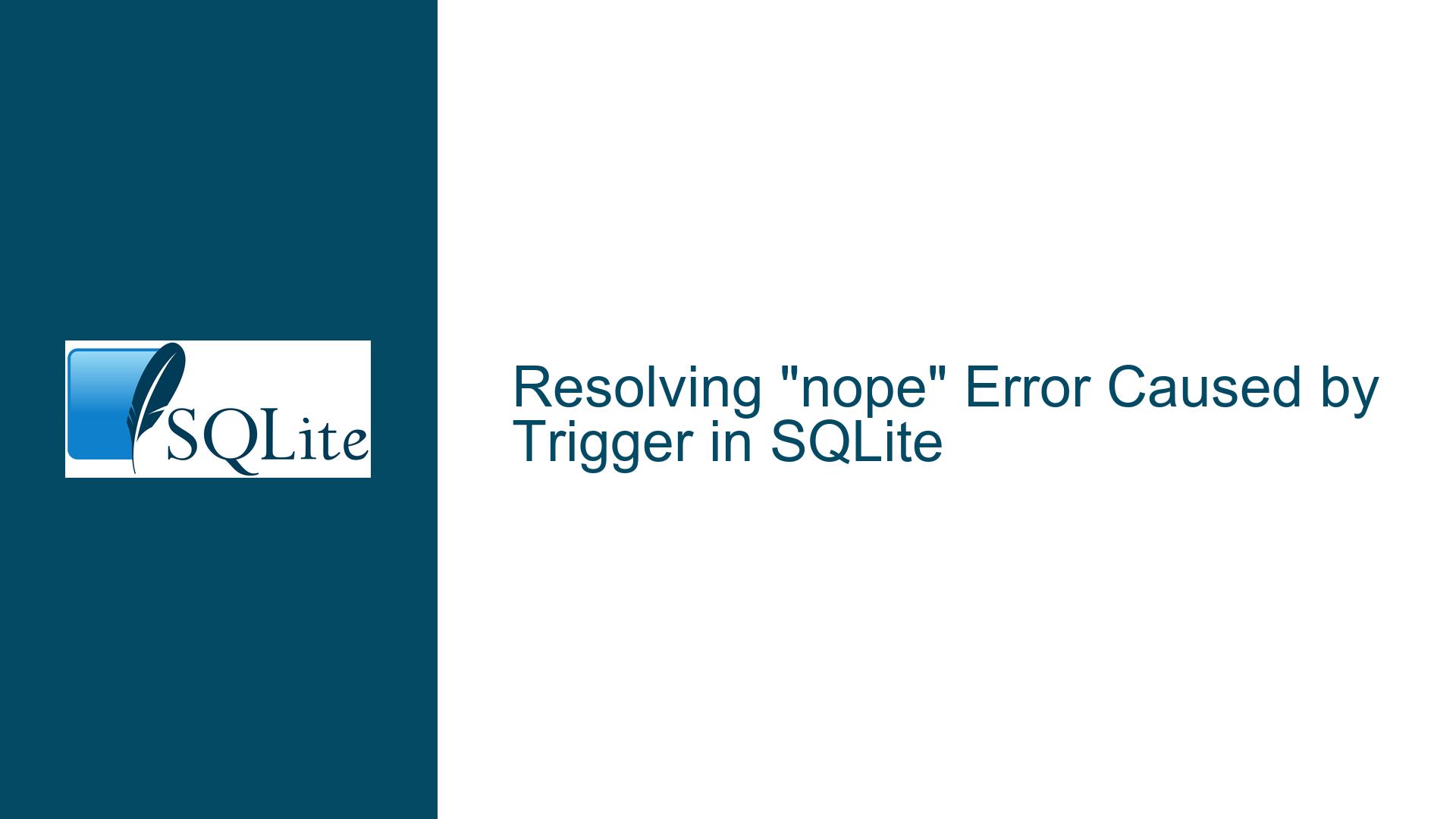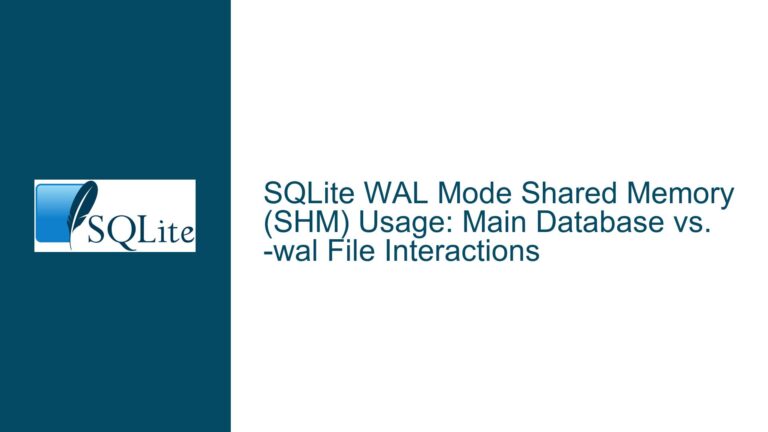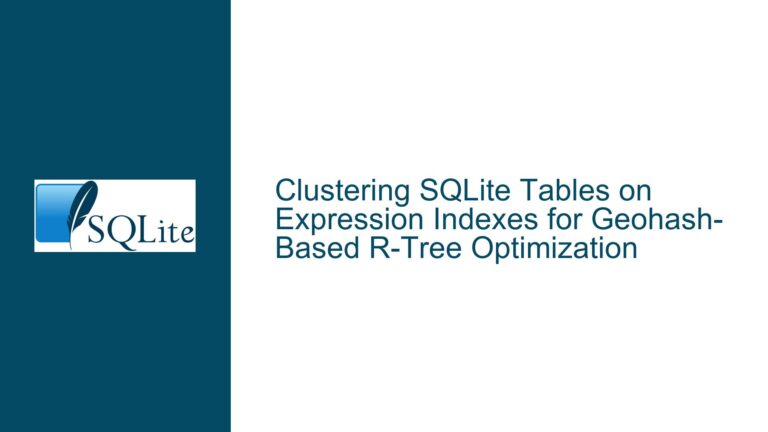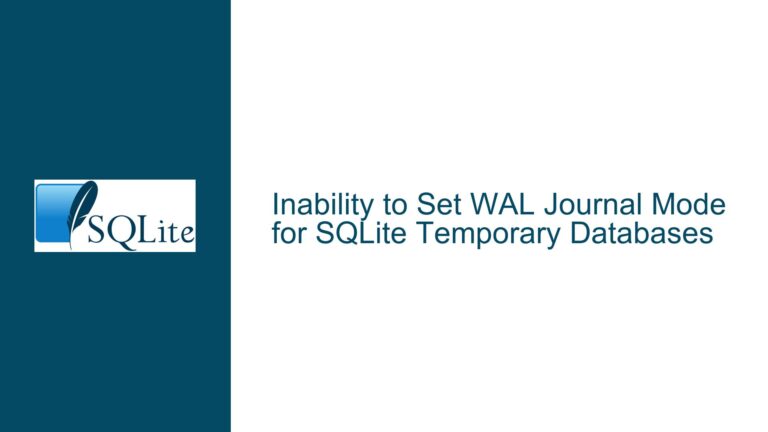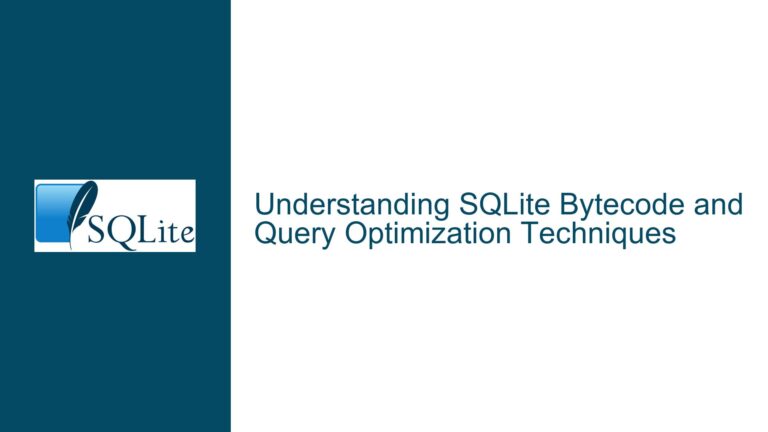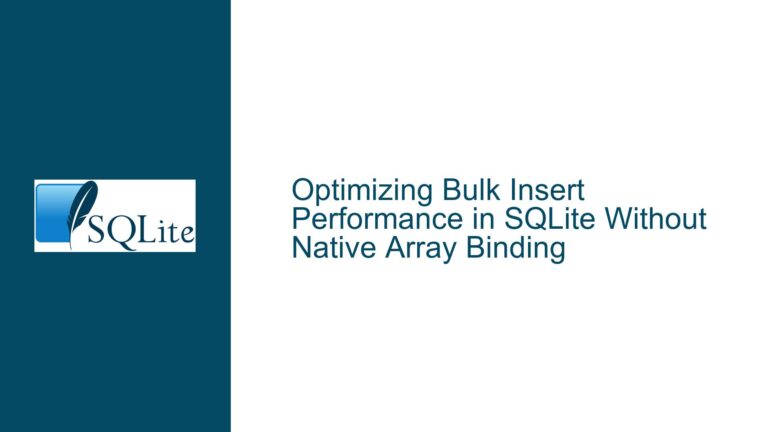Resolving “nope” Error Caused by Trigger in SQLite
Issue Overview: Understanding the "nope" Error and Its Context
The "nope" error message in SQLite is a cryptic and non-descriptive error that often leaves developers scratching their heads. This error typically surfaces when a trigger is involved in the database operations. Triggers in SQLite are special procedures that are automatically executed in response to specific events on a particular table or view, such as INSERT, UPDATE, or DELETE operations. The "nope" error is not a standard SQLite error message but rather a custom or user-defined error that is likely being raised within a trigger’s logic.
When a trigger is executed, it can perform a series of operations, including data validation, modification, or even raising errors under certain conditions. The "nope" error is indicative of a condition within the trigger that has been met, causing the trigger to halt the operation and return this error message. The error is often a result of a logical flaw or an unintended condition within the trigger’s code. Understanding the context in which this error occurs is crucial for diagnosing and resolving the issue.
The error message also mentions that the server load is currently too high, with a load average of 7.474609, which exceeds the limit of 4.000000. This suggests that the database server is under significant stress, potentially exacerbating the issue. High server load can lead to delayed responses, timeouts, or even failures in executing database operations, including triggers. Therefore, it is essential to consider both the trigger’s logic and the server’s performance when troubleshooting this error.
Possible Causes: Identifying the Root of the "nope" Error
The "nope" error can stem from several potential causes, each of which requires careful examination. The primary cause is likely within the trigger’s logic, where a condition is being evaluated, and the error is being raised as a result. However, other factors, such as server load and database configuration, can also contribute to the issue.
One possible cause is that the trigger is performing a validation check on the data being inserted, updated, or deleted, and the condition for raising the "nope" error is being met. For example, the trigger might be checking for a specific value in a column, and if that value is not present, the trigger raises the "nope" error. This could be due to incorrect data being passed to the database or a flaw in the trigger’s logic that incorrectly identifies valid data as invalid.
Another potential cause is that the trigger is attempting to perform an operation that is not allowed under the current database constraints or state. For instance, the trigger might be trying to insert a row into a table that has a unique constraint, and the insertion would result in a duplicate entry. In such cases, the trigger might raise the "nope" error to prevent the operation from completing.
The high server load mentioned in the error message could also be a contributing factor. When the server is under heavy load, the execution of triggers and other database operations can be delayed or fail altogether. This can lead to unexpected behavior, including the raising of custom errors like "nope." Additionally, high server load can cause contention for resources, leading to deadlocks or other concurrency issues that might trigger the error.
Finally, the "nope" error could be the result of a misconfiguration in the database or the trigger itself. For example, the trigger might be referencing a table or column that does not exist, or it might be using incorrect syntax. In such cases, the trigger would fail to execute properly, resulting in the "nope" error.
Troubleshooting Steps, Solutions & Fixes: Resolving the "nope" Error
To resolve the "nope" error, a systematic approach is required to identify and address the root cause. The following steps outline a comprehensive troubleshooting process that covers both the trigger’s logic and the server’s performance.
Step 1: Review the Trigger’s Logic
The first step in troubleshooting the "nope" error is to review the trigger’s logic. This involves examining the trigger’s code to identify any conditions that might be causing the error to be raised. Start by locating the trigger in the database schema. In SQLite, you can use the .schema command in the SQLite shell to display the schema of the database, including the triggers.
Once you have located the trigger, carefully review its code. Look for any conditional statements that might be raising the "nope" error. For example, the trigger might contain a statement like RAISE(ABORT, 'nope'), which would raise the "nope" error and abort the current operation. Identify the condition that is causing this statement to be executed.
If the trigger is performing a validation check, verify that the logic is correct. Ensure that the conditions being evaluated are appropriate and that the data being passed to the trigger meets the expected criteria. If the logic is flawed, modify the trigger to correct the issue.
Step 2: Test the Trigger with Sample Data
After reviewing the trigger’s logic, the next step is to test the trigger with sample data. This will help you determine whether the trigger is functioning as expected and whether the "nope" error is being raised under the correct conditions.
Create a test environment where you can safely execute the trigger without affecting the production database. Insert, update, or delete data in the table that the trigger is associated with, and observe the results. If the "nope" error is raised, examine the data that caused the error and compare it to the conditions in the trigger’s logic.
If the error is being raised incorrectly, modify the trigger’s logic to ensure that it only raises the error under the appropriate conditions. If the error is being raised correctly, but the data is valid, consider whether the trigger’s logic needs to be adjusted to accommodate the data.
Step 3: Check for Database Constraints and Concurrency Issues
In addition to reviewing the trigger’s logic, it is important to check for any database constraints or concurrency issues that might be contributing to the "nope" error. Constraints such as unique indexes, foreign keys, or check constraints can cause operations to fail if they are violated. Ensure that the data being passed to the trigger does not violate any of these constraints.
Concurrency issues, such as deadlocks or race conditions, can also cause triggers to fail. If the server is under heavy load, as indicated by the error message, contention for resources can lead to these issues. To mitigate concurrency issues, consider optimizing the database schema, indexing, and query performance to reduce the load on the server.
Step 4: Optimize Server Performance
Given that the error message indicates high server load, it is crucial to optimize the server’s performance to prevent the "nope" error from occurring. High server load can lead to delayed or failed database operations, including the execution of triggers.
Start by monitoring the server’s performance metrics, such as CPU usage, memory usage, and disk I/O. Identify any bottlenecks that might be causing the high load. Common causes of high server load include inefficient queries, lack of indexing, and insufficient hardware resources.
Optimize the database schema and queries to reduce the load on the server. Ensure that all queries are properly indexed and that the database schema is normalized to avoid redundant data. Consider partitioning large tables or using caching mechanisms to reduce the number of queries that need to be executed.
If the server’s hardware resources are insufficient, consider upgrading the server or scaling out the database to multiple servers. This can help distribute the load and improve overall performance.
Step 5: Review and Update Database Configuration
Finally, review and update the database configuration to ensure that it is optimized for the current workload. SQLite has several configuration options that can be adjusted to improve performance and stability.
For example, you can adjust the PRAGMA synchronous setting to control how SQLite handles disk I/O. Setting PRAGMA synchronous to OFF can improve performance by reducing the number of disk writes, but it also increases the risk of data corruption in the event of a crash. Consider the trade-offs and choose a setting that balances performance and reliability.
You can also adjust the PRAGMA journal_mode setting to control how SQLite handles transaction logging. Setting PRAGMA journal_mode to WAL (Write-Ahead Logging) can improve concurrency and performance by allowing multiple readers and writers to access the database simultaneously.
Additionally, consider enabling the PRAGMA foreign_keys setting to enforce foreign key constraints, which can help maintain data integrity and prevent errors caused by invalid data.
Conclusion
The "nope" error in SQLite is a complex issue that requires a thorough understanding of the trigger’s logic, database constraints, and server performance. By following the troubleshooting steps outlined above, you can identify and resolve the root cause of the error, ensuring that your database operations run smoothly and efficiently. Remember to test your changes in a safe environment before applying them to the production database, and continuously monitor the server’s performance to prevent future issues.