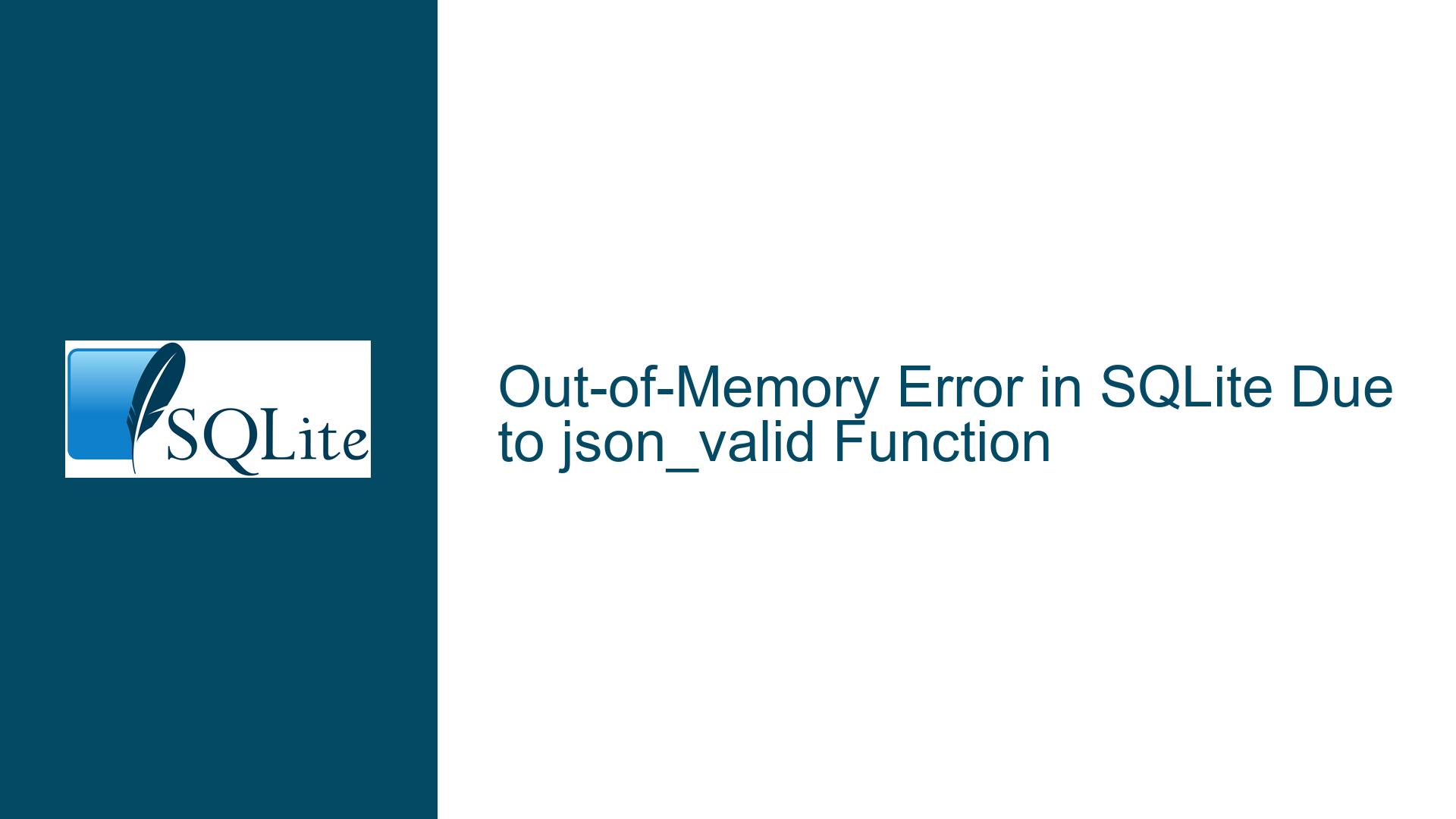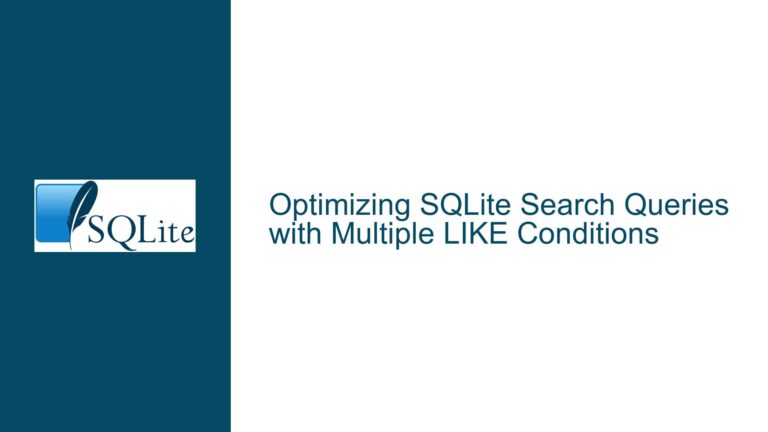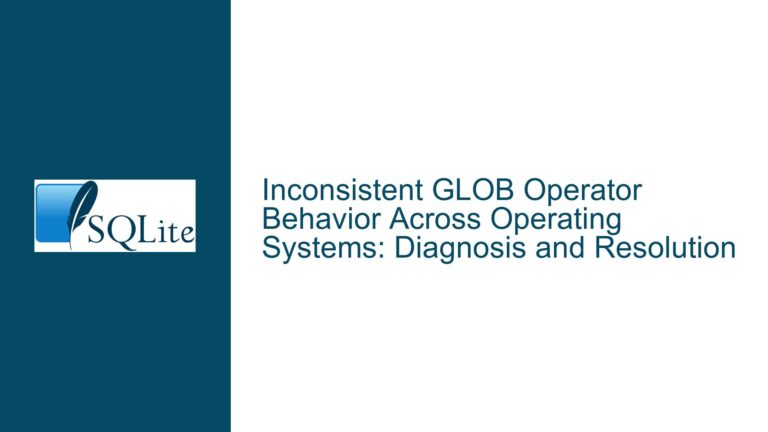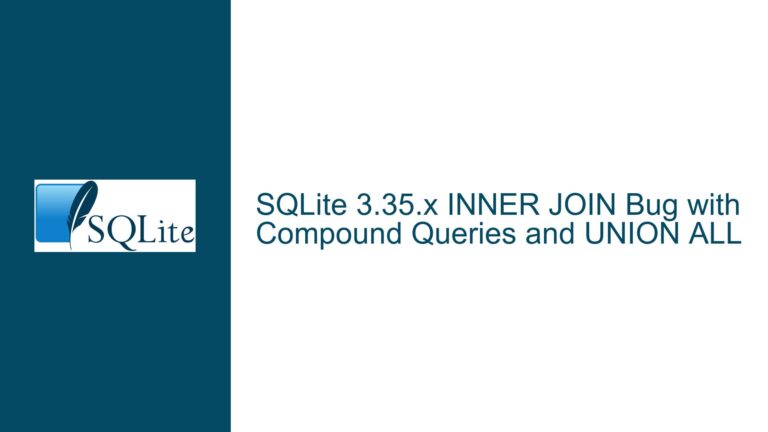Out-of-Memory Error in SQLite Due to json_valid Function
Issue Overview: Out-of-Memory Error Triggered by json_valid in SQLite
The core issue revolves around an unexpected out-of-memory error in SQLite when executing a query involving the json_valid function. The error occurs in a specific environment where SQLite is compiled with the SQLITE_ENABLE_STAT4 option, and the query involves a comparison operation with the result of json_valid(2). The query is part of a minimal reproducible example that includes table creation, index creation, data insertion, and an ANALYZE command. The error is traced back to the introduction of JSON5 support in SQLite, which appears to have introduced a memory management issue when json_valid is used in certain contexts.
The json_valid function is designed to validate JSON strings and return a boolean value indicating whether the input is valid JSON. However, in this case, the function is being passed an integer (2), which is not a JSON string. This raises questions about how SQLite handles non-string inputs to json_valid and whether the function’s implementation has edge cases that were not adequately tested, especially after the introduction of JSON5 support.
The environment in which this issue occurs is significant. The SQLite version is a development build (3.45.0 (dev)), and the specific commit ID is provided, which allows for precise tracking of the issue. The compilation option SQLITE_ENABLE_STAT4 is also relevant, as it enables advanced query planning statistics, which might interact with the json_valid function in unexpected ways. The issue was discovered using SQLancer, a tool designed to find bugs in SQL databases through random testing, which suggests that the problem might not be easily reproducible through normal usage patterns.
Possible Causes: Memory Management and JSON5 Integration
The out-of-memory error is likely caused by a combination of factors related to memory management and the integration of JSON5 support in SQLite. The introduction of JSON5 support has introduced new parsing logic that may not handle non-string inputs correctly, leading to excessive memory allocation or memory leaks. The json_valid function, when passed an integer, might attempt to parse it as a JSON5 string, which could result in an unbounded memory allocation or an infinite loop, both of which would trigger an out-of-memory error.
Another possible cause is the interaction between the json_valid function and the query optimizer. The SQLITE_ENABLE_STAT4 option enables advanced query planning statistics, which might cause the optimizer to evaluate the json_valid function multiple times or in a way that exacerbates the memory issue. The ANALYZE command, which updates the database statistics used by the query planner, might also play a role in triggering the error by causing the optimizer to reevaluate the query plan in a way that stresses the memory management system.
The specific query structure, which involves a comparison operation (t0.c0 <= json_valid(2)), might also contribute to the issue. The comparison operator might force SQLite to evaluate json_valid(2) in a context where memory management is more critical, such as when creating temporary tables or sorting results. The combination of these factors—JSON5 parsing, query optimization, and comparison operations—creates a scenario where memory usage can spiral out of control.
Troubleshooting Steps, Solutions & Fixes: Addressing the Out-of-Memory Error
To address the out-of-memory error, several steps can be taken, ranging from immediate workarounds to long-term fixes. The first step is to avoid passing non-string inputs to the json_valid function. In the example query, json_valid(2) should be replaced with a valid JSON string, such as json_valid('2'). This simple change might prevent the memory issue by ensuring that the function receives input it can handle correctly.
If the issue persists, the next step is to examine the SQLite build configuration. The SQLITE_ENABLE_STAT4 option, while useful for query optimization, might be contributing to the problem. Rebuilding SQLite without this option and testing the query again can help determine whether the issue is related to query planning statistics. If the error does not occur without SQLITE_ENABLE_STAT4, this suggests that the interaction between the query optimizer and json_valid is a key factor.
For a more comprehensive solution, the SQLite development team should investigate the memory management behavior of the json_valid function, particularly when handling non-string inputs. The introduction of JSON5 support has likely introduced new edge cases that were not adequately tested. Adding test cases that cover non-string inputs and complex query structures involving json_valid can help identify and fix memory management issues.
In the short term, users encountering this issue can apply a patch to the SQLite source code that modifies the json_valid function to handle non-string inputs more gracefully. For example, the function could be updated to return false immediately when passed a non-string input, rather than attempting to parse it as JSON. This would prevent the memory issue while maintaining the function’s intended behavior for valid JSON strings.
Long-term, the SQLite development team should consider enhancing the memory management system to handle edge cases more robustly. This might involve adding additional checks and bounds to the JSON parsing logic, as well as improving the interaction between the query optimizer and functions like json_valid. Regular testing with tools like SQLancer can help catch similar issues before they reach production builds.
In conclusion, the out-of-memory error triggered by the json_valid function in SQLite is a complex issue that involves memory management, query optimization, and the integration of JSON5 support. By understanding the root causes and applying targeted fixes, users and developers can mitigate the issue and ensure more stable and reliable database operations.