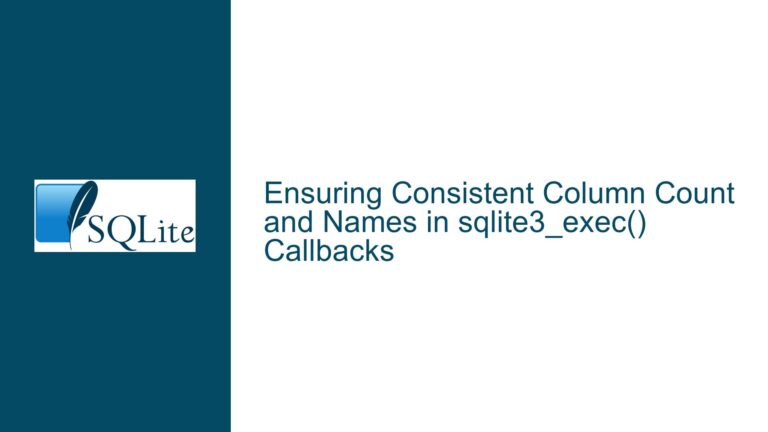Efficiently Querying and Updating Geopoly Tables in SQLite
Issue Overview: Querying and Updating Geopoly Tables for Spatial Containment
When working with spatial data in SQLite, particularly with the geopoly extension, one common task is to determine which polygon (in this case, an ecoregion) contains a given point (in this case, a material citation). The goal is to efficiently list all material citations along with the ecoregions they fall within. The initial approach involves a JOIN between the materialCitations table and the ecoregionsGeopoly virtual table, using the geopoly_contains_point function to filter the results. While this approach works, it may not be the most efficient, especially when dealing with large datasets containing several hundred thousand points.
To improve performance, the idea of adding an ecoregions_id column to the materialCitations table and updating it via a trigger was proposed. This would allow for faster queries by precomputing the relationship between points and polygons. However, the initial implementation of the trigger did not work as expected, leading to an empty ecoregions_id column. A subsequent UPDATE query worked correctly, raising questions about why the trigger failed and whether there is a more efficient way to handle this problem.
Possible Causes: Trigger Misconfiguration and Performance Bottlenecks
The primary issue with the trigger lies in its configuration and execution context. In SQLite, triggers operate within the context of the row being inserted or updated. The initial trigger attempted to update the ecoregions_id column for the newly inserted row, but it did not correctly reference the new row’s attributes. Specifically, the WHERE clause in the UPDATE statement within the trigger did not properly filter the row being updated, leading to an empty ecoregions_id column.
Another potential cause of inefficiency is the use of a virtual table for spatial queries. Virtual tables, while powerful, can sometimes introduce performance overhead, especially when dealing with large datasets. The geopoly extension is designed to handle spatial queries efficiently, but the performance can still degrade when querying hundreds of thousands of points against a large number of polygons.
Additionally, the use of a trigger to update the ecoregions_id column introduces a performance bottleneck. Every time a new row is inserted into the materialCitations table, the trigger must execute a spatial query to determine the containing ecoregion. This can slow down the insertion process, especially if the ecoregionsGeopoly table contains a large number of polygons.
Troubleshooting Steps, Solutions & Fixes: Optimizing Spatial Queries and Triggers
To address the trigger misconfiguration, the UPDATE statement within the trigger must correctly reference the new row’s attributes. The corrected trigger should look like this:
CREATE TRIGGER IF NOT EXISTS mc_loc_afterInsert
AFTER INSERT ON materialCitations
BEGIN
UPDATE materialCitations
SET ecoregions_id = (
SELECT e.ecoregions_id
FROM ecoregionsGeopoly e
WHERE geopoly_contains_point(e._shape, NEW.longitude, NEW.latitude)
)
WHERE id = NEW.id;
END;
In this corrected trigger, the NEW.longitude and NEW.latitude attributes are used to reference the newly inserted row’s coordinates. The WHERE id = NEW.id clause ensures that only the newly inserted row is updated. This should resolve the issue of the empty ecoregions_id column.
To improve performance, consider the following optimizations:
Indexing the
ecoregionsGeopolyTable: While thegeopolyextension does not support traditional indexes, you can create a bounding box index to speed up spatial queries. This involves adding columns to theecoregionsGeopolytable that store the minimum and maximum longitude and latitude values for each polygon. You can then use these columns to filter out polygons that are far from the point being queried, reducing the number ofgeopoly_contains_pointcalls.Batch Updates: Instead of updating the
ecoregions_idcolumn for each row individually, consider performing batch updates. This can be done by periodically running anUPDATEquery that updates theecoregions_idcolumn for all rows in thematerialCitationstable. This approach reduces the overhead of executing a spatial query for each individual row insertion.Stored Columns: SQLite supports generated columns, which can be used to automatically compute and store the
ecoregions_idvalue. However, generated columns cannot directly call user-defined functions likegeopoly_contains_point. As a workaround, you can use a combination of triggers and generated columns to achieve the desired behavior. For example, you can create a generated column that stores the result of a spatial query, and use a trigger to update this column when a new row is inserted.Materialized Views: If the
ecoregionsGeopolytable is static, consider creating a materialized view that precomputes the relationship between points and polygons. This view can be refreshed periodically to reflect changes in thematerialCitationstable. Materialized views can significantly speed up queries by eliminating the need to perform spatial queries at runtime.Parallel Processing: If you are working with a large dataset, consider using parallel processing to speed up spatial queries. This can be done by splitting the
materialCitationstable into smaller chunks and processing each chunk in parallel. SQLite does not natively support parallel processing, but you can achieve this by using external tools or scripts to manage the parallel execution of queries.Database Sharding: If the dataset is too large to fit into a single SQLite database, consider sharding the database into multiple smaller databases. Each shard can contain a subset of the
materialCitationstable, and queries can be distributed across the shards. This approach can improve performance by reducing the size of each database and allowing for parallel query execution.Caching: If the spatial queries are repetitive, consider caching the results of previous queries. This can be done by creating a separate table that stores the results of spatial queries, and checking this table before executing a new query. Caching can significantly reduce the number of spatial queries that need to be executed, especially if the dataset contains many duplicate points.
By implementing these optimizations, you can significantly improve the performance of spatial queries in SQLite, especially when dealing with large datasets. The corrected trigger and the suggested optimizations should help you achieve the desired results while minimizing the impact on database performance.