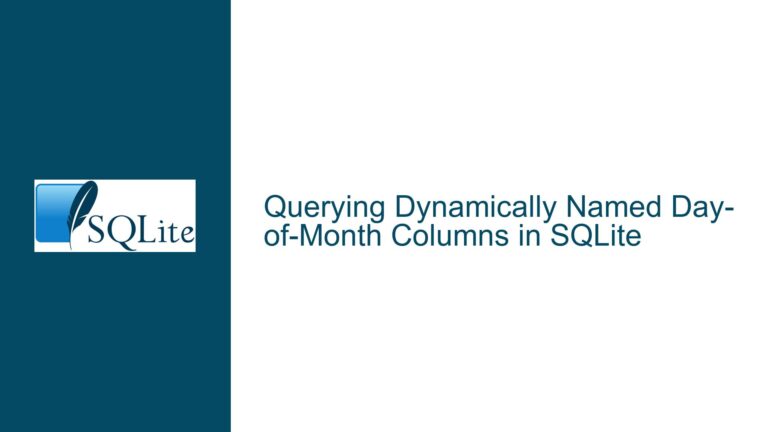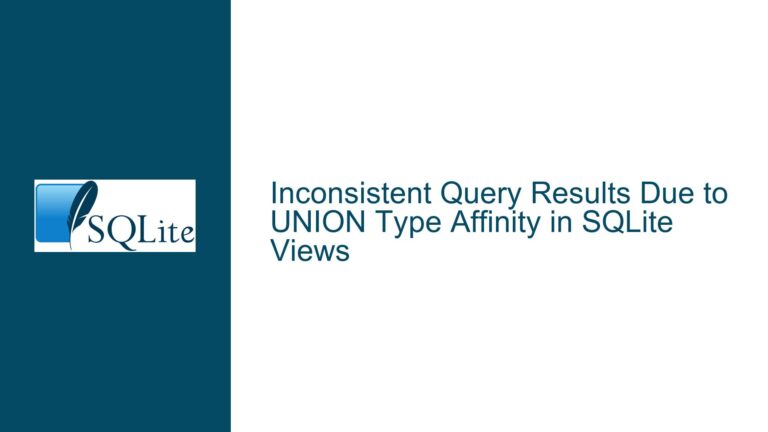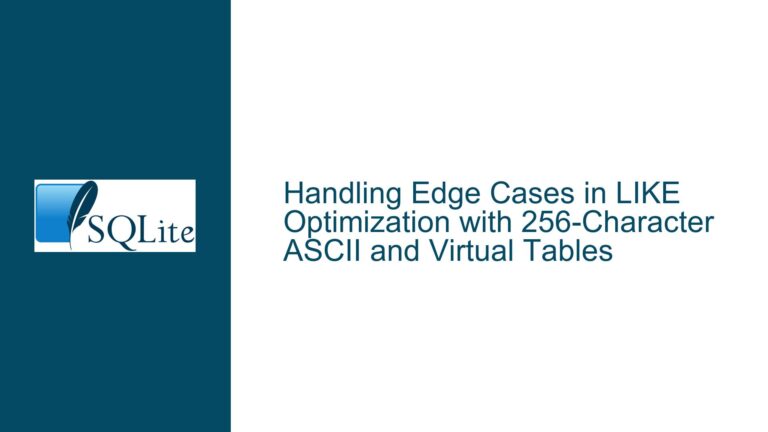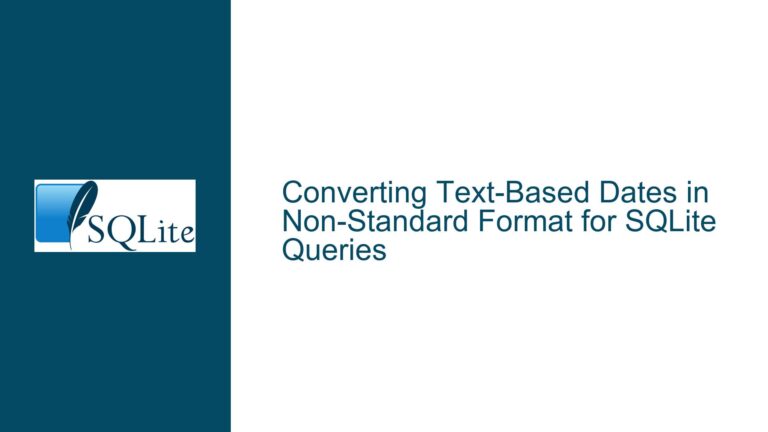Handling Local Timezone Start of Day in SQLite with Unixepoch
Understanding the Problem: Timezone and Unixepoch Mismatch
When working with SQLite, particularly when dealing with time-related queries, one of the most common issues developers face is the mismatch between local time and Unixepoch timestamps. This issue becomes particularly pronounced when trying to determine the start of the day in a specific timezone. The Unixepoch timestamp represents the number of seconds since 1970-01-01 00:00:00 UTC, and any deviation from this reference point can lead to unexpected results, especially when local timezones are involved.
In the scenario described, the user is in the GMT+1 timezone and is attempting to retrieve the start of the day in their local time as a Unixepoch timestamp. The user’s query returns a Unixepoch value that is in the future, which is clearly incorrect. This discrepancy occurs between 00:00 and 01:00 local time, suggesting that the issue is related to the timezone offset. The user’s goal is to consistently obtain the correct Unixepoch timestamp for the start of the day in their local timezone, regardless of the time of day.
The Root Cause: Timezone Conversion and Unixepoch Calculation
The core issue lies in how SQLite handles timezone conversions and Unixepoch calculations. When you request the start of the day in local time, SQLite first calculates the start of the day in UTC and then applies the local timezone offset. However, this process can lead to incorrect results if the conversion back to UTC is not handled properly. Specifically, when the local time is between 00:00 and 01:00, the timezone offset can cause the Unixepoch timestamp to be calculated as a future time, which is not the intended result.
The problem is further compounded by the fact that SQLite’s strftime and unixepoch functions behave differently when dealing with timezone modifiers. The strftime function can correctly format the local time, but when converting to Unixepoch, the timezone offset must be carefully managed to ensure that the timestamp reflects the correct point in time. This is why the user’s query returns a future Unixepoch value during the first hour of the day in their local timezone.
Resolving the Issue: Correct Timezone Handling and Unixepoch Conversion
To resolve this issue, it is essential to ensure that the timezone conversion is handled correctly when calculating the Unixepoch timestamp for the start of the day. The solution involves converting the local time back to UTC before calculating the Unixepoch value. This can be achieved by using the unixepoch function with the appropriate modifiers to ensure that the timezone offset is correctly applied.
The correct query to achieve this is:
SELECT unixepoch('now', 'localtime', 'start of day', 'utc');
This query first calculates the start of the day in local time, then converts it back to UTC before generating the Unixepoch timestamp. By doing so, it ensures that the Unixepoch value correctly represents the start of the day in the user’s local timezone, regardless of the time of day.
Detailed Explanation of the Solution
Let’s break down the solution step by step to understand why it works:
Calculating the Start of the Day in Local Time: The
'start of day'modifier is used to determine the beginning of the current day in local time. This is the first step in the process, and it ensures that we are working with the correct point in time for the user’s local timezone.Converting Local Time to UTC: The
'localtime'modifier is used to convert the local time to UTC. This step is crucial because the Unixepoch timestamp is based on UTC, not local time. By converting the local time to UTC, we ensure that the Unixepoch value is calculated correctly.Generating the Unixepoch Timestamp: The
unixepochfunction is used to generate the Unixepoch timestamp from the UTC time. This function takes the UTC time and converts it to the number of seconds since 1970-01-01 00:00:00 UTC, which is the standard representation of time in Unix systems.Ensuring Correct Timezone Handling: The
'utc'modifier is used to ensure that the timezone conversion is handled correctly. This modifier tells SQLite to treat the time as UTC, which is necessary for generating the correct Unixepoch timestamp.
By following these steps, the query ensures that the Unixepoch timestamp for the start of the day is calculated correctly, regardless of the user’s local timezone or the time of day.
Common Pitfalls and How to Avoid Them
While the solution provided is straightforward, there are several common pitfalls that developers may encounter when working with timezone conversions and Unixepoch timestamps in SQLite. Understanding these pitfalls can help you avoid similar issues in your own projects.
Incorrect Order of Modifiers: The order in which modifiers are applied can have a significant impact on the result. In the solution provided, the
'localtime'modifier is applied before the'start of day'modifier. This ensures that the start of the day is calculated in local time before being converted to UTC. If the order of these modifiers is reversed, the result may be incorrect.Misunderstanding Timezone Offsets: Timezone offsets can be tricky, especially when dealing with daylight saving time (DST) or other timezone adjustments. It is important to understand how SQLite handles timezone offsets and to ensure that the correct offset is applied when converting between local time and UTC.
Assuming
strftimeandunixepochare Equivalent: While bothstrftimeandunixepochcan be used to work with time in SQLite, they serve different purposes. Thestrftimefunction is used to format time as a string, while theunixepochfunction is used to generate a Unixepoch timestamp. It is important to use the correct function for your specific use case.Ignoring the Impact of Timezone Changes: Timezone changes, such as those caused by DST, can affect the accuracy of your time calculations. It is important to account for these changes when working with timezone-sensitive data. SQLite provides functions to handle DST and other timezone adjustments, but it is up to the developer to use them correctly.
Best Practices for Working with Time in SQLite
To ensure that your time-related queries in SQLite are accurate and reliable, it is important to follow best practices when working with timezones and Unixepoch timestamps. Here are some recommendations to help you avoid common issues:
Always Specify Timezone Modifiers: When working with time in SQLite, always specify the appropriate timezone modifiers to ensure that the time is handled correctly. This includes using
'localtime'to convert to local time and'utc'to convert to UTC.Use
unixepochfor Timestamps: When generating Unixepoch timestamps, always use theunixepochfunction rather thanstrftime. Theunixepochfunction is specifically designed for this purpose and ensures that the timestamp is calculated correctly.Test Your Queries with Different Timezones: To ensure that your queries work correctly in all timezones, test them with different timezone settings. This will help you identify any issues related to timezone offsets or DST adjustments.
Document Your Time Handling Logic: When working with time in SQLite, document your time handling logic to ensure that it is clear and understandable. This will help you and other developers avoid confusion and ensure that the logic is applied consistently.
Consider Using External Libraries for Complex Time Calculations: For complex time calculations, consider using external libraries or tools that are specifically designed for handling timezones and time-related data. These libraries can provide additional functionality and help you avoid common pitfalls.
Conclusion
Handling timezones and Unixepoch timestamps in SQLite can be challenging, but with the right approach, you can ensure that your queries are accurate and reliable. By understanding the root cause of the issue, following best practices, and using the correct modifiers, you can avoid common pitfalls and achieve the desired results. The solution provided in this guide demonstrates how to correctly calculate the start of the day in a local timezone and convert it to a Unixepoch timestamp, ensuring that your time-related queries are accurate and consistent.