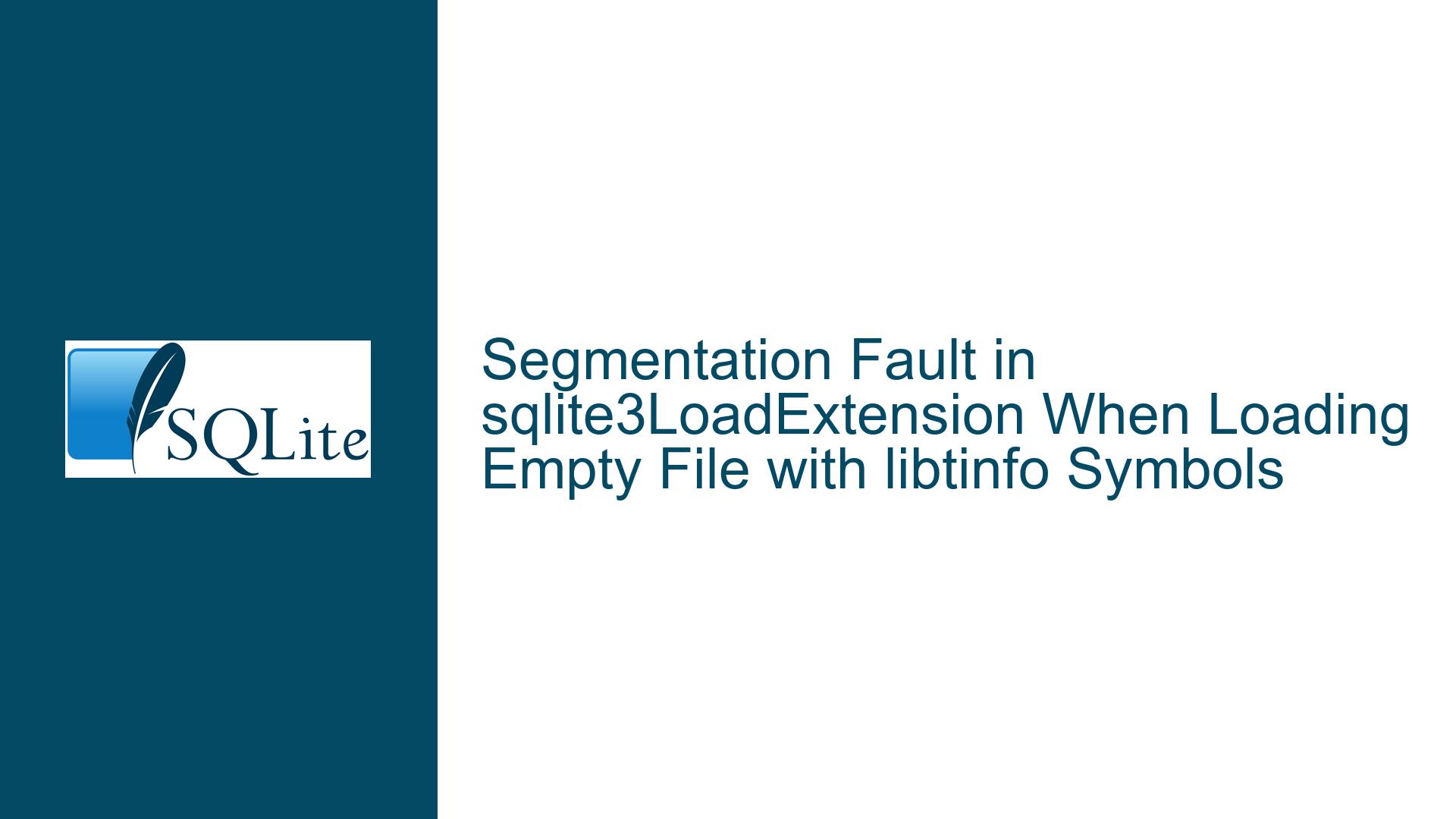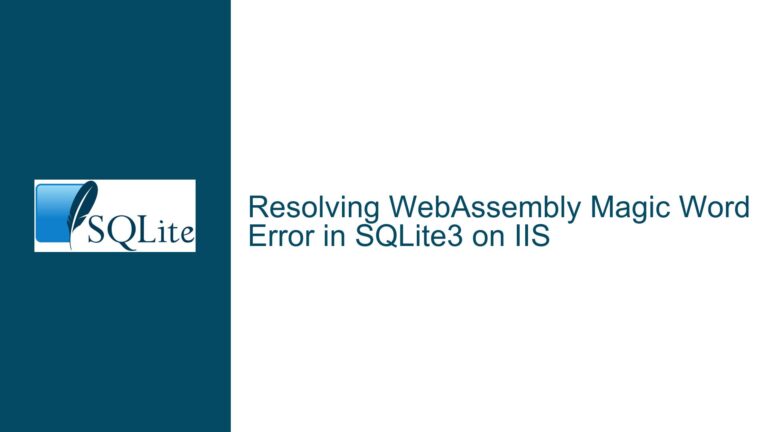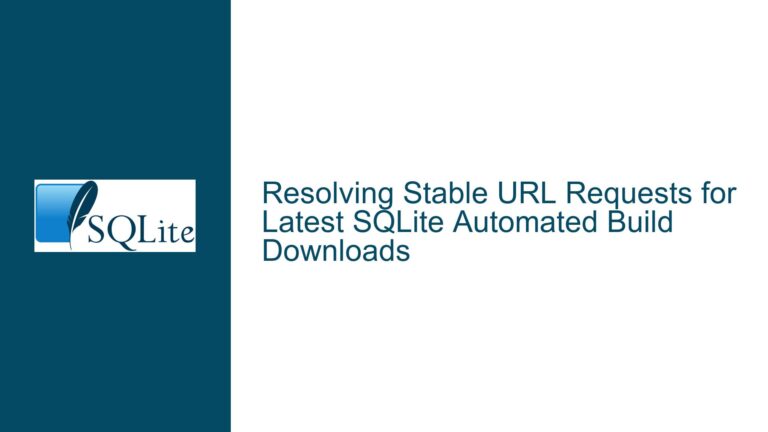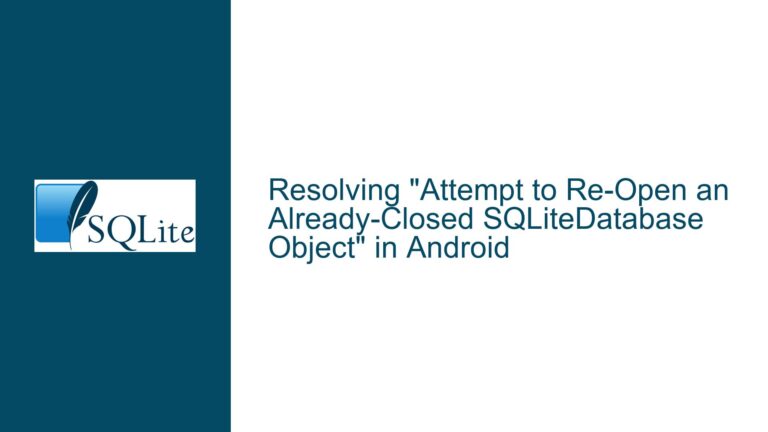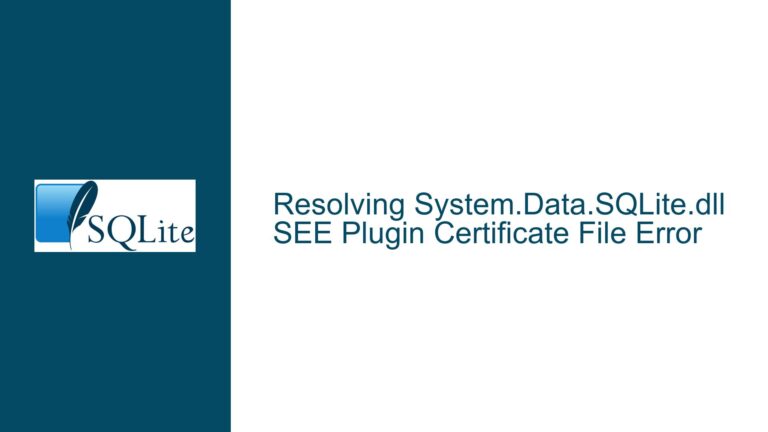Segmentation Fault in sqlite3LoadExtension When Loading Empty File with libtinfo Symbols
Issue Overview: Segmentation Fault Triggered by .load Command with Empty Filename and libtinfo Symbols
The core issue involves a segmentation fault (segfault) occurring in SQLite’s sqlite3LoadExtension function when attempting to load an extension with an empty filename and specific symbols (e.g., UP, tputs, ospeed) from the libtinfo library. This fault manifests during the execution of commands such as .l \0 UP or similar variants in the SQLite shell. The segfault arises because the SQLite extension-loading mechanism resolves the empty filename to the currently loaded process image (via dlopen() on Linux) and attempts to invoke a symbol from libtinfo.so that does not conform to the expected function signature for SQLite extensions.
The fault is rooted in the interaction between three components:
- SQLite’s Extension Loading Logic: The
sqlite3_load_extension()API allows dynamic loading of shared libraries. When the filename parameter is empty,dlopen()(on Unix-like systems) interprets this as a handle to the main executable or a previously loaded shared object. - Shell Command Parsing: The
.load(or abbreviated.l) command in the SQLite shell parses input arguments in a way that permits empty filenames when malformed arguments (e.g.,\0null byte) are provided. - libtinfo Symbols: Symbols such as
UP(terminal capability macros or functions inlibtinfo) are resolved as entry points when specified as the extension’s entry procedure. These symbols are not valid SQLite extension entry points (which requirevoid (*)(sqlite3*, char**, const sqlite3_api_routines*)signatures), leading to undefined behavior.
The segfault occurs because the resolved symbol (e.g., UP) is not a function pointer compatible with SQLite’s expectations. Instead, it may be a data symbol (variable) or a function with an incompatible calling convention. When SQLite attempts to call this symbol as if it were an extension entry point, the program counter jumps to an invalid or non-executable address, triggering a hardware exception.
Possible Causes: Unsafe Extension Loading with Untrusted Inputs and Symbol Resolution Ambiguity
The segmentation fault is caused by a combination of factors related to SQLite’s extension-loading design, shell command parsing, and dynamic linker behavior.
1. Empty Filename Handling in sqlite3LoadExtension
When the filename argument to sqlite3_load_extension() is empty, the underlying dlopen() call (on Linux) returns a handle to the "main program" or a shared object already loaded into the process. This allows the caller to resolve symbols from any loaded library, including those not intended to be SQLite extensions. SQLite versions prior to the check-in 2779f9270cc43178 did not block empty filenames, enabling this behavior. Even with the check-in, if the shell bypasses filename validation (e.g., via null bytes in input), the empty filename may still be passed.
2. Invalid Entry Point Symbols in libtinfo
The libtinfo library (part of the terminal handling infrastructure) exports symbols like UP, tputs, and ospeed, which are not valid SQLite extension entry points. These symbols may represent global variables, macros, or functions with signatures unrelated to SQLite’s extension API. For example:
UPis a terminal capability string (achar*variable) representing the "cursor up" escape sequence.tputsis a function with signatureint tputs(const char *str, int affcnt, int (*putc)(int)), which is incompatible with SQLite’s expected entry point signature.
When such symbols are resolved and invoked by SQLite, the call attempts to execute code at an address not designed to handle the arguments passed (e.g., a sqlite3* handle), leading to a segfault.
3. Shell Command Parsing Vulnerabilities
The SQLite shell (CLI) splits command arguments using spaces, but it does not rigorously validate or sanitize input. For example, the command .l \0 UP is parsed such that \0 (a null byte) may be interpreted as a filename terminator, resulting in an empty filename string. The shell then passes zProc="UP" to sqlite3_load_extension(), triggering resolution of the UP symbol from the already-loaded libtinfo.so.
4. Insecure Use of Extension-Loading API
The sqlite3_load_extension() API is inherently unsafe because it allows arbitrary code execution. While SQLite disables this feature by default (requiring sqlite3_enable_load_extension() to be called), the shell enables it for interactive use. Users or scripts invoking .load with untrusted inputs can trigger unintended behavior.
Troubleshooting Steps, Solutions & Fixes: Mitigating Unsafe Extension Loading and Input Validation
To resolve the segmentation fault and prevent similar issues, address the root causes through code fixes, input validation, and operational safeguards.
1. Update SQLite to a Version with Empty Filename Blocking
The check-in 2779f9270cc43178 introduced a guard in sqlite3LoadExtension() to reject empty filenames. Ensure the SQLite version in use includes this fix:
if( zFile[0]==0 ){
sqlite3ErrorMsg(pzErrMsg, "empty filename to load()");
return SQLITE_ERROR;
}
If building from source, verify the commit hash includes this check-in. For precompiled binaries, upgrade to SQLite version 3.41.0 (2023-02-21) or later.
2. Sanitize Shell Command Inputs
Modify the SQLite shell’s command parser to rigorously validate filenames and procedure names in .load commands. For example, in do_meta_command() (shell.c):
- Reject filenames containing null bytes or non-printable characters.
- Require filenames to conform to filesystem naming conventions (e.g., no empty strings).
- Add a whitelist of allowed characters for filenames and procedure names.
Example code fix in shell.c:
if( zFile[0] == '\0' || strchr(zFile, '\0') != NULL ){
fprintf(stderr, "Invalid filename\n");
return;
}
3. Restrict Extension Loading to Trusted Libraries
To prevent loading symbols from unintended libraries:
- Use absolute paths for extension filenames.
- Disable extension loading in environments where untrusted inputs are possible. In the shell, run
.dbconfig enable_load_extension offafter initialization. - Set the
SQLITE_EXTENSION_INIT1macro to require extensions to declare themselves as compatible.
4. Validate Entry Point Signatures
Modify sqlite3LoadExtension() to perform rudimentary checks on resolved entry points. For example:
- Use
dlsym()withRTLD_DEFAULTto resolve the symbol, then verify the function signature (non-portable, but possible on some platforms). - Add a registration mechanism where extensions must export a known symbol (e.g.,
sqlite3_extension_init) to be loadable.
5. Educate Users on Safe Extension Practices
Documentation should emphasize:
.loadis equivalent to executing arbitrary code.- Restrict use of
.loadto trusted libraries. - Avoid enabling extension loading in production environments.
6. Compile SQLite with Security Hardening Flags
Use compiler flags to mitigate exploitation of memory corruption vulnerabilities:
-Wl,-z,now: Disable lazy binding to resolve all symbols at startup.-fstack-protector-strong: Enable stack smashing protection.-D_FORTIFY_SOURCE=2: Enable runtime buffer overflow checks.
7. Implement Process Isolation for Extensions
For advanced use cases, run extensions in a separate process or sandbox (e.g., using seccomp on Linux). Communicate with the extension via IPC or RPC.
8. Monitor and Log Extension Loading Activity
In environments where extensions are necessary, audit all .load commands and log resolved filenames/symbols. Use SQLite’s sqlite3_auto_extension() to preload approved extensions.
By combining these measures, the risk of segmentation faults and arbitrary code execution via SQLite’s extension mechanism can be significantly reduced.