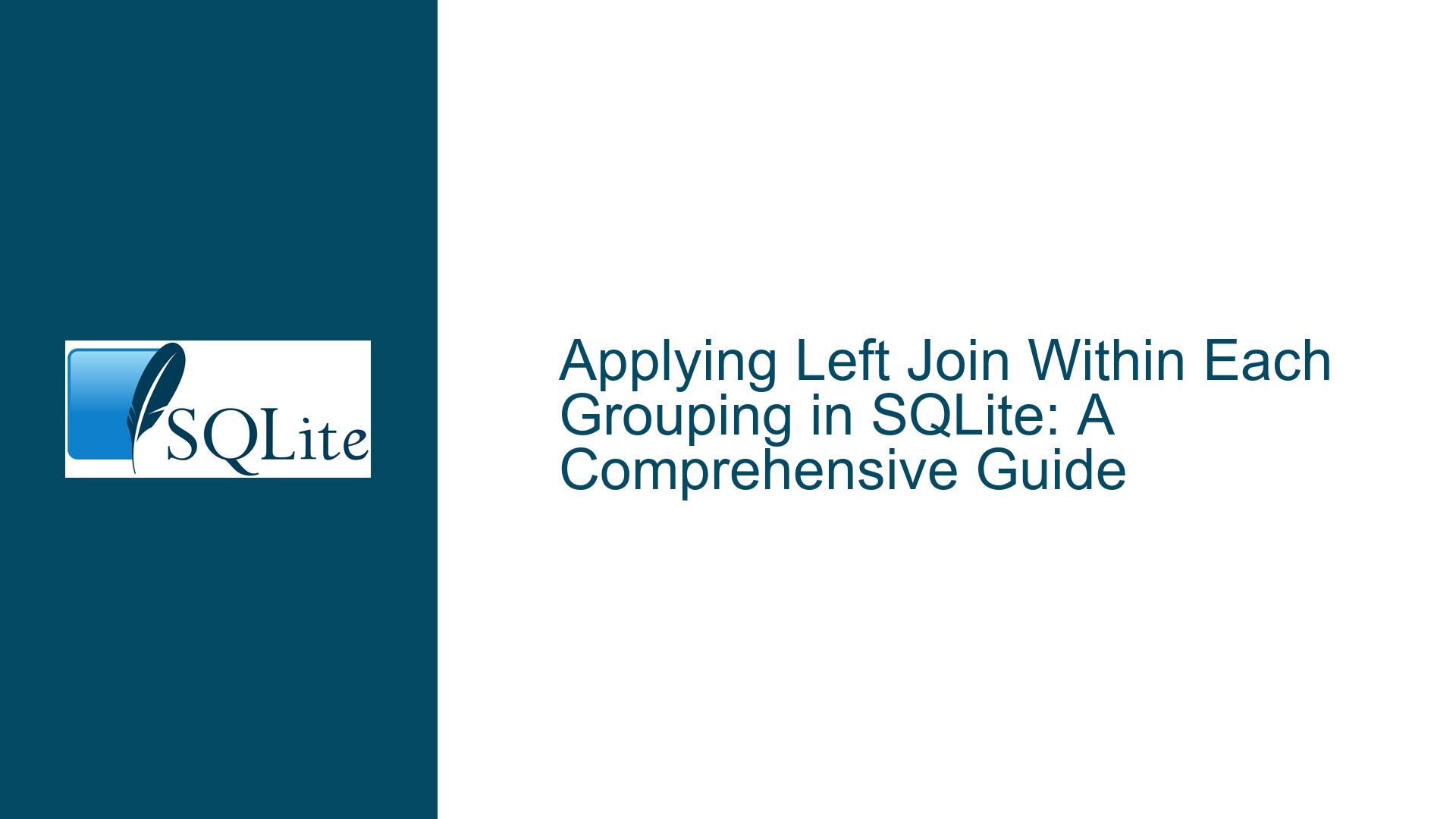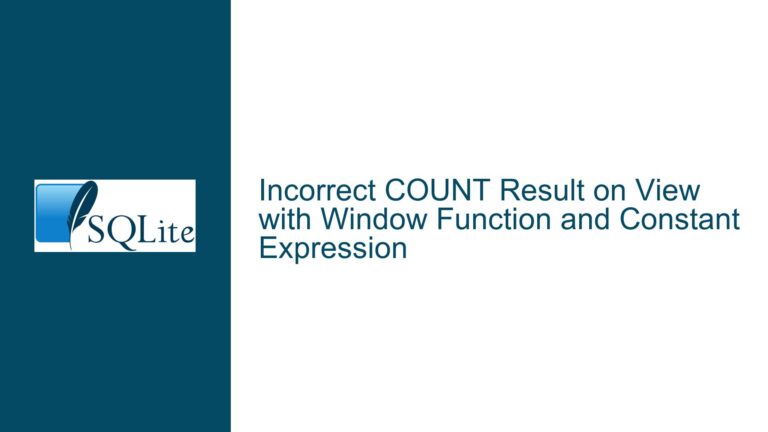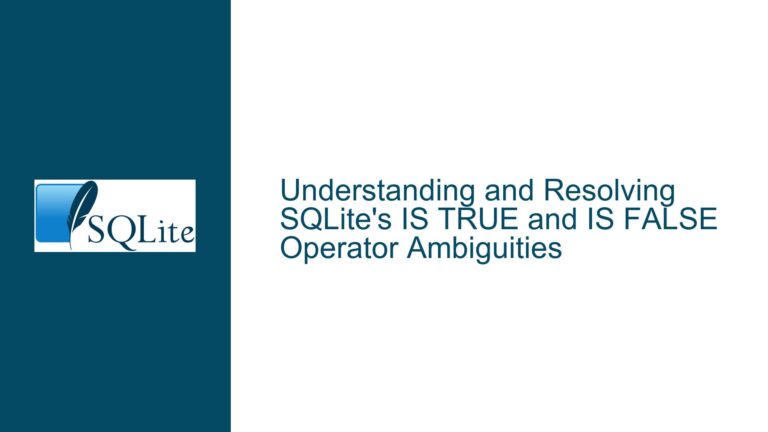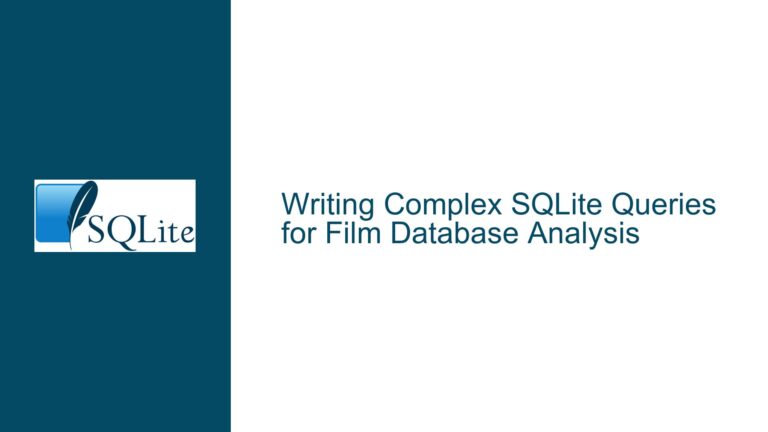Applying Left Join Within Each Grouping in SQLite: A Comprehensive Guide
Understanding the Problem: Left Join Within Each Grouping
The core issue revolves around applying a left join operation within each grouping of a specific column in an SQLite database. The scenario involves a table named restore with columns id, name, and data. The id column is used to group the data, where id = 0 represents default values, and other id values represent specific data entries. The goal is to join the default data with the specific data for each id grouping, ensuring that every combination of id and name has a corresponding default and specific value.
The initial query provided by the user returns only six rows instead of the desired nine. This discrepancy arises because the query does not account for all possible combinations of id and name within each grouping. The user later proposes a solution that involves creating a Cartesian product of all distinct id values (excluding id = 0) and all distinct name values, which is then used to perform the left join. This approach ensures that every possible combination is considered, resulting in the desired nine rows.
Possible Causes of the Issue
The primary cause of the issue lies in the way the initial query is structured. The query attempts to perform a left join between the default data and the specific data, but it does not account for all possible combinations of id and name within each grouping. Specifically, the query only considers the specific data for a single id at a time, which leads to missing rows in the final result.
Another potential cause is the misunderstanding of how the left join operation works in SQLite. A left join returns all rows from the left table (in this case, the default data), and the matched rows from the right table (the specific data). If there is no match, the result is NULL on the side of the right table. However, the initial query does not ensure that all possible combinations of id and name are considered, leading to incomplete results.
Additionally, the user’s initial approach of thinking in terms of a "loop" to iterate through each id grouping is not the most efficient way to handle this problem in SQL. SQL is a set-based language, and operations are typically performed on entire sets of data rather than iterating through individual rows. This mindset shift is crucial for understanding how to structure the query correctly.
Troubleshooting Steps, Solutions & Fixes
To address the issue, we need to ensure that the query considers all possible combinations of id and name within each grouping. This can be achieved by creating a Cartesian product of all distinct id values (excluding id = 0) and all distinct name values. This Cartesian product will serve as the foundation for performing the left join between the default data and the specific data.
The following steps outline the process of constructing the correct query:
Identify Distinct
idandnameValues: The first step is to identify all distinctidvalues (excludingid = 0) and all distinctnamevalues from therestoretable. This will ensure that we have a complete list of all possible combinations ofidandname.Create a Cartesian Product: Using the distinct
idandnamevalues, create a Cartesian product that represents all possible combinations ofidandname. This Cartesian product will serve as the basis for the left join operation.Join Default Data: Perform a left join between the Cartesian product and the default data (
id = 0) to ensure that every combination ofidandnamehas a corresponding default value.Join Specific Data: Perform another left join between the Cartesian product and the specific data to ensure that every combination of
idandnamehas a corresponding specific value.Order the Results: Finally, order the results by
idandnameto ensure that the output is organized and easy to read.
The following query implements the above steps:
with
default_data as
(
select *
from restore
where id = 0
),
distinct_ids as
(
select distinct id
from restore
where id != 0
),
distinct_names as
(
select distinct name
from restore
),
cartesian_product as
(
select d.id, n.name
from distinct_ids d
cross join distinct_names n
)
select
c.id,
c.name,
d.data as default_data,
s.data as specific_data
from
cartesian_product c
left join default_data d
on d.name = c.name
left join restore s
on s.id = c.id and s.name = c.name
order by c.id, c.name;
This query produces the desired output, ensuring that every combination of id and name has a corresponding default and specific value. The result is as follows:
id name default_data specific_data
-- ---- ------------ -------------
1 A default A specific A
1 B default B specific B
1 C default C
2 A default A specific A
2 B default B
2 C default C specific C
3 A default A
3 B default B specific B
3 C default C specific C
Conclusion
The key to solving this problem lies in understanding how to structure the query to consider all possible combinations of id and name within each grouping. By creating a Cartesian product of distinct id and name values, we ensure that every combination is accounted for, allowing the left join operation to produce the desired results. This approach leverages the set-based nature of SQL, avoiding the need for iterative loops and ensuring efficient and accurate data retrieval.