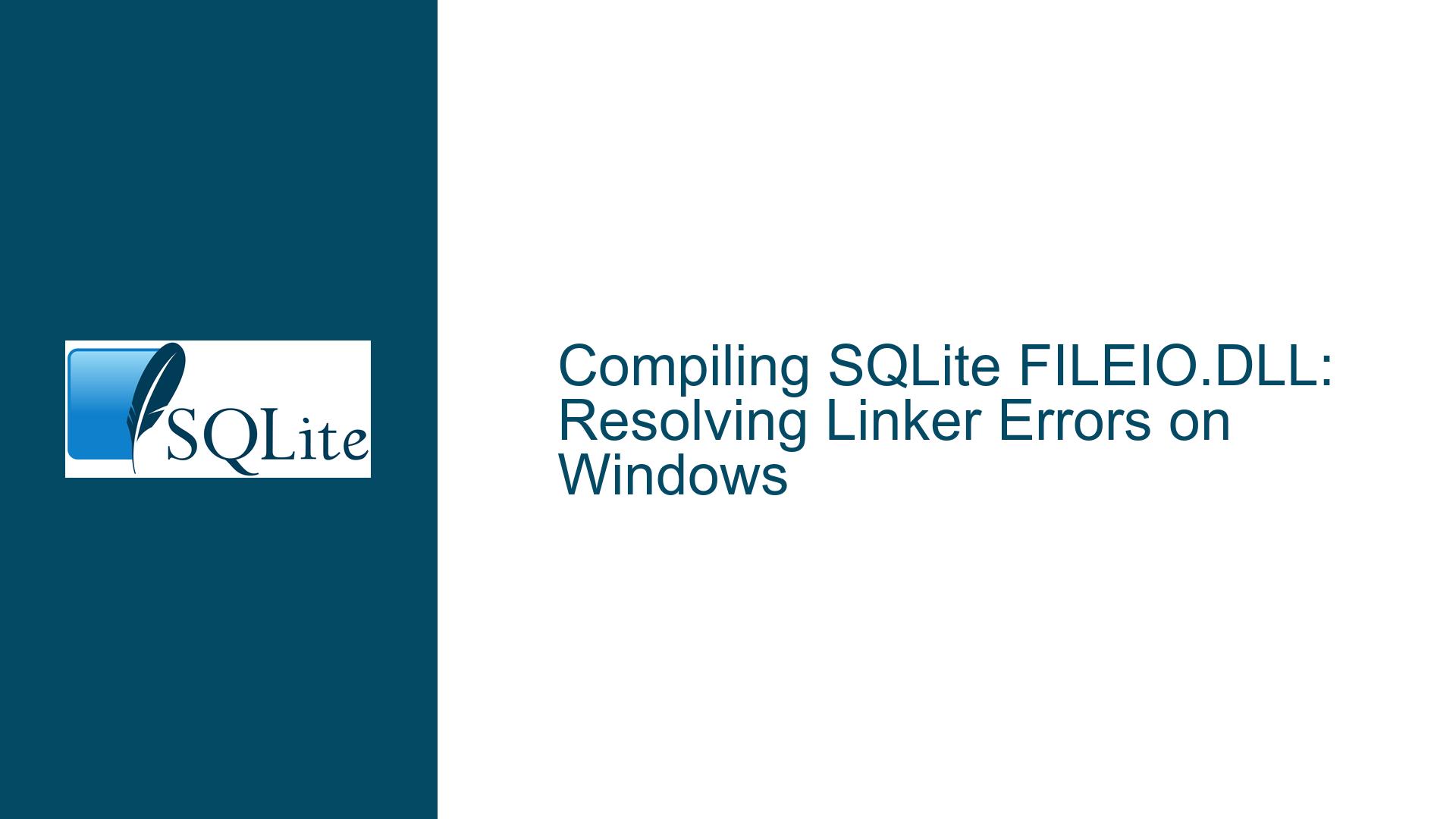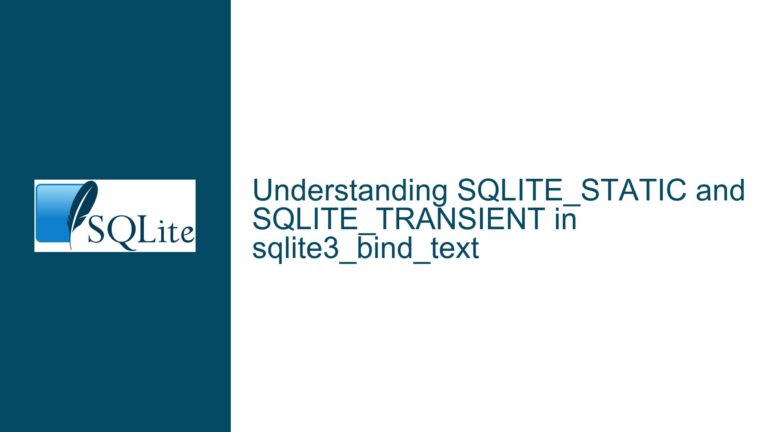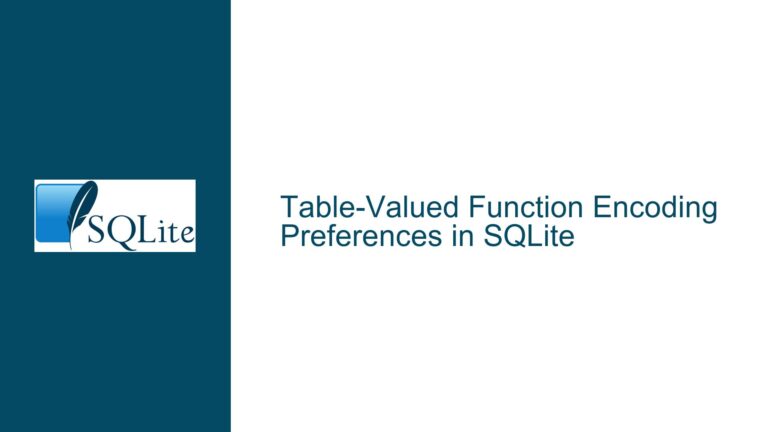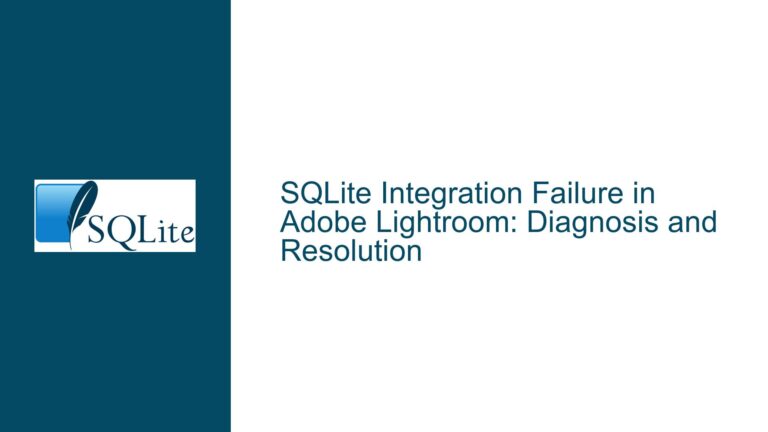Compiling SQLite FILEIO.DLL: Resolving Linker Errors on Windows
Understanding the FILEIO.DLL Compilation Errors
When attempting to compile the FILEIO.DLL extension for SQLite3 on a Windows system, users often encounter a series of linker errors that prevent the successful creation of the DLL. These errors typically manifest as unresolved external symbols, such as _opendir, _readdir, _closedir, and _sqlite3_win32_utf8_to_unicode. These symbols are critical for the functionality of the FILEIO extension, which provides file system access capabilities to SQLite. The errors indicate that the linker cannot find the implementations of these functions during the compilation process.
The FILEIO extension is designed to interact with the file system, allowing SQLite to perform operations like reading directories, accessing file metadata, and converting file paths between different character encodings. On Unix-like systems, functions like opendir, readdir, and closedir are part of the standard C library and are readily available. However, Windows does not natively support these POSIX-compliant directory handling functions, leading to the unresolved symbol errors during compilation.
Additionally, the _sqlite3_win32_utf8_to_unicode function is specific to SQLite’s internal handling of UTF-8 to Unicode conversion on Windows. This function is not part of the standard SQLite API exposed to extensions, which further complicates the compilation process. The absence of these functions in the Windows environment necessitates alternative approaches to resolve the linker errors and successfully compile the FILEIO.DLL.
Identifying the Root Causes of the Linker Errors
The primary cause of the linker errors is the incompatibility between the POSIX-compliant functions used in the FILEIO extension and the Windows operating system. The opendir, readdir, and closedir functions are part of the POSIX standard for directory handling, which is not natively supported on Windows. When the FILEIO extension is compiled on Windows, the linker cannot find implementations for these functions, resulting in the unresolved external symbol errors.
Another significant cause is the reliance on the _sqlite3_win32_utf8_to_unicode function, which is not part of the standard SQLite API available to extensions. This function is defined in SQLite’s shell.c file and is used internally by the SQLite command-line interface (CLI) for handling UTF-8 to Unicode conversions on Windows. Since the FILEIO extension does not have access to this internal function, the linker fails to resolve the symbol, leading to a fatal error.
Furthermore, the compilation process may be affected by the specific version of the Microsoft C/C++ compiler being used. Different versions of the compiler may have varying levels of support for certain features or may require additional configuration to properly link against external libraries. In this case, the use of the Microsoft Incremental Linker Version 14.29.30158.0 suggests that the compilation is being performed with a relatively recent version of the Visual Studio toolchain, which should theoretically support the necessary features for compiling SQLite extensions. However, the lack of POSIX-compliant directory handling functions on Windows remains a fundamental limitation.
Resolving the Linker Errors and Compiling FILEIO.DLL
To resolve the linker errors and successfully compile the FILEIO.DLL extension on Windows, several steps must be taken. The first step is to address the missing POSIX-compliant directory handling functions. Since Windows does not natively support opendir, readdir, and closedir, alternative implementations of these functions must be provided. One common approach is to use the FindFirstFile, FindNextFile, and FindClose functions provided by the Windows API, which offer similar functionality for directory traversal.
A custom implementation of the opendir, readdir, and closedir functions can be created using the Windows API functions. This implementation should mimic the behavior of the POSIX functions while leveraging the capabilities of the Windows API. For example, the opendir function can be implemented to call FindFirstFile and initialize a directory handle, while readdir can use FindNextFile to retrieve the next directory entry. The closedir function would then call FindClose to release the directory handle.
Once the custom implementations of these functions are available, they must be linked with the FILEIO extension during compilation. This can be achieved by including the custom implementation source files in the compilation command or by creating a separate static library that contains the implementations and linking against it. The compilation command would then look something like this:
cl fileio.c custom_dir.c -link -dll -out:fileio.dll
In this command, custom_dir.c contains the custom implementations of the opendir, readdir, and closedir functions. By including this file in the compilation process, the linker will be able to resolve the previously unresolved symbols.
The next step is to address the _sqlite3_win32_utf8_to_unicode function. Since this function is not part of the standard SQLite API available to extensions, it cannot be directly used in the FILEIO extension. Instead, an alternative approach must be taken to handle UTF-8 to Unicode conversions on Windows. One option is to use the MultiByteToWideChar function provided by the Windows API, which can convert a UTF-8 encoded string to a wide-character string (UTF-16). This function can be used to replace the calls to _sqlite3_win32_utf8_to_unicode in the FILEIO extension.
To implement this, the relevant parts of the FILEIO extension code must be modified to use MultiByteToWideChar instead of _sqlite3_win32_utf8_to_unicode. This may require changes to the function signatures and the way strings are handled within the extension. Once the modifications are made, the compilation command can be executed again, and the linker should no longer report unresolved symbols related to _sqlite3_win32_utf8_to_unicode.
Finally, it is important to ensure that all necessary libraries and headers are included in the compilation process. The Windows API functions used in the custom implementations may require additional libraries to be linked, such as kernel32.lib. These libraries can be specified in the compilation command using the -l flag:
cl fileio.c custom_dir.c -link -dll -out:fileio.dll -l kernel32.lib
By following these steps, the FILEIO.DLL extension can be successfully compiled on a Windows system, resolving the linker errors and enabling the use of file system access capabilities within SQLite. This approach not only addresses the immediate issue but also provides a robust solution for future extensions that may require similar functionality on Windows.