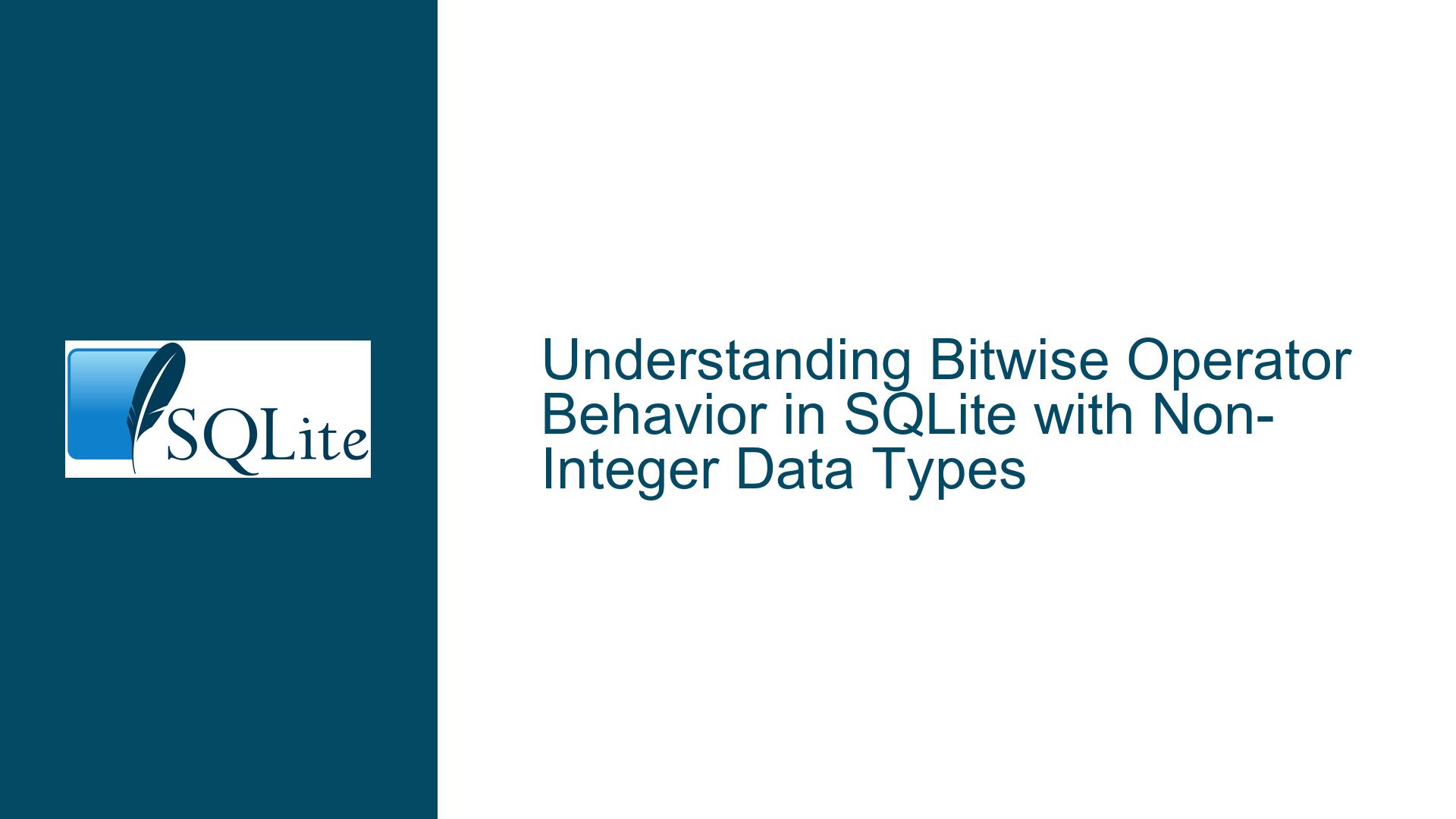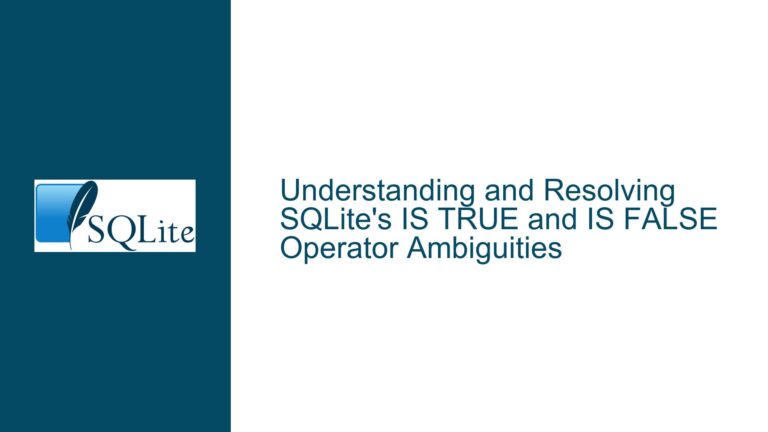Bitwise Operator Behavior in SQLite with Non-Integer Data Types
Bitwise Operators and Their Behavior with SQLite Data Types
SQLite is a lightweight, serverless database engine that supports a variety of data types and operators, including bitwise operators. However, the behavior of these operators can be nuanced, especially when applied to non-integer data types such as BLOBs or strings. This post delves into the intricacies of how bitwise operators (&, |, <<, >>) function in SQLite, particularly when dealing with non-integer operands. We will explore why certain operations yield unexpected results, how SQLite handles type conversions, and how to ensure your queries behave as intended.
Implicit Type Conversion in SQLite and Its Impact on Bitwise Operations
SQLite employs a dynamic type system, meaning that the data type of a value is associated with the value itself rather than the column in which it is stored. This flexibility allows SQLite to handle a wide range of data types, but it also introduces complexities when performing operations that expect specific data types, such as bitwise operations.
Bitwise operators in SQLite are designed to work exclusively with integer operands. When non-integer operands (e.g., BLOBs or strings) are used, SQLite performs implicit type conversion to ensure compatibility. This conversion process is governed by SQLite’s type affinity rules and can lead to unexpected results if not properly understood.
For example, consider the expression x'01' & x'01'. At first glance, one might expect this to return x'01', as the bitwise AND operation between two identical BLOBs should yield the same BLOB. However, SQLite does not operate directly on BLOBs in this context. Instead, it converts the BLOBs to integers before applying the bitwise operator. This conversion process involves multiple steps:
BLOB to TEXT Conversion: SQLite first attempts to convert the BLOB to a TEXT value. In the case of
x'01', the BLOB represents a single byte with the hexadecimal value0x01. When converted to TEXT, this byte is interpreted as the ASCII character SOH (Start of Heading), which is a non-numeric character.TEXT to INTEGER Conversion: SQLite then attempts to convert the TEXT value to an INTEGER. Since the TEXT value
SOHis not a valid numeric string, the conversion results in the integer0.Bitwise Operation: With both operands now converted to
0, the bitwise AND operation0 & 0is performed, resulting in0.
This multi-step conversion process explains why x'01' & x'01' returns 0 instead of the expected x'01'. The key takeaway is that SQLite’s bitwise operators are not designed to operate directly on BLOBs or strings. Instead, they rely on implicit type conversion, which can lead to unintended results if the operands are not valid integers.
Common Pitfalls and Misconceptions with Bitwise Operations in SQLite
The behavior of bitwise operators in SQLite can be counterintuitive, especially for developers accustomed to working with databases that support bitwise operations on a wider range of data types. Below are some common pitfalls and misconceptions that arise when using bitwise operators in SQLite:
Assumption of Direct BLOB Support: Many developers assume that SQLite’s bitwise operators can directly manipulate BLOBs. However, as demonstrated earlier, SQLite converts BLOBs to integers before applying the operators. This conversion can lead to unexpected results if the BLOB does not represent a valid integer.
Misinterpretation of Hexadecimal Literals: Hexadecimal literals such as
x'01'are often used to represent binary data. However, in SQLite, these literals are treated as BLOBs, not integers. When used in bitwise operations, they undergo the same conversion process as any other BLOB, which can lead to confusion.Overlooking Implicit Type Conversion: SQLite’s implicit type conversion is a powerful feature, but it can also be a source of subtle bugs. Developers may not realize that their operands are being converted to integers, especially when working with mixed data types.
Expecting Consistent Behavior Across Databases: SQLite’s handling of bitwise operators differs from other databases, such as PostgreSQL or MySQL, which may support bitwise operations on a wider range of data types. Developers migrating from these databases may encounter unexpected behavior when working with SQLite.
Ignoring the Impact of Type Affinity: SQLite’s type affinity rules determine how values are stored and converted. Ignoring these rules can lead to incorrect assumptions about how bitwise operations will behave.
Understanding these pitfalls is crucial for writing correct and efficient SQLite queries involving bitwise operations. By being aware of SQLite’s type conversion rules and the limitations of its bitwise operators, developers can avoid common mistakes and ensure their queries produce the desired results.
Best Practices for Using Bitwise Operators in SQLite
To avoid the pitfalls discussed above and ensure that your bitwise operations in SQLite behave as expected, follow these best practices:
Explicitly Cast Operands to Integers: Since SQLite’s bitwise operators only work with integers, it is a good practice to explicitly cast operands to integers before applying the operators. This ensures that the conversion process is transparent and predictable. For example, instead of writing
x'01' & x'01', you can useCAST(x'01' AS INTEGER) & CAST(x'01' AS INTEGER). This makes it clear that the operands are being treated as integers.Use Hexadecimal Integer Literals for Bitwise Operations: If you are working with hexadecimal values and want to perform bitwise operations, use hexadecimal integer literals instead of BLOBs. For example, instead of
x'01', use0x01. This ensures that the value is treated as an integer from the start, avoiding the need for implicit conversion.Validate Input Data Types: Before performing bitwise operations, validate that your operands are of the expected data type. If you are working with user input or data from external sources, ensure that the values are valid integers or can be safely converted to integers.
Be Mindful of Type Affinity: Understand how SQLite’s type affinity rules affect the storage and conversion of values. When designing your schema, choose appropriate column types that align with the intended use of the data. For example, if you plan to perform bitwise operations on a column, consider using the
INTEGERtype to avoid unnecessary conversions.Test Edge Cases: Bitwise operations can be sensitive to edge cases, such as very large integers or values that are close to the limits of the integer type. Test your queries with a variety of input values to ensure they behave correctly in all scenarios.
Document Assumptions and Conversions: When writing queries that involve bitwise operations, document any assumptions about data types and conversions. This makes it easier for other developers (or your future self) to understand the query and avoid introducing bugs.
Consider Alternative Approaches: If you find that SQLite’s bitwise operators are not well-suited to your use case, consider alternative approaches. For example, you could perform bitwise operations in your application code or use a different database that better supports your requirements.
By following these best practices, you can harness the power of SQLite’s bitwise operators while avoiding common pitfalls and ensuring that your queries are robust and maintainable.
In conclusion, SQLite’s bitwise operators are a powerful tool for manipulating integer data, but their behavior with non-integer data types can be tricky. By understanding SQLite’s type conversion rules, being aware of common pitfalls, and following best practices, you can write efficient and reliable queries that leverage bitwise operations effectively. Whether you are working with BLOBs, strings, or hexadecimal literals, a clear understanding of how SQLite handles these data types will help you avoid unexpected results and achieve your desired outcomes.