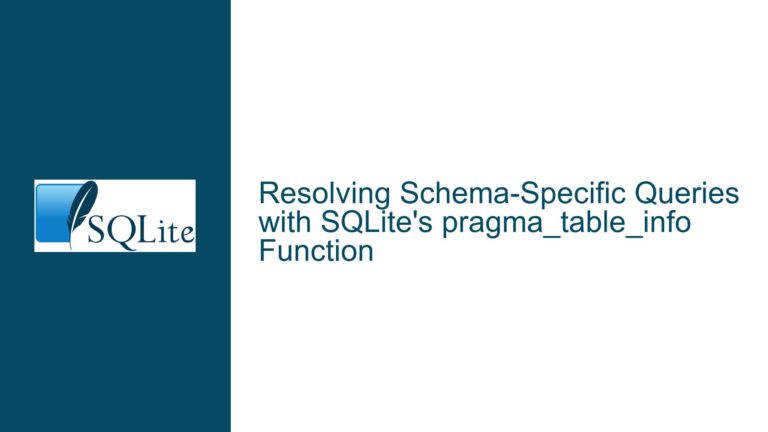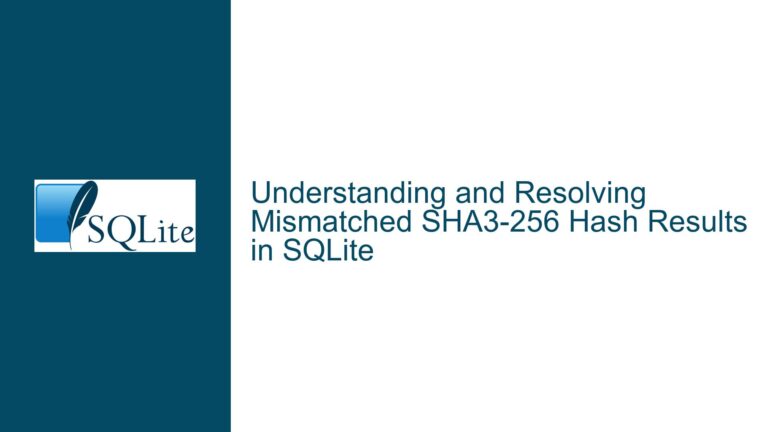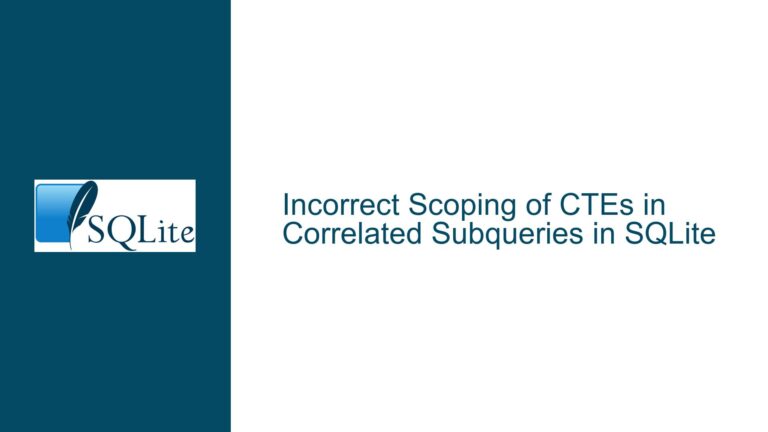Validating SQL Queries in SQLite Without Execution
Understanding SQL Query Validation in SQLite
SQLite, being a lightweight and serverless database engine, does not natively provide a direct command to validate SQL queries without executing them. However, the need to validate SQL queries before execution is a common requirement, especially in environments where premature execution could lead to unintended consequences such as data corruption, performance degradation, or security vulnerabilities. The core issue revolves around determining whether a given SQL statement is syntactically correct and, in some cases, semantically valid without actually running it. This involves checking the query’s structure, ensuring that all referenced entities (tables, columns, etc.) exist, and verifying that the query adheres to SQLite’s syntax rules.
The discussion highlights several approaches to achieve this, each with its own nuances and limitations. These include using SQLite’s C API functions like sqlite3_complete() and sqlite3_prepare(), leveraging the EXPLAIN and EXPLAIN QUERY PLAN commands, and employing programming language-specific methods such as PHP’s prepare() function. Additionally, the concept of using transactions to test queries without committing changes is mentioned. Each of these methods serves a different purpose and provides varying levels of validation, from basic syntax checking to more comprehensive semantic validation.
Exploring the Limitations and Nuances of SQLite’s Validation Mechanisms
One of the primary challenges in validating SQL queries in SQLite is the distinction between syntactic and semantic validation. Syntactic validation ensures that the query follows the correct syntax rules of SQLite, while semantic validation goes a step further to verify that all referenced entities exist and are used correctly. SQLite’s sqlite3_complete() function, for instance, is limited to checking whether a string contains one or more complete SQL statements. It does not verify the existence of tables or columns, nor does it check for semantic correctness. This makes it useful for basic syntax validation but insufficient for more thorough checks.
The sqlite3_prepare() function, on the other hand, offers a more robust approach by preparing a SQL statement for execution. This process involves parsing the SQL statement and compiling it into a bytecode program that SQLite’s virtual machine can execute. If the preparation is successful, it indicates that the SQL statement is syntactically correct. However, this method still does not guarantee semantic validity, as it does not check for the existence of referenced entities unless the statement is executed. This limitation is particularly relevant in scenarios where the database schema is dynamic or when the query references tables or columns that may not exist at the time of validation.
The EXPLAIN and EXPLAIN QUERY PLAN commands provide another layer of validation by generating the execution plan for a SQL statement. These commands can reveal potential issues with the query’s structure or the database’s schema, such as missing indexes or inefficient joins. However, they require the query to be executed, albeit in a read-only manner, which may not be desirable in all situations. Furthermore, these commands are more suited for performance tuning rather than pure validation, as they focus on how the query will be executed rather than whether it is semantically correct.
Implementing Comprehensive SQL Query Validation in SQLite
To achieve comprehensive SQL query validation in SQLite, a combination of the aforementioned methods can be employed. The first step is to use sqlite3_complete() or sqlite3_prepare() to ensure that the query is syntactically correct. This can be followed by using the EXPLAIN or EXPLAIN QUERY PLAN commands to gain insights into the query’s execution plan and identify any potential issues with the database schema or query structure. For scenarios where semantic validation is crucial, such as ensuring that all referenced tables and columns exist, a more advanced approach is required.
One such approach involves creating a temporary in-memory database with a schema that mirrors the target database. The SQL statement can then be prepared and executed within this temporary database to check for semantic correctness. This method allows for thorough validation without affecting the actual database. However, it requires additional setup and may not be feasible in all environments, especially those with complex or large schemas.
Another advanced technique is to use transactions to test queries without committing changes. By wrapping the query in a transaction and rolling it back after execution, it is possible to verify both the syntactic and semantic correctness of the query without making any permanent changes to the database. This method is particularly useful for write operations, such as INSERT, UPDATE, or DELETE, where premature execution could lead to data loss or corruption. However, it is important to note that this approach still involves executing the query, albeit within a controlled environment.
In conclusion, validating SQL queries in SQLite without execution is a multifaceted challenge that requires a combination of syntactic and semantic validation techniques. While SQLite provides several tools and functions to assist in this process, each method has its own limitations and trade-offs. By understanding these nuances and employing a combination of approaches, it is possible to achieve a high level of confidence in the correctness of SQL queries before they are executed in a production environment. This not only helps prevent potential issues but also contributes to the overall stability and reliability of the database system.