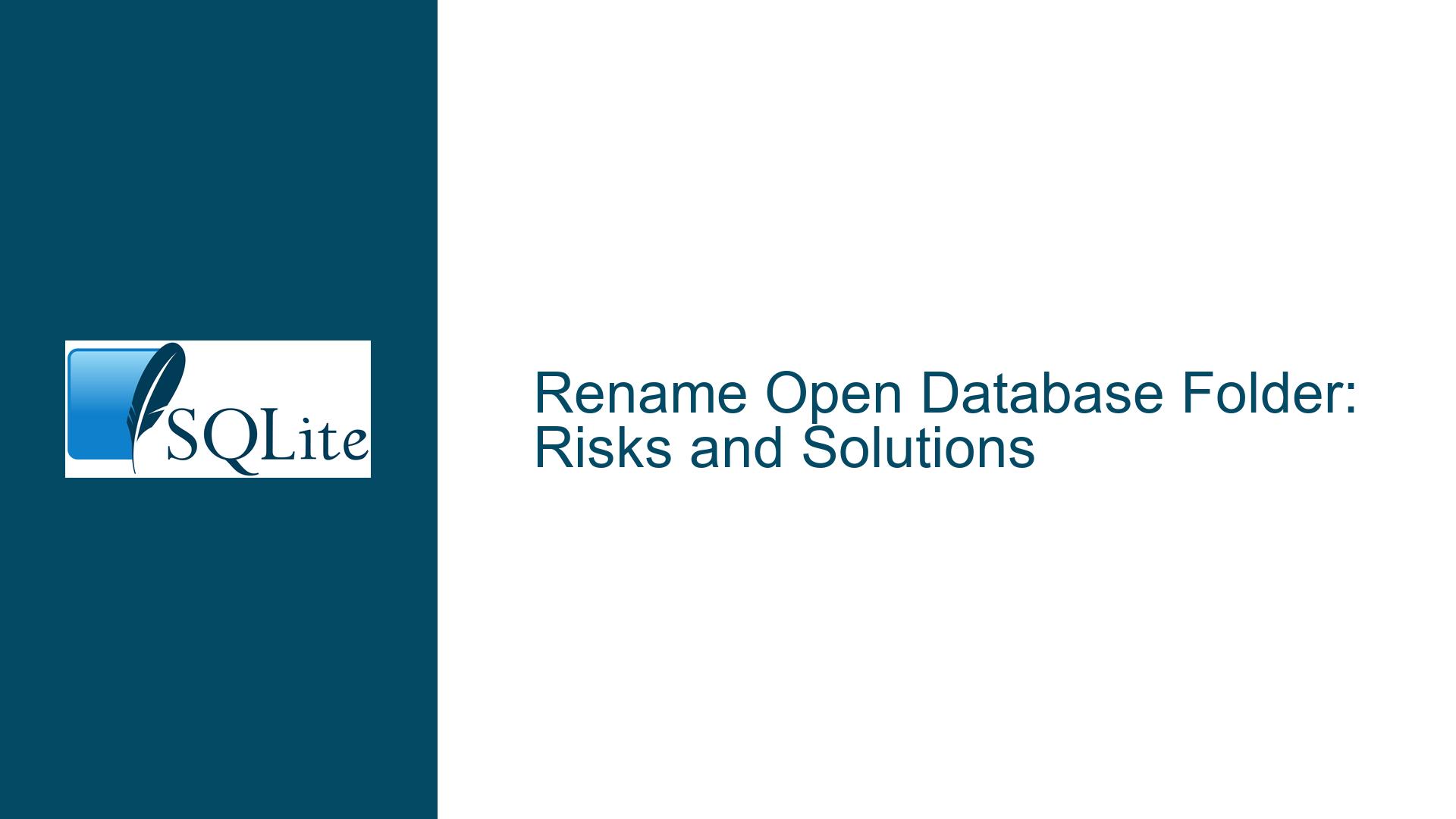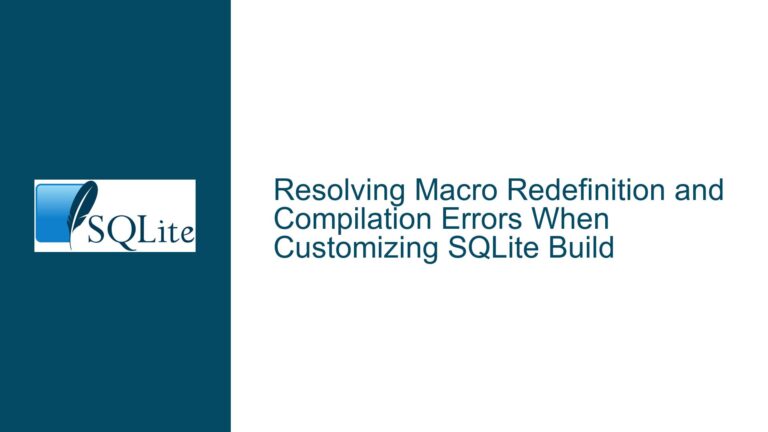Rename Open Database Folder: Risks and Solutions
Understanding the Risks of Renaming Folders with Open SQLite Databases
When working with SQLite databases, one of the most critical aspects to consider is the integrity and stability of the database file and its associated environment. A common question that arises is whether it is safe to rename the folder containing an open SQLite database. This issue is not merely a theoretical concern but has practical implications for database administrators and developers who manage live databases. The core of the problem lies in how SQLite handles file paths, temporary files, and the underlying file system’s behavior when files are in use. Renaming a folder while the database is open can lead to a cascade of issues, ranging from temporary file mismanagement to outright database corruption. Understanding these risks requires a deep dive into SQLite’s file handling mechanisms, the role of temporary files, and the interaction between the database engine and the operating system’s file system.
SQLite databases are often used in environments where the database file and its associated temporary files are stored on a local or networked file system. When a database connection is opened, SQLite not only accesses the main database file but also creates and manages temporary files that are essential for operations such as rollback journals, write-ahead logs (WAL), and other transient data structures. These temporary files are often stored in the same directory as the database file or in a system-defined temporary directory. The paths to these files are determined at the time the database connection is established, and SQLite maintains these paths internally for the duration of the connection. If the folder containing the database is renamed while the connection is open, SQLite may lose track of these temporary files, leading to operational failures or data corruption.
The operating system’s file system also plays a crucial role in this scenario. On some systems, such as Windows, the file system may lock the entire path to an open file, preventing any changes to the directory structure while the file is in use. On other systems, such as Unix-like operating systems, the file system may allow the renaming of directories containing open files, but this does not guarantee that the database will continue to function correctly. The behavior can vary depending on the specific file system and the operating system’s implementation of file handling. Therefore, renaming a folder with an open database is not just a matter of SQLite’s internal mechanisms but also involves the broader context of how the operating system manages file paths and open files.
Exploring the Causes of Database Corruption When Renaming Folders
The primary cause of database corruption when renaming folders with open SQLite databases is the disruption of SQLite’s file handling mechanisms. When a database connection is opened, SQLite establishes a relationship between the database file and its associated temporary files based on the file paths at that moment. If the folder containing the database is renamed, the paths to these temporary files may become invalid, leading to a breakdown in SQLite’s ability to manage these files effectively. This can result in incomplete transactions, lost data, or even a corrupted database file.
Another contributing factor is the way SQLite handles file locking and concurrency. SQLite uses file locks to manage concurrent access to the database, ensuring that multiple processes or threads can read and write to the database without conflicting with each other. When the folder containing the database is renamed, the file locks may become invalid or misplaced, leading to concurrency issues. This can cause transactions to fail, or worse, result in data being written to the wrong location, further exacerbating the risk of corruption.
The operating system’s file system behavior also plays a significant role in this issue. On some systems, renaming a folder containing open files may not immediately cause problems, but it can lead to subtle issues over time. For example, if the operating system allows the renaming but does not update the file handles or paths for open files, SQLite may continue to operate under the assumption that the original paths are still valid. This can lead to situations where SQLite attempts to access files that no longer exist or are located in the wrong directory, resulting in errors or data loss.
Additionally, the use of relative paths in SQLite connections can further complicate the issue. If a database connection is established using a relative path, renaming the folder containing the database can cause the relative path to become invalid. This can lead to SQLite being unable to locate the database file or its associated temporary files, resulting in connection failures or data corruption. Even if the connection is established using an absolute path, renaming the folder can still cause issues if SQLite internally relies on relative paths for managing temporary files or other operations.
Comprehensive Troubleshooting Steps and Solutions for Folder Renaming Issues
To mitigate the risks associated with renaming folders containing open SQLite databases, it is essential to follow a series of best practices and troubleshooting steps. The first and most crucial step is to ensure that all database connections are closed before attempting to rename the folder. This can be achieved by explicitly closing all open connections in your application code or by using a connection pooling mechanism that ensures connections are properly managed and closed when not in use. By closing all connections, you can ensure that SQLite releases all file handles and temporary files associated with the database, allowing the folder to be renamed safely.
If closing all connections is not feasible, another approach is to use a database migration strategy that involves creating a new database in the desired location and copying the data from the old database to the new one. This can be done using SQLite’s built-in backup API or by exporting the data to a SQL script and importing it into the new database. Once the data has been successfully migrated, the old database can be safely deleted, and the new database can be used in its place. This approach ensures that the database remains consistent and avoids the risks associated with renaming folders with open connections.
In cases where renaming the folder is absolutely necessary and closing all connections is not an option, it is important to understand the specific behavior of the operating system and file system being used. On Windows, for example, the file system will typically prevent the renaming of folders containing open files, providing a built-in safeguard against potential issues. On Unix-like systems, however, the file system may allow the renaming, but this does not guarantee that the database will continue to function correctly. In such cases, it is advisable to test the renaming operation in a controlled environment before applying it to a production database.
Another important consideration is the use of absolute versus relative paths in SQLite connections. Using absolute paths can help avoid issues related to folder renaming, as the paths remain valid regardless of changes to the directory structure. However, this approach may not be practical in all scenarios, especially in environments where the database location is dynamic or subject to change. In such cases, it is important to carefully manage the paths used in SQLite connections and ensure that they are updated appropriately if the folder structure changes.
Finally, it is essential to monitor the database for any signs of corruption or inconsistency after renaming the folder. This can be done using SQLite’s built-in integrity check functionality, which can be invoked using the PRAGMA integrity_check command. This command will scan the database for any inconsistencies or errors and report any issues that need to be addressed. Regularly performing integrity checks can help identify and resolve potential problems before they escalate into more serious issues.
In conclusion, renaming a folder containing an open SQLite database is a risky operation that can lead to database corruption and data loss. By understanding the underlying mechanisms of SQLite’s file handling, the behavior of the operating system’s file system, and the potential risks associated with folder renaming, you can take steps to mitigate these risks and ensure the stability and integrity of your database. Following best practices such as closing all connections before renaming, using absolute paths, and performing regular integrity checks can help prevent issues and ensure that your database remains reliable and consistent.