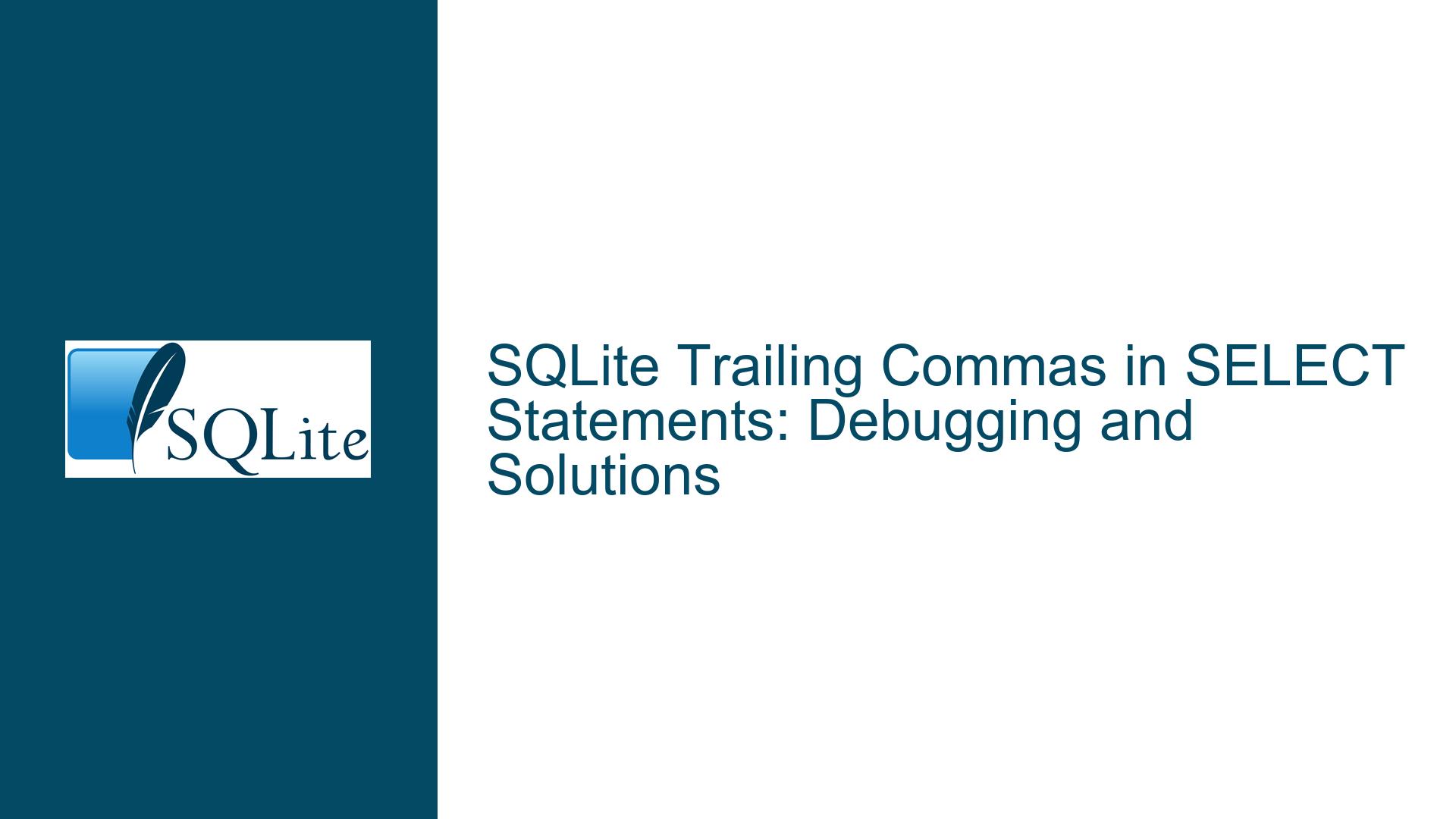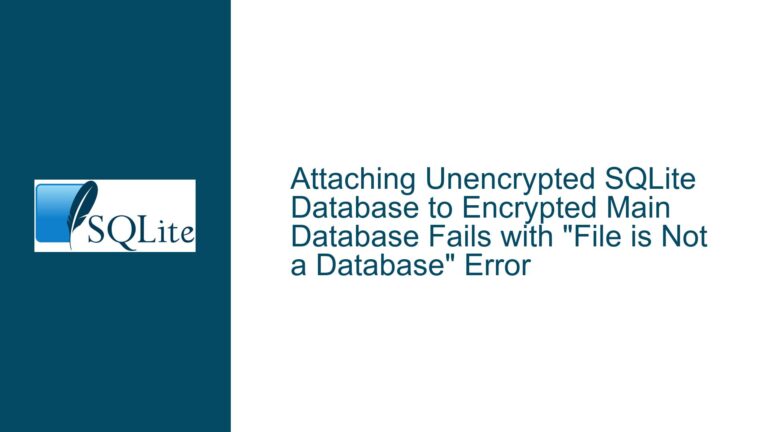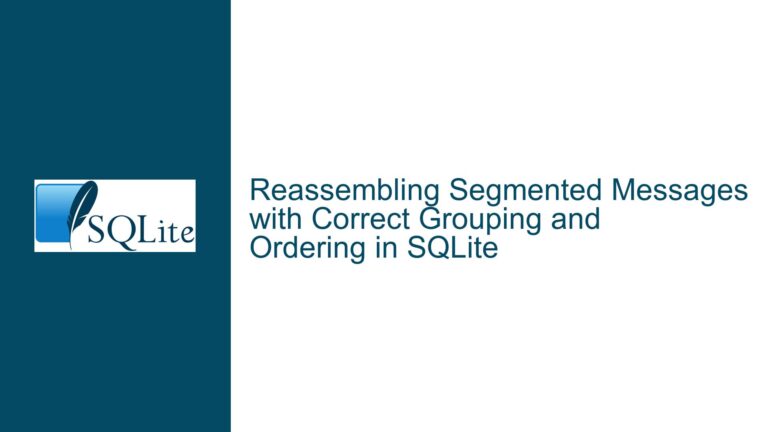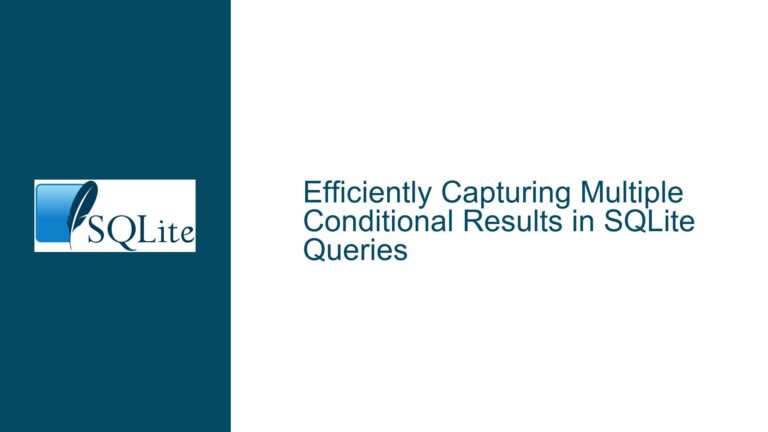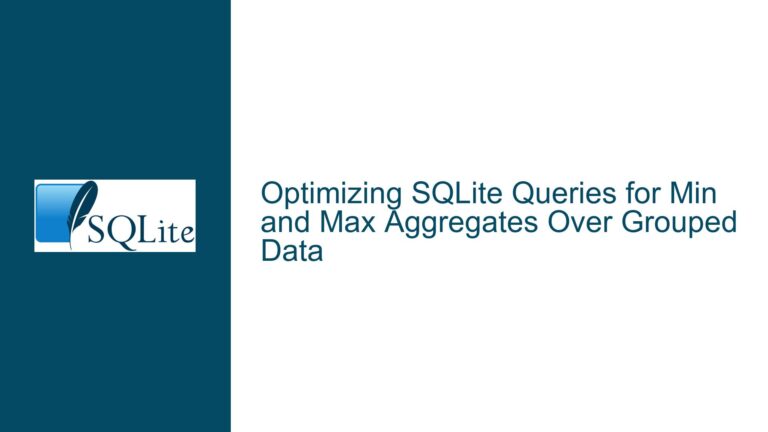SQLite Trailing Commas in SELECT Statements: Debugging and Solutions
Issue Overview: Trailing Commas in SELECT Column Lists
The core issue revolves around SQLite’s strict syntax enforcement, particularly its rejection of trailing commas in SELECT column lists. This limitation becomes a significant pain point during query debugging, especially when dealing with large SELECT statements. For instance, consider the following query:
SELECT
book_id,
book_title,
author_name,
author_birthdate,
FROM books;
This query fails with a parse error due to the trailing comma after author_birthdate. The error message typically points to the FROM keyword, indicating a syntax error near it. This behavior is consistent across SQLite versions, and while it adheres to the SQL standard, it contrasts with other databases like DuckDB and BigQuery, which allow trailing commas.
The problem is exacerbated during debugging sessions. When developers comment out specific columns to test or debug queries, they often leave trailing commas, causing the query to fail. For example:
SELECT
book_id,
book_title,
author_name,
author_birthdate,
-- book_isbn
FROM books;
Here, the trailing comma after author_birthdate causes the query to fail, forcing developers to manually remove the comma. This manual intervention is tedious and error-prone, especially in complex queries with numerous columns.
Possible Causes: Why SQLite Rejects Trailing Commas
The rejection of trailing commas in SQLite is rooted in its adherence to the SQL standard and its parsing mechanism. SQLite’s parser is designed to be strict and unambiguous, ensuring that SQL statements are parsed correctly and efficiently. This strictness is beneficial for maintaining consistency and preventing subtle bugs, but it can also lead to usability issues, as seen with trailing commas.
One of the primary reasons for this strictness is to avoid ambiguity in SQL parsing. SQLite’s parser is a recursive descent parser, which processes SQL statements in a top-down manner. When it encounters a trailing comma, it expects another column or expression to follow. The absence of such an expression leads to a syntax error. This behavior is consistent with other relational databases like PostgreSQL, SQL Server, and Oracle, which also reject trailing commas.
Another consideration is the potential impact on Common Table Expressions (CTEs) and other SQL constructs. For example, consider a CTE with specified column headers:
WITH my_table(id, fname, lname) AS (SELECT id, fname, lname FROM another);
If trailing commas were allowed, it could lead to ambiguity in column header specifications. For instance:
WITH my_table(id, fname, ) AS (SELECT id, fname, lname FROM another);
In this case, the column header list would miss the last column, leading to potential confusion and errors. This ambiguity is another reason why SQLite and other databases avoid allowing trailing commas.
Troubleshooting Steps, Solutions & Fixes: Addressing Trailing Comma Issues
Given the challenges posed by trailing commas, several approaches can be taken to mitigate the issue. These include adopting alternative coding styles, leveraging programming language features, and proposing enhancements to SQLite.
Adopting Leading Commas Style
One common workaround is to adopt the "leading commas" style, where commas are placed at the beginning of each line rather than at the end. This approach eliminates the trailing comma issue entirely. For example:
SELECT
book_id
, book_title
, author_name
, author_birthdate
--, book_isbn
FROM books;
In this style, commenting out a column does not leave a trailing comma, as the comma is part of the next line. This approach is particularly useful for debugging, as it allows developers to comment out columns without worrying about trailing commas.
However, this style is less common and may not be preferred by all developers. It also requires a shift in coding habits, which can be challenging for teams accustomed to the trailing comma style.
Leveraging Programming Language Features
Another approach is to leverage programming language features to dynamically generate SQL queries without trailing commas. Many programming languages provide built-in functions or libraries to handle list joining, making it easy to generate comma-separated lists without trailing commas.
For example, in Python, the join method can be used to concatenate column names with commas:
cols = ['book_id', 'book_title', 'author_name', 'author_birthdate']
query = f"SELECT {', '.join(cols)} FROM books;"
This approach ensures that no trailing comma is added, as the join method automatically handles the separation between elements.
Similarly, in JavaScript (Node.js), a utility function can be created to generate SQL queries dynamically:
const sql = ({
columns, tables,
constraints, sortorder, limit,
offset, groupby, having
}) => {
const clauses = [];
clauses.push(`SELECT ${columns.join(', ')}`);
clauses.push(`FROM ${tables.join(' ')}`);
if (constraints) clauses.push(`WHERE ${constraints.join(' AND ')}`);
if (groupby) clauses.push(`GROUP BY ${groupby}`);
if (having) clauses.push(`HAVING ${having}`);
if (sortorder) clauses.push(`ORDER BY ${sortorder.join(', ')}`);
if (limit) clauses.push(`LIMIT ${limit}`);
if (offset) clauses.push(`OFFSET ${offset}`);
return clauses.join(' ');
}
This function dynamically constructs the SQL query, ensuring that no trailing commas are present. It also provides flexibility in adding optional clauses like WHERE, GROUP BY, and ORDER BY.
Proposing Enhancements to SQLite
While workarounds exist, the most elegant solution would be for SQLite to support trailing commas in SELECT column lists and other SQL constructs. This enhancement would align SQLite with other databases like DuckDB and BigQuery, improving developer productivity and reducing frustration.
Implementing this feature would require modifications to SQLite’s parser to ignore trailing commas in specific contexts. For example, the parser could be updated to treat a single trailing comma after the last result column as optional. This change would not break existing queries, as it would only relax the syntax rules in a controlled manner.
Additionally, the enhancement could be extended to other SQL constructs, such as CREATE TABLE column definitions, VALUES expressions, WHERE expressions, and LIMIT/OFFSET/GROUP BY expressions. This would provide a consistent and developer-friendly experience across all SQL statements.
Conclusion
The issue of trailing commas in SQLite SELECT statements is a common pain point for developers, particularly during debugging. While SQLite’s strict syntax enforcement ensures consistency and prevents ambiguity, it can also lead to usability challenges. By adopting alternative coding styles, leveraging programming language features, and proposing enhancements to SQLite, developers can mitigate these challenges and improve their productivity.
Ultimately, the goal is to strike a balance between strict syntax enforcement and developer convenience. Supporting trailing commas in SQLite would be a significant step towards achieving this balance, aligning SQLite with other modern databases and enhancing the overall developer experience.