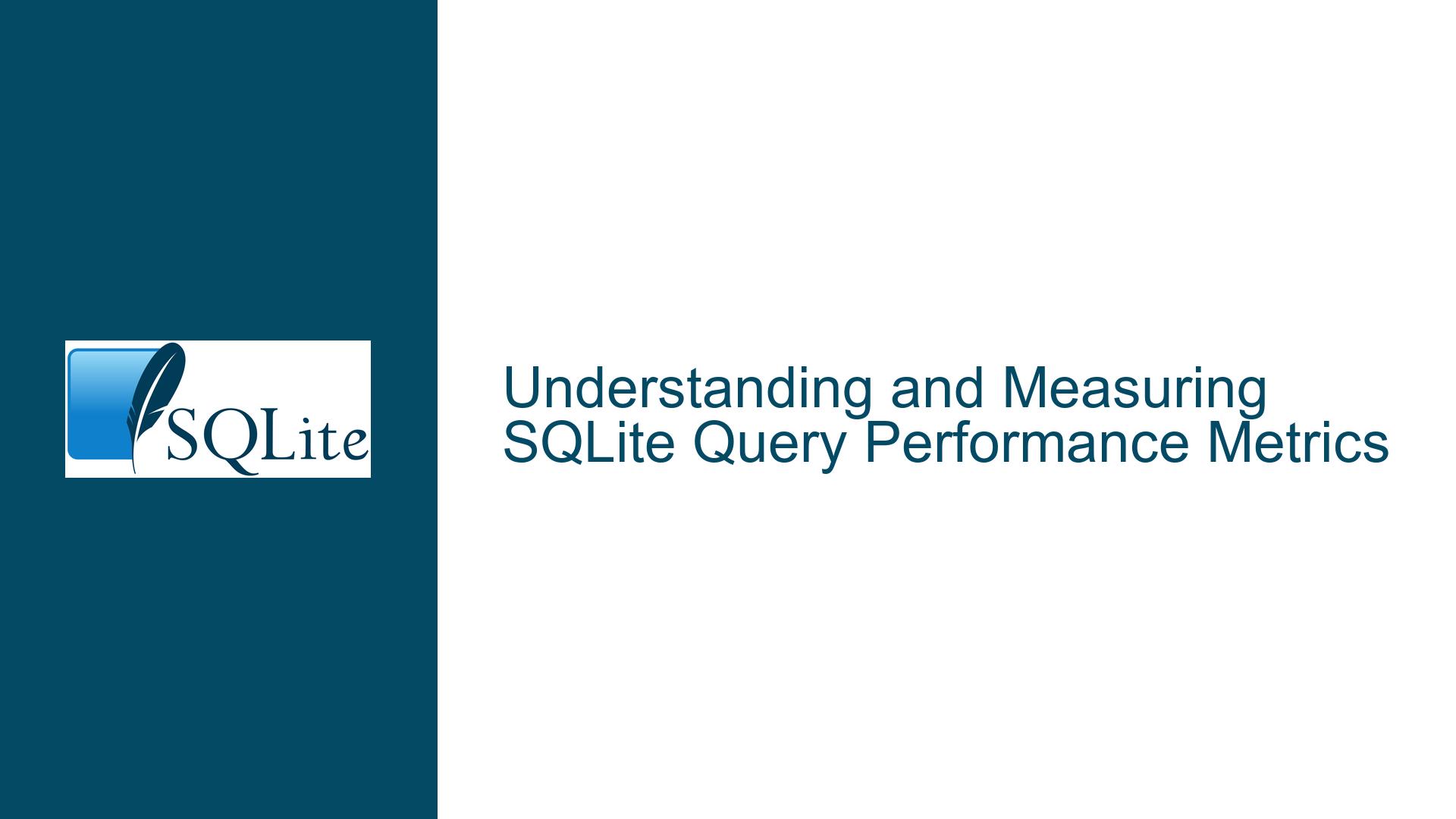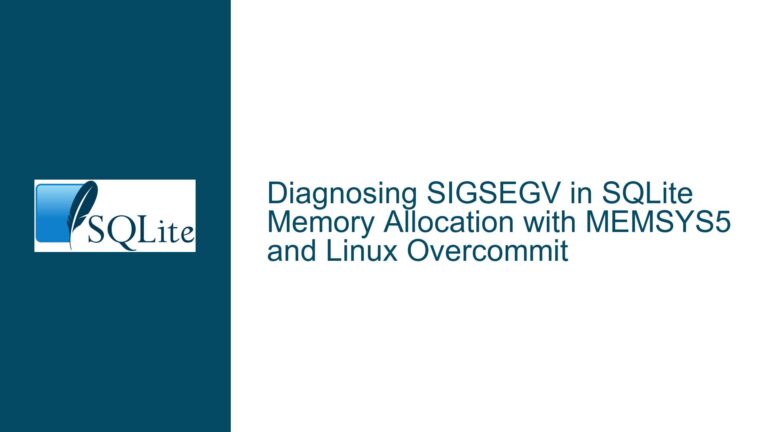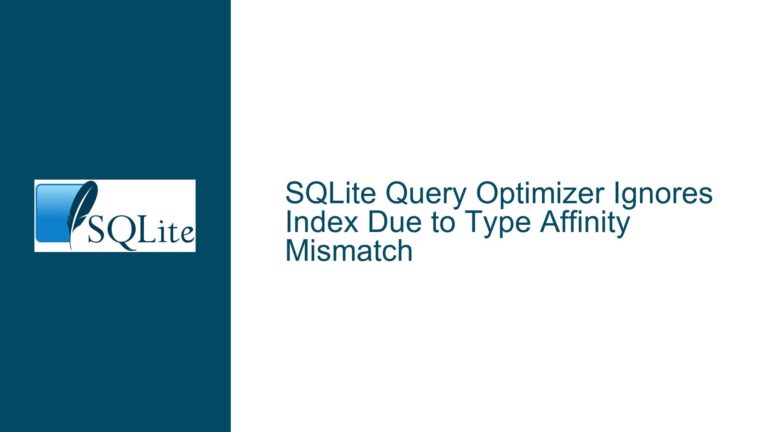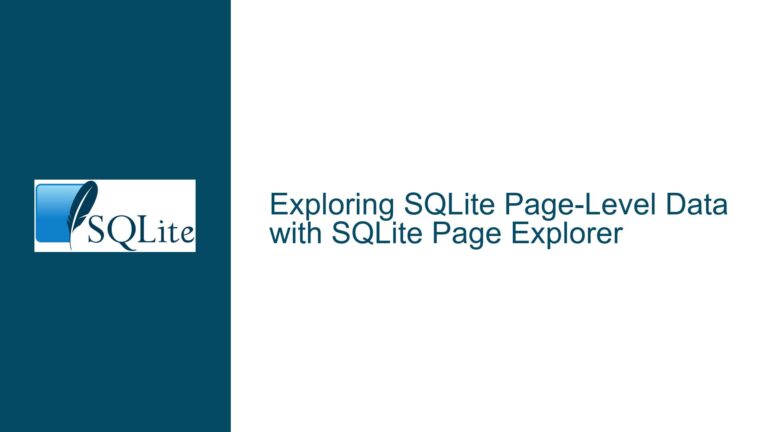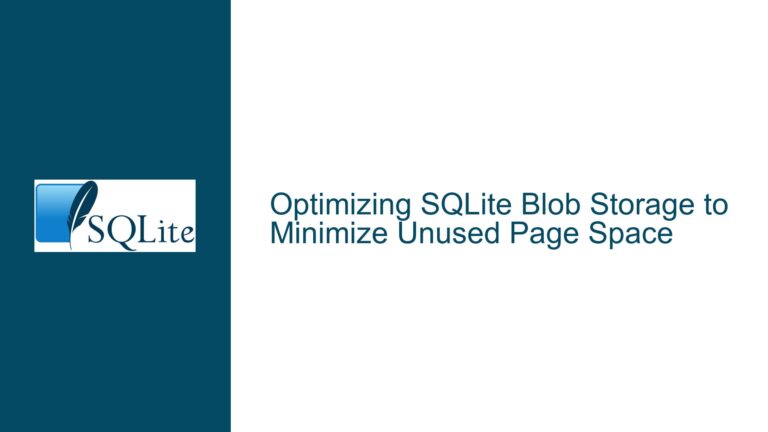and Measuring SQLite Query Performance Metrics
Issue Overview: Measuring Query Performance in SQLite
When working with SQLite, understanding and measuring query performance is a critical aspect of database optimization. Query performance metrics help developers identify bottlenecks, optimize schema design, and improve the overall efficiency of database operations. However, SQLite does not provide a built-in mechanism to directly return performance metrics as part of the query execution. Instead, performance measurement is typically done externally, using tools and APIs that observe and collect data about the query execution rather than embedding performance metrics within the query results.
The core issue revolves around the need to measure the elapsed time and other performance statistics for SQL queries executed in SQLite. While SQLite offers several tools and APIs to gather performance data, these tools operate independently of the query execution itself. This means that performance metrics are collected as a separate operation, rather than being returned directly by the query. This distinction is crucial for developers who are accustomed to databases that provide inline performance metrics or who are looking for a more integrated approach to performance monitoring.
Possible Causes: Why SQLite Lacks Direct Query Performance Metrics
The absence of direct query performance metrics in SQLite can be attributed to several factors. First, SQLite is designed to be a lightweight, embedded database engine. Its primary focus is on simplicity, portability, and minimal resource usage. As a result, SQLite does not include complex performance monitoring features that are typically found in larger, more resource-intensive database systems. This design philosophy ensures that SQLite remains fast and efficient, even on devices with limited computational resources.
Second, SQLite’s architecture is such that performance metrics are collected and reported externally. This approach allows for greater flexibility in how performance data is gathered and used. For example, the SQLite Debugging CLI provides commands like .timer and .stats that can be used to measure query execution time and gather statistics. These commands wrap around the underlying C language APIs, which can also be accessed programmatically to collect performance data. This external collection mechanism ensures that performance monitoring does not interfere with the query execution itself, maintaining the database’s lightweight nature.
Third, SQLite’s virtual tables and APIs provide additional ways to access performance-related information. However, these facilities are not integrated into the query execution process. Instead, they operate independently, allowing developers to collect performance data as needed without embedding it directly into the query results. This separation of concerns ensures that performance monitoring can be tailored to specific use cases without adding overhead to the query execution.
Troubleshooting Steps, Solutions & Fixes: Measuring Query Performance in SQLite
To effectively measure query performance in SQLite, developers can use a combination of tools, APIs, and techniques. The following steps outline the process of gathering performance metrics and optimizing queries in SQLite.
Step 1: Using the SQLite Debugging CLI for Performance Measurement
The SQLite Debugging CLI provides several commands that can be used to measure query performance. The .timer command is particularly useful for measuring the elapsed time of query execution. When enabled, the .timer command will display the time taken to execute each SQL statement. This command can be activated by typing .timer on in the CLI. Once enabled, the CLI will output the execution time for every subsequent query, allowing developers to quickly assess the performance of individual statements.
In addition to the .timer command, the .stats command can be used to gather statistics about query execution. The .stats command provides information such as the number of disk I/O operations, the number of rows processed, and other performance-related metrics. These statistics can be invaluable for identifying performance bottlenecks and optimizing query execution.
Step 2: Leveraging SQLite’s C Language APIs for Programmatic Performance Monitoring
For developers who need more control over performance monitoring, SQLite’s C language APIs offer a powerful way to collect performance data programmatically. These APIs allow developers to access low-level performance metrics, such as the number of page reads and writes, the amount of memory used, and the time taken to execute specific operations. By using these APIs, developers can build custom performance monitoring tools that are tailored to their specific needs.
One of the key APIs for performance monitoring is sqlite3_exec(), which can be used to execute SQL statements and measure their execution time. By wrapping calls to sqlite3_exec() with timing functions, developers can measure the elapsed time for each query. Additionally, the sqlite3_status() API can be used to retrieve various performance statistics, such as the number of memory allocations, the amount of memory used, and the number of database pages accessed.
Step 3: Utilizing SQLite’s Virtual Tables for Advanced Performance Analysis
SQLite’s virtual tables provide another avenue for accessing performance-related information. Virtual tables are a powerful feature of SQLite that allow developers to create custom tables that are backed by user-defined functions. These tables can be used to expose performance metrics, such as query execution plans, index usage, and other diagnostic information.
One example of a virtual table that can be used for performance analysis is the sqlite_stat1 table. This table contains statistics about the distribution of data in the database, which can be used to optimize query execution plans. By querying the sqlite_stat1 table, developers can gain insights into how SQLite is executing their queries and identify potential areas for optimization.
Another useful virtual table is the sqlite_master table, which contains metadata about the database schema. By querying this table, developers can gather information about the structure of the database, such as the names of tables, indexes, and triggers. This information can be used to optimize schema design and improve query performance.
Step 4: Optimizing Query Performance Based on Collected Metrics
Once performance metrics have been collected, the next step is to use this data to optimize query performance. There are several strategies that can be employed to improve query execution time and reduce resource usage.
One common optimization technique is to create indexes on columns that are frequently used in WHERE clauses or JOIN conditions. Indexes can significantly speed up query execution by allowing SQLite to quickly locate the rows that match the query criteria. However, it is important to use indexes judiciously, as they can also increase the overhead of insert, update, and delete operations.
Another optimization strategy is to rewrite queries to make them more efficient. For example, using EXISTS instead of IN in subqueries can often lead to better performance. Similarly, avoiding the use of SELECT * and instead specifying only the columns that are needed can reduce the amount of data that needs to be processed.
Finally, developers should consider the impact of database schema design on query performance. Normalizing the database schema can reduce data redundancy and improve data integrity, but it can also lead to more complex queries that require multiple JOIN operations. In some cases, denormalizing the schema can simplify queries and improve performance, but this approach should be used with caution, as it can also lead to data inconsistency.
Step 5: Monitoring and Maintaining Query Performance Over Time
Query performance optimization is not a one-time task; it requires ongoing monitoring and maintenance. As the database grows and the workload changes, previously optimized queries may become less efficient. To ensure that query performance remains optimal, developers should regularly monitor performance metrics and make adjustments as needed.
One way to monitor query performance over time is to use SQLite’s logging capabilities. By enabling logging, developers can capture detailed information about query execution, including the SQL statements that are executed, the time taken to execute each statement, and any errors that occur. This information can be used to identify performance trends and detect potential issues before they become critical.
Another approach is to use automated performance monitoring tools that can track query execution times and alert developers to any significant changes. These tools can provide valuable insights into how query performance is evolving over time and help developers identify areas for further optimization.
In conclusion, while SQLite does not provide direct query performance metrics as part of the query execution, there are several tools and techniques available for measuring and optimizing query performance. By using the SQLite Debugging CLI, leveraging C language APIs, utilizing virtual tables, and employing optimization strategies, developers can effectively monitor and improve the performance of their SQLite databases. Regular monitoring and maintenance are essential to ensure that query performance remains optimal as the database evolves.