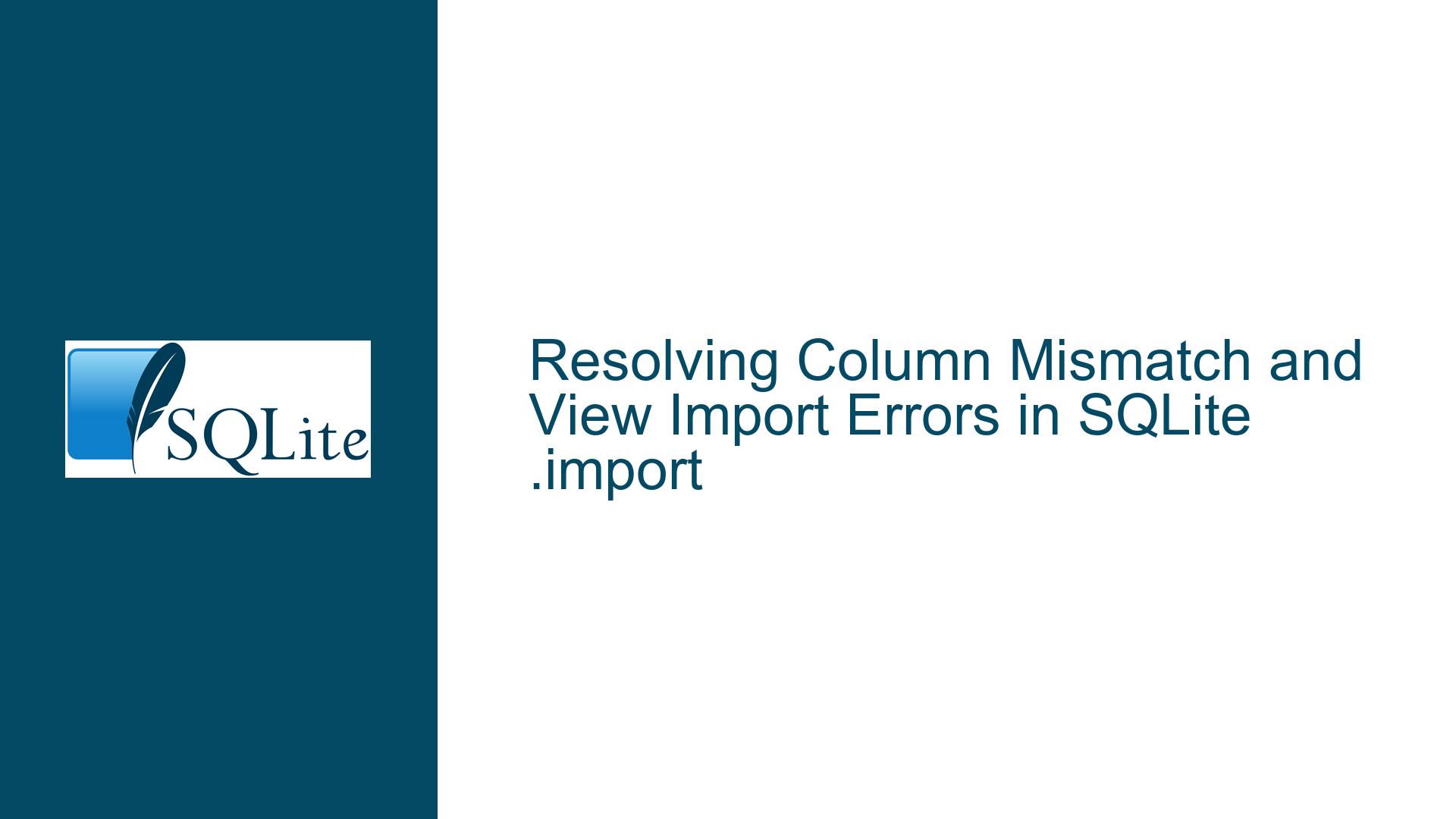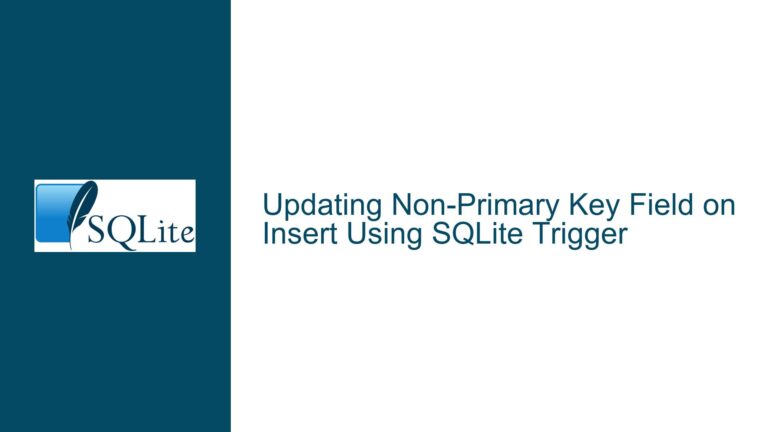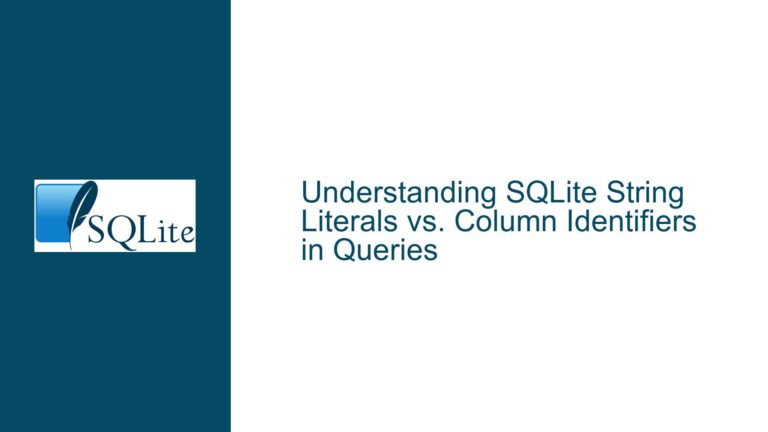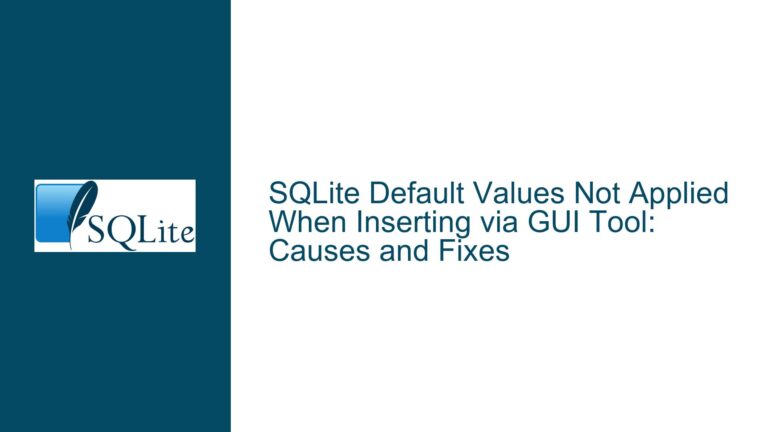Resolving Column Mismatch and View Import Errors in SQLite .import
Understanding Column Count Mismatches and View Import Failures in SQLite
Column Count Mismatch When Importing into Tables with Computed Columns
The .import command in SQLite’s command-line interface (CLI) is designed to simplify bulk data ingestion from text files into database tables. However, two distinct but related issues arise when using this utility:
- Column count mismatches when importing into tables with computed columns (a.k.a. generated columns).
- Import failures when targeting views with
INSTEAD OFtriggers, which previously worked in older SQLite versions.
In the first scenario, importing a text file into a table with a computed column (e.g., c AS (a || b)) results in an error: table t1 has 2 columns but 3 values were supplied. This occurs because the .import utility attempts to insert values into all columns, including computed ones, even though they are not part of the input file.
The second issue involves importing into a view that uses an INSTEAD OF trigger. After a specific SQLite update (check-in 95a9c88b258f18ac), attempting to import data into such a view raises an error: CREATE TABLE "main"."shadow"("whatever content there is" TEXT) failed: view "shadow" already exists. Prior to this change, the .import command would route data through the view’s INSTEAD OF trigger, allowing custom processing. The update inadvertently broke this workflow by enforcing stricter checks on the target object type.
Root Causes: Computed Columns and View Handling in .import
1. Computed Columns and Implicit Column Expectations
SQLite’s .import command operates by parsing input lines into fields and inserting them directly into the target table. When a table contains computed columns (columns defined with GENERATED ALWAYS AS expressions), these columns are not intended to receive explicit values during insertion. However, .import does not distinguish between physical and computed columns. It assumes all columns in the target table must be populated, leading to a mismatch between the number of input fields and the table’s declared columns.
For example, the table t1 has three columns: a, b, and c. The computed column c is derived from a and b. When importing a text file with two fields (aaa|bbb), .import tries to insert three values (one for each column), resulting in an error.
2. Changes in View Handling During Import
The .import command internally creates a temporary staging table named after the target object (e.g., shadow in the example). Prior to the problematic update, SQLite allowed importing into a view if an INSTEAD OF trigger existed. The trigger would intercept the insertion and process the data as defined.
After the update, SQLite’s .import logic was modified to enforce that the target object must not exist before creating the temporary staging table. This change aimed to prevent accidental data loss or schema conflicts. However, it introduced a regression: when the target is a view, .import attempts to create a temporary table with the same name as the view. Since the view already exists, the command fails with a "view already exists" error.
This behavior effectively blocks the intended use case where views with INSTEAD OF triggers acted as intermediaries for data transformation during import.
3. Trigger Activation and Import Workflow
A deeper issue lies in how .import interacts with SQLite’s trigger execution model. When importing into a view, the INSTEAD OF trigger should activate for each inserted row. However, the staging mechanism used by .import (creating a temporary table and using INSERT ... SELECT) bypasses the trigger activation. This is because the final insertion into the target view is performed as a batch operation, not as individual row inserts.
Resolving Mismatches and Restoring View-Based Imports
1. Handling Computed Columns During Import
To import data into tables with computed columns, you must ensure the input file contains values only for physical columns. The computed columns must be excluded from the import process.
Solution 1: Explicitly Specify Physical Columns
Modify the .import workflow to map input fields to specific columns:
-- Create a temporary table matching the input structure
CREATE TEMP TABLE temp_import (a TEXT, b TEXT);
-- Import data into the temporary table
.import 1.txt temp_import
-- Insert into the target table, omitting the computed column
INSERT INTO t1 (a, b) SELECT a, b FROM temp_import;
Solution 2: Adjust Table Schema
If the computed column is not strictly necessary, consider replacing it with a regular column and computing the value post-import:
-- Drop the computed column
ALTER TABLE t1 DROP COLUMN c;
-- Add a regular column
ALTER TABLE t1 ADD COLUMN c TEXT;
-- Update the column after import
UPDATE t1 SET c = a || b;
Solution 3: Modify Input Data
If you control the input file, add placeholder values for computed columns. Note that this is not recommended, as it misuses computed columns:
# Add a dummy third field
echo 'aaa|bbb|ignored' > 1.txt
2. Workarounds for View Import Failures
To restore the pre-update behavior of importing into views with INSTEAD OF triggers, use one of the following approaches:
Workaround 1: Use an Auxiliary Table with Triggers
As suggested in the forum discussion, replace the view with a physical table and attach an AFTER INSERT trigger:
-- Create a physical table for staging
CREATE TABLE shadow_staging (full_line TEXT);
-- Create an AFTER INSERT trigger
CREATE TRIGGER process_shadow AFTER INSERT ON shadow_staging
BEGIN
INSERT INTO final (a, b)
VALUES (SUBSTR(NEW.full_line, 1, 5), SUBSTR(NEW.full_line, 8));
END;
-- Import into the staging table
.import 'my_file.txt' shadow_staging
-- Cleanup staging data (optional)
DELETE FROM shadow_staging;
Workaround 2: Revert to Pre-Update Behavior
If feasible, use an SQLite version prior to check-in 95a9c88b258f18ac. However, this is not recommended for production environments due to potential security and stability risks.
Workaround 3: Manual Data Loading
Bypass .import entirely and use a script to read the input file and execute INSERT statements through the view:
# Using a shell script
while IFS= read -r line; do
sqlite3 db1.db "INSERT INTO shadow (full_line) VALUES ('$line');"
done < my_file.txt
3. Advanced: Custom .import Logic with SQL Functions
For advanced users, SQLite’s sqlar module or virtual tables can be used to read files directly within SQL queries, bypassing .import:
-- Example using the `readfile` extension (if available)
INSERT INTO final (a, b)
SELECT
SUBSTR(line, 1, 5),
SUBSTR(line, 8)
FROM (
SELECT readfile('my_file.txt') AS line
);
Final Notes
The .import command is a convenience tool with inherent limitations when dealing with complex schemas or views. For critical workflows, consider using application-level data loading with prepared statements or ETL (Extract, Transform, Load) tools that offer finer control over data ingestion. Always validate schemas against input files and test import logic after SQLite upgrades to catch regressions early.