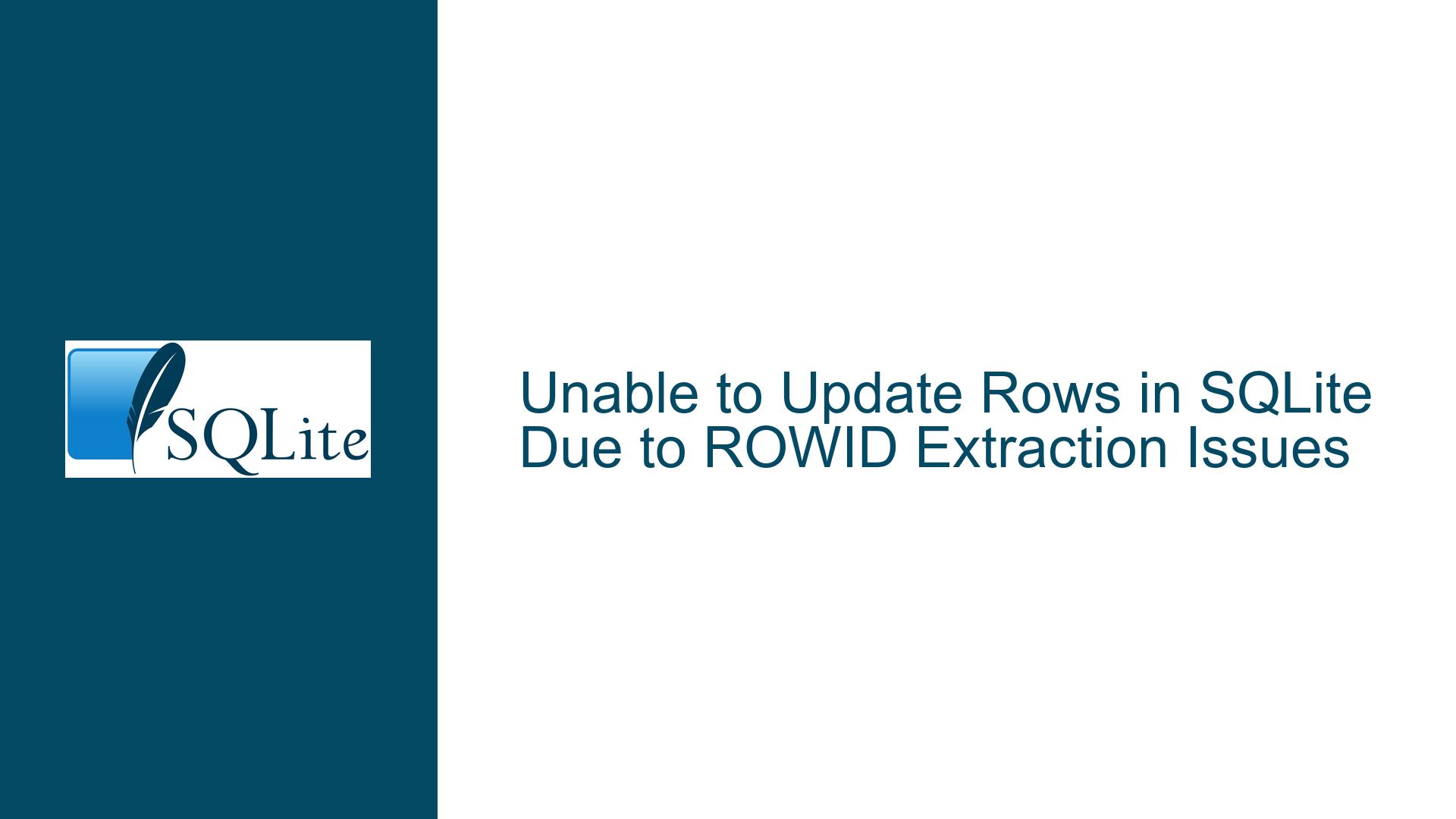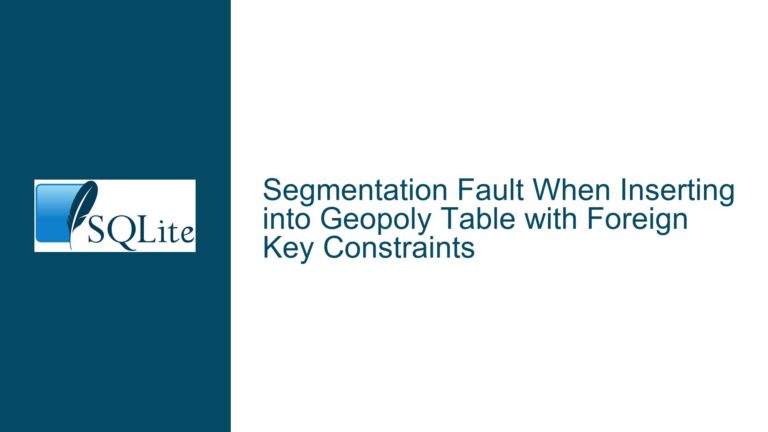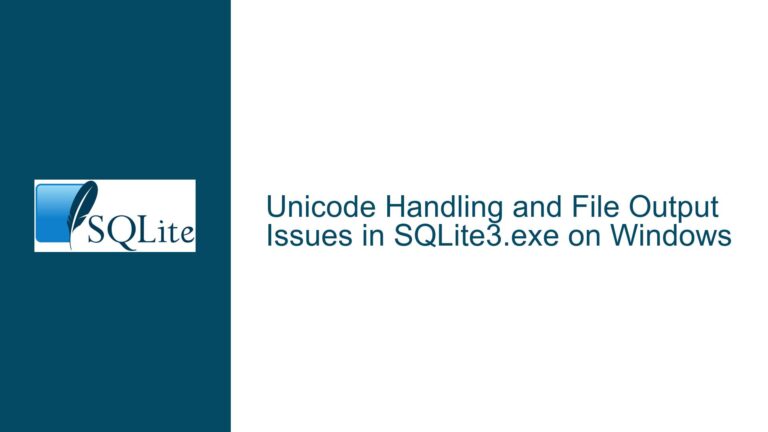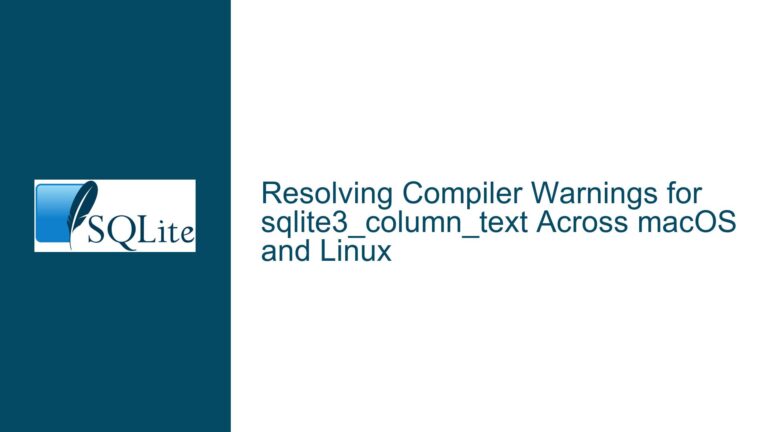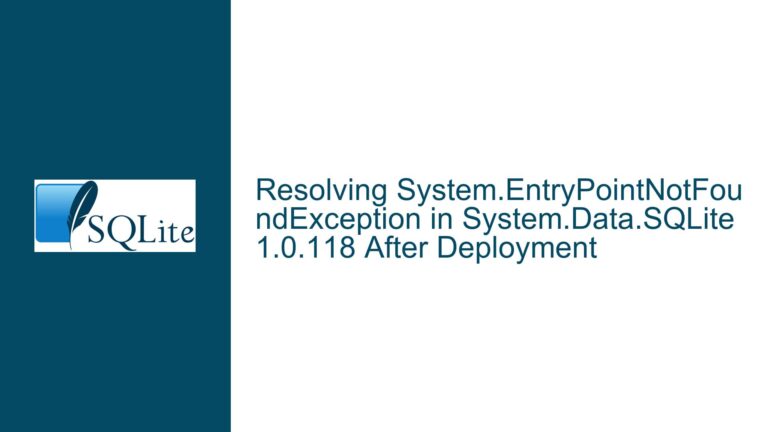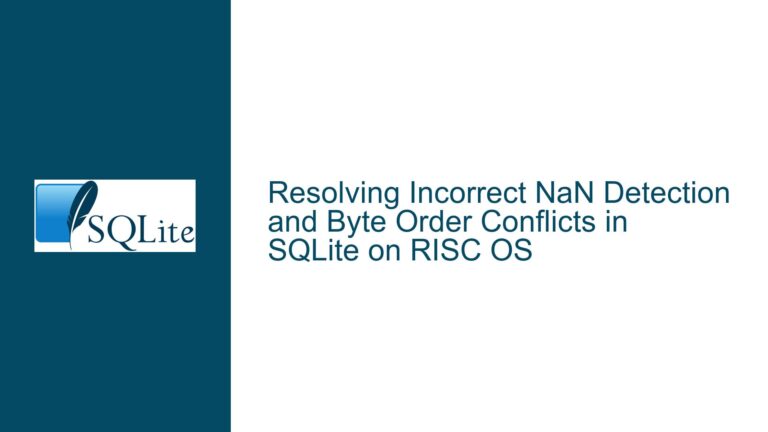Unable to Update Rows in SQLite Due to ROWID Extraction Issues
Issue Overview: ROWID Extraction Failure During Update Operations
When working with SQLite, one of the most common operations is updating rows in a table. However, a specific issue arises when attempting to update rows using a SELECT statement combined with the != operator. The error message encountered is:
[19:05:16] Cannot edit this cell. Details: The query execution mechanism had problems with extracting ROWID's properly. This might be a bug in the application. You may want to report this.
This error indicates that the application or wrapper being used to interact with SQLite is unable to properly extract the ROWID of the rows that need to be updated. The ROWID is a crucial internal identifier in SQLite that uniquely identifies each row in a table. Without proper access to the ROWID, the application cannot perform the update operation.
The issue is further complicated by the fact that the error message suggests that the problem might be related to the application or wrapper being used, rather than SQLite itself. This is because SQLite does not generate such error messages directly; they are typically generated by the application or wrapper that interfaces with SQLite. Therefore, the problem could stem from a bug in the application, an incompatibility between the application and SQLite, or even a misconfiguration in the schema or query.
Possible Causes: Application-Specific Issues and Schema Design
The primary cause of this issue is related to how the application or wrapper interacts with SQLite, particularly in the context of extracting ROWIDs. However, there are several underlying factors that could contribute to this problem:
Application or Wrapper Bug: The error message explicitly mentions that the issue might be a bug in the application. This suggests that the application or wrapper being used to interact with SQLite is not handling the extraction of
ROWIDs correctly. This could be due to a coding error, an oversight in the application’s logic, or an incompatibility with the version of SQLite being used.Schema Design: The schema design of the table being queried could also play a role in this issue. Specifically, if the table is defined as a
WITHOUT ROWIDtable, theROWIDcolumn is not automatically created. In such cases, the application or wrapper might be expecting aROWIDcolumn to be present, leading to the extraction failure. Additionally, if the table lacks a primary key or has a composite primary key, the application might struggle to determine the unique identifier for each row.Version Mismatch: Another potential cause is a version mismatch between the application or wrapper and the SQLite database. If the application is designed to work with a specific version of SQLite and is being used with a different version, it might not handle certain operations correctly. This could lead to issues with
ROWIDextraction, especially if there have been changes in howROWIDs are handled between versions.Query Complexity: The complexity of the query being executed could also contribute to the problem. If the query involves complex joins, subqueries, or the use of the
!=operator, the application might have difficulty determining the correctROWIDs for the rows that need to be updated. This is particularly true if the query returns a result set that is not directly tied to a single table or if the result set includes rows from multiple tables.Permissions and Locking: In some cases, the issue might be related to permissions or locking. If the application does not have the necessary permissions to update the table or if the table is locked by another process, the application might fail to extract the
ROWIDs properly. This could result in the error message being displayed, even though the underlying issue is related to permissions or locking rather than a bug in the application.
Troubleshooting Steps, Solutions & Fixes: Resolving ROWID Extraction Issues
To resolve the issue of being unable to update rows due to ROWID extraction problems, follow these detailed troubleshooting steps and solutions:
Verify Application Compatibility: The first step is to ensure that the application or wrapper being used is compatible with the version of SQLite being used. Check the documentation for both the application and SQLite to confirm compatibility. If there is a version mismatch, update either the application or SQLite to a compatible version. This can often resolve issues related to
ROWIDextraction, especially if the problem is due to changes in howROWIDs are handled between versions.Check for Application Updates: If the application or wrapper is not up to date, check for updates or patches that might address the issue. Developers often release updates to fix bugs or improve compatibility with different versions of SQLite. Applying the latest update might resolve the
ROWIDextraction problem.Review Schema Design: Examine the schema of the table being queried to ensure that it is designed correctly. If the table is defined as a
WITHOUT ROWIDtable, consider whether this is necessary for your use case. If not, recreate the table without theWITHOUT ROWIDclause to ensure that aROWIDcolumn is automatically created. Additionally, ensure that the table has a primary key or a unique identifier that the application can use to determine theROWID.Simplify the Query: If the query being executed is complex, try simplifying it to see if the issue persists. For example, if the query involves multiple joins or subqueries, break it down into smaller, more manageable queries. This can help isolate the problem and determine whether the complexity of the query is contributing to the
ROWIDextraction issue.Use Explicit ROWID Selection: In some cases, explicitly selecting the
ROWIDin the query can help the application or wrapper correctly identify the rows that need to be updated. Modify the query to include theROWIDin theSELECTstatement, and then use theROWIDin theUPDATEstatement. This can help ensure that the application has the necessary information to perform the update operation.Check Permissions and Locking: Ensure that the application has the necessary permissions to update the table and that the table is not locked by another process. If the table is locked, wait for the lock to be released before attempting the update. If the application does not have the necessary permissions, adjust the permissions accordingly.
Test with a Different Application: If the issue persists, try using a different application or wrapper to interact with the SQLite database. This can help determine whether the problem is specific to the application being used or if it is a more general issue with the database or schema. If the issue does not occur with a different application, it is likely that the problem is related to the original application or wrapper.
Report the Issue to the Application Developer: If none of the above steps resolve the issue, report the problem to the developer of the application or wrapper. Provide as much detail as possible, including the error message, the query being executed, and the schema of the table. This will help the developer identify and fix the issue in a future update.
Consider Alternative Solutions: If the issue cannot be resolved and is critical to your workflow, consider alternative solutions. For example, you might be able to achieve the same result using a different approach, such as using a temporary table or performing the update in multiple steps. Alternatively, you might consider using a different database system that does not have the same limitations or issues.
By following these troubleshooting steps and solutions, you should be able to resolve the issue of being unable to update rows in SQLite due to ROWID extraction problems. Remember that the key to resolving this issue lies in understanding the interaction between the application or wrapper and SQLite, as well as ensuring that the schema and queries are designed correctly.