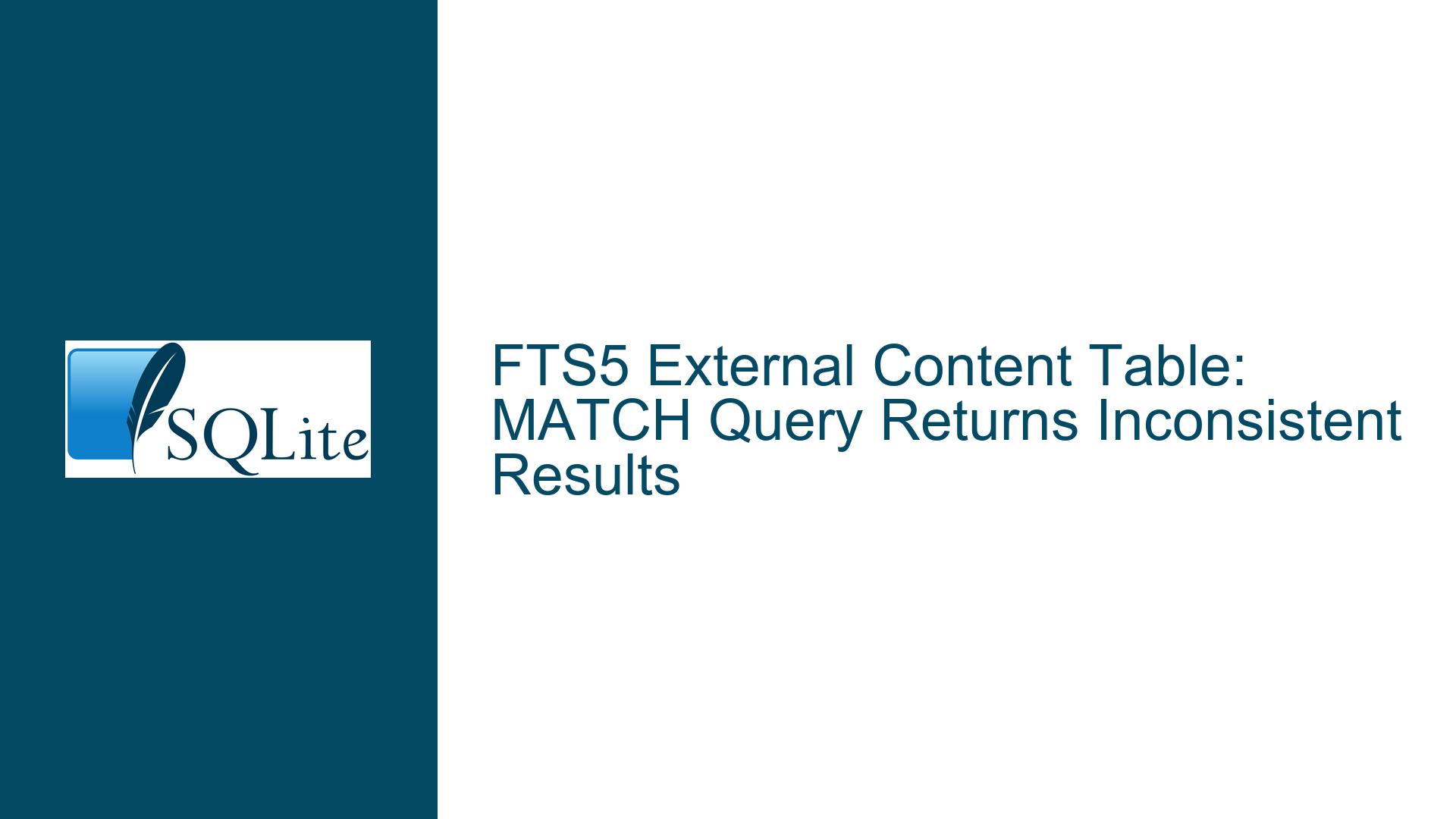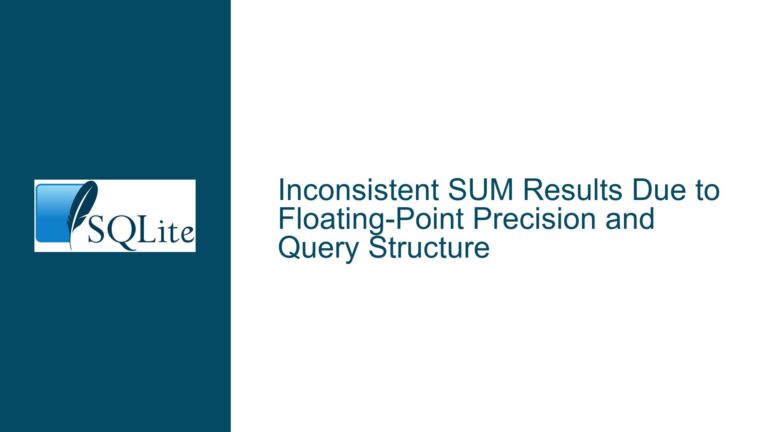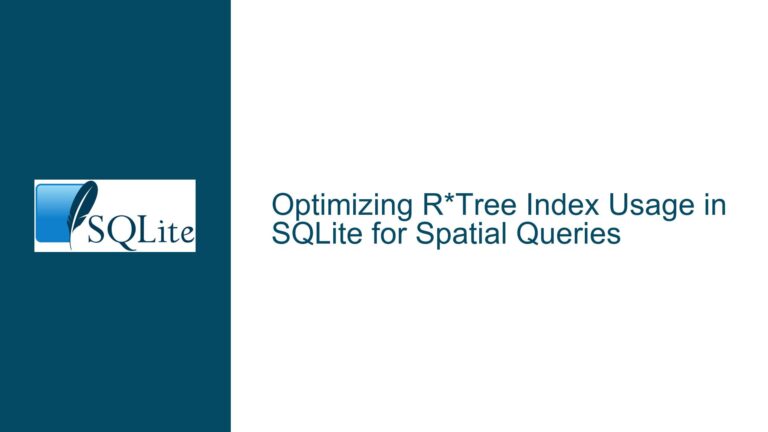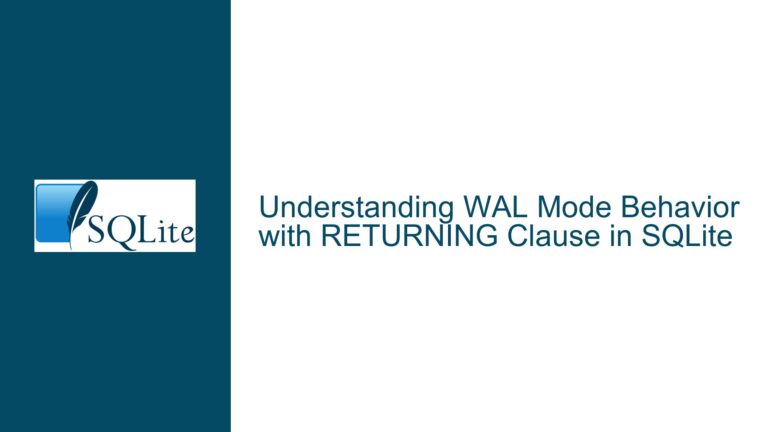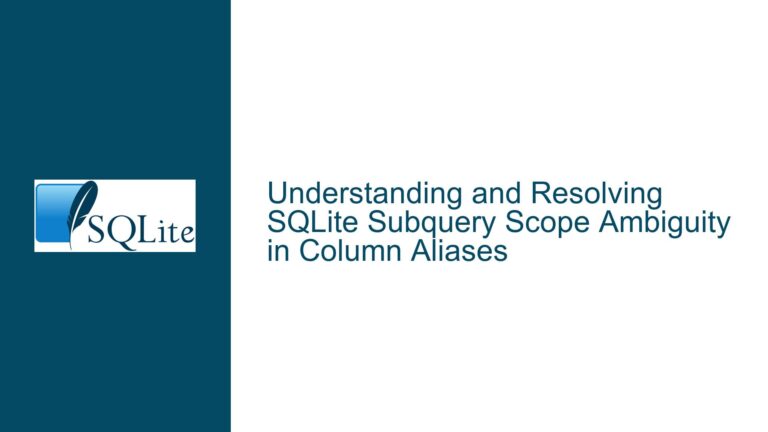FTS5 External Content Table: MATCH Query Returns Inconsistent Results
Issue Overview: FTS5 External Content Table and MATCH Query Behavior
When working with SQLite’s FTS5 (Full-Text Search) virtual tables, particularly those configured as external content tables, users often encounter unexpected behavior when executing MATCH queries. The core issue revolves around the FTS5 index not being automatically populated with data from the referenced content table upon creation. This leads to a discrepancy between the data visible in the content table and the data searchable via the FTS5 index.
In the provided scenario, a user creates a main table and populates it with six rows. Subsequently, an FTS5 virtual table tfts is created, configured to use main as its content table. Triggers are set up to synchronize inserts, updates, and deletes between main and tfts. However, when a MATCH query is executed against tfts, only the rows inserted into main after the creation of tfts are returned, despite all six rows being visible in the main table.
This behavior is not a bug but rather a consequence of how FTS5 external content tables are designed. The FTS5 index is not automatically rebuilt or populated with existing data from the content table upon creation. Instead, it only indexes data that is inserted or updated after the FTS5 table is created. This design choice is intentional to avoid the overhead of rebuilding the index unnecessarily, but it can lead to confusion for users who expect the FTS5 table to immediately reflect all data in the content table.
Possible Causes: Why FTS5 External Content Tables Behave This Way
The root cause of this behavior lies in the architecture of FTS5 external content tables and the way they interact with their content tables. When an FTS5 table is created with the content option, it establishes a relationship with the specified content table but does not automatically populate its index with the existing data from that table. This is because FTS5 is designed to be lightweight and efficient, and rebuilding the index for an entire table can be resource-intensive, especially for large datasets.
The FTS5 index is only updated when data is explicitly inserted, updated, or deleted in the FTS5 table itself. In the case of external content tables, this synchronization is typically managed through triggers. However, these triggers only handle changes made after the FTS5 table is created. Any data that exists in the content table prior to the creation of the FTS5 table will not be indexed unless explicitly added to the FTS5 table.
Another contributing factor is the way FTS5 handles tokenization. In the provided example, the FTS5 table is configured with a custom tokenizer (trigram case_sensitive 0). Tokenization is the process of breaking down text into individual tokens (words or phrases) that can be indexed and searched. The tokenizer configuration can affect how data is indexed and searched, but it does not influence the initial population of the FTS5 index with existing data from the content table.
Additionally, the documentation for FTS5 external content tables highlights a common pitfall: the FTS5 index may not be in sync with the content table if the content table is modified directly without corresponding changes to the FTS5 table. This can lead to inconsistent results when querying the FTS5 table, as the index may not reflect the current state of the content table.
Troubleshooting Steps, Solutions & Fixes: Ensuring Consistent FTS5 Indexing
To address the issue of inconsistent MATCH query results in FTS5 external content tables, several steps can be taken to ensure that the FTS5 index is properly populated and synchronized with the content table.
1. Rebuilding the FTS5 Index:
The most straightforward solution is to manually rebuild the FTS5 index after creating the external content table. This can be done using the INSERT INTO tfts(tfts, rowid, text_row) SELECT rowid, text_row FROM main; command. This command explicitly inserts all existing rows from the main table into the tfts table, ensuring that the FTS5 index is populated with the correct data.
2. Using Triggers for Synchronization:
Triggers can be used to automatically synchronize changes between the content table and the FTS5 table. In the provided example, triggers are already set up to handle inserts, updates, and deletes. However, these triggers only apply to changes made after the FTS5 table is created. To ensure that the FTS5 table is always in sync with the content table, it is important to verify that the triggers are correctly configured and that they cover all necessary operations.
3. Handling Tokenization:
The tokenizer configuration can affect how data is indexed and searched in the FTS5 table. In the provided example, the trigram case_sensitive 0 tokenizer is used. This tokenizer breaks text into trigrams (sequences of three characters) and is case-insensitive. It is important to ensure that the tokenizer configuration matches the intended search behavior. If the tokenizer is not configured correctly, it may lead to unexpected results when querying the FTS5 table.
4. Verifying Documentation and Best Practices:
The SQLite documentation provides valuable insights into the behavior of FTS5 external content tables and common pitfalls. It is important to review the documentation carefully and follow best practices when working with FTS5 tables. The documentation has been updated to clarify the behavior of external content tables and the need to manually rebuild the index in certain cases. Users should refer to the latest version of the documentation and consider providing feedback to improve it further.
5. Testing and Validation:
After implementing the above steps, it is crucial to test the FTS5 table to ensure that it is functioning as expected. This includes verifying that the MATCH query returns the correct results and that the FTS5 index is properly synchronized with the content table. Testing should cover various scenarios, including inserts, updates, deletes, and complex queries.
6. Handling Large Datasets:
For large datasets, rebuilding the FTS5 index can be resource-intensive. In such cases, it may be necessary to optimize the process by batching the inserts or using other techniques to minimize the impact on performance. Additionally, it is important to monitor the size of the FTS5 index and ensure that it does not grow excessively, as this can affect query performance.
7. Debugging and Troubleshooting:
If issues persist, it may be necessary to debug the FTS5 table to identify the root cause of the problem. This can involve examining the FTS5 index, checking the triggers, and reviewing the tokenizer configuration. Tools such as the SQLite command-line interface (CLI) can be used to inspect the FTS5 table and verify its contents.
8. Considering Alternative Solutions:
In some cases, it may be necessary to consider alternative solutions if the FTS5 external content table does not meet the requirements. This could involve using a different full-text search engine, modifying the schema, or implementing custom indexing logic. It is important to evaluate the trade-offs and choose the solution that best fits the specific use case.
By following these steps, users can ensure that their FTS5 external content tables are properly configured and synchronized with their content tables, leading to consistent and accurate search results. It is important to approach the problem systematically and to leverage the available tools and documentation to achieve the desired outcome.