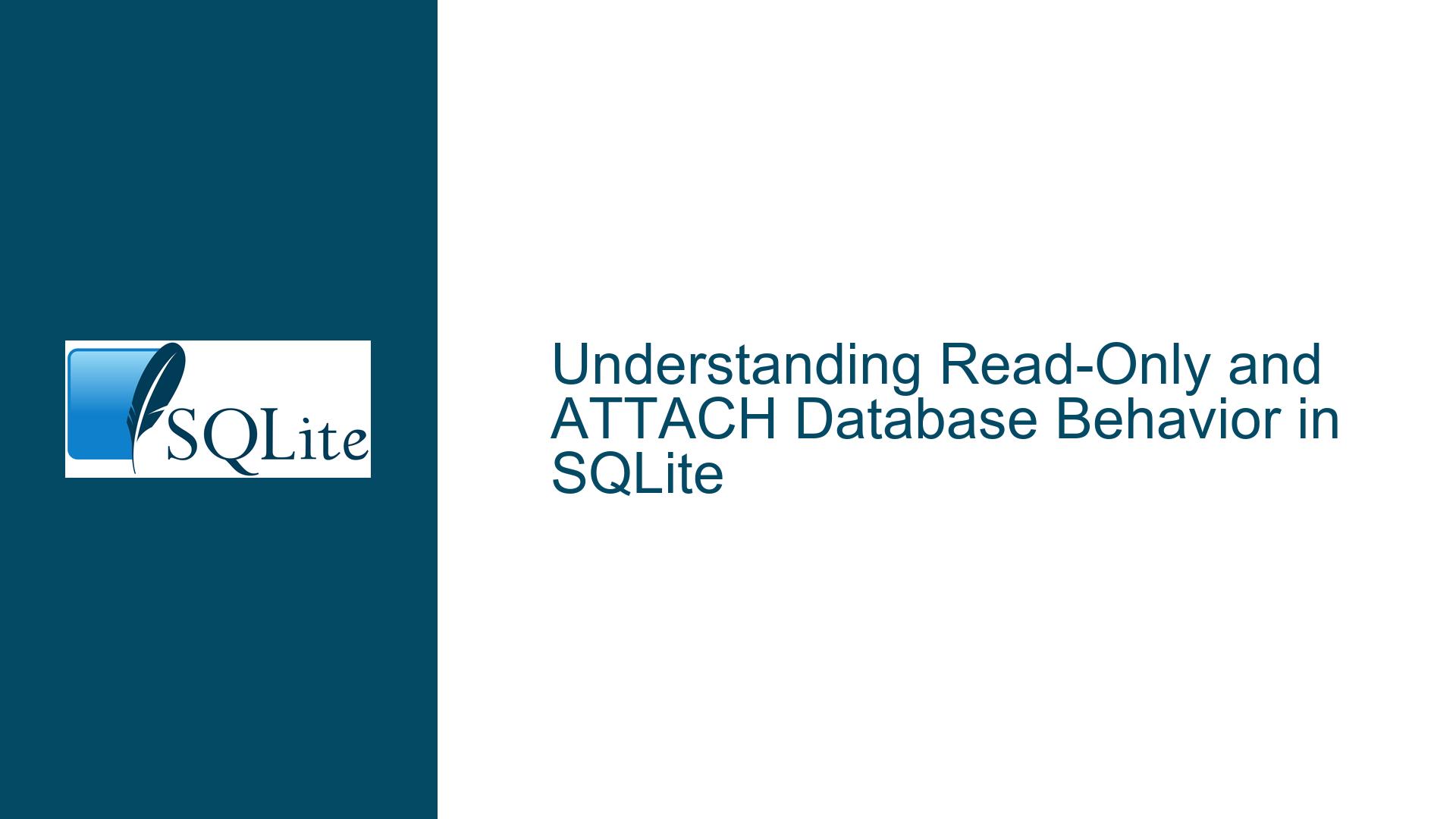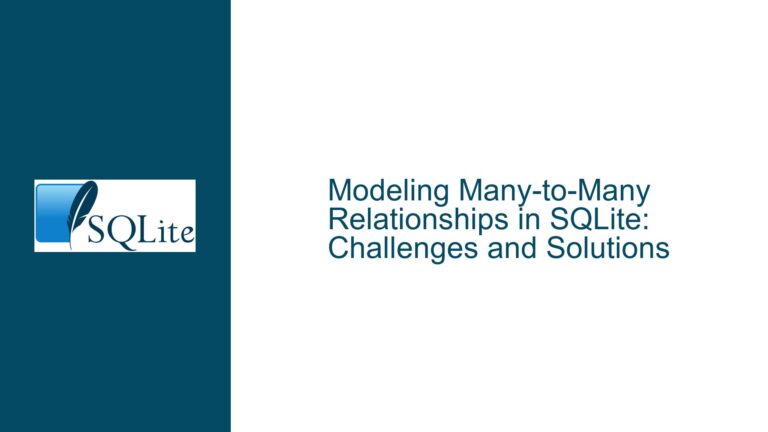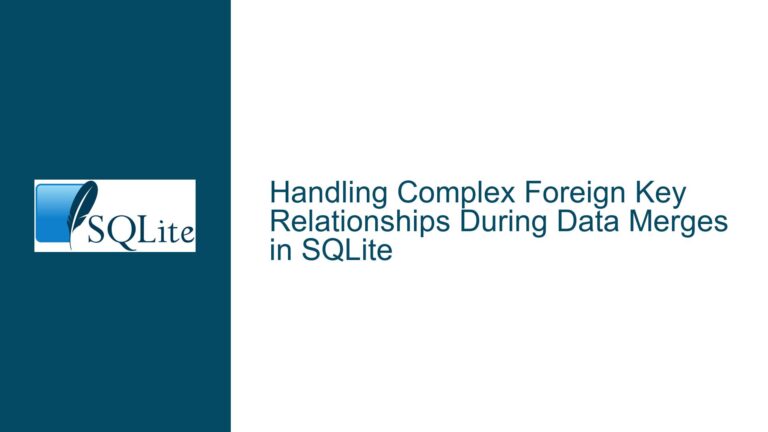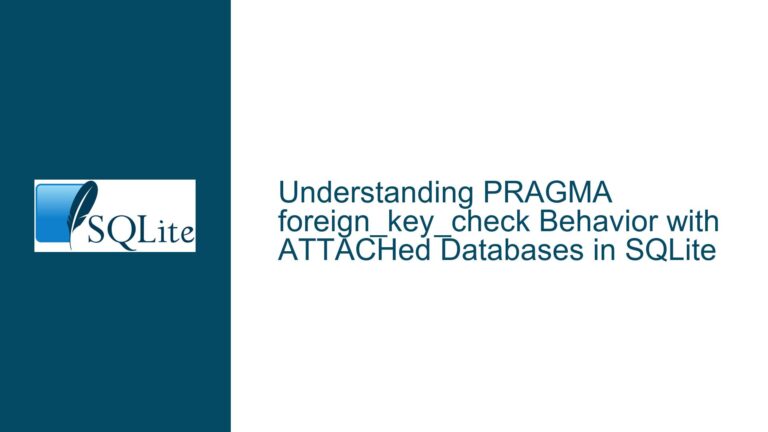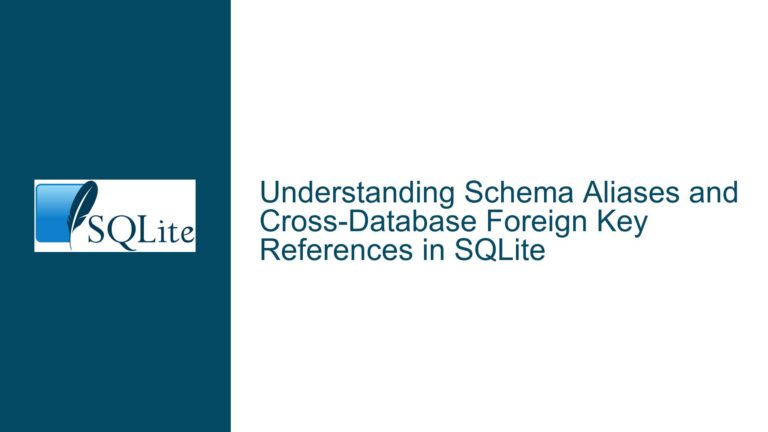Read-Only and ATTACH Database Behavior in SQLite
The Behavior of Read-Only Connections and ATTACH Database in SQLite
SQLite is a powerful, lightweight database engine that supports a wide range of use cases, including scenarios where databases need to be accessed in read-only mode while simultaneously writing to another database. However, the behavior of read-only connections and the ATTACH DATABASE command can be nuanced, especially when dealing with multiple databases and different connection flags. This post delves into the intricacies of these behaviors, explores potential causes of issues, and provides detailed troubleshooting steps and solutions.
The Interaction Between Read-Only Connections and ATTACH DATABASE
When working with SQLite, you may encounter situations where you need to transfer data from a read-only source database (src) to a read-write destination database (dst). This can be achieved by attaching the destination database to the connection opened with the source database. However, the behavior of this operation can vary depending on how the source database is opened and the flags used during the connection.
The key observation is that opening the source database with ?mode=ro in the URI allows you to attach a read-write destination database and perform write operations on it, even though the source database is read-only. However, if the source database is opened using the SQLITE_OPEN_READONLY flag or the -readonly CLI option, attaching a read-write destination database and performing write operations on it will fail. This behavior is due to the way SQLite handles connection flags and how they apply to the entire connection versus individual database files.
The connection flags, such as SQLITE_OPEN_READONLY, apply to the entire connection, not just the individual database files. When you open a connection with SQLITE_OPEN_READONLY, the entire connection is treated as read-only, and any attempt to write to an attached database will result in an SQLITE_READONLY error. On the other hand, using ?mode=ro in the URI applies the read-only flag specifically to the source database file, allowing the connection to remain writable for other attached databases.
This distinction is crucial when designing applications that require reading from a read-only database while writing to another database. Understanding how these flags interact with the connection and the attached databases is essential for achieving the desired behavior.
Potential Causes of Issues with Read-Only Connections and ATTACH DATABASE
Several factors can contribute to issues when working with read-only connections and the ATTACH DATABASE command in SQLite. These issues often stem from misunderstandings of how connection flags and URI parameters affect the behavior of the connection and the attached databases.
One common cause of issues is the confusion between the SQLITE_OPEN_READONLY flag and the ?mode=ro URI parameter. As mentioned earlier, the SQLITE_OPEN_READONLY flag applies to the entire connection, making it read-only for all operations, including those on attached databases. In contrast, the ?mode=ro URI parameter applies only to the specific database file, allowing the connection to remain writable for other attached databases.
Another potential cause of issues is the use of the SQLITE_OPEN_CREATE flag when opening the source database. If you intend to attach a non-existing database with mode=rwc, you must pass the SQLITE_OPEN_CREATE flag to sqlite3_open_v2 when opening the source database. Without this flag, the attempt to attach a non-existing database will fail, as the connection does not have the necessary permissions to create new database files.
Additionally, the journal mode of the databases can affect the behavior of read-only connections and attached databases. If the source database is not in WAL (Write-Ahead Logging) mode, writing to an attached database may cause the source database to become locked, blocking other connections from writing to it. This behavior can be particularly problematic in scenarios where multiple connections are accessing the same source database.
Finally, the order in which transactions are started and databases are attached can also lead to issues. Starting a transaction before attaching a database can result in unexpected behavior, as the transaction state may not be properly applied to the newly attached database. Understanding the interaction between transactions and attached databases is essential for avoiding these issues.
Troubleshooting Steps, Solutions, and Fixes for Read-Only Connections and ATTACH DATABASE
To address the issues related to read-only connections and the ATTACH DATABASE command in SQLite, follow these detailed troubleshooting steps and solutions:
Use the Correct Connection Flags and URI Parameters: Ensure that you are using the appropriate connection flags and URI parameters when opening the source database. If you need to attach a read-write destination database, use the
?mode=roURI parameter to open the source database in read-only mode, rather than theSQLITE_OPEN_READONLYflag. This will allow the connection to remain writable for the attached destination database.Include the
SQLITE_OPEN_CREATEFlag When Necessary: If you plan to attach a non-existing database withmode=rwc, make sure to include theSQLITE_OPEN_CREATEflag when opening the source database. This flag grants the connection the necessary permissions to create new database files, allowing the attachment of non-existing databases.Set the Journal Mode to WAL: To avoid locking issues when writing to an attached database, ensure that the source database is in WAL mode. This journal mode allows multiple readers and one writer to access the database simultaneously, preventing the source database from becoming locked when writing to the attached database. You can set the journal mode to WAL using the
PRAGMA journal_mode=WALcommand.Start Transactions After Attaching Databases: To ensure that transactions are properly applied to all attached databases, start transactions after attaching the destination database. This will ensure that the transaction state is correctly applied to both the source and destination databases, avoiding any unexpected behavior.
Use Separate Connections for Source and Destination Databases: In some cases, it may be necessary to use separate connections for the source and destination databases. This approach allows you to read from the source database in read-only mode while writing to the destination database without any interference. Although this method introduces some overhead, it can be a viable solution for complex scenarios where the interaction between read-only connections and attached databases is problematic.
Monitor and Debug Locking Issues: If you encounter locking issues when writing to an attached database, use SQLite’s diagnostic tools to monitor and debug the locking behavior. Check the journal mode of the source database and ensure that it is set to WAL. Additionally, verify that no other connections are holding locks on the source database that could interfere with your operations.
Upgrade to the Latest Version of SQLite: Some issues related to read-only connections and attached databases may be resolved in newer versions of SQLite. Ensure that you are using the latest version of SQLite to take advantage of any bug fixes and improvements that may address these issues.
By following these troubleshooting steps and solutions, you can effectively address the issues related to read-only connections and the ATTACH DATABASE command in SQLite. Understanding the nuances of connection flags, URI parameters, and journal modes is essential for achieving the desired behavior and ensuring the smooth operation of your database applications.