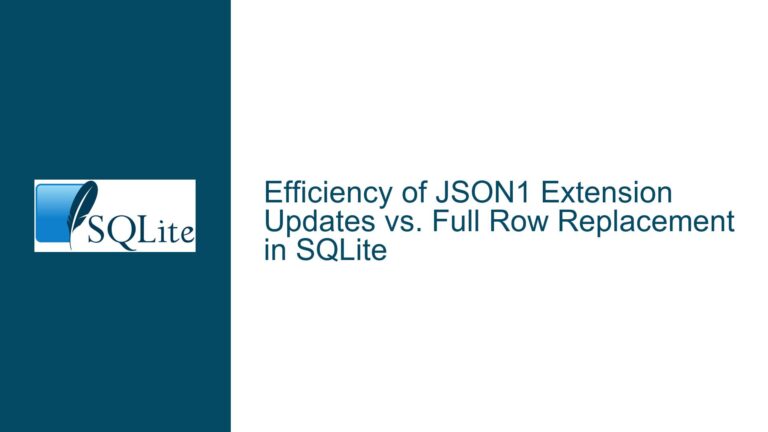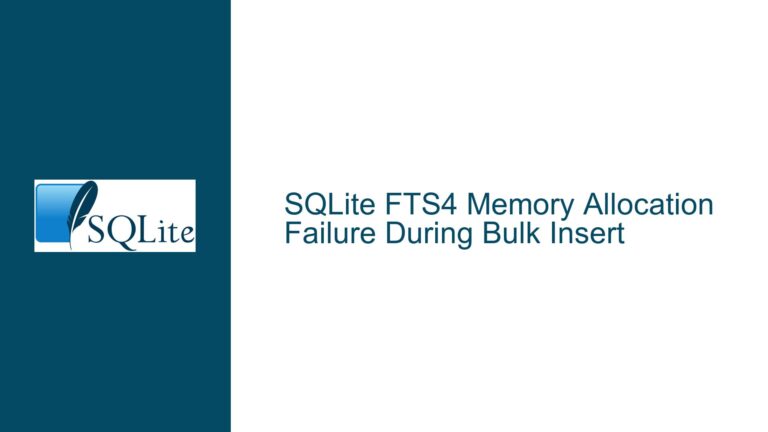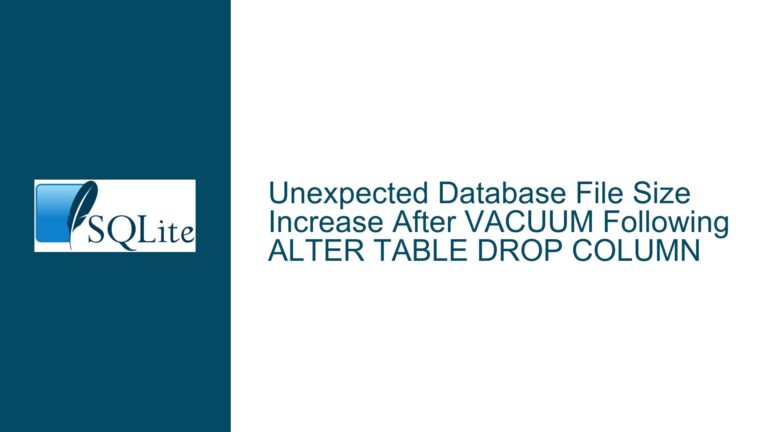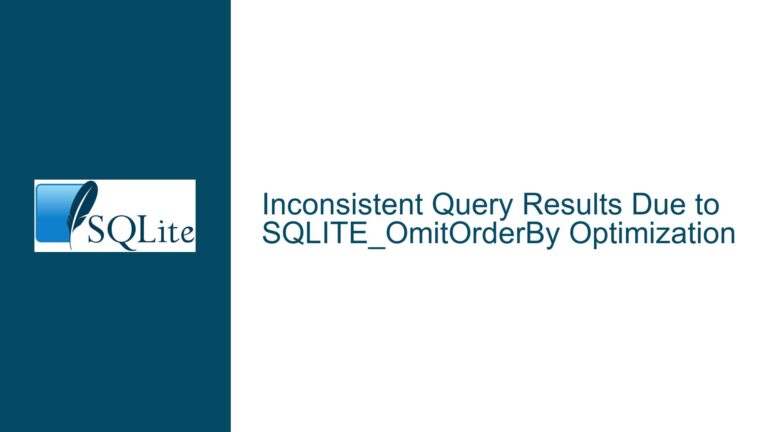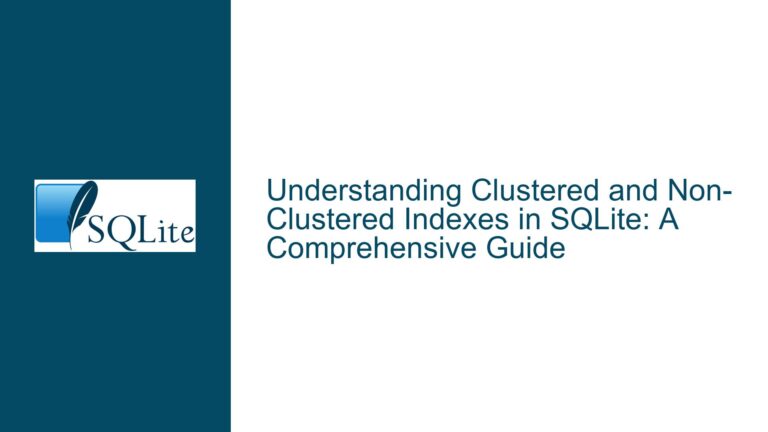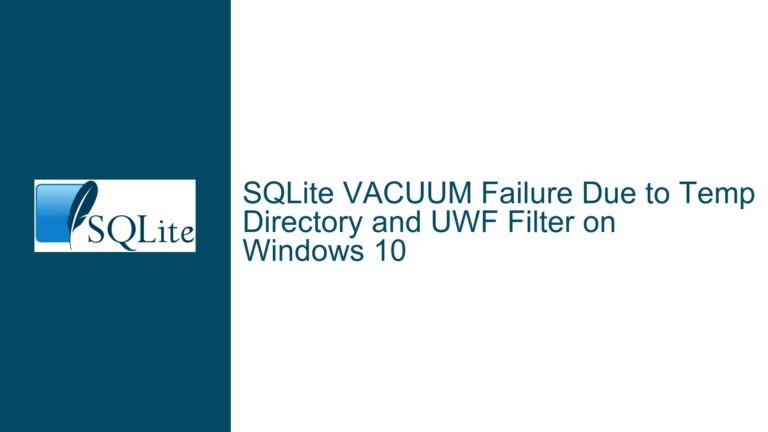PRAGMA journal_mode Not Applied: Resolving SQLite Journal Mode Configuration Issues
Journal Mode Configuration Fails Despite PRAGMA Execution
Issue Overview
The core problem involves SQLite’s PRAGMA journal_mode command failing to take effect when configured via a Qt application, resulting in unexpected journal file creation (e.g., *-journal files) and degraded performance. The user observes that after executing PRAGMA journal_mode = MEMORY, the journal mode remains in its default state (DELETE), as confirmed by querying the active journal mode and observing the persistent creation of journal files on disk. This issue is platform-specific (observed on Windows and macOS) and occurs even when the PRAGMA locking_mode = EXCLUSIVE command works as intended. A critical detail is that the journal mode does change to MEMORY if the PRAGMA is executed after the first query on the database connection, suggesting a dependency on connection lifecycle or transaction boundaries.
The symptoms include:
- Journal files appearing on disk despite attempts to configure
journal_mode = MEMORY. - No performance improvement from in-memory journaling, indicating the journal mode is not active.
- Inconsistent behavior where
PRAGMA journal_modesucceeds only after executing a query on the connection.
This points to a misalignment between the timing of the PRAGMA command, the initialization of the SQLite connection, and Qt’s driver behavior. The issue is exacerbated when the database resides in a filesystem location with high OS interaction (e.g., the desktop), where file system events (like journal file creation/deletion) trigger visible performance penalties.
Root Causes of journal_mode PRAGMA Misconfiguration
1. Incorrect Timing of PRAGMA Execution Relative to Connection Initialization
SQLite connections have a lifecycle that begins with opening the database file and ends with closing the connection. Certain configuration commands, such as PRAGMA journal_mode, must be executed at specific stages of this lifecycle. In Qt, the QSqlDatabase::open() method initializes the connection but may not fully prepare the underlying SQLite handle until the first query is executed. If PRAGMA journal_mode is executed immediately after opening the connection but before any queries, the command may target an uninitialized or partially initialized connection, causing it to fail silently. This explains why the user observed the journal mode changing to MEMORY only after executing a query: the connection becomes fully active post-query, allowing subsequent PRAGMA commands to take effect.
2. Implicit or Explicit Transactions Interfering with Journal Mode Configuration
SQLite’s transactional guarantees influence how journal modes are applied. When a transaction is active (explicitly via BEGIN or implicitly via write operations), changing the journal mode may be deferred until the transaction completes. If the PRAGMA journal_mode command is executed during an open transaction, the new mode will not take effect until the transaction is committed. In the user’s code, if the Qt driver implicitly starts a transaction during connection initialization or the first query, the journal mode change may be delayed or ignored entirely. This creates a race condition where the apparent success of the PRAGMA command depends on transaction boundaries.
3. Qt SQLite Driver Behavior and Connection Lifecycle Management
The Qt SQLite driver (QSQLITE) abstracts low-level SQLite operations, which can lead to unexpected interactions with PRAGMA commands. For example:
- The driver may enable features like write-ahead logging (WAL) or page size adjustments by default, overriding user-configured settings.
- Connection pooling or reuse mechanisms might cache configurations, causing
PRAGMAcommands to apply inconsistently across connections. - The driver may not propagate errors from
PRAGMAexecutions, leading to silent failures.
4. File System Interactions and Operating-Specific File Monitoring
While not directly causing the PRAGMA misconfiguration, storing the database on the desktop (a heavily monitored directory on Windows/macOS) amplifies visibility into journal file activity. The OS may generate thumbnail previews, index files, or security scans when files change, creating the illusion of a "flickering" journal file. This does not prevent journal_mode = MEMORY from working but makes it easier to observe residual journal file activity if the mode is not applied correctly.
Diagnosis and Resolution of journal_mode Configuration Failures
1. Validate PRAGMA journal_mode Execution and Response Handling
SQLite’s PRAGMA journal_mode command returns a single-row, single-column result indicating the active journal mode after the command executes. To confirm whether the mode change succeeded, the application must read this result. In the user’s code, the .next() method advances the query result iterator but does not explicitly fetch the value. Modify the code to capture and log the result:
QSqlQuery query = QSqlDatabase::database().exec("PRAGMA journal_mode = MEMORY");
if (query.next()) {
qDebug() << "Active journal mode:" << query.value(0).toString();
}
This ensures the command was executed and returns the actual mode. If the result is delete, the configuration failed.
2. Adjust PRAGMA Execution Timing During Connection Initialization
To ensure the PRAGMA command targets a fully initialized connection, execute a no-op query immediately after opening the database:
QSqlDatabase::database().open();
QSqlQuery dummyQuery("SELECT 1"); // Forces connection initialization
QSqlDatabase::database().exec("PRAGMA journal_mode = MEMORY");
This forces the Qt driver to complete the connection setup, ensuring subsequent PRAGMA commands apply to a live SQLite handle.
3. Manage Transaction Boundaries and Isolation for Journal Mode Changes
Avoid executing PRAGMA journal_mode during an active transaction. Explicitly commit or roll back any open transactions before changing the mode:
QSqlDatabase::database().transaction(); // Example transaction
// ... operations ...
QSqlDatabase::database().commit(); // End transaction
QSqlDatabase::database().exec("PRAGMA journal_mode = MEMORY");
If the Qt driver starts implicit transactions, disable them temporarily using PRAGMA auto_vacuum = 0 or by executing COMMIT before configuring the journal mode.
4. Diagnose Qt Driver-Specific Behaviors and Workarounds
- Disable Driver-Level Optimizations: Some Qt versions enable SQLite extensions like WAL by default. Explicitly disable these:
QSqlDatabase::database().exec("PRAGMA journal_mode = MEMORY"); QSqlDatabase::database().exec("PRAGMA locking_mode = EXCLUSIVE"); QSqlDatabase::database().exec("PRAGMA synchronous = OFF"); // Optional, for performance - Use Raw SQLite Handles: Bypass the Qt driver’s abstraction by accessing the underlying SQLite handle directly:
QSqlDriver *driver = QSqlDatabase::database().driver(); void *handle = driver->handle(); if (handle) { sqlite3 *db = static_cast<sqlite3 *>(handle); sqlite3_exec(db, "PRAGMA journal_mode = MEMORY;", nullptr, nullptr, nullptr); }This requires linking against the SQLite library and may involve platform-specific considerations.
5. Mitigate File System and Operating System Interference
- Relocate the Database File: Store the database in a non-monitored directory (e.g.,
%LOCALAPPDATA%on Windows or~/Library/Application Supporton macOS) to reduce OS-induced overhead. - Validate Journal File Presence: Even in
MEMORYmode, SQLite may create temporary files during crash recovery. Use tools like Process Monitor (Windows) orlsof(macOS/Linux) to confirm whether the journal file is actively written to or merely present as a stale artifact.
6. Comprehensive Example of Correct Configuration
void openDB() {
if (!QSqlDatabase::database().isOpen()) {
QSqlDatabase::database().open();
if (QSqlDatabase::database().driverName() == "QSQLITE") {
// Force connection initialization
QSqlQuery dummy("SELECT 1");
// Set exclusive locking
if (keepDBExclusive()) {
QSqlQuery lockQuery("PRAGMA locking_mode = EXCLUSIVE");
lockQuery.next();
qDebug() << "Locking mode:" << lockQuery.value(0);
}
// Set journal mode and validate
QSqlQuery journalQuery("PRAGMA journal_mode = MEMORY");
journalQuery.next();
qDebug() << "Journal mode:" << journalQuery.value(0);
}
}
}
7. Advanced Troubleshooting: SQLite Configuration Checklist
- Verify SQLite version (
sqlite3_versionpragma) for known bugs. - Test with a minimal Qt project to isolate driver interference.
- Monitor SQLite’s error logs using
sqlite3_config(SQLITE_CONFIG_LOG, ...). - Cross-validate on different platforms to identify OS-specific quirks.
By addressing timing dependencies, transaction boundaries, and Qt driver nuances, developers can reliably configure journal_mode and eliminate unintended journal file activity.