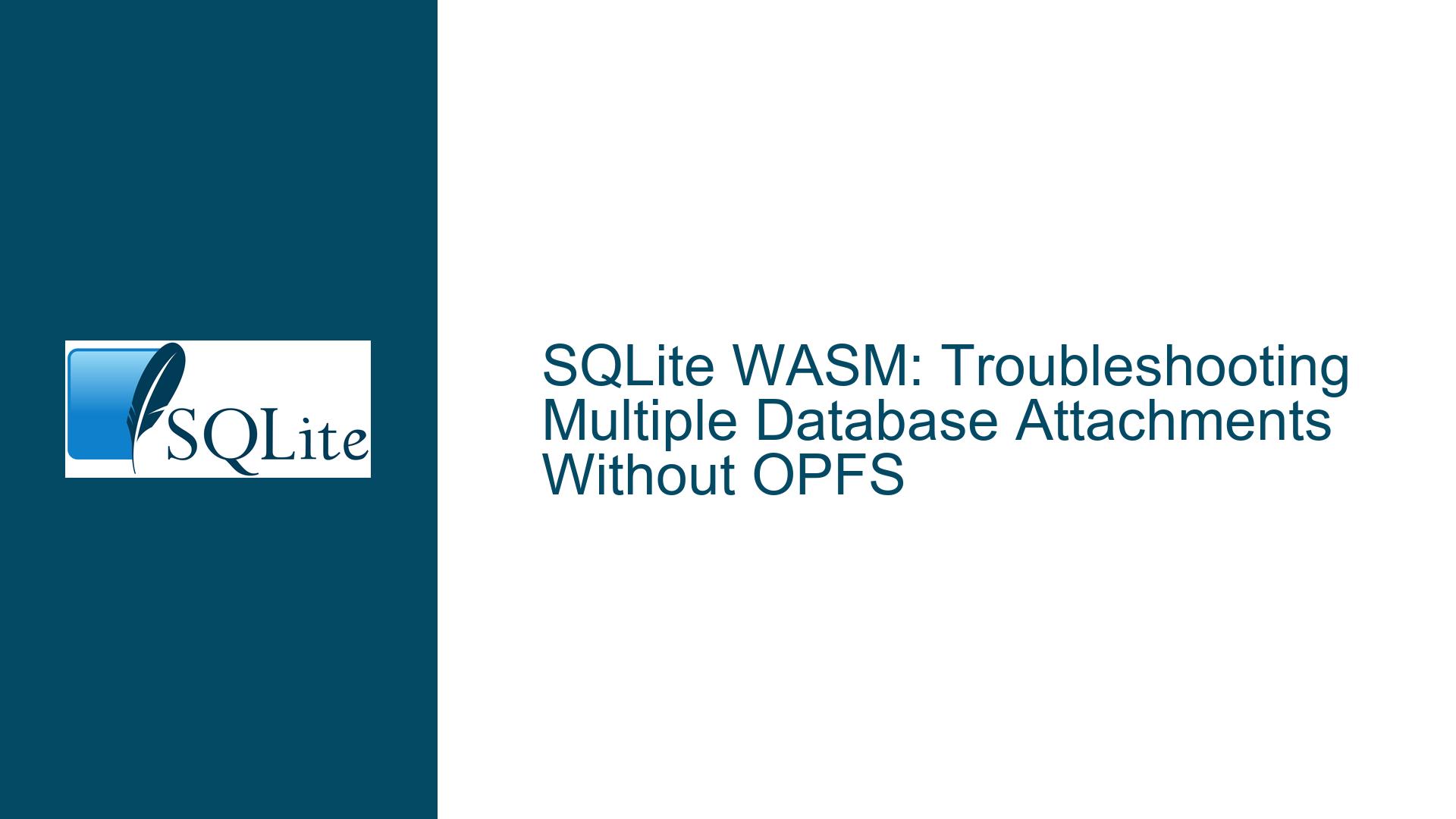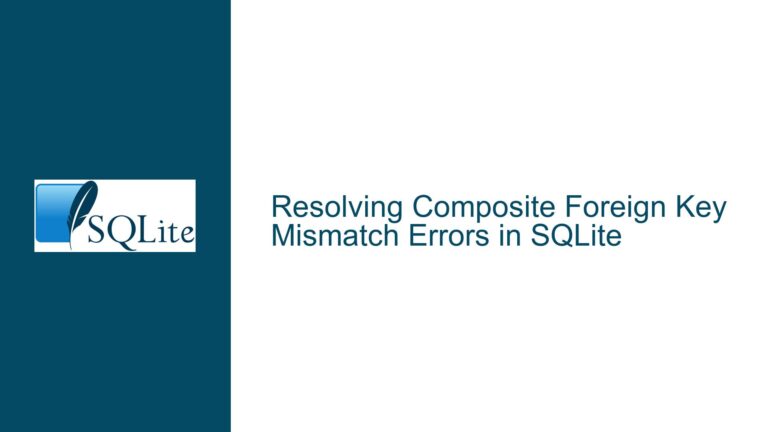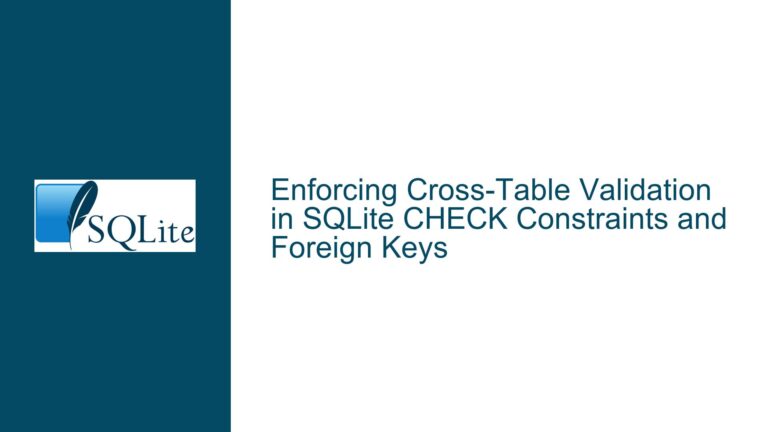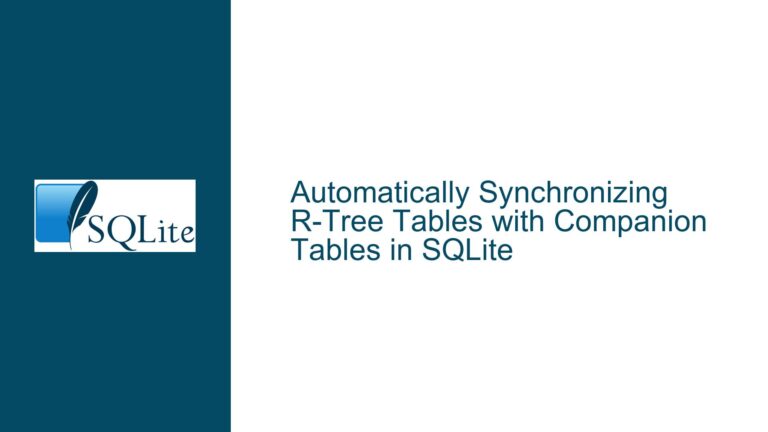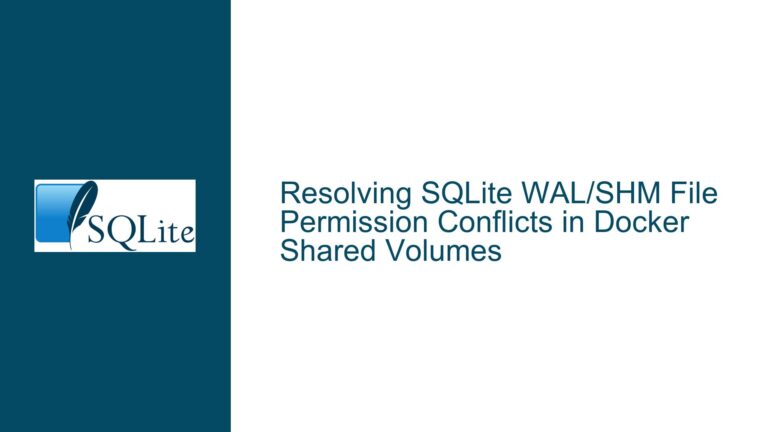SQLite WASM: Troubleshooting Multiple Database Attachments Without OPFS
Issue Overview: SQLite WASM Fails to Attach Non-Main Databases
When working with SQLite in a WebAssembly (WASM) environment, particularly without the Origin Private File System (OPFS), users often encounter issues when attempting to attach or create databases that are not named main. The core problem manifests in two distinct ways:
Database Creation and Deserialization Failures: When creating or deserializing a database that is not named
main, thesqlite3_deserialize()function fails, resulting in an error codeSQLITE_ERROR. This occurs even when the database file is correctly loaded into memory and the deserialization parameters appear to be valid. The error messagenot an erroris misleading and does not provide actionable insights.Data Missing or Incorrect Schema References: Even if the deserialization step is bypassed or ignored, queries against the non-
maindatabase fail to return expected results. For example, queryingsqlite_masterfor tables returns an empty result set, or attempting to reference the database by its name (e.g.,foobar.sqlite_master) results in ano such tableerror. This indicates that the database schema is not being correctly recognized or attached.
Additionally, attempts to attach an existing database file to a main database connection result in an empty database being created, rather than the expected attachment of the existing data. This behavior persists regardless of the Virtual File System (VFS) used, whether it is unix-none or memdb.
Possible Causes: Misaligned Expectations and WASM Limitations
The root causes of these issues stem from a combination of misaligned expectations regarding SQLite’s WASM implementation and inherent limitations of the environment. Below are the key factors contributing to the problem:
Schema Name Mismatch in Deserialization: The
sqlite3_deserialize()function requires the schema name to match an existing schema in the database connection. In the provided example, the schema namefoobardoes not exist in themainDatabaseconnection, leading to a failure. The function explicitly disconnects from the specified schema before attempting to deserialize, which means the schema must already be present. This behavior is consistent with the SQLite C API but is not immediately intuitive in the WASM context.WASM Environment Constraints: SQLite’s WASM implementation is primarily designed for browser environments, where file system access is limited or non-existent. Without OPFS, the WASM runtime relies on in-memory file systems or custom VFS implementations. These environments may not fully support traditional file-based operations, such as attaching external database files. The
unix-noneVFS, for example, does not provide persistent storage, which complicates the attachment of existing databases.Incorrect Use of
sqlite3_deserialize(): Thesqlite3_deserialize()function is intended to load a serialized database into an existing schema. However, the example code attempts to use it to create a new schema (foobar), which is not supported. This misuse leads to the observed errors and data inconsistencies.Lack of Node.js Support: The SQLite WASM implementation is optimized for browser use and does not officially support Node.js. While the provided example uses Node.js for testing, the behavior of SQLite WASM in this environment may differ from its behavior in a browser. This discrepancy can lead to unexpected issues, such as the inability to attach databases or incorrect VFS behavior.
VFS Configuration and Limitations: The choice of VFS (
unix-nonevs.memdb) affects how databases are handled. ThememdbVFS is designed for in-memory databases and may not support file-based operations like attaching external databases. Conversely, theunix-noneVFS lacks persistent storage, making it unsuitable for scenarios requiring file system access.
Troubleshooting Steps, Solutions & Fixes: Resolving Database Attachment Issues
To address the issues outlined above, follow these detailed troubleshooting steps and implement the recommended solutions:
1. Correct Schema Name Usage in Deserialization
The primary issue with sqlite3_deserialize() is the mismatch between the schema name and the existing database connection. To resolve this:
Ensure Schema Exists Before Deserialization: Before calling
sqlite3_deserialize(), verify that the schema name matches an existing schema in the database connection. For example, if the database is namedfoobar, ensure that the schemafoobaris already present.Use
mainfor Deserialization: If the goal is to load a database into memory, use themainschema for deserialization. This avoids the need to create or attach additional schemas and ensures compatibility with thesqlite3_deserialize()function.
Example:
const mainRc = sqlite3.capi.sqlite3_deserialize(
mainDatabase.pointer!,
"main", // Use "main" instead of "foobar"
mainMemory,
main.byteLength,
main.byteLength,
sqlite3.capi.SQLITE_DESERIALIZE_FREEONCLOSE |
sqlite3.capi.SQLITE_DESERIALIZE_RESIZEABLE,
);
2. Leverage Browser-Specific Features
Since SQLite WASM is optimized for browser environments, consider using browser-specific features to achieve the desired functionality:
Use OPFS for Persistent Storage: If persistent storage is required, enable OPFS in the browser environment. This allows SQLite to access a private file system, making it possible to attach and manage multiple databases.
Avoid Node.js for Testing: Test the SQLite WASM implementation in a browser environment to ensure compatibility and avoid Node.js-specific issues. Use tools like Webpack or Vite to bundle and run the code in a browser.
3. Implement Custom VFS for File-Based Operations
If OPFS is not available and file-based operations are necessary, consider implementing a custom VFS:
Create a Custom VFS: Develop a custom VFS that supports the required file system operations, such as reading and writing database files. This VFS can be tailored to the specific needs of the application.
Integrate with Existing Libraries: Use libraries like
sql.jsoremscriptento integrate custom VFS implementations with SQLite WASM. These libraries provide additional functionality for managing file systems in a WASM environment.
4. Use Alternative Approaches for Database Attachment
If attaching databases is a critical requirement, explore alternative approaches:
Serialize and Deserialize Data Manually: Instead of attaching databases, serialize the data from the source database and deserialize it into the target database. This approach avoids the limitations of the
ATTACH DATABASEcommand in a WASM environment.Use In-Memory Databases: If persistent storage is not required, use in-memory databases for all operations. This simplifies the management of multiple databases and avoids issues related to file system access.
5. Report Issues and Contribute to the Community
If the issues persist, consider reporting them to the SQLite community or contributing to the development of the WASM implementation:
Submit Bug Reports: File detailed bug reports with the SQLite team, including reproducible examples and environment details. This helps the team identify and address issues more effectively.
Contribute Code: If you have the expertise, contribute code or patches to improve the SQLite WASM implementation. This could include enhancements to the VFS, deserialization logic, or support for additional environments.
By following these steps and implementing the recommended solutions, you can overcome the challenges of attaching multiple databases in SQLite WASM without OPFS. The key is to align your approach with the limitations and capabilities of the WASM environment while leveraging available tools and features to achieve your goals.