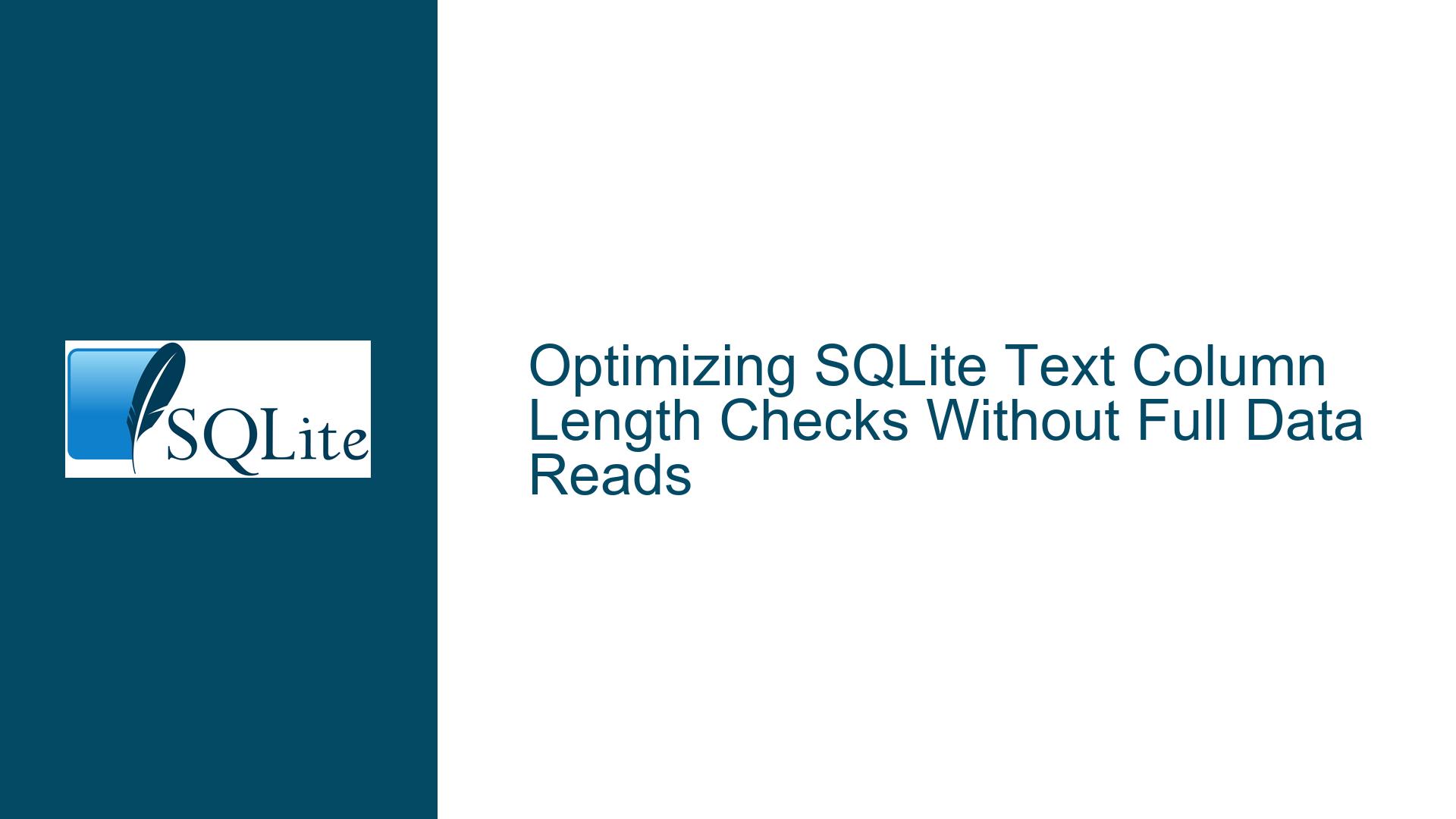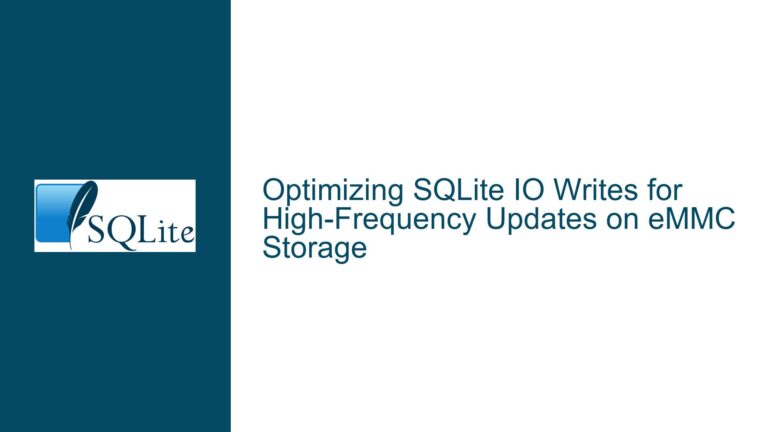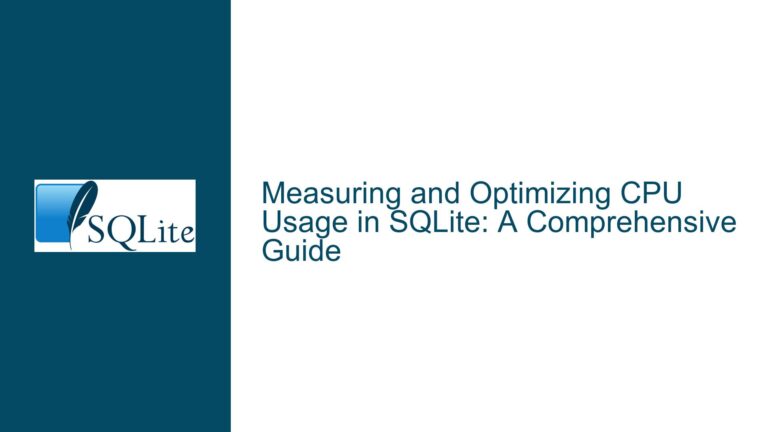Optimizing SQLite Text Column Length Checks Without Full Data Reads
Understanding the Need for Efficient Text Length Checks in SQLite
In SQLite, determining the length of a text column is a common operation, but it can be resource-intensive if not handled properly. The primary concern arises from the fact that the length() function in SQLite requires the entire string to be read into memory to calculate its character length. This can be particularly problematic when dealing with large text fields or when performance is critical. The challenge is to find a way to determine whether a text column is empty or non-empty without incurring the overhead of reading the entire string.
The core issue revolves around the internal mechanics of SQLite’s storage and retrieval system. SQLite stores text and blob data in a way that allows it to optimize certain operations. For instance, the byte length of blob data is stored in the record header, which means that operations like length() on blob columns do not require the actual data to be loaded. However, for text columns, the length() function must load the entire string to count the characters, as the character length is not stored in the header.
This distinction between text and blob data types is crucial because it directly impacts the performance of length checks. If the goal is to determine whether a text column is empty or non-empty, the ideal solution would avoid loading the entire string into memory. This is where the discussion around using cast(mycol as blob) or other optimizations comes into play. However, as we will see, these approaches have limitations and may not always provide the desired performance benefits.
Exploring the Limitations of CAST and Stored Computed Columns
One of the initial suggestions in the discussion was to use a stored computed column to pre-calculate the length of the text column. This approach involves creating a table with a computed column that stores the length of the text column. The idea is that by pre-calculating the length, you can avoid the overhead of calculating it on the fly during queries. However, this approach has its own set of challenges.
First, the computed column must be defined before the text column in the table declaration. This is because SQLite optimizes row loading by only decoding and loading columns up to the last column used in a query. By placing the computed column before the text column, you ensure that the length is readily available without needing to load the entire text column. However, this requires careful schema design and may not be feasible in all scenarios, especially if you are working with an existing database schema.
Another limitation of the computed column approach is that it requires modifying the table schema, which can be a complex and time-consuming process, particularly if you have a large number of databases or tables. Additionally, the computed column approach does not address the underlying issue of needing to read the entire string to calculate its length. While it may improve performance in some cases, it does not eliminate the need for reading the string data.
The discussion also touched on the idea of using cast(mycol as blob) to avoid loading the entire string. The rationale behind this approach is that blob data types store their byte length in the record header, which means that the length() function can operate without loading the actual data. However, this approach does not work for text columns because the length() function for text columns requires the character length, not the byte length. As a result, casting a text column to a blob does not provide the desired optimization.
Introducing the octet_length Function and Its Implications
A significant development in the discussion was the introduction of the octet_length function, which is designed to return the length of a value in bytes rather than in characters. This function is optimized to avoid reading the content from disk if possible, making it a promising solution for efficiently determining the length of text columns without incurring the overhead of reading the entire string.
The octet_length function works by leveraging the fact that the byte length of text and blob data is stored in the record header. This means that the function can determine the length of a text column without needing to load the actual data. For example, if you have a text column with an empty string or a string of 1,000,000 bytes, the octet_length function will return the same amount of disk I/O in both cases, as it only needs to read the byte length from the header.
However, the octet_length function is not without its limitations. One of the key points raised in the discussion is that the function behaves differently for numeric values compared to the length() function. Specifically, the octet_length function converts numeric values to text and then calculates the byte length of the resulting text. This means that the function’s behavior is encoding-dependent, which can lead to inconsistencies when dealing with numeric values.
For example, the octet_length of the number 123 would be 3 in UTF-8 encoding and 6 in UTF-16 encoding. This behavior diverges from the length() function, which returns the number of characters in a string. As a result, if you need to estimate the size of a value without reading it from storage, you may need to use a combination of typeof() and octet_length() to handle different data types appropriately.
Despite these limitations, the octet_length function represents a significant step forward in optimizing length checks in SQLite. By providing a way to determine the byte length of a text column without reading the entire string, the function offers a more efficient alternative to the traditional length() function. However, its behavior with numeric values and the need for careful handling of different data types mean that it may not be a one-size-fits-all solution.
Practical Solutions and Best Practices for Efficient Length Checks
Given the insights from the discussion, there are several practical solutions and best practices that can be employed to optimize length checks in SQLite. These solutions take into account the limitations of the length() function, the potential benefits of the octet_length function, and the challenges associated with modifying table schemas.
One approach is to use the octet_length function in combination with typeof() to handle different data types appropriately. For example, you can use a case statement to check the type of the value and then apply the appropriate length function. This allows you to estimate the size of a value without reading it from storage or converting it to text. Here is an example of how this can be done:
SELECT
CASE
WHEN typeof(mycol) = 'text' THEN octet_length(mycol)
ELSE length(mycol)
END AS estimated_length
FROM mytable;
This approach ensures that you get the byte length for text columns and the character length for other data types, providing a more accurate estimate of the value’s size without incurring the overhead of reading the entire string.
Another best practice is to carefully design your table schema to optimize performance. As mentioned earlier, placing large text or blob columns at the end of the table can help reduce the amount of data that needs to be loaded during queries. Additionally, using stored computed columns to pre-calculate lengths or other frequently accessed values can improve query performance, especially if the computed columns are placed before the text columns in the table declaration.
If modifying the table schema is not feasible, another option is to use an unused column to store the length of the text column whenever it is updated. This approach involves updating the length column whenever the text column is modified, ensuring that the length is readily available without needing to calculate it on the fly. Here is an example of how this can be implemented:
UPDATE mytable
SET length_col = length(mycol)
WHERE mycol IS NOT NULL;
This approach requires careful management of the length column to ensure that it remains consistent with the text column, but it can provide a significant performance boost for length checks.
Finally, if you are using a version of SQLite that does not support the octet_length function, you may need to rely on alternative approaches, such as using the length() function with the understanding that it will incur the overhead of reading the entire string. In such cases, it is important to carefully consider the trade-offs between performance and functionality and to optimize your queries and schema design as much as possible.
Conclusion
Optimizing length checks in SQLite requires a deep understanding of the database’s internal mechanics and the trade-offs involved in different approaches. The length() function, while straightforward, can be resource-intensive when dealing with large text columns. The octet_length function offers a more efficient alternative by leveraging the byte length stored in the record header, but it comes with its own set of limitations, particularly when dealing with numeric values.
By carefully designing your table schema, using stored computed columns, and employing a combination of typeof() and octet_length(), you can achieve significant performance improvements in your length checks. However, it is important to carefully consider the specific requirements of your application and the trade-offs involved in each approach. With the right strategies and best practices, you can optimize your SQLite queries and ensure that your database performs efficiently, even when dealing with large text columns.