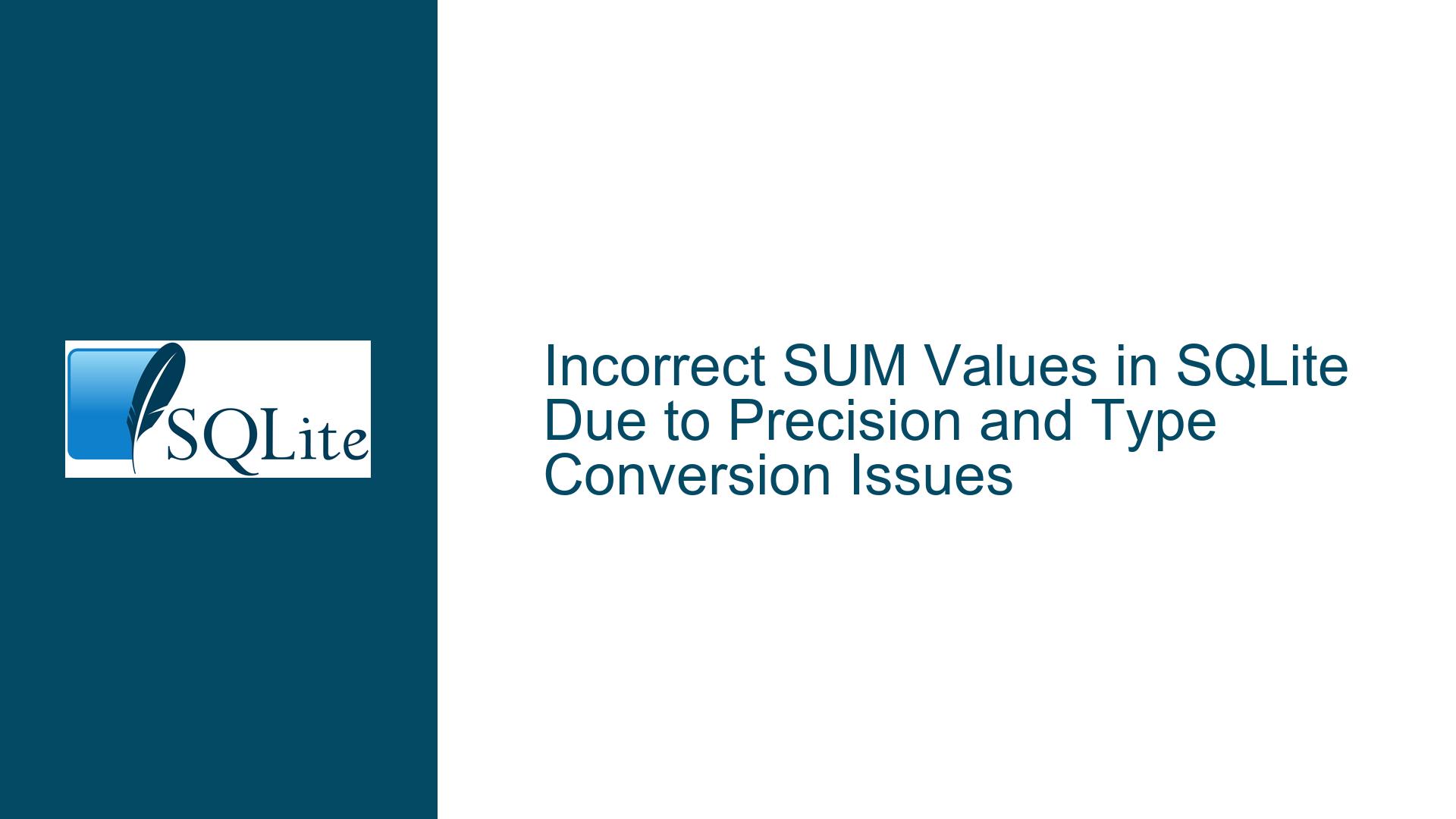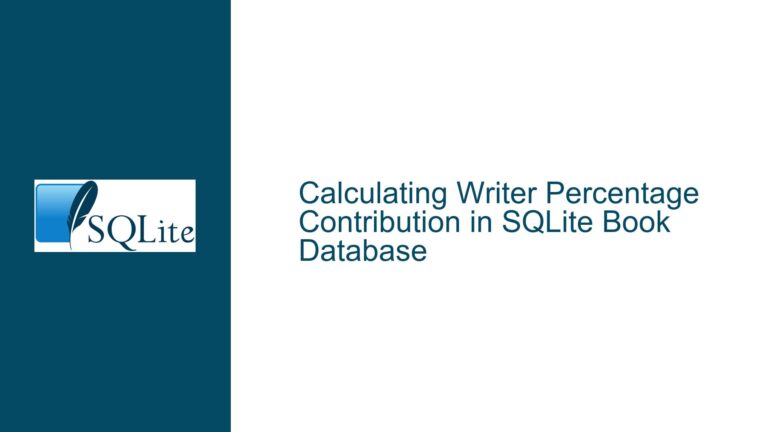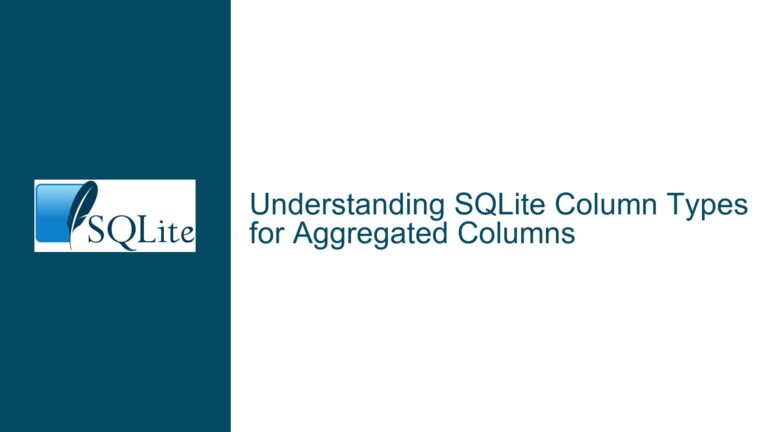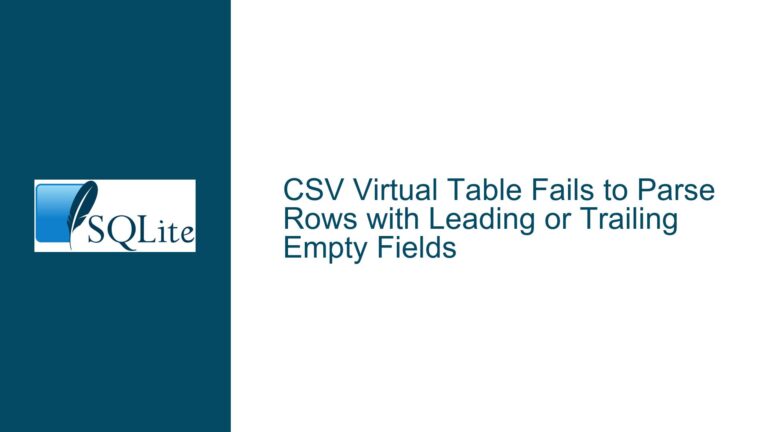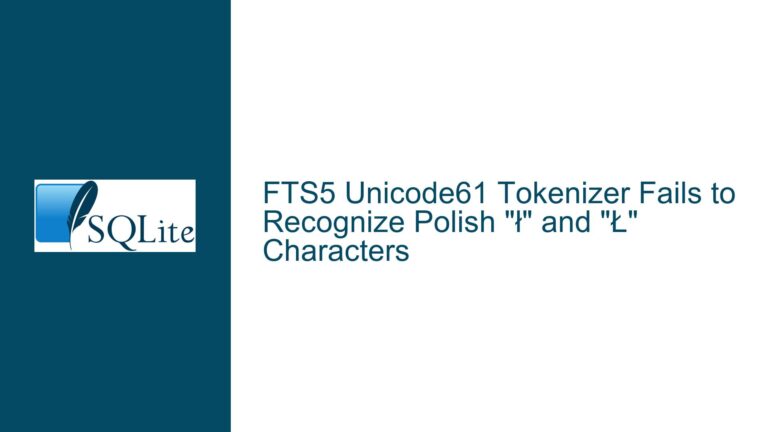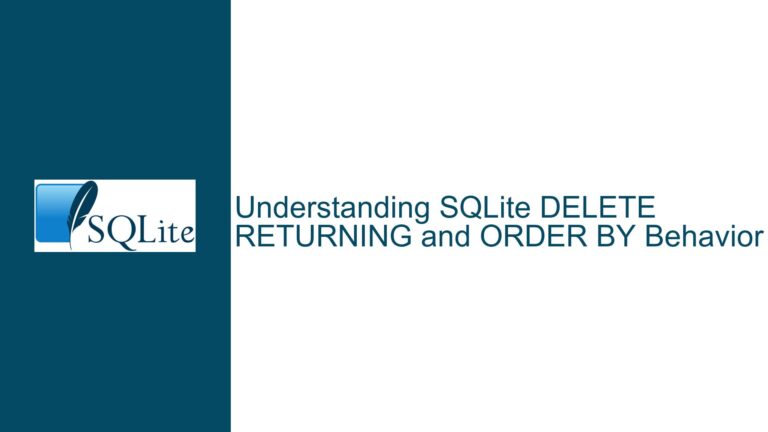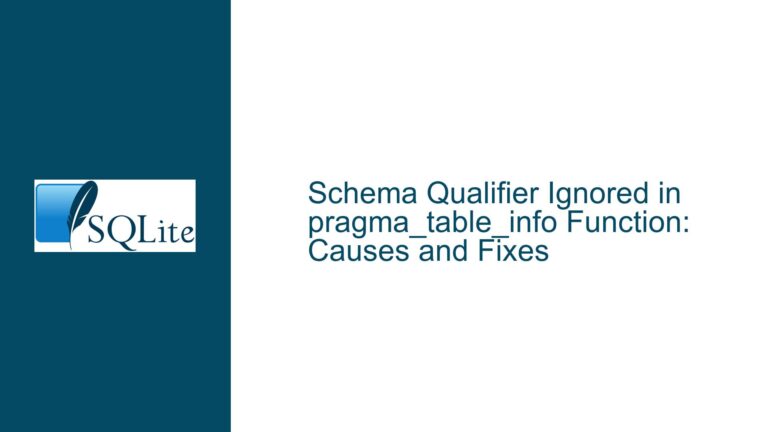Incorrect SUM Values in SQLite Due to Precision and Type Conversion Issues
Understanding the Incorrect SUM Values in SQLite Queries
The issue of incorrect SUM values in SQLite arises when dealing with large numbers, mixed data types, and floating-point precision limitations. This problem is particularly evident when summing values that include extremely large integers, text representations of numbers, and binary data. The core of the issue lies in SQLite’s flexible typing system, which allows for implicit type conversions during calculations. These conversions can lead to unexpected results, especially when dealing with numbers that exceed the precision limits of SQLite’s storage and arithmetic systems.
In the provided example, the SUM function returns an unexpected value of 0.0 instead of the expected 29.0. This discrepancy occurs because SQLite attempts to handle a mix of data types, including a very large integer (18446744073709551615), a text representation of a number (’29’), and binary data (x’68617265′). The large integer cannot be accurately represented as a signed 64-bit integer, forcing SQLite to store it as a floating-point number. However, due to the limited precision of floating-point arithmetic (53 bits for the mantissa), the smaller value (29.0) is effectively lost when summed with the much larger value.
Causes of Incorrect SUM Values: Precision Loss and Implicit Type Conversion
The primary cause of the incorrect SUM values in SQLite is the loss of precision when dealing with large numbers and mixed data types. SQLite’s flexible typing system allows for implicit type conversions, which can lead to unexpected results when performing arithmetic operations. In the example, the large integer 18446744073709551615 cannot be represented exactly as a signed 64-bit integer, so SQLite stores it as a floating-point number. This conversion results in a loss of precision, as floating-point numbers can only accurately represent values with up to 53 bits of precision.
When the SUM function attempts to add this large floating-point number to the smaller value 29.0, the smaller value is effectively lost due to the limited precision of the floating-point arithmetic. This is because the difference in magnitude between the two numbers is so large that the smaller number is insignificant compared to the larger one. As a result, the SUM function returns 0.0 instead of the expected 29.0.
Another factor contributing to the issue is the presence of a PRIMARY KEY constraint on the column c1. When the PRIMARY KEY constraint is added, SQLite appears to handle the summation differently, returning the expected value of 29.0. This behavior suggests that the presence of a PRIMARY KEY constraint may influence how SQLite processes and stores the data, potentially avoiding the precision loss that occurs without the constraint.
Resolving Incorrect SUM Values: Precision Enhancements and Explicit Type Casting
To address the issue of incorrect SUM values in SQLite, several approaches can be taken. The first and most straightforward solution is to upgrade to the latest version of SQLite, which includes enhancements to the SUM function that improve its handling of large numbers and mixed data types. In the latest trunk version of SQLite, the SUM function uses extended precision (approximately 100 bits) for its calculations, which is significantly more than the 53 bits provided by standard floating-point arithmetic. This enhancement allows the SUM function to accurately handle the large integer and return the expected value of 29.0.
If upgrading to the latest version of SQLite is not an option, another approach is to explicitly cast the values to the appropriate data type before performing the summation. In the example, the text representation of the number ’29’ can be cast to an integer using the CAST function. This ensures that the value is treated as an integer during the summation, avoiding the precision loss that occurs when it is treated as a floating-point number. The modified query would look like this:
SELECT SUM(CAST(a24.c1 AS INTEGER)) FROM t1 AS a24;
This query explicitly casts the values in column c1 to integers before summing them, which should return the expected value of 29.0.
Another potential solution is to pre-sort the values before summing them. Sorting the values by their magnitude can help mitigate the precision loss that occurs when summing numbers with vastly different magnitudes. For example, the following query sorts the values by their absolute value before summing them:
WITH sorted_values AS (
SELECT c1 FROM t1 ORDER BY ABS(c1)
)
SELECT SUM(c1) FROM sorted_values;
This approach ensures that smaller values are summed before larger ones, reducing the likelihood of precision loss. However, this method may not always be practical, especially when dealing with large datasets or complex queries.
In cases where the presence of a PRIMARY KEY constraint affects the summation result, it may be necessary to carefully consider the design of the database schema. Adding a PRIMARY KEY constraint to a column can influence how SQLite stores and processes the data, potentially avoiding the precision loss that occurs without the constraint. However, this approach should be used with caution, as it may have other implications for the database schema and query performance.
Finally, it is important to recognize the limitations of floating-point arithmetic and the potential for precision loss when dealing with very large or very small numbers. In many cases, the best approach is to avoid using floating-point numbers altogether and instead use integers or fixed-point decimal numbers for calculations that require high precision. This can help ensure that the results of arithmetic operations are accurate and predictable, even when dealing with large or complex datasets.
In conclusion, the issue of incorrect SUM values in SQLite is primarily caused by precision loss and implicit type conversion when dealing with large numbers and mixed data types. Upgrading to the latest version of SQLite, explicitly casting values to the appropriate data type, pre-sorting values before summing them, and carefully considering the database schema design are all potential solutions to this problem. By understanding the underlying causes of the issue and applying the appropriate fixes, it is possible to ensure that SQLite queries return accurate and expected results.