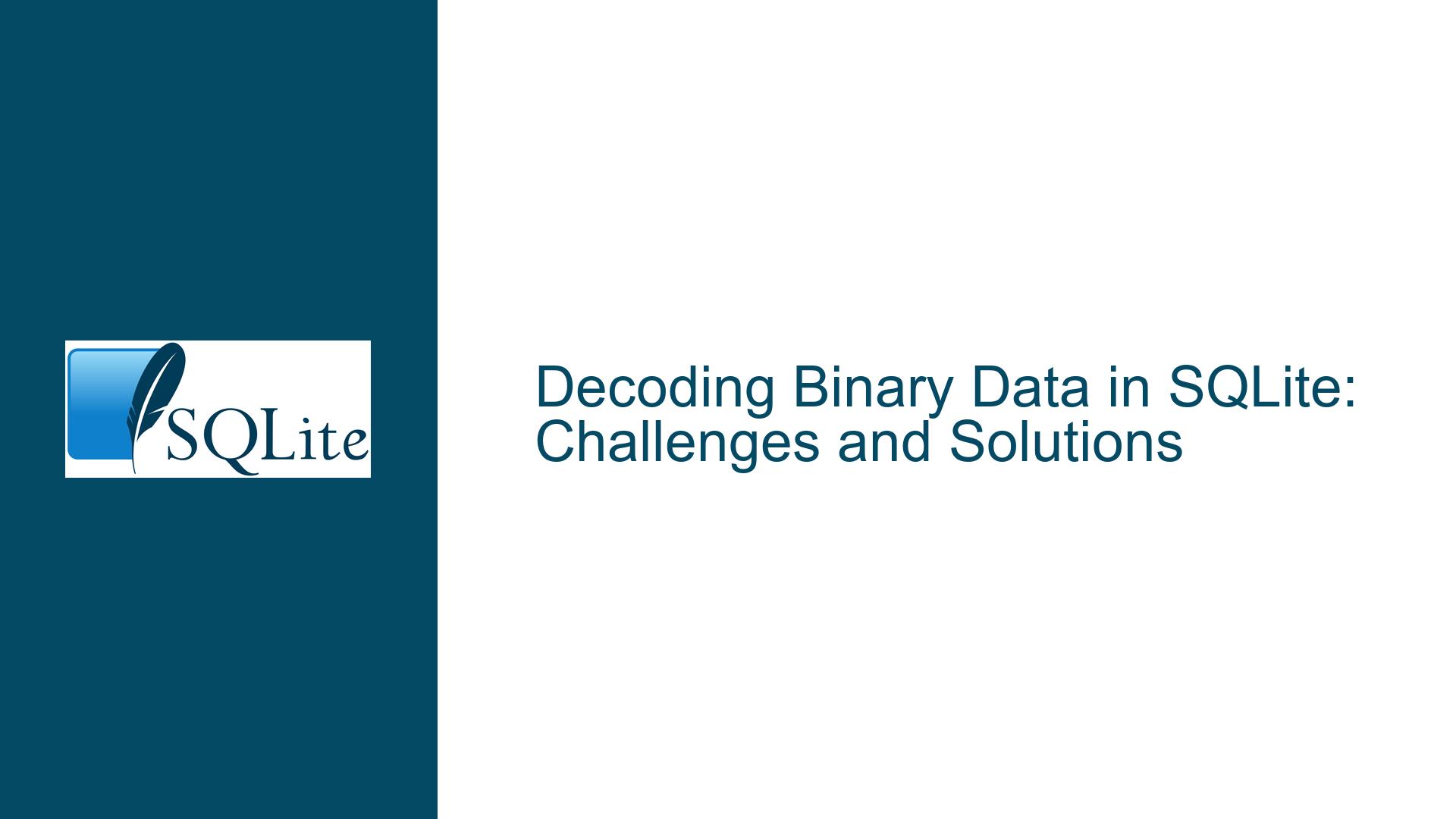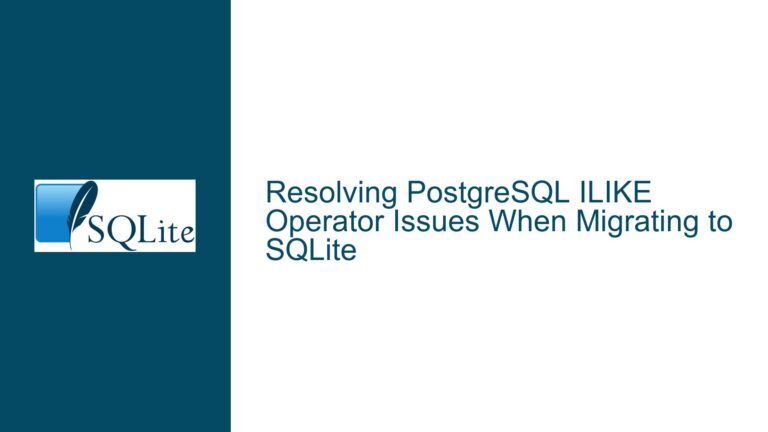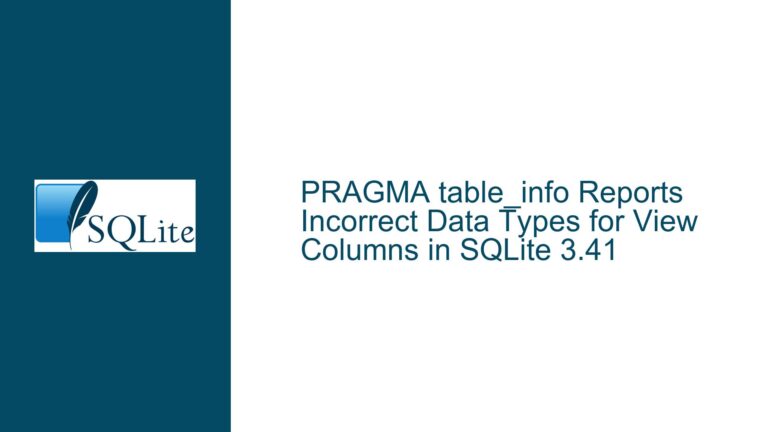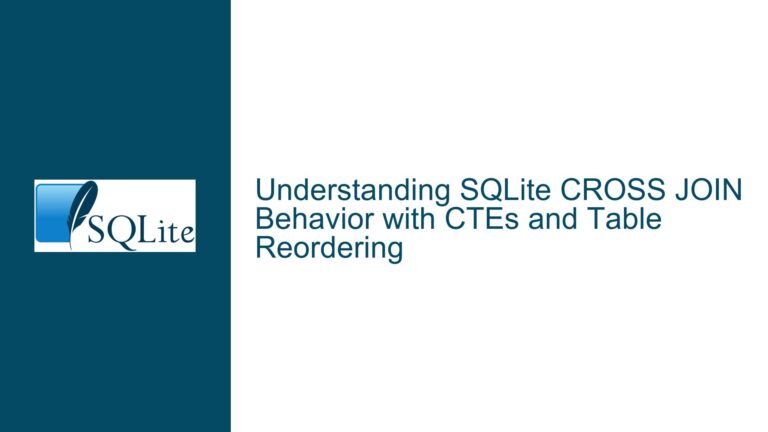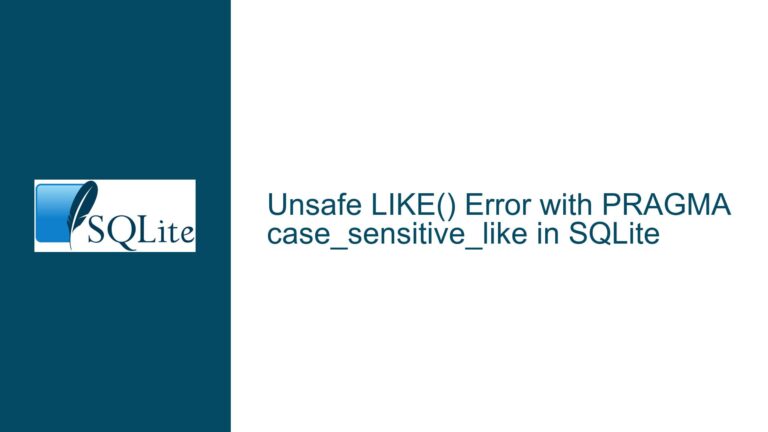Decoding Binary Data in SQLite: Challenges and Solutions
Extracting and Decoding Binary Data in SQLite
SQLite is a powerful, lightweight database engine that excels in many use cases, but it has limitations when it comes to handling binary data, particularly when extracting and decoding specific portions of that data. The core issue revolves around the lack of built-in functionality to efficiently parse binary data stored in a column, especially when the data is encoded in a non-trivial format. This limitation forces users to resort to complex SQL expressions involving functions like substr, hex, and instr, which can quickly become unwieldy and difficult to maintain.
In the provided scenario, the user is attempting to extract a name from a binary-encoded column (row). The name is located at a known offset, and its length is encoded in a 4-byte big-endian integer preceding the name. The user simplifies the problem by assuming the name length is less than 255 bytes, allowing them to read only one byte of the length integer. However, even with this simplification, the SQL expression is convoluted and difficult to read. The user highlights the need for a more elegant solution, such as built-in functions or the ability to define pure-SQL functions stored in sqlite_master.
This issue is not just about convenience; it touches on broader challenges in SQLite, such as the lack of native support for binary data manipulation, the inability to define reusable SQL functions, and the impracticality of relying on loadable extensions for portability. These limitations make it difficult to work with binary data in a way that is both efficient and maintainable.
Complexities of Binary Data Manipulation in SQLite
The difficulties in handling binary data in SQLite stem from several factors. First, SQLite does not provide built-in functions for decoding binary data formats, such as big-endian integers or variable-length strings. While SQLite does offer functions like substr and hex, these are not sufficient for complex binary parsing tasks. For example, extracting a 4-byte big-endian integer requires manually decoding each byte and combining them using bitwise operations, as shown in the user’s SQL snippet.
Second, SQLite’s lack of support for user-defined functions in pure SQL exacerbates the problem. While it is possible to write custom C functions to handle binary data, this approach is not portable and requires additional setup, making it unsuitable for databases that need to be accessible from any SQLite tool. The user suggests that allowing pure-SQL functions stored in sqlite_master would be a viable solution, as it would enable users to encapsulate complex logic in reusable functions.
Third, the reliance on loadable extensions is impractical for many use cases. Extensions require external dependencies and are not automatically loaded when a database is opened, making them unsuitable for scenarios where the database needs to be self-contained and portable. The user emphasizes that built-in functionality is essential for ensuring that databases remain usable across different tools and environments.
Streamlining Binary Data Decoding with Built-in Functions and Reusable Logic
To address the challenges of binary data manipulation in SQLite, several approaches can be considered. The most straightforward solution would be to introduce built-in functions for decoding binary data, similar to the od utility in Linux. These functions could handle common tasks such as extracting integers of varying lengths and endianness, decoding strings, and parsing structured binary formats. This would significantly simplify the SQL required for binary data manipulation and make it more readable and maintainable.
Another approach is to allow the definition of pure-SQL functions that can be stored in sqlite_master. This would enable users to encapsulate complex binary parsing logic in reusable functions, reducing redundancy and improving code clarity. For example, a function could be defined to extract a 4-byte big-endian integer from a binary column, and this function could then be used in multiple queries. This approach would not require any changes to the SQLite engine itself, making it a practical and portable solution.
Finally, the use of loadable extensions could be made more practical by providing a mechanism to declare required extensions within the database itself. This would ensure that the necessary extensions are automatically loaded when the database is opened, making it easier to work with binary data in a portable manner. However, this approach would still require external dependencies, making it less ideal than built-in functionality or pure-SQL functions.
In conclusion, the challenges of decoding binary data in SQLite highlight the need for better built-in support and more flexible ways to define reusable logic. By addressing these issues, SQLite could become an even more powerful tool for working with binary data, enabling users to handle complex parsing tasks with ease and efficiency.