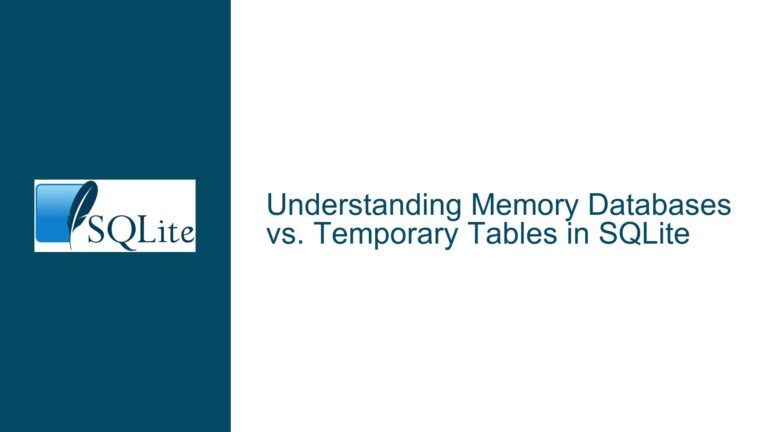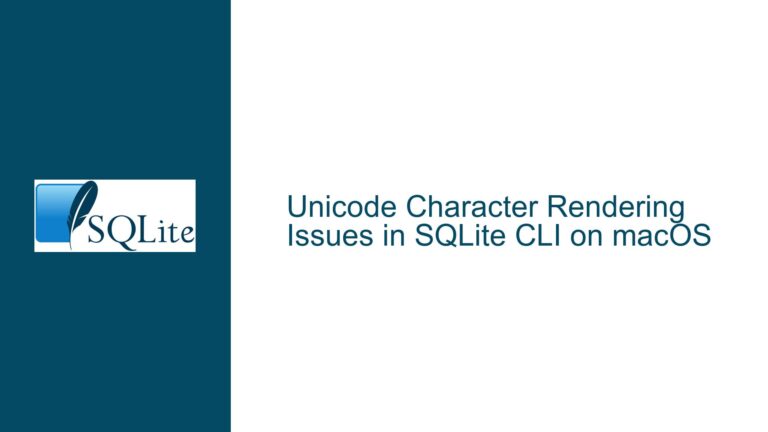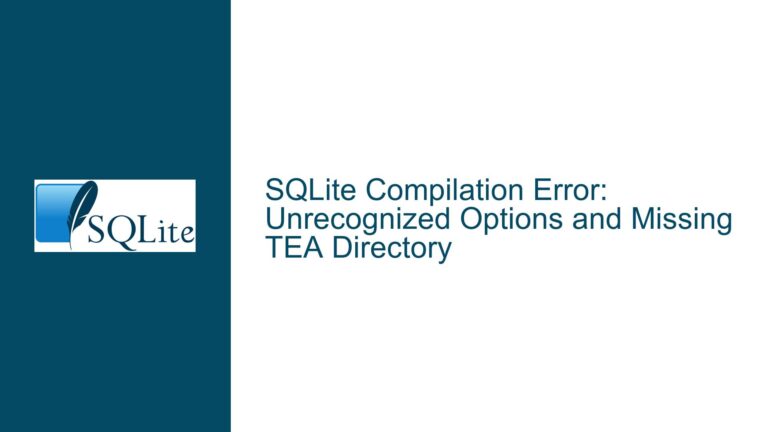Integrating Cloud Backed SQLite in Cloud Run: Component Clarity and Production Readiness
Architectural Complexity of Cloud Backed SQLite in Ephemeral Environments
The integration of Cloud Backed SQLite into Cloud Run environments introduces challenges rooted in architectural ambiguity and interface accessibility. Developers leveraging SQLite for local development often face friction when migrating to cloud-native platforms due to mismatches between SQLite’s file-based design and the stateless, ephemeral nature of containers. Cloud Backed SQLite (via the cloudsqlite library) attempts to bridge this gap by enabling SQLite databases to reside in cloud storage buckets while remaining accessible to applications. However, the lack of high-level documentation, visual component diagrams, and beginner-friendly guides creates barriers for developers unfamiliar with low-level C APIs or SQLite’s virtual file system (VFS) layer. Additionally, uncertainties about the production readiness of Cloud Backed SQLite exacerbate hesitancy in adopting this solution for mission-critical workloads.
The core issue revolves around three interconnected problems:
- Component Integration Complexity: Developers struggle to map how Cloud Backed SQLite interacts with cloud storage providers, the VFS layer, and application logic. Without a clear architectural diagram, critical dependencies—such as the role of cloud storage buckets as the source of truth, the VFS abstraction for remote file access, and write-ahead logging (WAL) synchronization—remain opaque.
- Low-Level API Accessibility: The cloudsqlite library exposes C-centric interfaces, requiring developers to write glue code to integrate it with higher-level languages (e.g., Python, Node.js) commonly used in Cloud Run applications. This creates a steep learning curve for teams accustomed to working with SQLite via SQL or CLI tools.
- Production Readiness Uncertainty: The absence of official benchmarks, failure recovery case studies, or scalability guidelines for Cloud Backed SQLite leaves developers questioning its suitability for high-availability environments. Concerns about transaction consistency during container restarts, network latency in read/write operations, and recovery from partial uploads/failures remain unresolved without explicit documentation.
Root Causes of Integration Challenges and Ambiguity
The difficulties in adopting Cloud Backed SQLite stem from inherent mismatches between SQLite’s design assumptions and cloud-native infrastructure paradigms, compounded by documentation gaps. SQLite was originally designed for embedded, single-process access to local filesystems. When transplanted into a distributed environment like Cloud Run—where containers are stateless, ephemeral, and horizontally scalable—fundamental conflicts arise. The cloudsqlite extension attempts to resolve these by abstracting cloud storage as a virtual filesystem, but this abstraction leaks when developers lack visibility into its internal orchestration.
1. Inadequate Documentation of Component Interactions
Cloud Backed SQLite relies on a Virtual File System (VFS) Shim that intercepts file operations (e.g., open, read, write) and redirects them to cloud storage buckets. However, the exact sequence of operations during database initialization, WAL checkpointing, and synchronization is not clearly documented. For example:
- How does the VFS layer handle concurrent writes from multiple Cloud Run instances pointing to the same cloud-hosted database?
- What mechanisms ensure atomicity when uploading modified database pages to cloud storage?
- How are file locks (a filesystem-level concept) emulated in a cloud bucket lacking native locking semantics?
Without answers to these questions, developers cannot reason about edge cases such as split-brain scenarios or stale read phenomena.
2. Low-Level API Design for C/C++ Developers
The cloudsqlite APIs are tailored for developers proficient in C, requiring direct manipulation of sqlite3_vfs objects, sqlite3_io_methods structures, and callback hooks for cloud storage integration. For example, registering a custom VFS involves:
sqlite3_vfs_register(&cloudVfs, /* makeDefault= */ 1);
This assumes familiarity with SQLite’s internal APIs, which is atypical for application developers working in scripting languages. Consequently, teams must either invest in learning low-level C interfaces or create wrapper libraries—a non-trivial task that increases time-to-market.
3. Unverified Production-Grade Reliability
Cloud Backed SQLite’s production readiness is difficult to assess due to a lack of publicly available data on:
- Throughput and Latency: Performance metrics under concurrent read/write loads.
- Crash Consistency: Recovery behavior after abrupt termination of Cloud Run instances.
- Version Compatibility: Support for the latest SQLite versions and cloud storage APIs (e.g., AWS S3, Google Cloud Storage).
- Security: Encryption-at-rest for cloud-hosted database files and IAM policy integration.
Without these benchmarks, developers must conduct extensive in-house testing, which is resource-intensive and error-prone.
Resolving Ambiguity and Achieving Reliable Integration
To overcome these challenges, developers must adopt a systematic approach to understanding Cloud Backed SQLite’s architecture, abstracting its low-level APIs, and validating its production readiness through incremental testing.
1. Component Interaction Mapping
Construct a detailed architectural diagram to clarify how Cloud Backed SQLite interfaces with cloud infrastructure and application logic. Key components include:
- Cloud Storage Bucket: Acts as the authoritative database file repository. Each database (e.g.,
app.db) is stored as an object with versioning enabled to prevent accidental overwrites. - VFS Shim: Translates SQLite file operations (e.g.,
xRead,xWrite) into cloud storage API calls. For example, areadoperation on database page 5 translates to a byte-range request to the cloud bucket. - Write-Ahead Log (WAL) Synchronization: The VFS must ensure that WAL files (
app.db-wal) are uploaded atomically after transaction commits. This requires coordination with the cloud storage provider’s transactional semantics (e.g., Google Cloud Storage’s generation numbers). - Local Cache: Ephemeral storage within the Cloud Run container that caches frequently accessed database pages to reduce latency.
A sequence diagram illustrating a typical read/write workflow would clarify interactions:
- Application issues
SELECT * FROM usersvia SQLite. - SQLite invokes the VFS
xReadmethod. - The VFS checks the local cache for the requested page. On cache miss, it fetches the page from the cloud bucket.
- For writes, modified pages are buffered locally and uploaded asynchronously or during WAL checkpointing.
2. Abstracting Low-Level APIs with Language-Specific Wrappers
Developers can create higher-level abstractions to simplify Cloud Backed SQLite usage. For example, a Python wrapper could expose a CloudSQLite class with methods like connect() and sync():
from cloudsqlite import CloudSQLite
# Initialize with cloud credentials and bucket name
db = CloudSQLite(bucket='my-bucket', credential_path='service-account.json')
# Connect to a database file in the bucket
conn = db.connect('app.db')
# Execute SQL as usual
conn.execute('INSERT INTO users (name) VALUES (?)', ('Alice',))
conn.commit()
# Sync changes to cloud storage
db.sync()
This wrapper would handle VFS registration, retries for transient cloud errors, and periodic WAL checkpoints.
3. Production Readiness Validation
Conduct rigorous testing to evaluate Cloud Backed SQLite’s reliability:
- Concurrency Tests: Simulate multiple Cloud Run instances accessing the same database. Use tools like Apache Bench to measure throughput degradation and identify locking bottlenecks.
- Failure Recovery Tests: Force-kill containers during write operations to verify that the VFS correctly replays WAL files upon restart.
- Latency Profiling: Compare read/write latencies against a traditional RDBMS (e.g., PostgreSQL) to assess performance trade-offs.
- Versioning and Backup: Enable cloud storage versioning and automate daily snapshots to mitigate data corruption risks.
4. Migration Strategies for Existing Applications
For teams transitioning from local SQLite to Cloud Backed SQLite, incremental migration steps are critical:
- Phase 1: Replace local SQLite file access with the Cloud Backed SQLite VFS in development environments. Monitor for cloud API rate limits and adjust retry policies.
- Phase 2: Implement health checks in Cloud Run to ensure the VFS is initialized before accepting requests.
- Phase 3: Gradually roll out to production with feature flags, allowing quick rollback if latency or consistency issues arise.
By addressing these areas systematically, developers can mitigate the risks associated with Cloud Backed SQLite and leverage its benefits—simplicity, cost-efficiency, and minimal operational overhead—in Cloud Run environments.