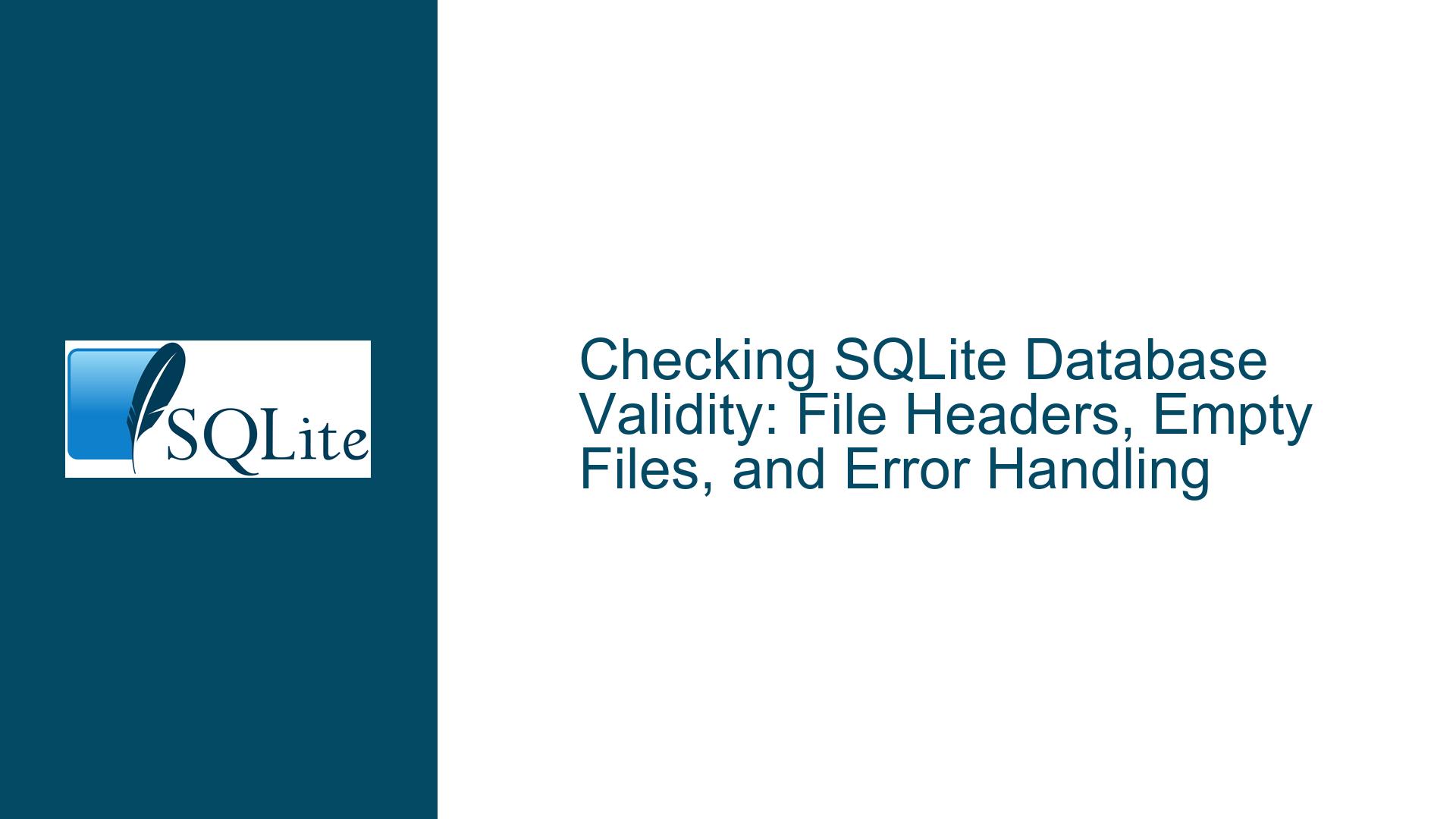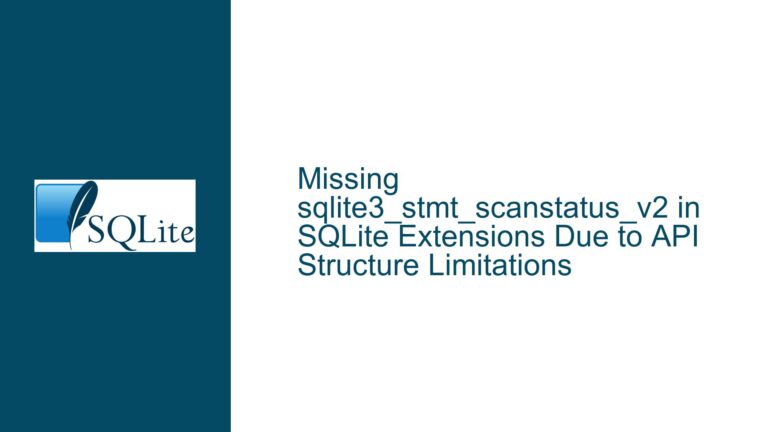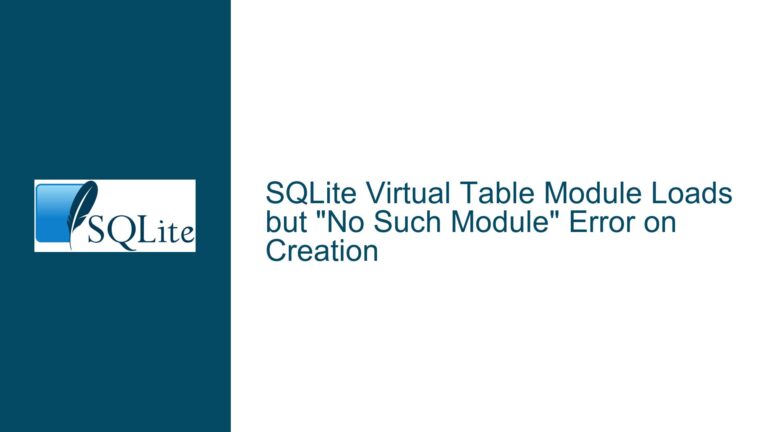Checking SQLite Database Validity: File Headers, Empty Files, and Error Handling
Issue Overview: Validating SQLite Database Files Before Connection Attempts
When working with SQLite databases, a common challenge arises in determining whether a file is a valid SQLite database before attempting to connect to or open it. This issue is critical for applications that need to handle user-provided files, automate database processing, or prevent errors during runtime. The problem manifests in scenarios where SQLite command-line tools or APIs appear to accept a file during initial operations (e.g., .open or .databases), only to later throw errors when executing commands that require accessing the database schema (e.g., .tables).
For example, consider a file named xec.sql containing plain text. Opening this file with .open succeeds, and .databases lists it as a valid connection. However, executing .tables fails with "Error: file is not a database", indicating that SQLite defers validation until schema access is attempted. Similarly, attempting to open a file with an invalid path (e.g., due to unescaped backslashes in Windows paths) may trigger a "Notice: using an in-memory database instead…" error. These behaviors highlight two core challenges:
- Delayed Validation: SQLite does not perform full file validation during the initial connection phase. Instead, it verifies the file’s integrity only when operations requiring schema access are executed.
- Ambiguity in Error Reporting: Errors related to file paths or formatting may not be immediately apparent, leading to confusion about whether a file is invalid or the environment is misconfigured.
This issue is further complicated by edge cases, such as empty files (0-byte size), which SQLite treats as valid databases because they can be initialized with tables and schemas. Developers must therefore distinguish between newly created databases (empty files) and invalid files (non-empty files that do not conform to SQLite’s format).
Possible Causes: Magic Headers, File Initialization, and Path Escaping
1. Missing or Corrupted Magic Header String
SQLite databases begin with a 16-byte magic header string: "SQLite format 3\000" (hex: 53 51 4C 69 74 65 20 66 6F 72 6D 61 74 20 33 00). This header is written when the database is first created. If a file lacks this header, SQLite will reject it when schema access is attempted. However, the absence of the header does not immediately invalidate the file during .open, as SQLite permits empty files to be opened for writing.
A file containing arbitrary data (e.g., a text file) will fail validation because its initial bytes do not match the magic string. For example, xec.sql in the original discussion is a plain text file, so its header is invalid. However, SQLite does not check this header until a command like .tables requires reading the schema, leading to delayed errors.
2. Empty File Handling
An empty file (0 bytes) is treated as a valid database because SQLite assumes the user intends to create a new database. This is intentional behavior to avoid cluttering the filesystem with preallocated files. However, this creates ambiguity: an empty file is technically valid but lacks the magic header. Developers must decide whether to treat empty files as valid (new databases) or invalid (corrupted files).
3. File Path and Escaping Issues
SQLite relies on the underlying operating system to resolve file paths. In environments like Windows, backslashes (\) in file paths must be escaped properly. For example, the path "E:\TEMP\authors.sql" may be misinterpreted if the backslashes are not escaped, leading to errors such as "unable to open database file" and fallback to an in-memory database. SQLite’s error messages do not always display escaped paths correctly, exacerbating confusion.
4. Delayed File Operations
SQLite defers file operations to minimize unnecessary I/O. When using .open, the file is associated with the connection but not immediately read or validated. Validation occurs only when the first schema operation (e.g., .tables, SELECT) is executed. This design choice prevents creating empty files prematurely but complicates pre-validation.
Troubleshooting Steps, Solutions & Fixes: Manual Header Checks and Path Sanitization
Step 1: Pre-Validation Using the Magic Header String
To determine whether a non-empty file is a valid SQLite database, inspect its first 16 bytes:
Method A: Command-Line Tools
Linux/macOS: Use
hexdumporxxd:hexdump -n 16 -C filename.dbLook for the sequence
53 51 4C 69 74 65 20 66 6F 72 6D 61 74 20 33 00.Windows: Use PowerShell:
[System.IO.File]::ReadAllBytes("filename.db")[0..15] | ForEach-Object { "{0:X2}" -f $_ }Verify the output matches the magic header.
Method B: Programmatic Checks
In Python:
def is_sqlite3(filename):
if os.path.getsize(filename) == 0:
return True # Treat empty files as valid
with open(filename, 'rb') as f:
header = f.read(16)
return header == b'SQLite format 3\x00'
In C:
#include <stdio.h>
#include <string.h>
int is_sqlite3(const char *filename) {
FILE *fp = fopen(filename, "rb");
if (!fp) return 0;
unsigned char header[16];
fread(header, 1, 16, fp);
fclose(fp);
return memcmp(header, "SQLite format 3\0", 16) == 0;
}
Edge Case Handling
- Empty Files: Decide whether to accept them as valid (new databases) or reject them (require preexisting databases).
- Corrupted Headers: Files with partial headers (e.g., overwritten databases) may require deeper validation using
PRAGMA integrity_check.
Step 2: File Path Sanitization and Escaping
Improperly escaped file paths can lead to false negatives. Ensure paths are correctly formatted for the target OS:
- Windows: Replace backslashes with forward slashes or escape them:
.open 'E:/TEMP/authors.sql' -- Forward slashes .open 'E:\\TEMP\\authors.sql' -- Escaped backslashes - Unix-like Systems: Standard paths do not require escaping.
Step 3: Forcing Early Validation with Schema Queries
If programmatic header checks are insufficient, force SQLite to validate the file by executing a lightweight schema query immediately after opening:
import sqlite3
def validate_sqlite3(filename):
try:
conn = sqlite3.connect(filename)
cursor = conn.cursor()
cursor.execute("SELECT name FROM sqlite_schema WHERE type='table'")
conn.close()
return True
except sqlite3.DatabaseError:
return False
This approach triggers schema validation, mimicking the behavior of .tables.
Step 4: Handling Empty Files and New Databases
If your application must distinguish between new (empty) databases and invalid files:
def is_valid_sqlite3(filename):
size = os.path.getsize(filename)
if size == 0:
return True # Accept as new database
with open(filename, 'rb') as f:
header = f.read(16)
return header == b'SQLite format 3\x00'
Step 5: Comprehensive Error Reporting
Improve error messages by capturing SQLite exceptions and logging detailed diagnostics:
try:
conn = sqlite3.connect('file:invalid.db?mode=rw', uri=True)
except sqlite3.OperationalError as e:
print(f"Error: {e}")
# Check if file exists, is readable, etc.
Final Recommendation
Combine header checks, path sanitization, and forced schema validation to robustly determine file validity. Use the following decision tree:
- Does the file exist and is it readable?
- Is the file empty? → Treat as valid if new databases are allowed.
- Does the file have a valid SQLite header?
- If unsure, execute a schema query to force validation.
By implementing these steps, developers can reliably pre-validate SQLite databases and avoid runtime errors caused by invalid files or misconfigured paths.