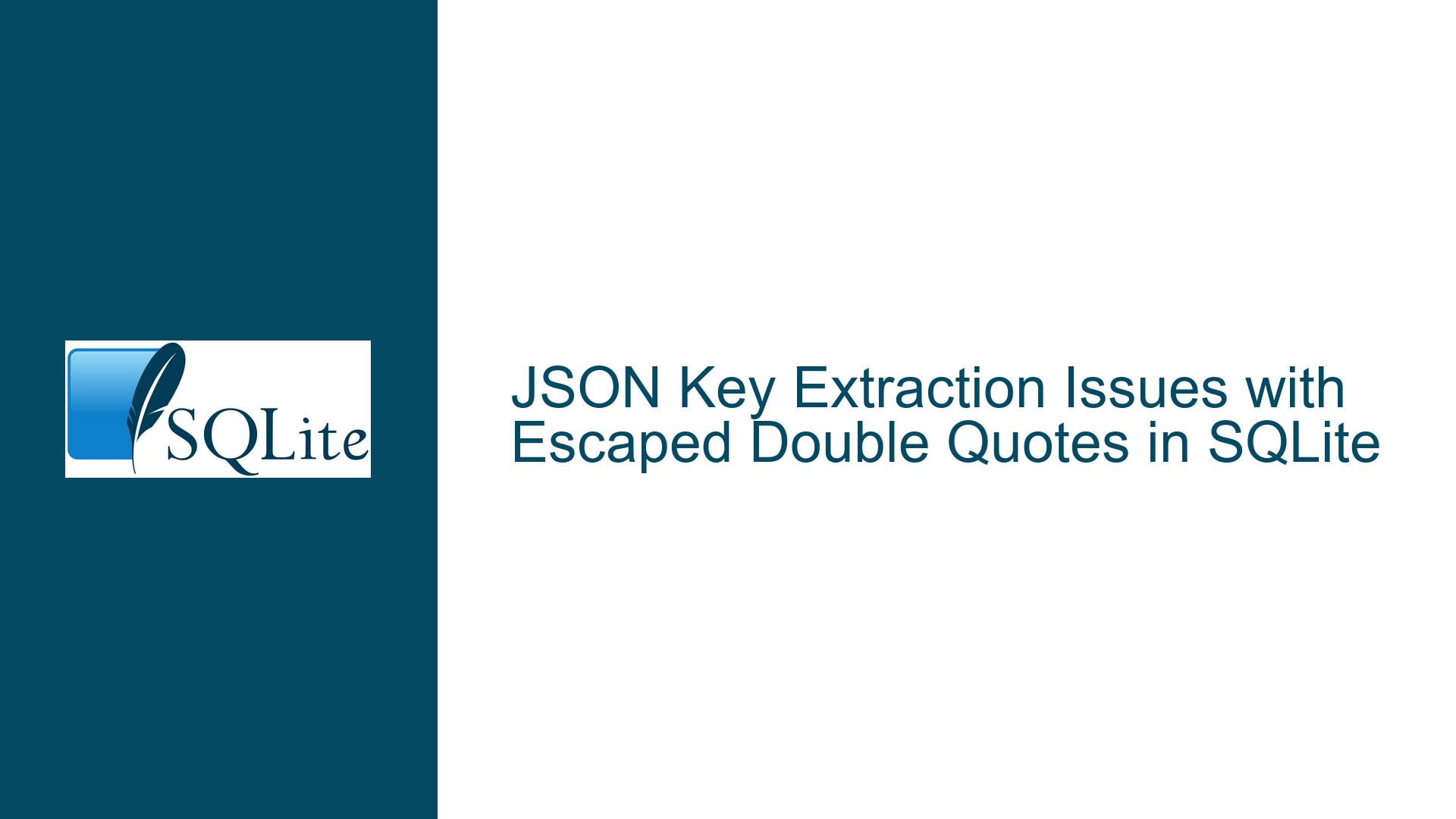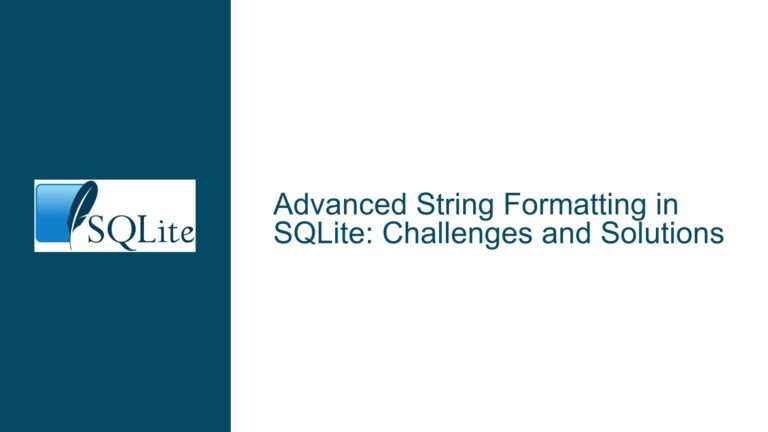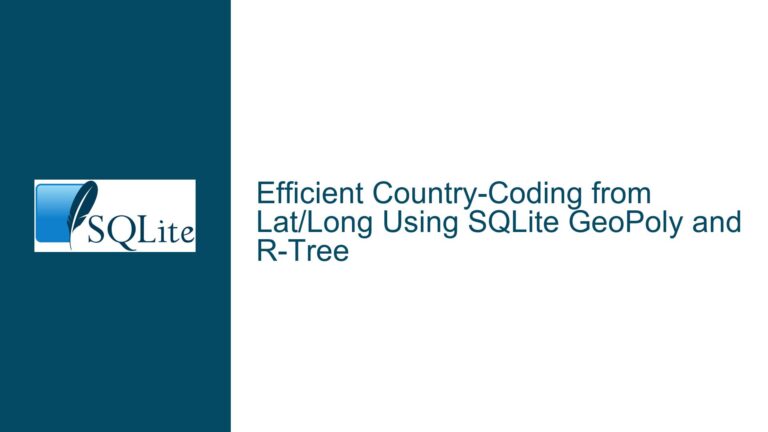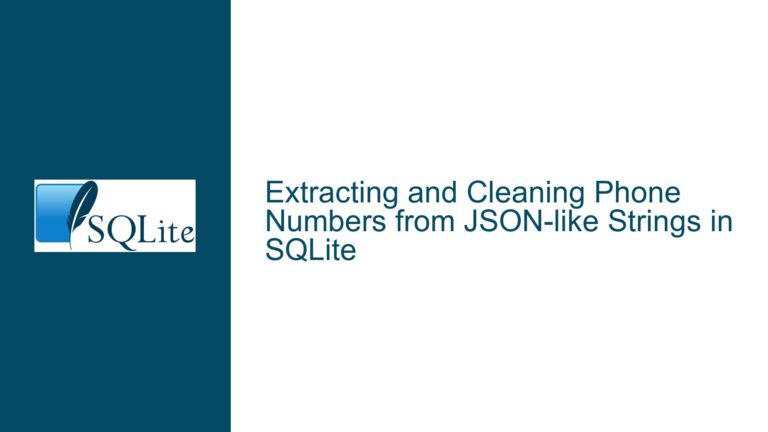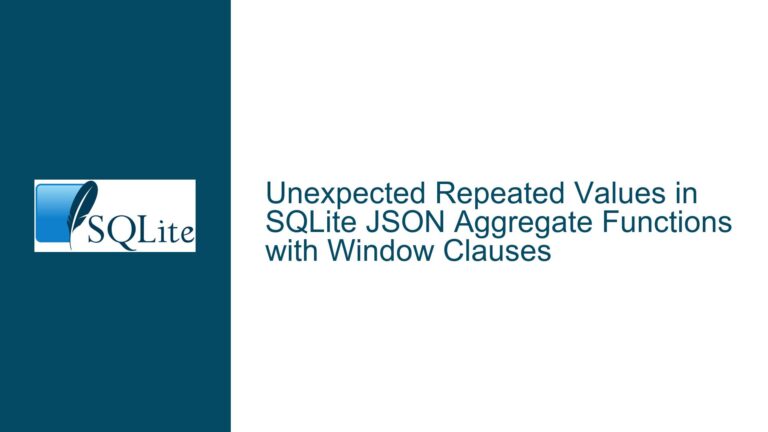JSON Key Extraction Issues with Escaped Double Quotes in SQLite
Understanding JSON Key Extraction Behavior in SQLite
SQLite’s json_extract function is a powerful tool for querying JSON data stored in text columns. However, its behavior when dealing with JSON keys containing escaped double quotes (\") can be confusing and inconsistent. This issue arises when attempting to extract values from JSON objects where keys are wrapped in escaped double quotes, such as "\"b\"". The problem is further complicated by the lack of explicit documentation on how json_extract handles such cases, leading to unexpected results and confusion among developers.
The core of the issue lies in how SQLite’s JSON functions interpret JSON paths and keys. While json_extract can handle simple keys like a or "a" without issue, it struggles with keys that contain escaped double quotes. For example, consider the following JSON object: { "a": 1, "\"b\"": 2 }. Extracting the value for key a works as expected, but extracting the value for key "\"b\"" fails unless specific workarounds are employed.
This behavior is not a bug but rather a limitation of SQLite’s JSON implementation. SQLite’s JSON functions do not fully parse escaped Unicode sequences or escaped double quotes in JSON paths. Instead, they rely on a simplified parsing mechanism that treats double quotes as literal characters unless explicitly escaped in a specific way. This limitation can lead to unexpected results, especially when working with JSON data generated by external systems or libraries that use escaped characters.
Why Escaped Double Quotes Cause Extraction Failures
The root cause of the extraction failure lies in how SQLite’s JSON functions interpret JSON paths and keys. When a JSON path is provided to json_extract, SQLite parses the path and attempts to match it against the keys in the JSON object. However, the parsing mechanism does not fully handle escaped double quotes in the path, leading to mismatches and failed extractions.
For example, consider the JSON object { "a": 1, "\"b\"": 2 }. When you attempt to extract the value for key "\"b\"" using the path $."\"b\"", SQLite fails to match the key because it does not interpret the escaped double quotes correctly. Instead, it treats the path as a literal string, which does not correspond to any key in the JSON object.
This behavior is consistent with SQLite’s design philosophy of simplicity and minimalism. SQLite’s JSON functions are designed to handle common use cases efficiently, but they do not include advanced parsing features that would be required to handle all edge cases, such as escaped double quotes in keys. As a result, developers must either avoid using escaped double quotes in keys or employ workarounds to achieve the desired results.
Another factor contributing to the issue is the lack of explicit documentation on how json_extract handles escaped characters in JSON paths. The official documentation does not provide detailed guidance on this topic, leaving developers to rely on trial and error or community forums for solutions. This lack of clarity can lead to confusion and frustration, especially for developers who are new to SQLite or working with complex JSON data.
Resolving JSON Key Extraction Issues with Escaped Double Quotes
To address the issue of extracting values from JSON objects with escaped double quotes in keys, developers can employ several strategies. These strategies range from modifying the JSON data to using alternative SQLite functions and techniques.
1. Modifying JSON Data to Avoid Escaped Double Quotes
The simplest solution is to avoid using escaped double quotes in JSON keys altogether. Instead of using keys like "\"b\"", you can use keys without escaped characters, such as b. This approach ensures that json_extract can handle the keys without any issues. For example, the JSON object { "a": 1, "b": 2 } can be queried using the path $.b without any problems.
If modifying the JSON data is not an option, you can preprocess the data to replace escaped double quotes with a different character or sequence. For example, you could replace \" with _ or another character that does not require escaping. This approach requires additional processing steps but can simplify the extraction process.
2. Using Unicode Escapes in JSON Paths
Another workaround is to use Unicode escapes in JSON paths instead of escaped double quotes. SQLite’s JSON functions support Unicode escapes in paths, which can be used to represent double quotes. For example, the Unicode escape sequence \u0022 represents a double quote. You can use this sequence in the JSON path to match keys containing double quotes.
For example, consider the JSON object { "a": 1, "\"b\"": 2 }. To extract the value for key "\"b\"", you can use the path $."\u0022b\u0022". This path correctly matches the key and returns the expected value. However, this approach requires modifying the JSON path, which may not be feasible in all cases.
3. Using json_tree for Complex Key Extraction
For more complex scenarios, you can use SQLite’s json_tree function to extract values from JSON objects. The json_tree function returns a table representation of the JSON object, which can be queried using standard SQL syntax. This approach allows you to handle keys with escaped double quotes without modifying the JSON data or paths.
For example, consider the JSON object { "a": 1, "\"b.\"": 2 }. To extract the value for key "\"b.\"", you can use the following query:
SELECT value FROM json_tree('{ "a": 1, "\"b.\"": 2 }') WHERE fullkey = '$."\"b.\""';
This query uses json_tree to generate a table of key-value pairs and then filters the results to find the value for the specified key. While this approach is more verbose, it provides a reliable way to handle complex JSON keys.
4. Comparing SQLite’s JSON Handling with Other Databases
It is worth noting that SQLite’s JSON handling differs from other databases, such as PostgreSQL. PostgreSQL’s JSON functions fully support escaped double quotes and Unicode escapes, making it easier to work with complex JSON data. For example, PostgreSQL’s jsonb type automatically normalizes JSON data, removing duplicate keys and resolving escaped characters.
If your application requires advanced JSON handling, you may consider using a database with more robust JSON support. However, for many use cases, SQLite’s JSON functions are sufficient, especially when combined with the workarounds described above.
5. Best Practices for Working with JSON in SQLite
To avoid issues with JSON key extraction in SQLite, follow these best practices:
- Avoid using escaped double quotes in JSON keys whenever possible.
- Use Unicode escapes in JSON paths to represent double quotes.
- Preprocess JSON data to simplify keys and paths.
- Use
json_treefor complex key extraction scenarios. - Consult the official SQLite documentation and community forums for guidance on JSON handling.
By following these best practices, you can minimize the risk of encountering issues with JSON key extraction and ensure that your SQLite queries are reliable and efficient.
In conclusion, while SQLite’s json_extract function has limitations when dealing with escaped double quotes in JSON keys, these limitations can be overcome with careful planning and the use of appropriate workarounds. By understanding the underlying causes of the issue and employing the strategies outlined above, you can effectively work with JSON data in SQLite and avoid common pitfalls.