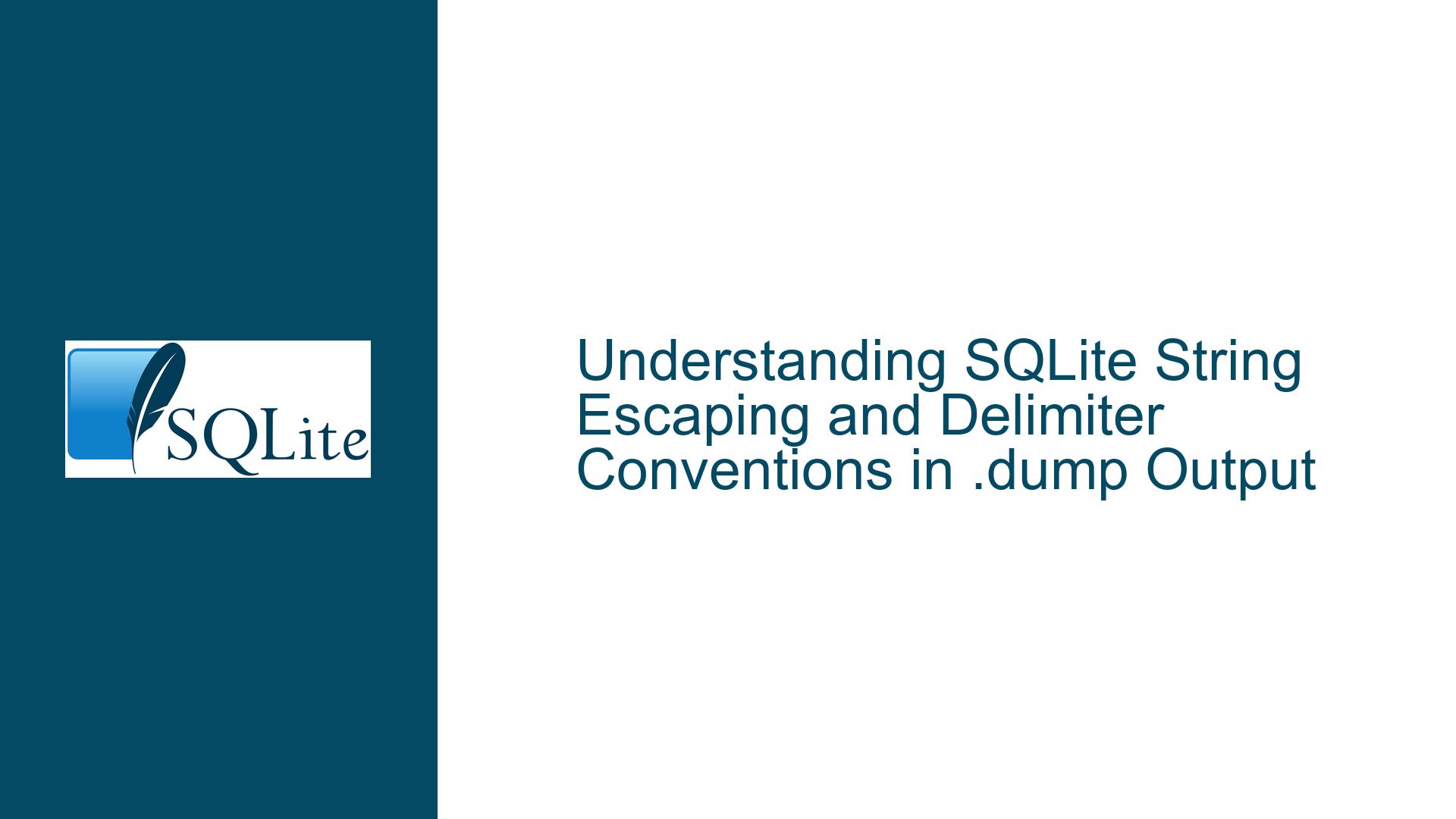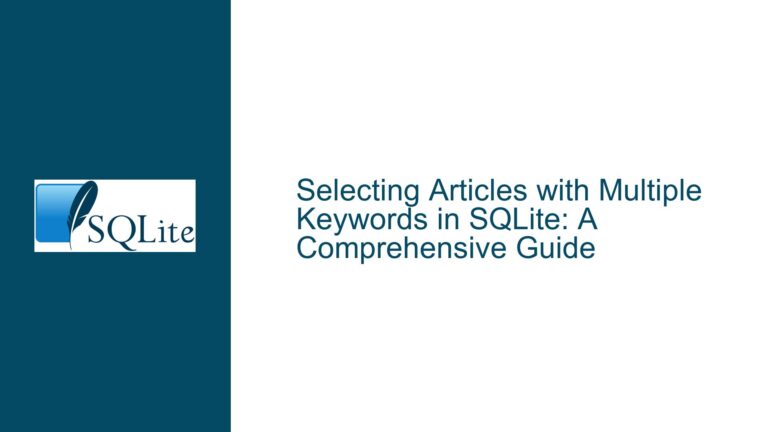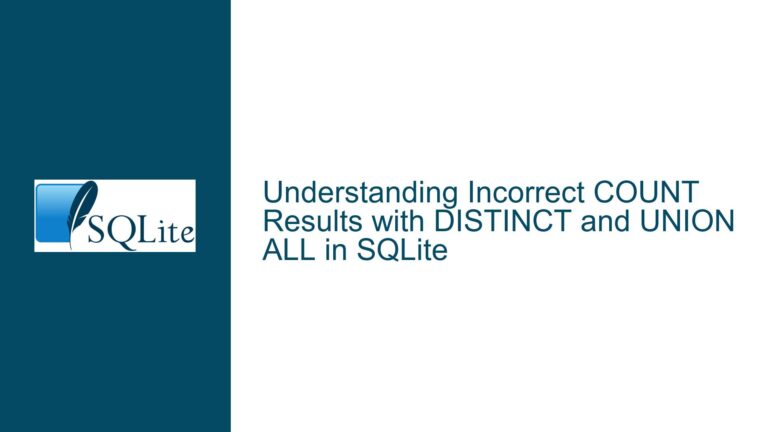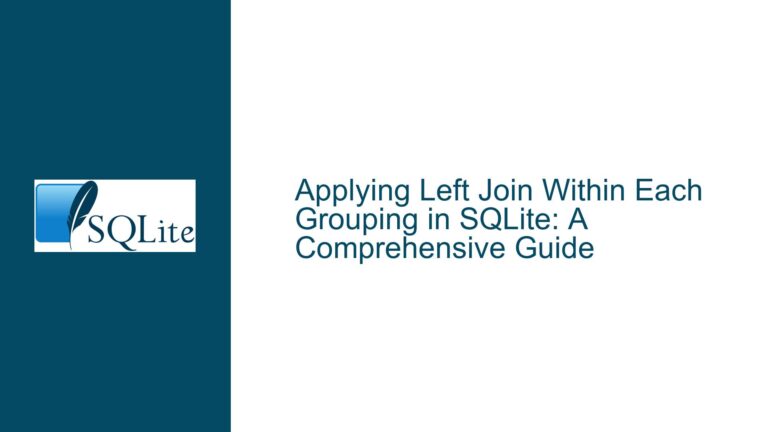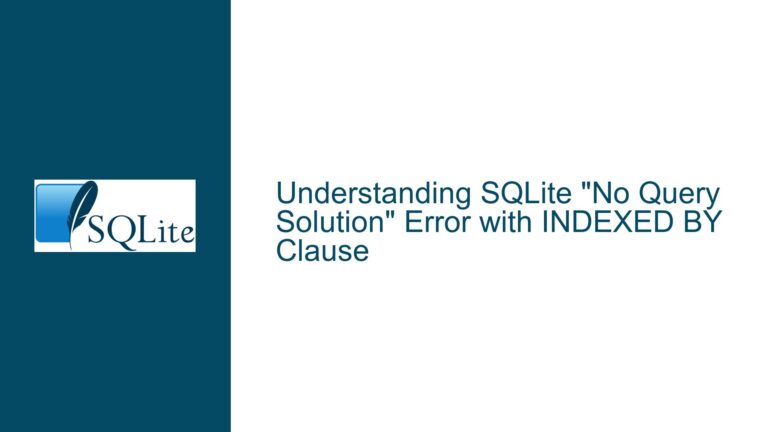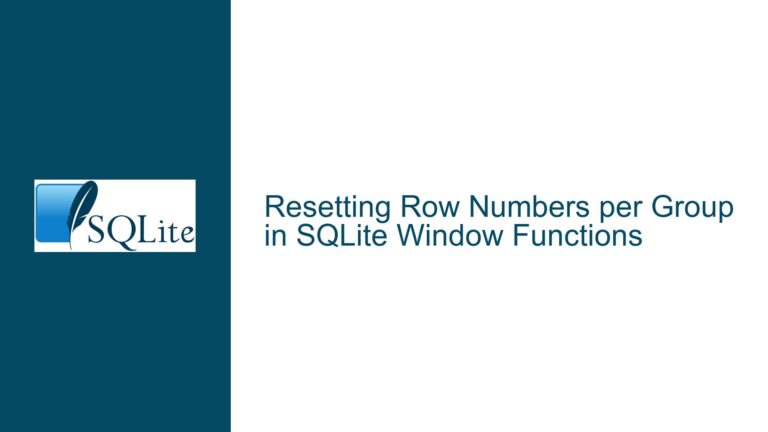SQLite String Escaping and Delimiter Conventions in .dump Output
String Literal Handling and Escaping Discrepancies Between Input and .dump Output
SQL String Literal Syntax and Delimiter Interpretation
The core issue revolves around SQLite’s handling of string literals with embedded quotes during insertion versus their representation in exported SQL scripts generated by the .dump command. When inserting the value x'x using double quotes ("x'x"), the database stores the literal value as x'x but the .dump output represents it as 'x''x'. This occurs due to fundamental differences in SQL syntax rules between string literal delimiters and identifier delimiters, combined with SQLite’s lenient parsing behavior and strict output formatting conventions.
SQL follows the ANSI standard where single quotes (') delimit string literals and double quotes (") delimit identifiers (table/column names). SQLite extends this by accepting double-quoted string literals when not interpreting them as identifiers, creating a common source of confusion. The .dump command outputs SQL that strictly follows standard string literal formatting, using single quotes and doubling embedded single quotes (standard SQL escaping). This creates an apparent discrepancy between the original input syntax and the dumped representation, even though both represent the same stored value.
Mismatched Delimiters and Context-Dependent Parsing
The primary cause stems from using double quotes for string literals when single quotes are required by standard SQL syntax. SQLite accepts double-quoted literals through its "feature" of soft syntax checking, where it interprets double-quoted values as identifiers first, then falls back to string literals if no matching identifier exists. This creates fragile code that works until a conflicting identifier appears. When the .dump command regenerates the SQL schema, it uses canonical formatting with single-quoted strings and proper escaping, revealing the original non-standard input as a different (but equivalent) syntax.
A secondary factor involves misunderstanding SQL string escaping mechanisms. The single quote duplication ('') in dumped output follows standard SQL escaping rules, where each embedded single quote in a string literal must be doubled. This differs from programming language conventions like backslash escaping (\'), leading to confusion when interpreting dumped SQL scripts. The database engine itself stores the actual string content without escape characters – escaping exists purely at the SQL syntax level during command parsing and script generation.
Resolving Escaping Confusion and Ensuring Canonical Representation
First, enforce strict delimiter usage: use single quotes exclusively for string literals and double quotes for identifiers. For the table creation example:
CREATE TABLE toy (n text);
INSERT INTO toy VALUES('x''x'); -- Proper single-quoted with escape
This ensures the .dump output matches the input syntax exactly. When dealing with existing data that used double-quoted literals, manually convert them to properly escaped single-quoted literals. For programmatic insertion, always use parameterized queries to avoid manual escaping issues.
To validate actual stored values versus their SQL representation, use hexadecimal inspection:
SELECT n, hex(n) FROM toy;
This bypasses formatting ambiguities by showing the raw byte values. For the x'x example, the hex output would show 782778 (ASCII codes for x=78, ‘=27, x=78), confirming the stored value contains exactly one apostrophe regardless of input syntax.
When generating SQL scripts, prefer the .dump command’s canonical formatting as the authoritative representation. For compatibility with other SQL systems, always write new SQL scripts using standard single-quoted strings with doubled apostrophes. Implement consistent quoting styles through database client configuration:
PRAGMA quote_all_ids = ON; -- Forces double-quoting of all identifiers
PRAGMA legacy_file_format = OFF; -- Ensures modern quoting behavior
These pragmas help maintain consistent syntax in generated scripts. For complex cases involving both quoted identifiers and string literals with special characters, use alternate quoting mechanisms like:
INSERT INTO toy VALUES(CAST("x'x" AS TEXT)); -- Explicit type coercion
SELECT quote(n) FROM toy; -- Shows SQL literal representation
The quote() function demonstrates how SQLite would represent a value as a string literal, helping debug escaping issues. For bulk data handling, utilize CSV mode import/export with proper quote processing:
.mode csv
.import data.csv toy
This avoids SQL escaping complexities entirely by separating data representation from SQL syntax. Ultimately, strict adherence to SQL standard quoting rules and understanding the difference between value storage versus value representation in SQL scripts prevents confusion between input syntax and dumped output formatting.