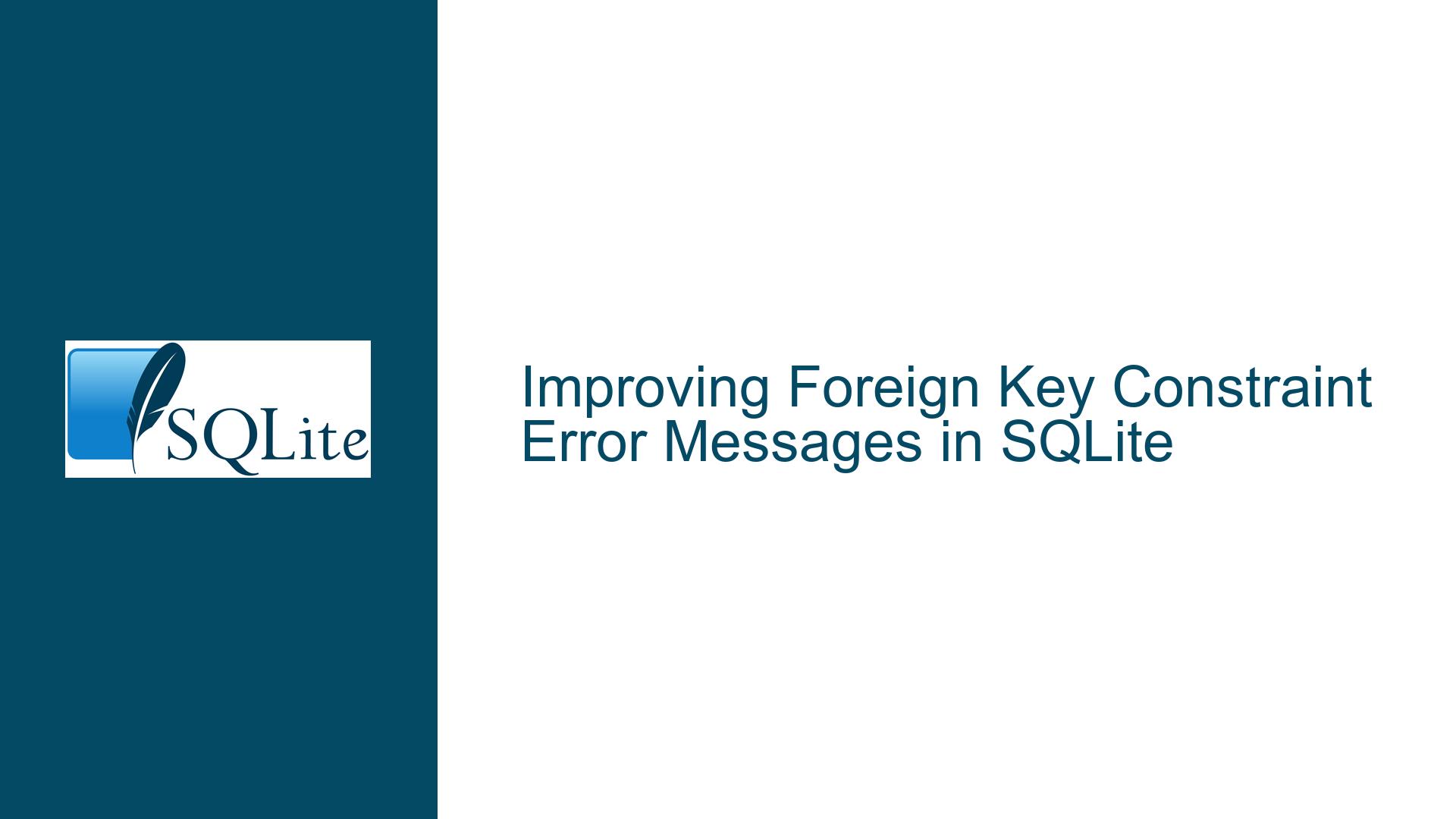Improving Foreign Key Constraint Error Messages in SQLite
Understanding the Foreign Key Constraint Error Message
When working with SQLite, one of the most common errors encountered is the "FOREIGN KEY constraint failed" message. This error occurs when an operation violates a foreign key constraint, typically during a DELETE or UPDATE operation that would leave a child table with orphaned rows. The error message, while informative, often lacks the specificity needed to quickly diagnose and resolve the issue. The current message provides a generic indication that a foreign key constraint has been violated but does not specify which constraint, table, or row caused the failure. This lack of detail can make debugging more time-consuming, especially in complex databases with multiple foreign key relationships.
The error message typically appears as follows:
Error: stepping, FOREIGN KEY constraint failed (19)
The number in parentheses, in this case, 19, corresponds to the SQLite result code SQLITE_CONSTRAINT, which indicates that a constraint violation has occurred. However, this does not provide any additional context about which foreign key constraint was violated, the specific table involved, or the row that triggered the error. This limitation can be particularly frustrating when dealing with large databases or when the foreign key constraint is part of a complex schema.
Why the Current Error Message is Insufficient
The current implementation of foreign key constraint error messages in SQLite has several limitations. First, the message does not include the name of the child table or the specific foreign key constraint that was violated. This omission makes it difficult to identify the source of the problem without additional debugging steps. For example, if a DELETE operation on a parent table fails due to a foreign key constraint, the error message does not specify which child table is enforcing the constraint. This lack of information forces developers to manually inspect the schema or use tools like PRAGMA foreign_key_list to identify the relevant constraints.
Second, the error message does not provide any information about the row that caused the violation. In some cases, knowing the specific row that triggered the error can be crucial for debugging. For instance, if a DELETE operation affects multiple rows, identifying the exact row that caused the foreign key constraint to fail can help pinpoint the issue. Without this information, developers may need to resort to trial and error or write additional queries to isolate the problematic row.
Finally, the error message includes a numeric result code (e.g., 19) but does not explain its significance. While experienced SQLite users may recognize that 19 corresponds to SQLITE_CONSTRAINT, this detail is not immediately obvious to everyone. Including a brief explanation of the result code in the error message could make it more accessible to users of all experience levels.
Enhancing Foreign Key Constraint Error Messages
To address these limitations, several enhancements could be made to the foreign key constraint error messages in SQLite. One potential improvement would be to include the name of the child table and the specific foreign key constraint in the error message. This would provide immediate context about which table and constraint are involved, making it easier to diagnose the issue. For example, the error message could be updated to include the following details:
Error: stepping, FOREIGN KEY constraint failed: child_table.fk_constraint (19)
This enhanced message would indicate that the foreign key constraint named fk_constraint in the child_table was violated, providing much-needed context for debugging.
Another improvement would be to include information about the row that caused the violation. This could be done by appending the primary key or a unique identifier of the problematic row to the error message. For example:
Error: stepping, FOREIGN KEY constraint failed: child_table.fk_constraint (row_id=123) (19)
This would allow developers to quickly identify the specific row that triggered the error, reducing the time needed for debugging.
Finally, the error message could include a brief explanation of the result code. For example:
Error: stepping, FOREIGN KEY constraint failed: child_table.fk_constraint (row_id=123) (19: SQLITE_CONSTRAINT)
This would make the error message more informative and accessible, especially for users who may not be familiar with SQLite’s result codes.
Technical Challenges and Considerations
Implementing these enhancements would require changes to SQLite’s error handling and reporting mechanisms. One challenge is that SQLite’s foreign key enforcement is implemented using a single counter that tracks the net number of broken foreign key constraints during a transaction. This counter does not distinguish between different foreign key constraints, making it difficult to identify which specific constraint was violated. To include the name of the foreign key constraint in the error message, SQLite would need to maintain additional metadata about each constraint and its associated tables.
Another consideration is the performance impact of including row-level information in the error message. Extracting and formatting this information could add overhead to the error handling process, particularly in transactions that affect a large number of rows. Careful optimization would be needed to ensure that these enhancements do not negatively impact SQLite’s performance.
Finally, there is the question of backward compatibility. Any changes to the error message format could potentially break existing applications that rely on parsing the current error messages. To mitigate this risk, the enhanced error messages could be introduced as an optional feature, enabled via a pragma or compile-time flag. This would allow developers to opt into the new error message format without disrupting existing applications.
Practical Steps for Debugging Foreign Key Constraint Errors
While waiting for these enhancements to be implemented, there are several steps developers can take to debug foreign key constraint errors more effectively. One approach is to use the PRAGMA foreign_key_list command to retrieve detailed information about the foreign key constraints in a table. For example:
PRAGMA foreign_key_list(child_table);
This command returns a list of foreign key constraints for the specified table, including the parent table, the columns involved, and the actions to be taken on update or delete. This information can help identify which constraint is being violated and which tables are involved.
Another useful tool is the EXPLAIN command, which provides a detailed breakdown of the steps taken by SQLite to execute a query. By running EXPLAIN on the problematic query, developers can gain insights into how SQLite is enforcing the foreign key constraint and identify the specific step that is causing the error. For example:
EXPLAIN DELETE FROM parent_table;
The output of this command includes the virtual machine instructions executed by SQLite, which can be used to trace the flow of the query and pinpoint the source of the error.
In some cases, it may be helpful to manually check for orphaned rows in the child table before performing a DELETE or UPDATE operation on the parent table. This can be done using a query like the following:
SELECT * FROM child_table WHERE parent_id NOT IN (SELECT parent_id FROM parent_table);
This query identifies rows in the child table that do not have a corresponding row in the parent table, which would violate the foreign key constraint if the parent row were deleted.
Conclusion
Foreign key constraints are a powerful feature of SQLite that help maintain the integrity of relational data. However, the current error messages for foreign key constraint violations are often too generic to be useful for debugging. By enhancing these error messages to include the name of the child table, the specific foreign key constraint, and the row that caused the violation, SQLite could provide developers with the information they need to quickly diagnose and resolve these issues. Until such enhancements are implemented, developers can use tools like PRAGMA foreign_key_list and EXPLAIN to gain deeper insights into foreign key constraints and their enforcement. With these techniques, it is possible to work around the limitations of the current error messages and maintain the integrity of your SQLite databases.