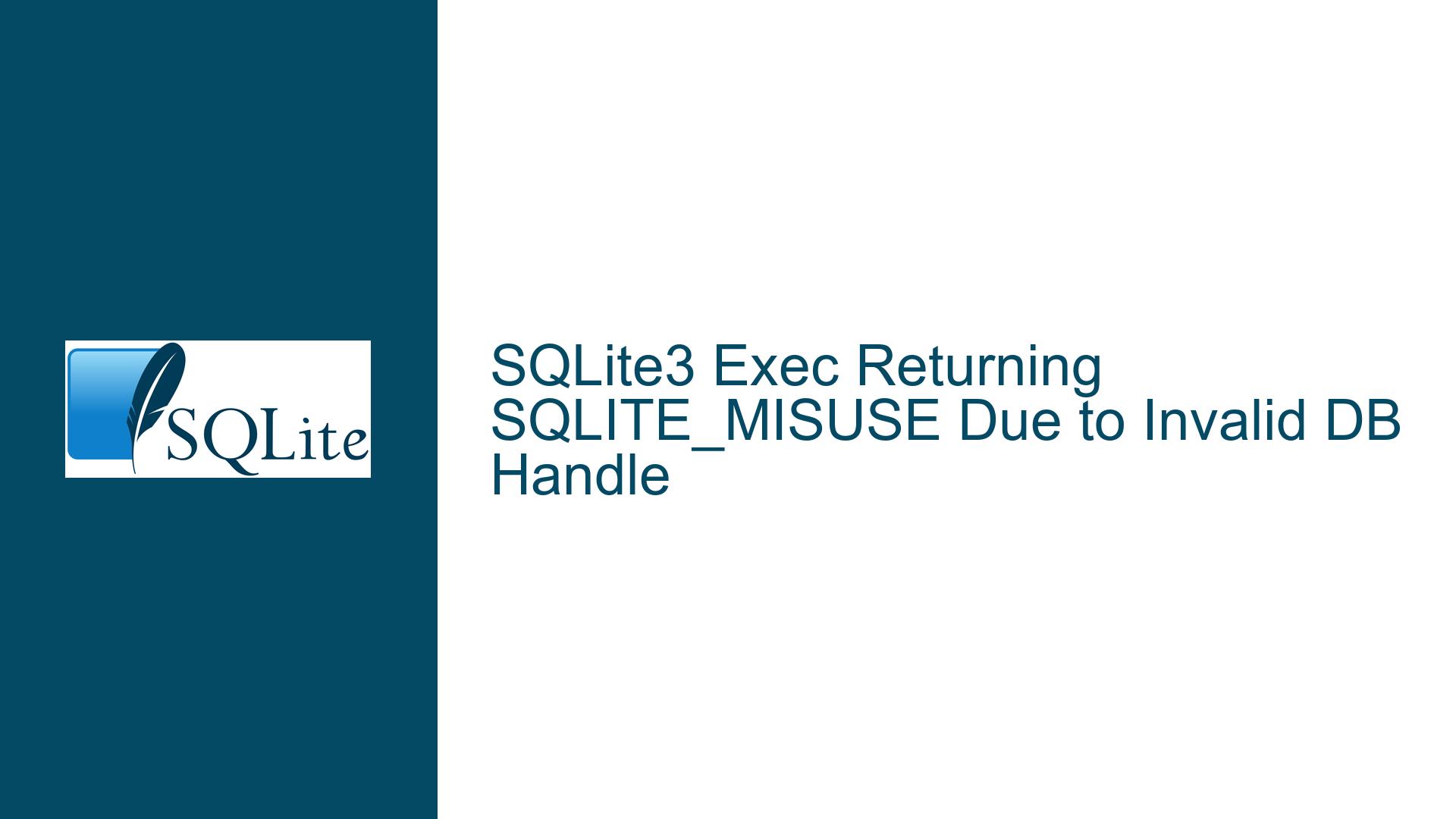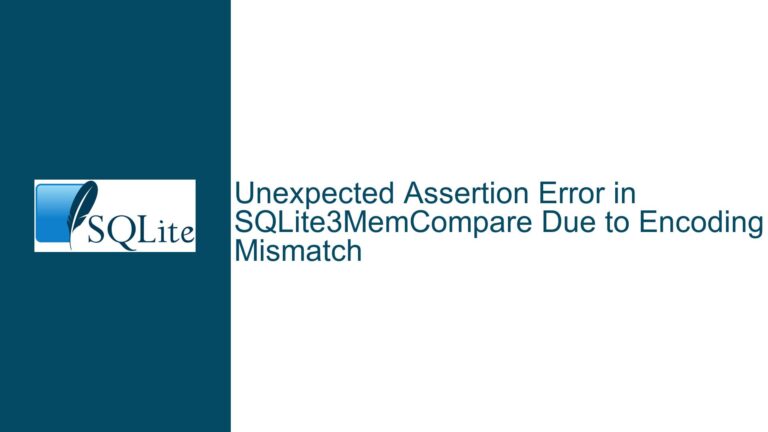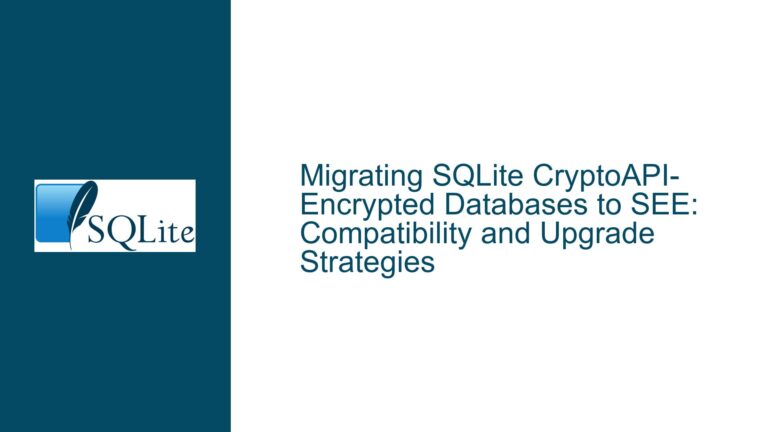SQLite3 Exec Returning SQLITE_MISUSE Due to Invalid DB Handle
Issue Overview: SQLite3 Exec Returning SQLITE_MISUSE Due to Invalid DB Handle
The core issue revolves around the sqlite3_exec() function returning the SQLITE_MISUSE error code (21) when attempting to execute an SQL statement. The error is likely caused by the misuse of the SQLite database handle (sqlite3*), which is either invalid, closed prematurely, or corrupted. The user is attempting to dynamically construct an SQL statement by appending strings to a std::string buffer and passing it to sqlite3_exec(). However, the root cause of the issue is not the string manipulation itself but rather the state of the database handle being passed to the function.
The user’s code reveals that the database handle is closed in the createDb() function, but the handle is still being used afterward. This results in undefined behavior, as the handle is no longer valid. Additionally, the destructor of the class also attempts to close the same database handle, which further compounds the issue. The SQLITE_MISUSE error is SQLite’s way of indicating that the API is being used incorrectly, often due to invalid or improperly managed resources.
Possible Causes: Invalid or Closed Database Handle
The SQLITE_MISUSE error is typically triggered when the SQLite API is used in a way that violates its intended usage patterns. In this case, the most likely causes are:
Premature Closure of the Database Handle: The database handle (
sqlite3* db) is closed in thecreateDb()function usingsqlite3_close(db). After this point, the handle is no longer valid, but the code continues to use it. Attempting to use a closed handle results in undefined behavior and triggers theSQLITE_MISUSEerror.Double Closure of the Database Handle: The destructor of the class also calls
sqlite3_close(db). If the handle has already been closed increateDb(), this results in a double closure, which is not allowed and can lead to undefined behavior.Garbage or Uninitialized Handle: If the database handle is not properly initialized or is overwritten with a garbage value, passing it to
sqlite3_exec()will result in aSQLITE_MISUSEerror. This can happen if memory corruption occurs or if the handle is inadvertently modified.Incorrect Order of Operations: The user may be calling SQLite API functions in an incorrect order. For example, attempting to execute a statement after closing the database handle or failing to properly prepare or finalize statements when using
sqlite3_stmt.String Manipulation Issues: While the user suspects that appending to the
std::stringbuffer might be causing the issue, this is unlikely to be the root cause. However, if the buffer contains malformed SQL or invalid characters, it could lead to other errors, though not necessarilySQLITE_MISUSE.
Troubleshooting Steps, Solutions & Fixes: Proper Database Handle Management
To resolve the SQLITE_MISUSE error, the following steps should be taken to ensure proper management of the database handle and correct usage of the SQLite API:
Avoid Premature Closure of the Database Handle: Ensure that the database handle is not closed before it is no longer needed. In the provided code, the
createDb()function closes the handle immediately after executing theCREATE TABLEstatement. Instead, the handle should remain open for the duration of its use. If the handle must be closed, it should be set tonullptrafterward to prevent accidental reuse.int eSqlite3::createDb() { rc = sqlite3_exec(db, sql_table.c_str(), callback, 0, &errMsg); onSqlError(rc, db, "Error occurred on creating table"); // Do not close the handle here if it will be used later return 0; }Remove Double Closure in the Destructor: If the database handle is closed in
createDb(), it should not be closed again in the destructor. Alternatively, ensure that the handle is only closed once and at the appropriate time. A common practice is to close the handle in the destructor only if it is still valid.~eSqlite3() { buffer.clear(); if (db) { sqlite3_close(db); db = nullptr; // Set to nullptr to prevent reuse } }Check for Proper Initialization: Ensure that the database handle is properly initialized before use. If the handle is not initialized or is set to a garbage value, it will cause
SQLITE_MISUSEwhen passed tosqlite3_exec().int eSqlite3::openDb(const char* dbName) { rc = sqlite3_open(dbName, &db); if (rc != SQLITE_OK) { onSqlError(rc, db, "Error opening database"); return rc; } return SQLITE_OK; }Use Prepared Statements for Dynamic SQL: If the SQL statement is constructed dynamically, consider using
sqlite3_prepare_v2()andsqlite3_step()instead ofsqlite3_exec(). This approach allows for better error handling and avoids potential issues with malformed SQL.int eSqlite3::executeDynamicSql(const std::string& sql) { sqlite3_stmt* stmt; rc = sqlite3_prepare_v2(db, sql.c_str(), -1, &stmt, nullptr); if (rc != SQLITE_OK) { onSqlError(rc, db, "Error preparing statement"); return rc; } rc = sqlite3_step(stmt); if (rc != SQLITE_DONE) { onSqlError(rc, db, "Error executing statement"); } sqlite3_finalize(stmt); return rc; }Enable Debugging and Logging: Add logging or debugging statements to track the state of the database handle and the SQL statements being executed. This can help identify where the handle becomes invalid or where the error occurs.
void eSqlite3::logDbState() { if (db) { std::cout << "Database handle is valid." << std::endl; } else { std::cout << "Database handle is invalid or closed." << std::endl; } }Validate SQL Statements: Ensure that the dynamically constructed SQL statements are valid and do not contain syntax errors or invalid characters. Use tools like
sqlite3_prepare_v2()to validate the SQL before execution.int eSqlite3::validateSql(const std::string& sql) { sqlite3_stmt* stmt; rc = sqlite3_prepare_v2(db, sql.c_str(), -1, &stmt, nullptr); if (rc != SQLITE_OK) { onSqlError(rc, db, "Invalid SQL statement"); return rc; } sqlite3_finalize(stmt); return SQLITE_OK; }Handle Errors Gracefully: Implement robust error handling to catch and diagnose issues early. The
onSqlError()function should provide detailed information about the error, including the SQLite error code and message.void eSqlite3::onSqlError(int rc, sqlite3* db, const char* message) { std::cerr << message << ": " << sqlite3_errmsg(db) << std::endl; if (rc == SQLITE_MISUSE) { std::cerr << "SQLITE_MISUSE: Database handle may be invalid or closed." << std::endl; } }
By following these steps, the SQLITE_MISUSE error can be resolved, and the database handle can be managed correctly. Proper initialization, usage, and closure of the handle are critical to avoiding this error and ensuring the reliable operation of SQLite in your application.