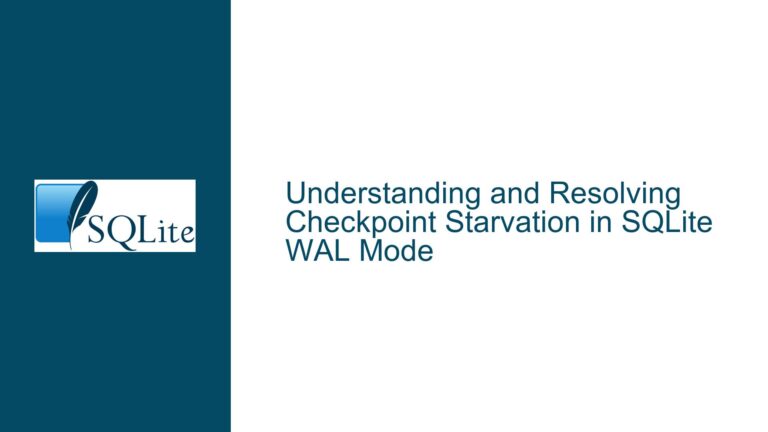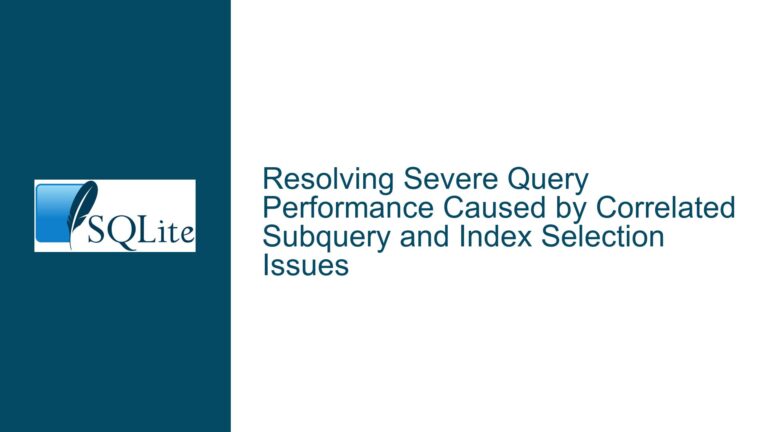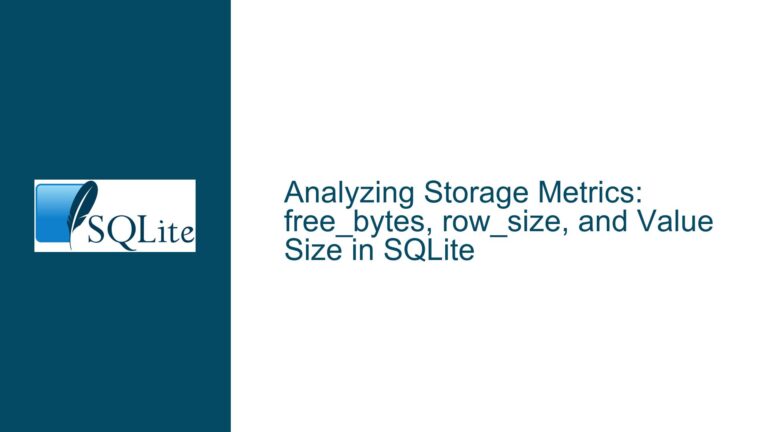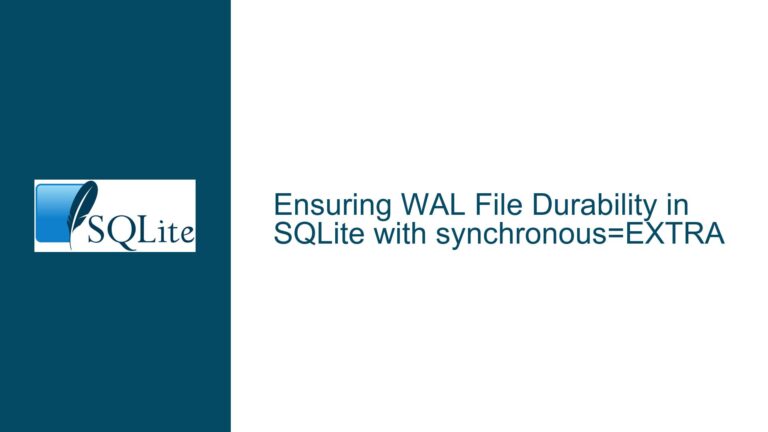SQLite Performance Degradation Under Windows Core Isolation: Diagnosis and Resolution
Core Performance Impact of Windows Core Isolation on SQLite Operations
Issue Overview: Severe SQLite Import Slowdown Linked to Core Isolation Activation
A user observed a dramatic increase in SQLite database import time from 2 hours to 18 hours for a 41 GB database. The import process, executed via a C# .NET 7.0 application on Windows 10 22H2, exhibited severe performance degradation after enabling Windows Core Isolation—a security feature designed to mitigate speculative execution vulnerabilities. Disabling Core Isolation reduced query execution times to 10% of the previous duration, suggesting a direct or indirect interaction between this security layer and SQLite’s operational efficiency. The user also raised the possibility of interference from a Data Loss Prevention (DLP) tool, though this could not be isolated for testing.
The core problem involves resource contention and thread management conflicts between SQLite’s internal concurrency mechanisms and Core Isolation’s virtualization-based security protocols. SQLite relies on threads for tasks such as write-ahead logging (WAL), cache management, and background I/O operations. Core Isolation enforces strict memory access controls and CPU affinity restrictions to prevent side-channel attacks, which may inadvertently throttle SQLite’s ability to parallelize workloads or access memory efficiently. The performance degradation likely stems from one or more of the following:
- Thread-to-CPU Binding: Core Isolation’s virtualization layer may bind SQLite’s worker threads to a single logical CPU core, creating a bottleneck for multi-threaded operations.
- Memory Access Overhead: The security feature’s memory integrity checks could introduce latency during frequent read/write operations, especially with large datasets.
- Version-Specific Regressions: The user referenced SQLite versions 3.36.0 to 3.42.0 as potential culprits, though version testing was not conclusive.
- Third-Party Security Tools: Enterprise DLP solutions often integrate with low-level system APIs and may compound the performance penalty imposed by Core Isolation.
Root Causes: Thread Contention, Version Incompatibilities, and Security Tool Interference
1. Core Isolation’s Virtualization and CPU Affinity Restrictions
Core Isolation uses Hypervisor-Protected Code Integrity (HVCI) and Memory Integrity to enforce security policies. These technologies virtualize hardware access, isolating critical system processes from user-mode applications. For SQLite, this can manifest as:
- Thread Starvation: SQLite spawns background threads via
_beginthreadex()with default parameters (security=0,stack_size=0,initflag=0). Core Isolation may restrict these threads to a subset of CPU cores, leading to contention. - Memory Virtualization Overhead: Each memory access by SQLite’s buffer pool or journal files may require additional validation by the hypervisor, increasing I/O latency.
2. SQLite Version-Specific Threading Model Changes
Between versions 3.36.0 (2021) and 3.42.0 (2023), SQLite introduced optimizations for concurrent access and WAL mode. Changes to the threads.c module—particularly around thread creation and synchronization—may interact poorly with Core Isolation’s CPU affinity rules. For example:
- Version 3.38.0 (2022) added support for shared cache mode in multi-threaded environments, which relies heavily on thread-local storage (TLS). Core Isolation’s memory protections could interfere with TLS performance.
- Version 3.42.0 enhanced prefetching logic for B-tree pages, which assumes unfettered access to memory-mapped files. Memory Integrity checks may negate these optimizations.
3. Interaction with Enterprise DLP Tools
DLP solutions often inject hooks into file system and memory APIs to monitor data flows. When combined with Core Isolation, these hooks may:
- Intercept SQLite’s direct I/O calls, forcing them through user-mode buffers.
- Impose additional locks on database files during import, serializing operations that would otherwise parallelize.
Resolution Strategy: Isolation, Configuration Tuning, and Version Control
Step 1: Isolate Core Isolation’s Impact
A/B Testing with Core Isolation Toggled:
- Disable Core Isolation via Windows Security > Device Security > Core Isolation Details and reboot.
- Re-run the import process with the same SQLite version, application binary, and dataset.
- Compare performance metrics (CPU utilization, disk I/O, memory bandwidth) using Performance Monitor (perfmon).
- If performance normalizes, Core Isolation is the primary culprit.
CPU Affinity Experimentation:
- Use
start /affinity 0xFF app.exeto assign the import process to all CPU cores. - Monitor thread distribution with Process Explorer or Windows Task Manager. If threads are unevenly distributed across cores, Core Isolation’s affinity masking is likely interfering.
- Use
Step 2: SQLite Version Analysis and Rollback
CLI Benchmarking Across Versions:
- Download SQLite CLI binaries for versions 3.36.0, 3.42.0, and the latest trunk build.
- Execute a standardized import script (e.g., 1000 records) with timing enabled:
.timer ON .read import_script.sql - Compare results. If 3.36.0 outperforms 3.42.0, bisect versions to identify the regression point.
Single-Threaded Build Validation:
- Compile SQLite with
-DSQLITE_THREADSAFE=0to disable threading. - Re-run the import. If performance improves, threading conflicts with Core Isolation are confirmed.
- Compile SQLite with
Step 3: Mitigate Security Tool Interference
DLP Policy Audit:
- Collaborate with IT administrators to temporarily disable DLP policies affecting the import directory (
C:\Temp, database path). - Use Process Monitor to identify file access denials or delays caused by DLP hooks.
- Collaborate with IT administrators to temporarily disable DLP policies affecting the import directory (
Exclusion Rules for SQLite Processes:
- Add the SQLite executable and database files to Core Isolation and DLP exclusion lists.
- Ensure memory-mapped files (
*-wal,*-shm) are excluded from real-time scanning.
Step 4: Optimize SQLite Configuration for Core Isolation Environments
Disable Memory-Mapped I/O:
- Set
PRAGMA mmap_size=0;to bypass memory mapping, reducing hypervisor-induced latency.
- Set
Adjust Thread Pool Size:
- Limit worker threads using
sqlite3_config(SQLITE_CONFIG_WORKER_THREADS, 2);to match Core Isolation’s allocated cores.
- Limit worker threads using
Enable Exclusive Locking Mode:
- Execute
PRAGMA locking_mode=EXCLUSIVE;to minimize thread contention for database handles.
- Execute
Step 5: Platform-Level Adjustments
Hyper-V Core Allocation:
- If Core Isolation is mandatory, allocate dedicated CPU cores to the SQLite process via Hyper-V Manager.
Memory Integrity Whitelisting:
- Use Windows Defender Security Center to whitelist SQLite’s memory access patterns, reducing validation overhead.
Final Recommendation: If Core Isolation cannot be disabled, adopt a single-threaded SQLite build paired with memory-mapped I/O disabled. For version-specific regressions, maintain a custom build of SQLite 3.36.0 until upstream fixes are verified. Engage Microsoft Support to address Core Isolation’s impact on high-throughput database workloads.