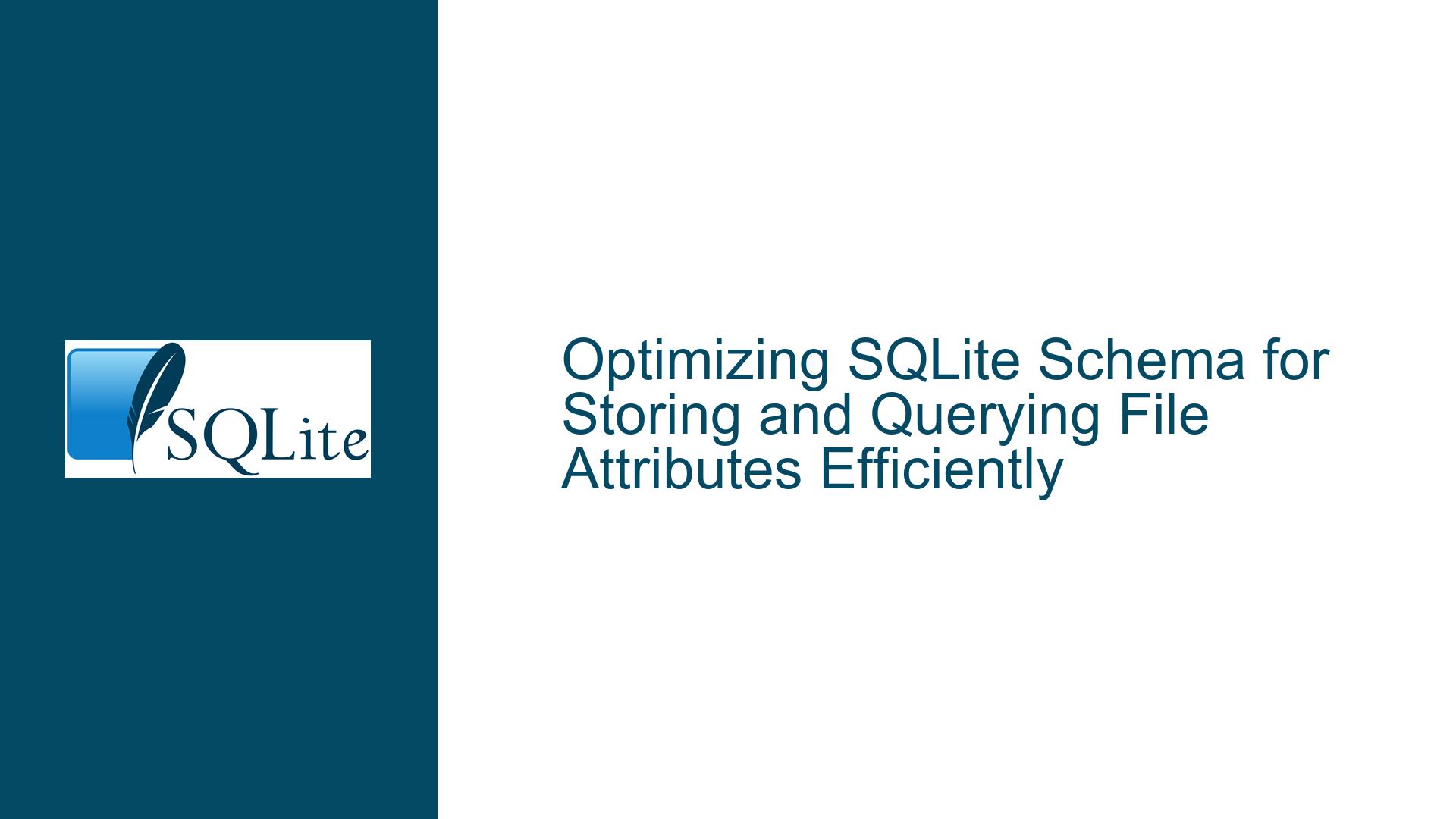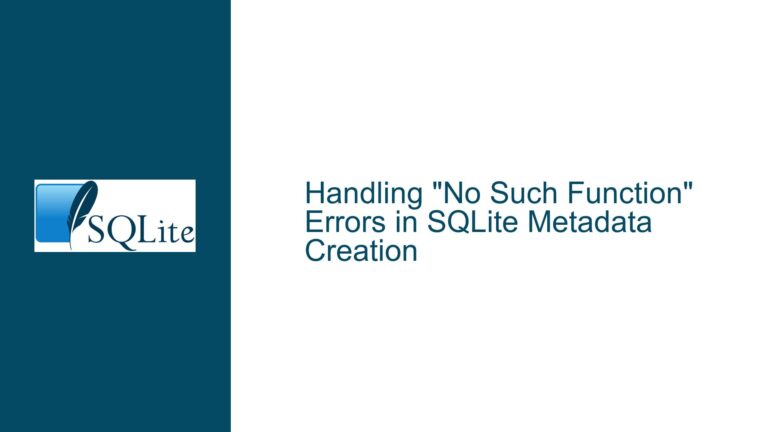Optimizing SQLite Schema for Storing and Querying File Attributes Efficiently
Issue Overview: Designing an Efficient Schema for Storing File Attributes in SQLite
When designing a database schema to store file attributes, particularly for a system that iterates through all files in a Windows environment, several challenges arise. The primary goal is to store metadata such as file paths, last modified dates, file types, extensions, and sizes in a way that allows for efficient querying and minimizes storage overhead. The initial schema proposal includes a single table named fileAttributes with columns for fileID, filePath, lastModifiedDate, filetype, fileextension, and filesize. While this design is straightforward, it raises concerns about performance and storage efficiency, especially when dealing with long file paths and potential duplication of directory strings.
The core issues can be summarized as follows:
Performance Concerns with Long File Paths: File paths in Windows can be lengthy, often exceeding the maximum length supported by the filesystem. Storing these paths directly in a table column can lead to performance degradation, particularly when indexing or querying based on the
filePathcolumn. Long strings increase the size of the index, which can slow down search operations and increase memory usage.Redundancy in Directory Paths: Many files often reside in the same directory, leading to repeated storage of identical directory paths. For example,
C:\Users\davidbeckham\abc.txtandC:\Users\davidbeckham\123.txtshare the same directory path. Storing the full path for each file results in unnecessary duplication, which not only wastes storage space but also complicates updates if a directory path changes.Query Optimization: Efficiently querying the database based on file paths is critical. A poorly optimized schema can lead to slow query performance, especially when searching for files within specific directories or matching patterns in file paths.
To address these issues, a more normalized schema design is proposed, which involves splitting the filePath into two components: the directory path and the file name. This approach introduces a separate directory table to store unique directory paths, reducing redundancy and improving query performance.
Possible Causes: Why the Initial Schema Design May Lead to Performance and Storage Issues
The initial schema design, while simple, may lead to several performance and storage inefficiencies due to the following reasons:
Indexing Long Strings: Indexing the
filePathcolumn, which contains long strings, can be inefficient. SQLite uses B-trees for indexing, and the size of the index grows with the length of the indexed strings. This can lead to slower search operations and increased memory usage, particularly when querying large datasets.Data Redundancy: Storing the full file path for each file results in significant redundancy, especially when many files share the same directory. For example, if 1,000 files are stored in
C:\Users\davidbeckham\, the directory pathC:\Users\davidbeckham\is repeated 1,000 times. This redundancy not only wastes storage space but also complicates updates if the directory path changes.Normalization Issues: The initial schema lacks normalization, which can lead to data anomalies and inefficiencies. By not separating the directory path from the file name, the schema fails to leverage the relational nature of SQLite, where related data can be stored in separate tables and linked through foreign keys.
Query Performance: Querying based on file paths can be slow if the schema is not optimized. For example, searching for all files within a specific directory or matching a pattern in the file path requires scanning the entire
filePathcolumn, which can be time-consuming for large datasets.Storage Overhead: Long file paths consume more storage space, which can be problematic when dealing with millions of files. Additionally, the storage overhead increases when indexing the
filePathcolumn, as the index must store the full path for each file.
To mitigate these issues, a more normalized schema design is necessary. This involves separating the directory path from the file name and storing them in separate tables. By doing so, the schema reduces redundancy, improves query performance, and minimizes storage overhead.
Troubleshooting Steps, Solutions & Fixes: Implementing an Optimized Schema for File Attributes
To address the issues outlined above, the following steps can be taken to design an optimized schema for storing file attributes in SQLite:
Step 1: Normalize the Schema by Separating Directory Paths and File Names
The first step is to normalize the schema by separating the directory path from the file name. This involves creating two tables: fileAttributes and directory. The directory table will store unique directory paths, while the fileAttributes table will store the file names along with a foreign key referencing the directory table.
Here is the revised schema:
CREATE TABLE directory (
directoryID INTEGER PRIMARY KEY,
directoryPath TEXT NOT NULL UNIQUE
);
CREATE TABLE fileAttributes (
fileID INTEGER PRIMARY KEY,
directoryID INTEGER,
fileName TEXT NOT NULL,
lastModifiedDate DATETIME,
filetype TEXT,
fileextension TEXT,
filesize INTEGER,
FOREIGN KEY (directoryID) REFERENCES directory(directoryID)
);
In this schema:
- The
directorytable stores unique directory paths, withdirectoryIDas the primary key. - The
fileAttributestable stores file names along with a foreign key (directoryID) that references thedirectorytable.
Step 2: Index the directoryPath and fileName Columns for Faster Queries
To improve query performance, indexes should be created on the directoryPath column in the directory table and the fileName column in the fileAttributes table. This allows for faster lookups when searching for files within specific directories or matching patterns in file names.
CREATE INDEX idx_directory_path ON directory(directoryPath);
CREATE INDEX idx_file_name ON fileAttributes(fileName);
These indexes will speed up queries that involve searching for files based on their directory paths or file names.
Step 3: Optimize Storage by Reducing Redundancy
By separating the directory path from the file name, the schema significantly reduces redundancy. Instead of storing the full file path for each file, only the unique directory paths are stored in the directory table, and the fileAttributes table stores only the file names along with a reference to the directory.
For example, instead of storing:
C:\Users\davidbeckham\abc.txtC:\Users\davidbeckham\123.txt
The schema stores:
directorytable:1 | C:\Users\davidbeckham\fileAttributestable:1 | 1 | abc.txtand2 | 1 | 123.txt
This approach reduces storage overhead and simplifies updates if a directory path changes.
Step 4: Handle Long File Paths Efficiently
To handle long file paths efficiently, the schema should ensure that the directoryPath column in the directory table is indexed and that the fileName column in the fileAttributes table is also indexed. This allows for efficient querying even when dealing with long file paths.
Additionally, consider using the TEXT data type for the directoryPath and fileName columns, as SQLite handles variable-length strings efficiently. However, be mindful of the maximum length supported by the filesystem and ensure that the schema can accommodate the longest possible file paths.
Step 5: Implement Efficient Query Patterns
With the normalized schema, queries can be optimized to take advantage of the relational structure. For example, to find all files within a specific directory, the following query can be used:
SELECT fileName, lastModifiedDate, filetype, fileextension, filesize
FROM fileAttributes
JOIN directory ON fileAttributes.directoryID = directory.directoryID
WHERE directory.directoryPath = 'C:\Users\davidbeckham\';
This query leverages the indexed directoryPath column in the directory table to quickly locate the directory and then retrieves the corresponding file names and attributes from the fileAttributes table.
Similarly, to search for files with a specific pattern in their names, the following query can be used:
SELECT fileName, lastModifiedDate, filetype, fileextension, filesize
FROM fileAttributes
WHERE fileName LIKE '%.txt';
This query uses the indexed fileName column in the fileAttributes table to efficiently locate files with names matching the specified pattern.
Step 6: Consider Using the NTFS Master File Table (MFT) for Faster Iteration
As suggested in the discussion, using the NTFS Master File Table (MFT) can significantly speed up the process of iterating through files in a Windows system. The MFT is a database that stores metadata about all files and directories on an NTFS volume, and accessing it directly can be much faster than traversing the directory structure.
Tools like WizTree demonstrate the speed advantage of using the MFT compared to traditional directory traversal methods. By leveraging the MFT, the file iteration process can be optimized, reducing the time required to collect file attributes and populate the SQLite database.
Step 7: Test and Benchmark the Schema
After implementing the optimized schema, it is essential to test and benchmark its performance. This involves:
- Populating the database with a large number of files and directories.
- Running queries to measure the response time for various operations, such as searching for files within a directory or matching patterns in file names.
- Comparing the performance of the normalized schema with the initial schema to ensure that the optimizations have the desired effect.
By thoroughly testing the schema, any remaining performance bottlenecks can be identified and addressed.
Step 8: Monitor and Maintain the Database
Once the optimized schema is in production, it is important to monitor its performance and maintain the database regularly. This includes:
- Periodically analyzing the database to ensure that indexes are being used efficiently.
- Monitoring query performance and identifying any slow queries that may need further optimization.
- Regularly updating the database to reflect changes in the file system, such as new files, deleted files, or changes to directory paths.
By following these steps, the schema can be optimized for efficient storage and querying of file attributes, ensuring that the database performs well even as the number of files and directories grows.
In conclusion, designing an efficient schema for storing file attributes in SQLite requires careful consideration of normalization, indexing, and query optimization. By separating directory paths from file names, reducing redundancy, and leveraging the NTFS Master File Table, the schema can be optimized for both storage efficiency and query performance. Regular testing and maintenance are essential to ensure that the database continues to perform well as the dataset grows.