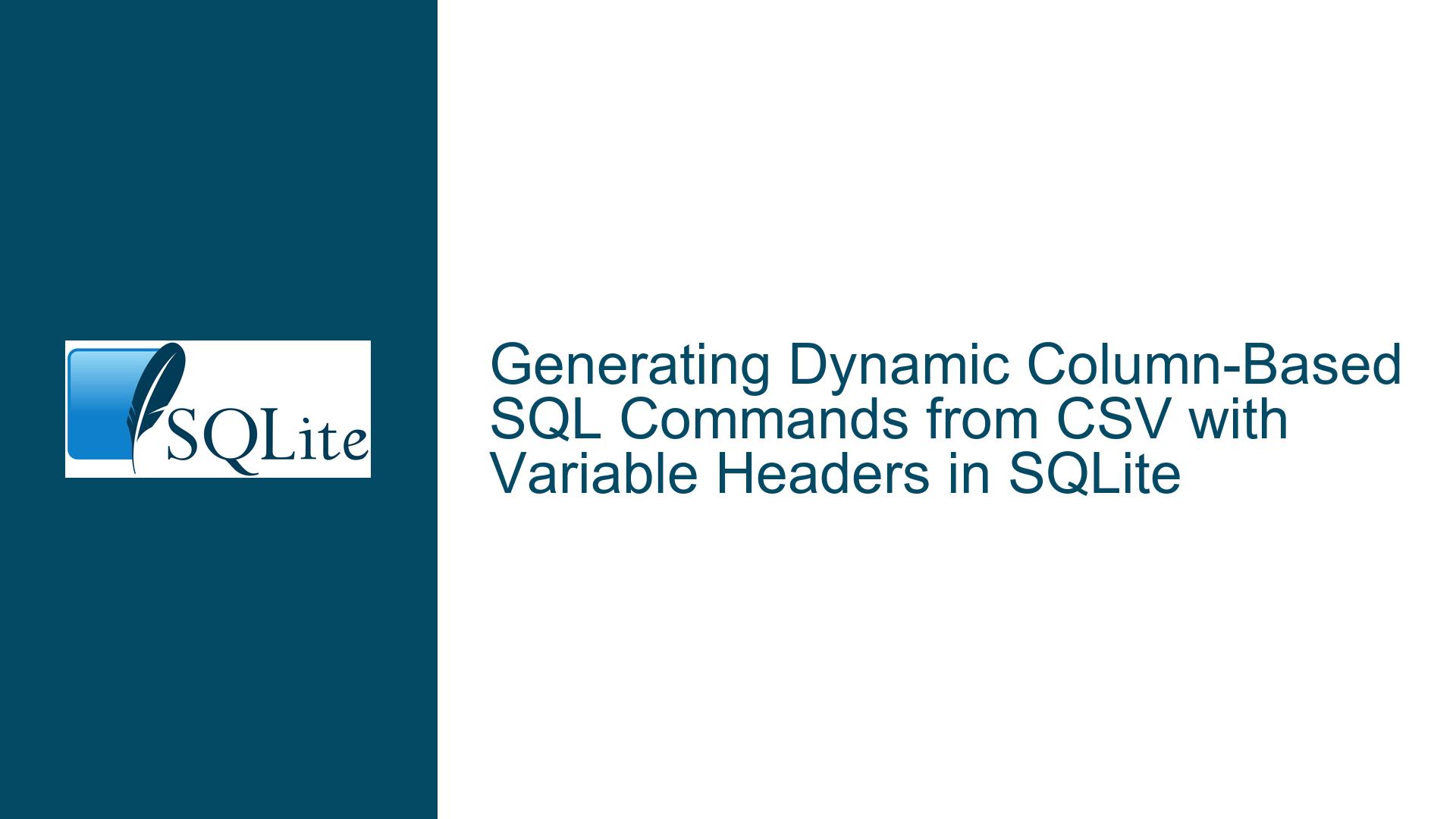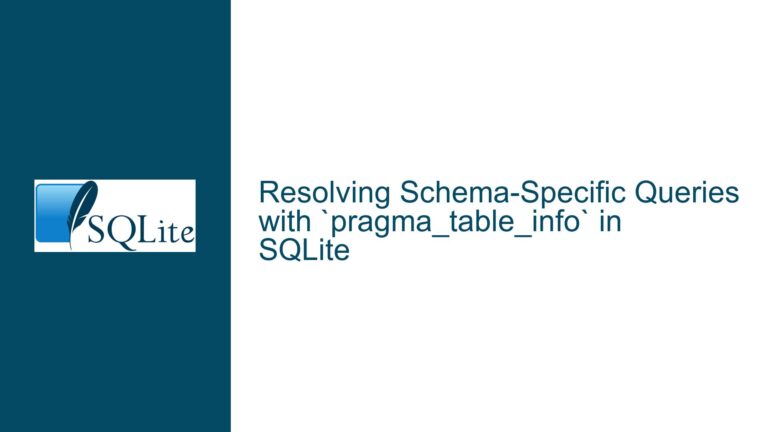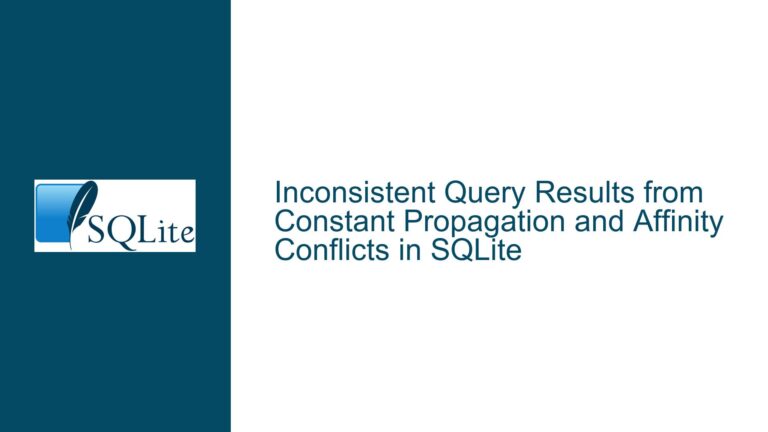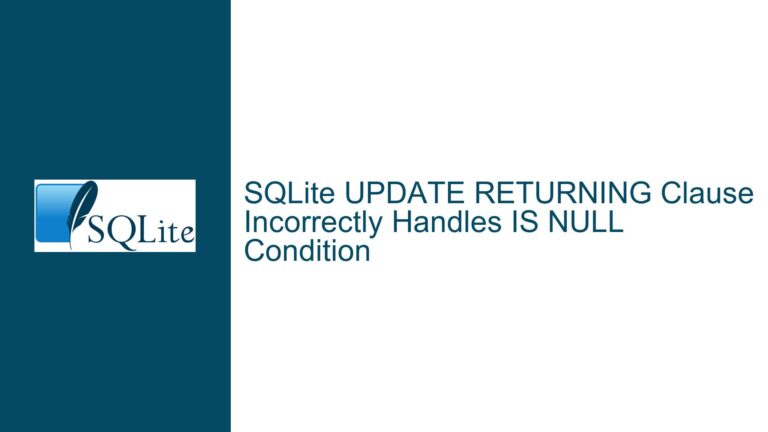Generating Dynamic Column-Based SQL Commands from CSV with Variable Headers in SQLite
Dynamic Column Name Concatenation for CSV-Derived SQL Instructions
Issue Overview: Constructing SQL Commands with Variable CSV Column Names
The challenge involves programmatically generating SQL command strings (e.g., a=1,b=0,c=2) from CSV files whose headers and column counts are not fixed. These commands must be stored in a table (WriteCommands) where each row corresponds to a CSV row, with column names explicitly included as part of the command string. The primary obstacle is dynamically accessing column names of a query result set within SQLite itself, as there is no direct SQL function to retrieve column names as part of a SELECT query’s output. Traditional approaches using the sqlite3_column_name C/C++ API function work but require procedural code, whereas the goal is to achieve this purely via SQL commands.
The problem is rooted in SQLite’s metadata accessibility limitations. Column names for tables are stored in system catalogs (e.g., sqlite_master), but result sets from queries or virtual tables (like those created during CSV imports) do not expose their column names through standard SQL functions. This forces developers to rely on external tools or procedural code unless a workaround is found. The absence of a built-in SQL function equivalent to sqlite3_column_name complicates efforts to generate command strings where column names must be paired with their corresponding values.
Key technical constraints include:
- Variable Schema: CSV files may have different column names and counts, making static SQL queries impractical.
- Metadata Isolation: SQLite’s SQL dialect does not provide a direct method to query the column names of a result set dynamically.
- Data Transformation: The requirement to convert each CSV row into a concatenated string of
column=valuepairs necessitates iterating over columns, which is inherently row-based in SQL.
Possible Causes: Metadata Accessibility and SQL Language Limitations
- Result Set Column Names Unavailable in SQL: While
sqlite3_column_nameretrieves column names in C/C++, SQLite’s SQL engine does not expose this functionality. This creates a disconnect between the procedural and declarative layers. - Static Schema Assumptions: Most SQL operations assume a fixed schema. When the schema is dynamic (as with CSV imports), standard aggregation functions like
GROUP_CONCATcannot reference column names directly. - Pragma Limitations: The
PRAGMA table_infocommand retrieves column details for persistent tables but not for ephemeral result sets or virtual tables created during CSV imports unless they are explicitly stored. - JSON and Dynamic SQL Version Dependencies: Solutions involving JSON functions (e.g.,
json_each) or recursive CTEs require SQLite 3.38+ or extensions, which may not be available in all environments.
Troubleshooting Steps, Solutions & Fixes: Dynamic Column-Value Pair Generation
Step 1: Schema Extraction Using PRAGMA or System Tables
For CSV data imported into a persistent table (e.g., CsvImport), retrieve column names via:
SELECT name FROM pragma_table_info('CsvImport');
This returns the column names as rows. To use them in a query, join this result with the data rows.
Step 2: Row-to-Key-Value Pair Conversion
Leverage SQLite’s JSON1 extension to convert each row into a JSON object, then extract key-value pairs:
SELECT json_group_array(key || '=' || value)
FROM (SELECT json_each(json_object(*)) FROM CsvImport);
For versions ≥3.38, json_object(*) converts each row to a JSON object with column names as keys. json_each unpivots this into key-value rows, enabling concatenation.
Step 3: Column-Ordered Aggregation
To ensure the order of columns matches the original CSV, combine PRAGMA table_info with JSON functions:
WITH ColumnNames AS (
SELECT name, cid FROM pragma_table_info('CsvImport')
),
RowData AS (
SELECT rowid, json_object(*) AS jdata FROM CsvImport
)
SELECT (
SELECT group_concat(c.name || '=' || json_extract(r.jdata, '$.' || c.name), ',')
FROM ColumnNames c
ORDER BY c.cid
) AS command
FROM RowData r;
This query:
- Fetches column names and their original positions (
cid). - Converts each data row to a JSON object.
- For each row, iterates over columns in order, extracting values using
json_extract. - Concatenates
column=valuepairs into a string.
Step 4: Handling Older SQLite Versions
If JSON1 is unavailable, use a recursive CTE to simulate row unpivoting:
WITH RECURSIVE Cols AS (
SELECT name, cid + 1 AS idx FROM pragma_table_info('CsvImport')
),
DataRows AS (
SELECT rowid, * FROM CsvImport
),
Unpivoted AS (
SELECT rowid, 1 AS col_idx,
(SELECT name FROM Cols WHERE cid = 1) AS name,
(SELECT a FROM DataRows WHERE rowid = d.rowid) AS value
FROM DataRows d
UNION ALL
SELECT rowid, col_idx + 1,
(SELECT name FROM Cols WHERE cid = col_idx + 1),
CASE col_idx + 1
WHEN 2 THEN (SELECT b FROM DataRows WHERE rowid = u.rowid)
WHEN 3 THEN (SELECT c FROM DataRows WHERE rowid = u.rowid)
-- Extend for more columns
END
FROM Unpivoted u
WHERE col_idx < (SELECT max(cid) FROM Cols)
)
SELECT rowid, group_concat(name || '=' || value, ',') AS command
FROM Unpivoted
GROUP BY rowid;
This approach hardcodes column accesses (a, b, c), making it brittle for variable schemas. It is only feasible for small, predictable column counts.
Step 5: Hybrid Application-SQL Approach
When pure SQL is impractical, retrieve column names via PRAGMA table_info in application code, then dynamically generate SQL:
sqlite3_exec(db, "SELECT name FROM pragma_table_info('CsvImport')", [](void* param, int argc, char** argv, char** colNames) -> int {
std::vector<std::string>* columns = static_cast<std::vector<std::string>*>(param);
columns->push_back(argv[0]);
return 0;
}, &columns, nullptr);
std::string query = "SELECT ";
for (size_t i = 0; i < columns.size(); ++i) {
if (i > 0) query += " || ',' || ";
query += "'" + columns[i] + "=' || quote(" + columns[i] + ")";
}
query += " FROM CsvImport";
This constructs a query like SELECT 'a=' || quote(a) || ',' || 'b=' || quote(b) ..., ensuring proper string escaping via quote().
Step 6: Utilizing Temporary Tables for Ephemeral Data
If the CSV is loaded into a temporary table, ensure PRAGMA table_info can access it:
CREATE TEMP TABLE TempCsv AS SELECT * FROM csv_import_function('data.csv');
SELECT name FROM pragma_table_info('TempCsv');
Temporary tables persist for the session, allowing metadata queries.
Step 7: SQLite CLI Automation
For ad-hoc conversions, use the SQLite CLI’s .import and scripting:
sqlite3 :memory: \
".import --csv data.csv TempCsv" \
"CREATE TABLE WriteCommands AS
WITH cols AS (SELECT name FROM pragma_table_info('TempCsv'))
SELECT (SELECT group_concat(cols.name || '=' || quote(t.value), ',')
FROM json_each(json_object('TempCsv', TempCsv.*)) AS t
JOIN cols ON cols.name = t.key) AS command
FROM TempCsv;"
This uses the CLI’s scripting mode to import CSV, fetch columns, and generate commands.
Final Solution Recommendation
For SQLite ≥3.38, use JSON functions to dynamically unpivot rows and concatenate column names with values. For older versions or restricted environments, preprocess column names in application code to generate the required SQL fragments. When possible, combine PRAGMA table_info with recursive CTEs or temporary tables to handle variable schemas.