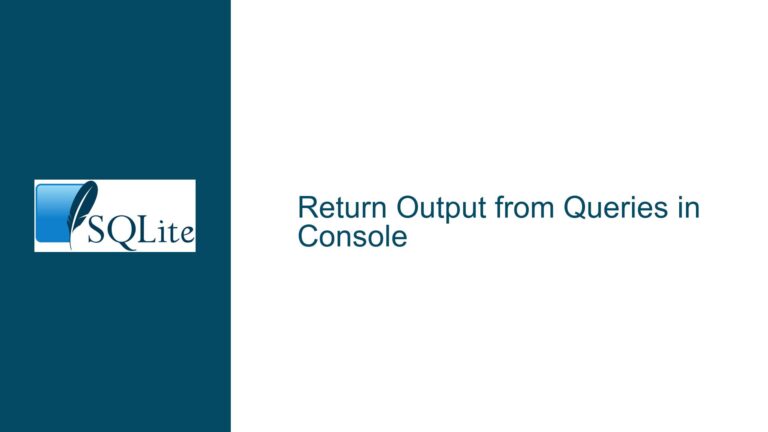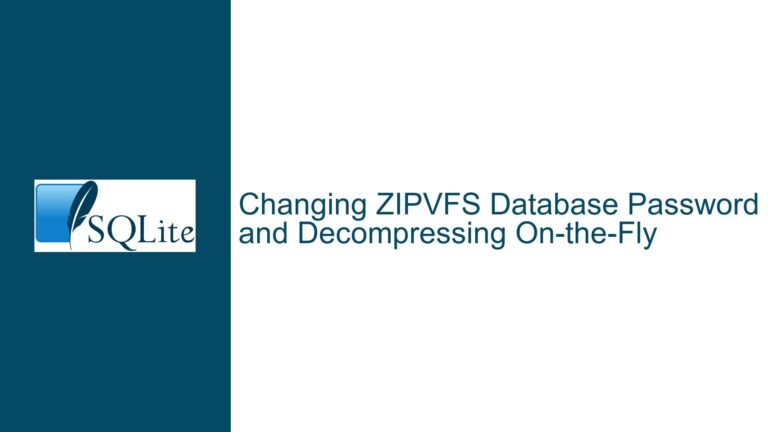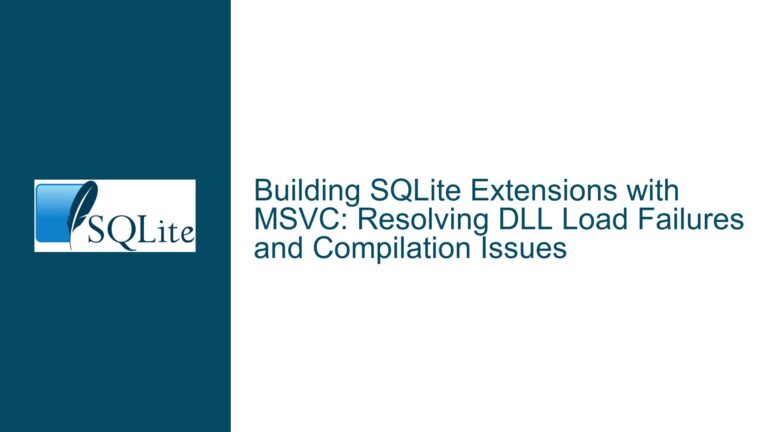Using SQLite in Web Browsers: WASM Integration and Use Cases
Understanding SQLite’s Role in Web Browsers and the WASM Approach
SQLite is an embedded database engine designed for local storage and management of structured data. Its lightweight, serverless architecture makes it ideal for mobile, desktop, and IoT applications. However, using SQLite directly in web browsers has historically been challenging due to the browser’s security sandbox and lack of direct filesystem access. The emergence of WebAssembly (WASM) has opened new possibilities for running SQLite in browsers by compiling its C source code into a binary format executable within JavaScript environments.
The SQLite WASM subproject provides a build of SQLite that runs entirely in the browser, leveraging JavaScript APIs like IndexedDB or OPFS (Origin Private File System) for persistent storage. This allows developers to execute SQL queries, create tables, and manage data client-side without relying on a backend server. However, integrating this into web applications requires understanding the limitations and capabilities of browser-based environments, such as asynchronous database operations, storage quotas, and concurrency handling.
A critical distinction exists between server-side and client-side SQLite usage. Server-side deployments involve a backend service (e.g., Node.js, Python) interacting with SQLite databases, while client-side usage via WASM places the database directly in the user’s browser. The latter is suitable for offline-first applications, data caching, or scenarios where users need full control over their data without internet dependency. For example, a dance studio management tool requiring teachers to queue music locally on their smartphones could benefit from SQLite WASM by storing playlists and schedules directly on the device.
Common Misconceptions and Technical Barriers to Browser-Based SQLite
Misunderstanding Browser Storage Mechanisms
One major hurdle is conflating SQLite with traditional client-server databases like MySQL or PostgreSQL. SQLite does not require a username, password, or network connection because it operates on local files. However, browsers restrict direct filesystem access, necessitating workarounds like WASM paired with storage APIs. A user in the discussion incorrectly assumed credentials were required, reflecting confusion about SQLite’s embedded nature versus server-based systems.
Lack of Clear Documentation and Tutorials
The SQLite WASM documentation is primarily reference-oriented, lacking step-by-step tutorials or real-world examples. Developers familiar with desktop or mobile SQLite implementations may struggle to adapt to asynchronous browser APIs. For instance, initializing a database in WASM involves promises and event handlers, unlike synchronous file operations in native apps. The absence of guided examples complicates tasks like schema migration, transaction handling, or integrating SQLite with frontend frameworks like React or Vue.
Ambiguity in Use Case Suitability
Not all applications benefit from client-side SQLite. Multi-user systems requiring shared state (e.g., a grant management system with concurrent editors) typically need a centralized server. However, offline-capable apps (e.g., a dance teacher’s music queue) can leverage WASM effectively. The discussion highlights confusion around when to use WASM versus traditional backends, exacerbated by overlapping terminology like “web environment.”
Implementing SQLite in Browsers: Solutions, Workflows, and Best Practices
Setting Up SQLite WASM in a Web Project
- Include the WASM Build: Download the SQLite WASM bundle from the official repository or link to a CDN. The build includes
sqlite3.js(JavaScript glue code) andsqlite3.wasm(compiled binary). - Initialize the Database:
import sqlite3InitModule from './sqlite3.js'; const sqlite3 = await sqlite3InitModule(); const db = new sqlite3.oo1.DB('/mydb.sqlite3', 'c');This code initializes a database file in the Origin Private File System (OPFS), which persists across page reloads.
- Execute Queries:
db.exec('CREATE TABLE IF NOT EXISTS music (id INTEGER PRIMARY KEY, title TEXT)'); db.exec('INSERT INTO music (title) VALUES ("Waltz in A Minor")');Use
db.exec()for non-queries anddb.selectValues()for fetching data.
Addressing Storage Persistence and Security
- OPFS vs. IndexedDB: OPFS provides faster, synchronous access but is only available in modern browsers. IndexedDB is widely supported but asynchronous. Choose based on target audience and performance needs.
- Storage Limits: Browsers impose quotas (e.g., 50MB–1GB). Use
navigator.storage.estimate()to check available space and handle errors gracefully. - Data Isolation: Databases are scoped to the origin (domain + port), preventing cross-site data access.
Integrating with Frontend Frameworks
For a React-based music manager app:
- Wrap SQLite Operations in Hooks:
function useSQLite() { const [db, setDb] = useState(null); useEffect(() => { sqlite3InitModule().then((sqlite3) => { setDb(new sqlite3.oo1.DB('/music.sqlite3', 'c')); }); }, []); return db; } - Synchronize State with Queries:
const [tracks, setTracks] = useState([]); useEffect(() => { if (!db) return; setTracks(db.selectValues('SELECT title FROM music')); }, [db]);
Debugging and Performance Optimization
- Enable Logging: Set
sqlite3.config.log = console.logto trace SQL errors. - Batch Transactions: Group inserts/updates into transactions to reduce overhead:
db.exec('BEGIN;'); for (const track of newTracks) { db.exec(`INSERT INTO music (title) VALUES ('${track}')`); } db.exec('COMMIT;'); - Avoid Blocking the Main Thread: Offload intensive queries to Web Workers.
Case Study: Dance Music Manager Mobile App
Requirements:
- Offline access to music queues.
- Teachers control playlists via smartphones.
- No reliance on internet connectivity.
Implementation Steps:
- Embed SQLite WASM: Load the library in the app’s HTML.
- Design the Schema:
CREATE TABLE playlists ( id INTEGER PRIMARY KEY, name TEXT, duration INTEGER ); CREATE TABLE queue ( playlist_id INTEGER REFERENCES playlists(id), position INTEGER ); - Sync with a Backend (Optional): Use HTTP APIs to periodically upload/download changes when online.
Challenges and Solutions:
- Concurrency: Use
mutexlocks if multiple tabs access the same database. - Data Loss Prevention: Implement backups via
db.export()to serialize the database into a downloadable file.
When Not to Use SQLite WASM
- High Write Concurrency: SQLite’s write-ahead logging (WAL) mitigates some issues, but frequent writes from multiple users (e.g., a collaborative document editor) are better handled by server databases.
- Large-Scale Data: Exceeding browser storage limits necessitates server-side solutions.
By addressing these facets—technical setup, storage strategies, framework integration, and use case analysis—developers can effectively harness SQLite in web browsers, unlocking offline capabilities and reducing server dependencies.