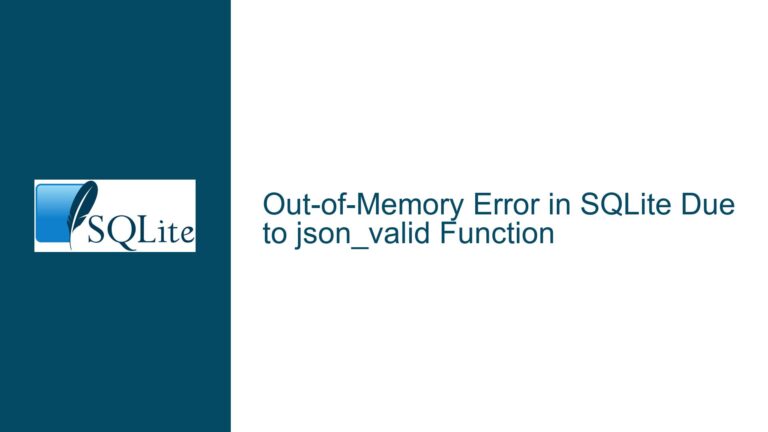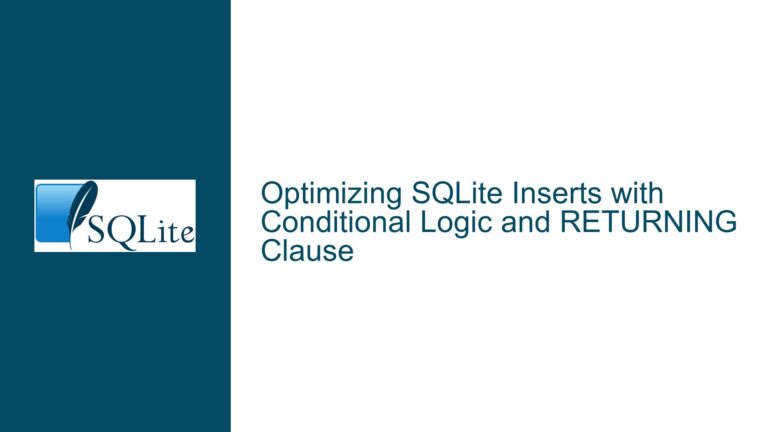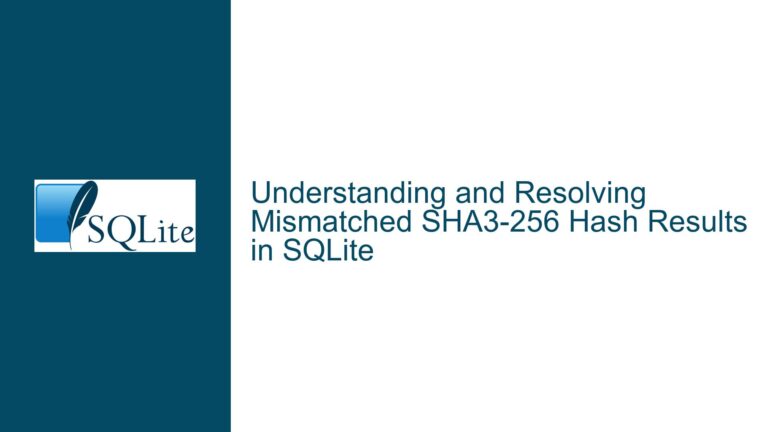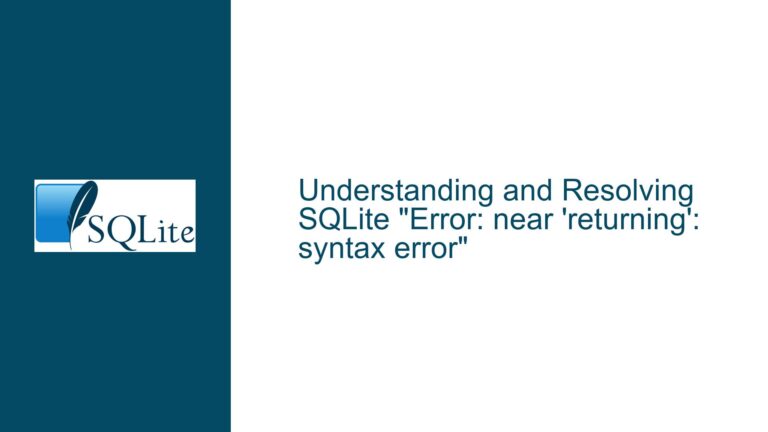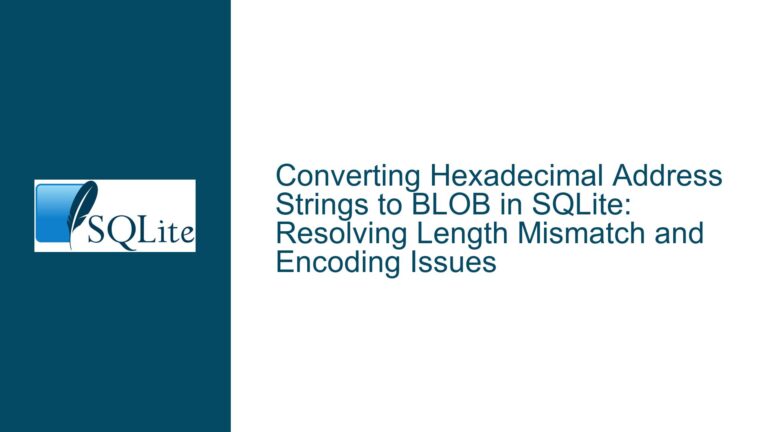Parsing Error in SQLite with Aliased Sub-Relations and Parentheses
Issue Overview: Parsing Errors in Complex Queries with Aliased Sub-Relations
When working with SQLite, particularly in complex queries involving aliased sub-relations and parentheses, developers may encounter parsing errors that are both unexpected and difficult to diagnose. The core issue revolves around the way SQLite interprets and processes queries that involve nested sub-queries, aliases, and the use of parentheses around table references. Specifically, the problem manifests when attempting to reference columns from aliased sub-relations within a larger query structure.
The issue is particularly evident in queries where a table or view is aliased within a sub-relation, and that alias is then referenced in the outer query. For example, consider the following query:
SELECT s.a FROM t, (t AS s);
At first glance, this query appears to be straightforward: it selects column a from an aliased sub-relation s, which is derived from table t. However, SQLite raises a parsing error, indicating that the column s.a is not found. This behavior is unexpected, especially when compared to other SQL databases like PostgreSQL, which may handle the same query without issue.
The problem becomes more pronounced when dealing with more complex queries, such as those involving multiple joins and nested sub-queries. For instance:
SELECT * FROM s AS l LEFT JOIN (s AS r1 INNER JOIN (s INNER JOIN t ON a = b) AS r2 ON r1.a = r2.a) ON l.a = r2.a;
In this case, PostgreSQL executes the query as expected, but SQLite raises a parsing error, indicating that the column r2.a is not found. This discrepancy between SQLite and other databases suggests that SQLite’s query parser has specific limitations or idiosyncrasies when it comes to handling aliased sub-relations and parentheses.
Possible Causes: SQLite’s Parsing Logic and Parentheses Handling
The root cause of the parsing errors in SQLite lies in the way the database engine processes and interprets queries involving aliased sub-relations and parentheses. SQLite’s parser is designed to handle a wide range of SQL syntax, but it has certain limitations when it comes to nested sub-queries and the use of parentheses around table references.
One possible cause of the issue is that SQLite’s parser does not fully support the use of parentheses around table references in the FROM clause. While the SQLite documentation states that table references in the FROM clause may be surrounded by parentheses, the actual implementation appears to be inconsistent. Specifically, the parser may fail to correctly resolve column references when parentheses are used around an aliased sub-relation.
Another potential cause is related to the way SQLite handles aliases within sub-queries. When a table or view is aliased within a sub-query, SQLite may not correctly propagate that alias to the outer query, leading to parsing errors when the alias is referenced. This behavior is particularly evident in queries where the alias is used in a nested join condition, as shown in the example above.
Additionally, SQLite’s parser may have difficulty resolving column references in complex queries involving multiple levels of nesting. In such cases, the parser may fail to correctly identify the scope of each alias, leading to errors when attempting to reference columns from aliased sub-relations.
Troubleshooting Steps, Solutions & Fixes: Addressing Parsing Errors in SQLite
To address the parsing errors in SQLite, developers can take several steps to diagnose and resolve the issue. The following troubleshooting steps and solutions are designed to help identify the root cause of the problem and provide practical fixes for common scenarios.
Step 1: Simplify the Query
The first step in troubleshooting parsing errors in SQLite is to simplify the query as much as possible. By reducing the complexity of the query, developers can isolate the specific syntax or structure that is causing the issue. For example, consider the following query:
SELECT s.a FROM t, (t AS s);
This query can be simplified by removing the parentheses around the aliased sub-relation:
SELECT s.a FROM t, t AS s;
If the simplified query executes without error, it suggests that the issue is related to the use of parentheses around the aliased sub-relation. In this case, the solution is to avoid using parentheses around table references in the FROM clause.
Step 2: Rewrite the Query Using Explicit Sub-Queries
If simplifying the query does not resolve the issue, the next step is to rewrite the query using explicit sub-queries. This approach involves breaking down the query into smaller, more manageable parts and using sub-queries to explicitly define the relationships between tables and aliases. For example, consider the following complex query:
SELECT * FROM s AS l LEFT JOIN (s AS r1 INNER JOIN (s INNER JOIN t ON a = b) AS r2 ON r1.a = r2.a) ON l.a = r2.a;
This query can be rewritten using explicit sub-queries as follows:
WITH r2 AS (
SELECT s.a, t.b
FROM s
INNER JOIN t ON s.a = t.b
)
SELECT *
FROM s AS l
LEFT JOIN (
SELECT r1.a, r2.a AS r2_a
FROM s AS r1
INNER JOIN r2 ON r1.a = r2.a
) AS r2_joined ON l.a = r2_joined.r2_a;
By using explicit sub-queries, the query becomes more readable and easier to debug. Additionally, this approach ensures that SQLite’s parser can correctly resolve column references and aliases.
Step 3: Avoid Using Parentheses Around Table References
As previously mentioned, SQLite’s parser may have difficulty handling parentheses around table references in the FROM clause. To avoid parsing errors, developers should avoid using parentheses around table references unless absolutely necessary. For example, consider the following query:
SELECT s.a FROM t, (t AS s);
This query can be rewritten without parentheses as follows:
SELECT s.a FROM t, t AS s;
By removing the parentheses, the query becomes more compatible with SQLite’s parser, reducing the likelihood of parsing errors.
Step 4: Use Explicit Column Aliases in Sub-Queries
Another common source of parsing errors in SQLite is the use of implicit column aliases in sub-queries. When a sub-query returns a result set, SQLite may not correctly propagate column aliases to the outer query, leading to parsing errors when those aliases are referenced. To avoid this issue, developers should use explicit column aliases in sub-queries. For example, consider the following query:
SELECT * FROM s AS l LEFT JOIN (s AS r1 INNER JOIN (s INNER JOIN t ON a = b) AS r2 ON r1.a = r2.a) ON l.a = r2.a;
This query can be rewritten with explicit column aliases as follows:
SELECT *
FROM s AS l
LEFT JOIN (
SELECT r1.a AS r1_a, r2.a AS r2_a
FROM s AS r1
INNER JOIN (
SELECT s.a AS s_a, t.b AS t_b
FROM s
INNER JOIN t ON s.a = t.b
) AS r2 ON r1.a = r2.s_a
) AS r2_joined ON l.a = r2_joined.r2_a;
By using explicit column aliases, the query ensures that SQLite’s parser can correctly resolve column references, reducing the likelihood of parsing errors.
Step 5: Test the Query in Other SQL Databases
If the query executes correctly in other SQL databases like PostgreSQL but fails in SQLite, it may be worth testing the query in those databases to identify any differences in syntax or behavior. For example, consider the following query:
SELECT * FROM s AS l LEFT JOIN (s AS r1 INNER JOIN (s INNER JOIN t ON a = b) AS r2 ON r1.a = r2.a) ON l.a = r2.a;
If this query executes correctly in PostgreSQL but fails in SQLite, it suggests that SQLite’s parser has specific limitations when it comes to handling nested sub-queries and parentheses. In this case, the solution is to rewrite the query in a way that is compatible with SQLite’s parser, as described in the previous steps.
Step 6: Consult the SQLite Documentation and Community
If the above steps do not resolve the issue, developers should consult the SQLite documentation and community for additional guidance. The SQLite documentation provides detailed information on the syntax and behavior of the database engine, including any known limitations or quirks. Additionally, the SQLite community, including forums and mailing lists, can be a valuable resource for troubleshooting and resolving parsing errors.
Step 7: Consider Using a Different Database Engine
In some cases, the limitations of SQLite’s parser may make it difficult or impossible to execute certain complex queries. If the query cannot be rewritten in a way that is compatible with SQLite, developers may need to consider using a different database engine that better supports the required syntax and features. For example, PostgreSQL is known for its robust support for complex queries and nested sub-queries, making it a suitable alternative for scenarios where SQLite’s limitations are a concern.
Conclusion
Parsing errors in SQLite, particularly those involving aliased sub-relations and parentheses, can be challenging to diagnose and resolve. By simplifying the query, rewriting it using explicit sub-queries, avoiding parentheses around table references, using explicit column aliases, testing the query in other SQL databases, consulting the SQLite documentation and community, and considering alternative database engines, developers can effectively troubleshoot and resolve these issues. While SQLite is a powerful and lightweight database engine, it is important to be aware of its limitations and workarounds when dealing with complex queries.