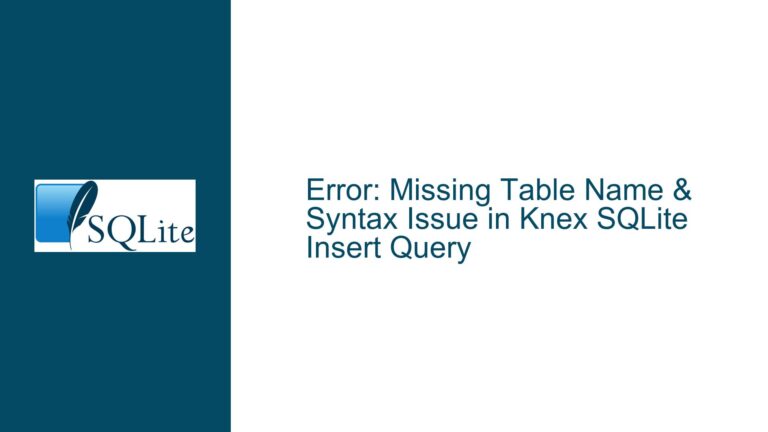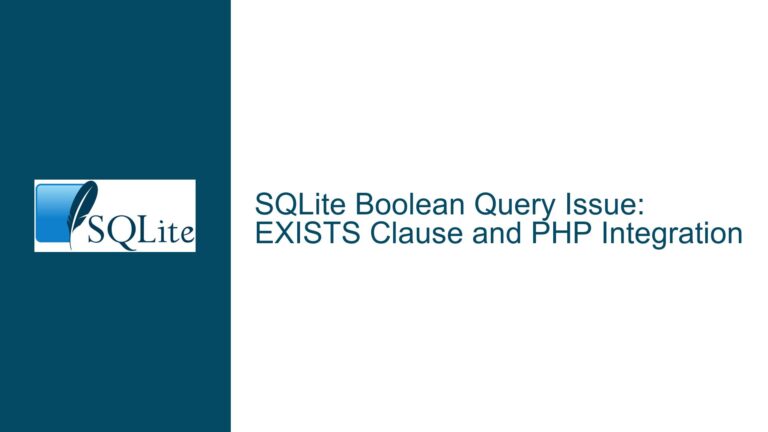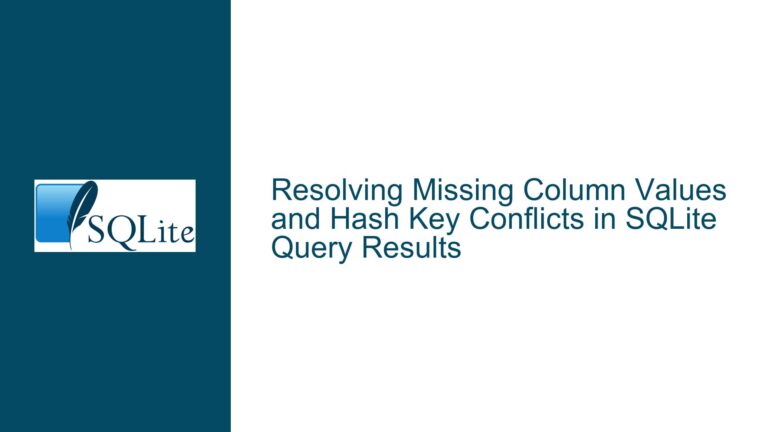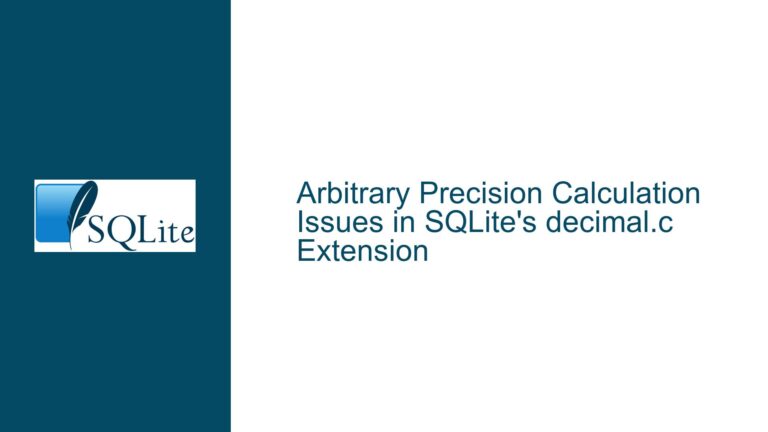Resolving “Too Many Arguments” Error in SQLite JSON Functions
Understanding Argument Limits and Workarounds for SQLite JSON_Object and JSON_Patch
Exceeding Maximum Function Argument Limits in JSON_Object
Issue Overview
The core challenge arises when constructing large JSON objects using SQLite’s json_object() function. Each key-value pair in json_object() consumes two arguments. A query attempting to create a JSON object with 70 key-value pairs requires 140 arguments (70 keys + 70 values). SQLite enforces a hard limit on the number of arguments allowed in a single function call, defaulting to 100 and capped at 127 when recompiling SQLite from source. Attempting to exceed this limit triggers the "too many arguments" error.
This limitation becomes especially problematic when dynamically generating JSON objects from table data, where the number of key-value pairs isn’t known in advance. The error manifests in two primary scenarios:
- Direct Argument Overflow: Explicitly defining 70 key-value pairs (140 arguments) in a single
json_object()call. - Nested Function Propagation: Combining multiple
json_object()calls within other JSON functions likejson_patch(), where the total argument count across nested functions may inadvertently exceed the limit.
For example, json_patch(json_object(46 keys), json_object(24 keys)) succeeds because each json_object() call stays under the 100-argument threshold (46 keys + 46 values = 92 arguments; 24 keys + 24 values = 48 arguments). However, a single json_object(70 keys, 70 values) call fails because 140 arguments violate the default limit.
The problem extends beyond syntax errors. Developers often encounter this when merging JSON structures from hierarchical data models or translating relational table rows into deeply nested JSON documents. A lack of awareness about SQLite’s compile-time limits exacerbates the issue, as many assume the database engine dynamically scales to accommodate arbitrary argument counts.
Underlying Causes of Argument Limit Errors
- Fixed Function Argument Caps: SQLite’s
MAX_FUNCTION_ARGcompile-time parameter restricts the maximum number of arguments any SQL function can accept. This limit applies universally to all functions—built-in or user-defined—and cannot be overridden at runtime. - Key-Value Pair Overhead: The
json_object()function’s design requires alternating key and value parameters, doubling the argument count for each additional JSON property. This creates a compounding effect where even moderately sized JSON objects quickly approach the argument ceiling. - Aggregate Function Misuse: Failing to leverage SQLite’s JSON aggregate functions (e.g.,
json_group_object()) when constructing large JSON objects from tabular data forces developers into a "wide" argument-based approach instead of a "long" row-based strategy. - Dynamic SQL Generation Pitfalls: Applications programmatically building
json_object()calls based on variable-length dataset columns or user inputs risk generating invalid SQL if the resulting argument count isn’t validated againstMAX_FUNCTION_ARG.
Strategic Solutions and Query Restructuring Techniques
1. Leveraging JSON Aggregate Functions
Replace argument-heavy json_object() calls with json_group_object(), an aggregate function that constructs JSON objects by iterating over rows of key-value pairs. This approach decouples the JSON object’s size from SQL function argument limits, enabling arbitrarily large JSON structures.
Example: Convert a wide json_object() call:
SELECT json_object('a', 1, 'b', 2, 'c', 3, ..., 'z', 26);
Into a row-based aggregation:
SELECT json_group_object(key, value)
FROM (
SELECT 'a' AS key, 1 AS value UNION ALL
SELECT 'b', 2 UNION ALL
SELECT 'c', 3 UNION ALL
...
SELECT 'z', 26
);
Implementation Notes:
- Use
UNION ALLto stack key-value pairs from multiple sources. - Combine with
JOINoperations to pull keys/values from existing tables. - Apply
WHEREclauses to filter or conditionally include key-value pairs.
2. Hybrid Approaches for Mixed Data Sources
When dealing with hybrid data sources—e.g., some keys from a table (TABLE_A) and others from a nested JSON object (TABLE_B)—use subqueries and json_patch() to merge partial JSON objects:
SELECT json_patch(
(SELECT json_group_object(key, value) FROM TABLE_A),
(SELECT json_object(
'col1', val1,
'col2', val2,
...
'col70', val70
) FROM TABLE_B)
);
Breakdown:
- The outer
json_patch()merges two JSON objects. - The first object comes from aggregating rows in
TABLE_A. - The second object is built from
TABLE_Bcolumns. IfTABLE_B’sjson_object()call has ≤127 arguments, this remains valid. - This splits the argument load between an aggregate function and a traditional
json_object()call.
3. Conditional Value Assignment with CASE Statements
For JSON objects requiring dynamic value assignment based on key names, integrate CASE expressions within json_group_object():
SELECT json_group_object(
keys.key_name,
CASE keys.key_name
WHEN 'a' THEN table_data.col1
WHEN 'b' THEN table_data.col2
...
END
)
FROM (VALUES ('a'), ('b'), ('c')) AS keys(key_name)
JOIN table_data ON ...
Advantages:
- Centralizes key definitions in a
VALUESclause or lookup table. - Uses joins to associate keys with their corresponding column values.
- Eliminates redundant
json_object()arguments by iterating over keys.
4. Compile-Time Parameter Adjustment (Advanced)
For environments where modifying SQLite’s source is feasible, increase the MAX_FUNCTION_ARG limit by editing sqliteLimit.h:
#define SQLITE_MAX_FUNCTION_ARG 127 /* Default: 100 */
Caveats:
- Requires recompiling SQLite and all dependent libraries/applications.
- Higher limits consume more stack space, risking stack overflows in deeply nested queries.
- Not portable—databases shared with systems using default SQLite builds may exhibit inconsistent behavior.
5. Parameterized Query Building
Programmatically construct json_object() calls with argument counts validated against MAX_FUNCTION_ARG. For example, in Python:
MAX_ARGS = 100 # Adjust based on target SQLite configuration
keys = ['a', 'b', ..., 'z']
values = [1, 2, ..., 26]
# Split key-value pairs into chunks
chunks = []
current_chunk = []
for k, v in zip(keys, values):
if len(current_chunk) >= (MAX_ARGS // 2) - 1:
chunks.append(current_chunk)
current_chunk = []
current_chunk.extend([k, v])
chunks.append(current_chunk)
# Build JSON_PATCH calls for each chunk
query_parts = []
for chunk in chunks:
query_parts.append(f"json_object({', '.join(['?']*len(chunk))})")
params.extend(chunk)
final_query = f"SELECT json_patch({', '.join(query_parts)})"
Considerations:
- Dynamically splits key-value pairs into multiple
json_object()calls. - Uses
json_patch()to merge partial JSON objects. - Ensures each
json_object()stays within argument limits.
6. Schema Redesign for JSON Storage
For persistently large JSON objects, consider storing individual key-value pairs in a table and materializing the JSON on-demand:
CREATE TABLE json_kv_store (
object_id INTEGER,
key TEXT,
value ANY,
PRIMARY KEY (object_id, key)
);
-- Materialize JSON object
SELECT json_group_object(key, value)
FROM json_kv_store
WHERE object_id = 123;
Benefits:
- Avoids argument limits entirely by shifting JSON construction to query time.
- Simplifies updates—modifying a single key-value pair doesn’t require rewriting the entire JSON structure.
- Enhances query flexibility with standard SQL operations on key/value pairs.
By systematically applying these strategies, developers can circumvent SQLite’s function argument limits while maintaining the flexibility to construct complex JSON objects from diverse data sources. The optimal approach depends on factors like data volatility, query performance requirements, and the feasibility of schema modifications.