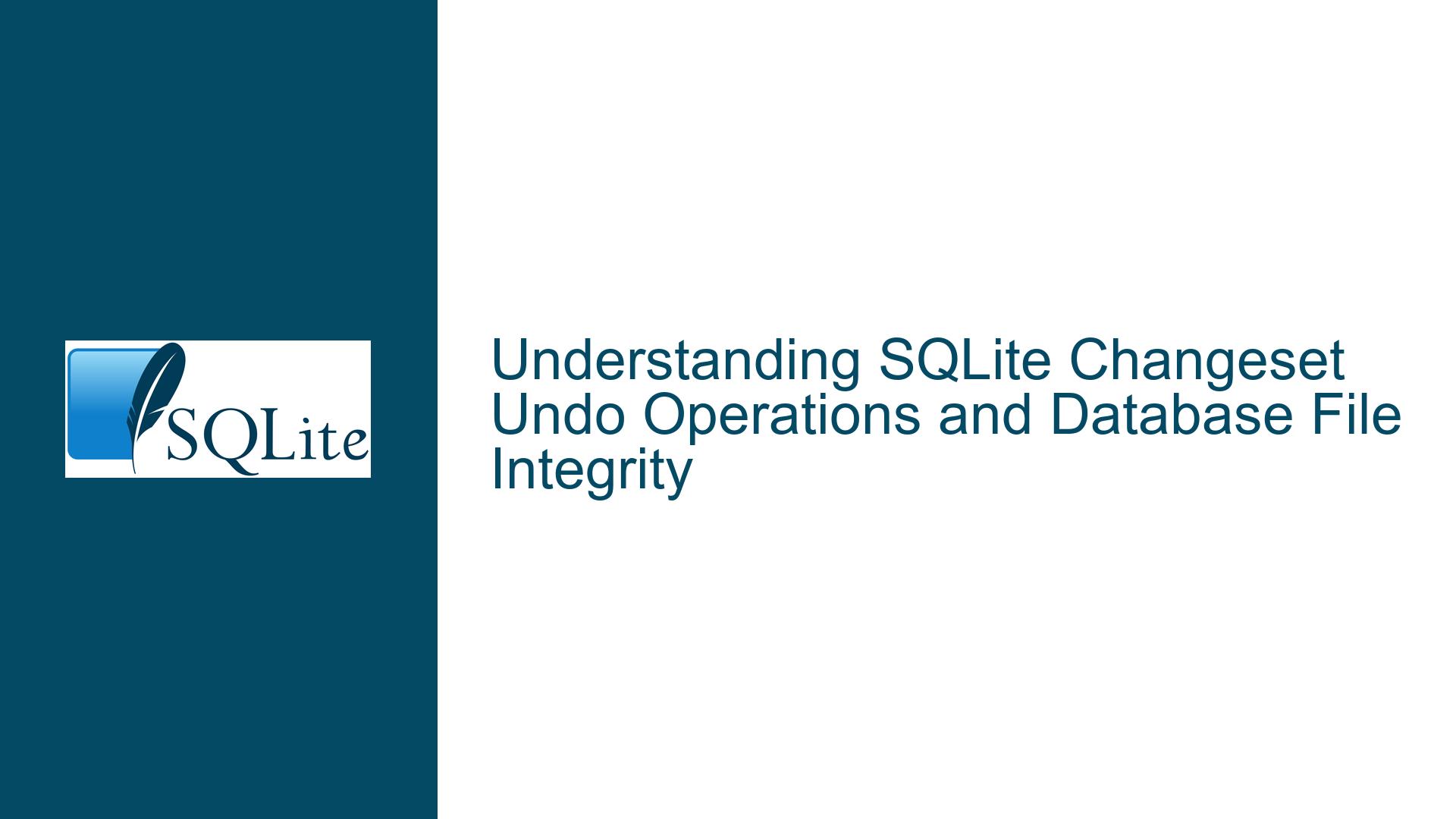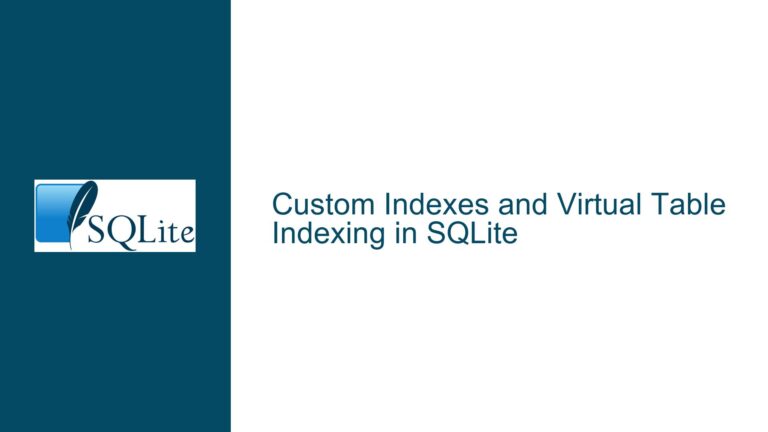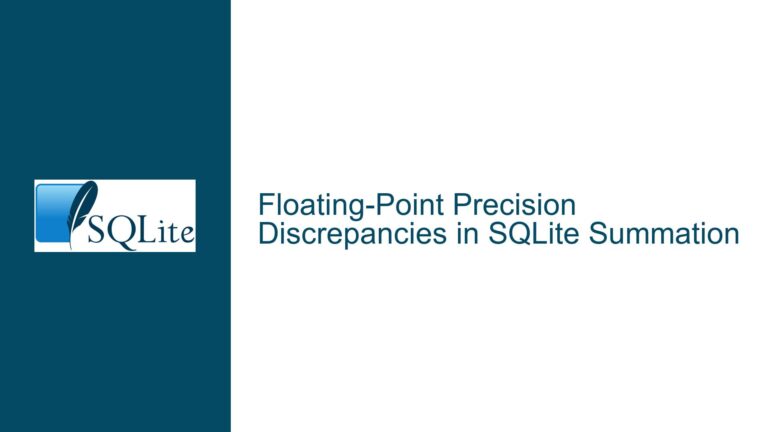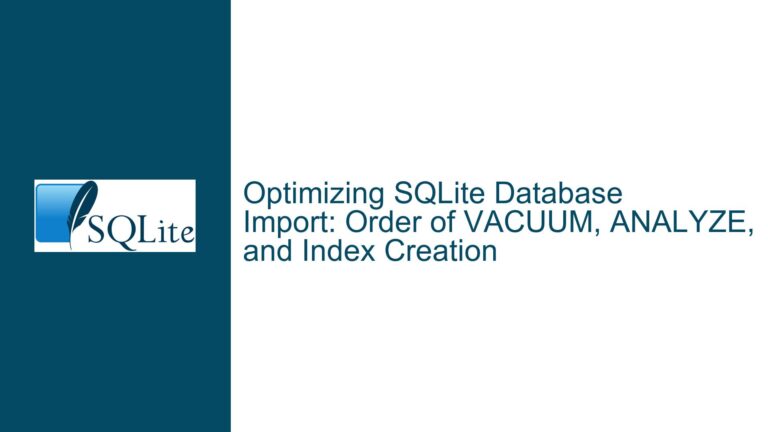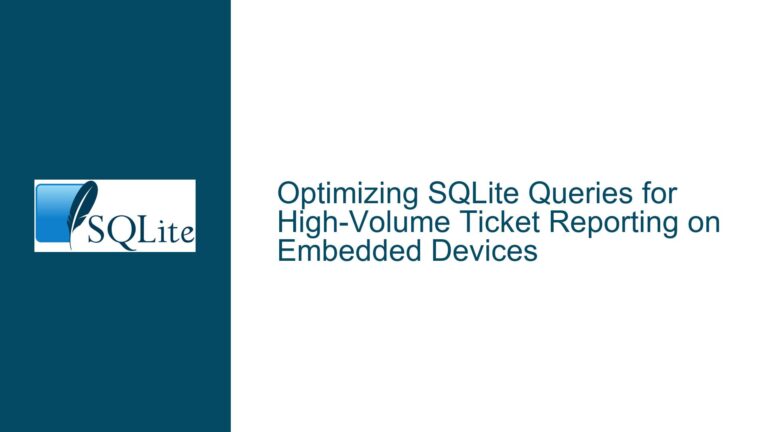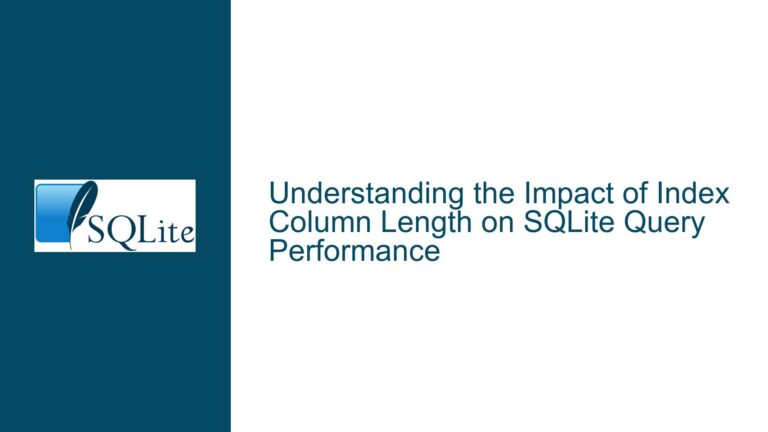SQLite Changeset Undo Operations and Database File Integrity
Issue Overview: Changeset Undo Operations and Database File Integrity
When working with SQLite databases, particularly in scenarios involving incremental backups or version control, understanding the behavior of changeset undo operations is crucial. A changeset in SQLite represents a set of modifications (inserts, updates, deletes) applied to a database. The ability to apply and undo these changesets is a powerful feature, especially for synchronization and backup purposes. However, a critical question arises: Does undoing a changeset restore the database file to its original state at every byte level?
The core of the issue revolves around whether the database file’s hash fingerprint (a unique identifier representing its byte-level content) remains consistent after applying and then undoing a changeset. Specifically, if a database file data.db has an initial hash HashOriginal, and after applying a changeset it has a hash HashAppliedChangeset, will undoing the changeset result in a hash HashUndoChangeset that is identical to HashOriginal? Furthermore, if the changeset is reapplied, will the resulting hash match HashAppliedChangeset?
This issue is particularly relevant for developers implementing incremental backup solutions, where ensuring the integrity and consistency of the database file across changeset operations is paramount. The concern is not merely theoretical; it has practical implications for data recovery, synchronization, and ensuring that backups are reliable.
Possible Causes: Why HashOriginal and HashUndoChangeset May Differ
Several factors contribute to the potential discrepancy between HashOriginal and HashUndoChangeset, even when the logical state of the database appears to be restored. These factors are rooted in the internal mechanisms of SQLite’s storage and changeset management.
1. Free Page List Management:
SQLite manages database pages using a free page list, which tracks pages that are no longer in use and can be reused for new data. When a changeset is applied, particularly one involving inserts, SQLite may allocate pages from the free list or allocate new pages if the free list is empty. The order in which pages are reused from the free list is not guaranteed to be consistent. For example, if an insert operation reuses a page from the free list, the specific page chosen may depend on the state of the free list at that moment. When the changeset is undone, the page that was used for the insert may be returned to the free list, but not necessarily in the same order. This can lead to differences in the byte-level representation of the database file, even though the logical data remains the same.
2. Page Content and Garbage Data:
Pages in the free list may contain residual data from previous operations, often referred to as "garbage" data. When a page is reused, this garbage data is overwritten with new data. However, when a page is returned to the free list, the original data may not be cleared, leading to differences in the byte-level content of the database file. This is particularly relevant when considering the hash of the database file, as the hash will reflect the content of all pages, including those in the free list.
3. Database File Structure and Page Order:
Even if the logical content of the database is restored after undoing a changeset, the physical order of pages within the database file may change. SQLite does not guarantee that pages will be stored in the same order after a series of operations. For example, a VACUUM operation can reorganize the database file, potentially altering the order of pages. While the VACUUM operation ensures that the database is optimized and free pages are consolidated, it does not guarantee that the byte-level representation of the file will remain consistent.
4. Red-Black Tree (RBTree) Adjustments:
SQLite uses a Red-Black Tree (RBTree) for managing certain internal structures, such as indexes. When a changeset is applied, particularly one involving inserts or deletes, the RBTree may undergo structural adjustments to maintain its balance. These adjustments can lead to changes in the internal representation of the database, even if the logical data remains the same. When the changeset is undone, the RBTree may not revert to its exact original state, leading to differences in the byte-level content of the database file.
5. Journaling and Write-Ahead Logging (WAL):
SQLite employs journaling or Write-Ahead Logging (WAL) to ensure data integrity and support rollback operations. These mechanisms involve additional files (journal or WAL files) that are part of the database’s overall state. Changes to the database are first recorded in these files before being applied to the main database file. When a changeset is undone, the journal or WAL files may reflect the changes, but the main database file may not be restored to its exact original state. This can lead to differences in the hash of the database file, particularly if the journal or WAL files are not considered part of the hash calculation.
Troubleshooting Steps, Solutions & Fixes: Ensuring Database File Integrity Across Changeset Operations
Given the potential for discrepancies between HashOriginal and HashUndoChangeset, it is essential to implement strategies that ensure database file integrity across changeset operations. The following steps and solutions provide a comprehensive approach to addressing this issue.
1. Leveraging VACUUM for Consistent Database State:
One approach to ensuring a consistent database state is to use the VACUUM command before and after applying and undoing changesets. The VACUUM command rebuilds the database file, consolidating free pages and optimizing the storage layout. By performing a VACUUM operation before applying a changeset and again after undoing it, you can minimize the impact of free page list management and page order changes on the database file’s hash. However, it is important to note that even with VACUUM, there is no guarantee that the byte-level representation of the database file will be identical. The VACUUM operation ensures logical consistency but does not enforce byte-level equality.
2. Using VACUUM INTO for Backup Integrity:
To further enhance the integrity of backups, consider using the VACUUM INTO command. This command creates a new database file that is a compacted and optimized version of the original database. By using VACUUM INTO as part of your backup workflow, you can ensure that the backup file is in a consistent state, free from the inconsistencies introduced by free page list management and page order changes. This approach is particularly useful when comparing hashes between different backup files, as it ensures that the backup files are in a consistent state.
3. Excluding Free Page List from Hash Calculation:
Another strategy is to exclude the free page list from the hash calculation. Since the free page list can contain residual data that does not affect the logical state of the database, excluding it from the hash calculation can provide a more accurate representation of the database’s logical state. This approach requires a deep understanding of the SQLite file format and the ability to parse the database file to identify and exclude the free page list. While this approach can be effective, it is more complex and may not be suitable for all use cases.
4. Implementing Custom Hash Calculation Logic:
For scenarios where byte-level consistency is critical, consider implementing custom hash calculation logic that focuses on the logical content of the database rather than the entire file. This approach involves reading the database’s tables and indexes, extracting the relevant data, and calculating a hash based on this data. By focusing on the logical content, you can ensure that the hash reflects the actual data stored in the database, rather than the physical layout of the file. This approach requires significant development effort but can provide a high level of confidence in the integrity of the database.
5. Monitoring and Managing Journal/WAL Files:
Since journal and WAL files are part of the database’s overall state, it is important to consider their impact on the hash calculation. When using changesets, ensure that the journal or WAL files are properly managed and included in the hash calculation if necessary. This can be achieved by incorporating the journal or WAL files into the backup process and ensuring that they are consistent with the main database file. Additionally, consider using the PRAGMA journal_mode and PRAGMA wal_checkpoint commands to manage the journal and WAL files effectively.
6. Testing and Validation:
Finally, it is essential to thoroughly test and validate your backup and changeset operations to ensure that they meet your requirements for database file integrity. This involves creating test scenarios that apply and undo changesets, comparing the resulting database files, and verifying that the logical state of the database is preserved. By conducting rigorous testing, you can identify any potential issues and refine your approach to ensure that your backup solution is reliable and consistent.
In conclusion, while undoing a changeset in SQLite may not always restore the database file to its exact original byte-level state, there are several strategies you can employ to ensure the integrity and consistency of your database. By leveraging VACUUM, excluding the free page list from hash calculations, implementing custom hash logic, and thoroughly testing your backup processes, you can achieve a high level of confidence in the reliability of your incremental backup solution.