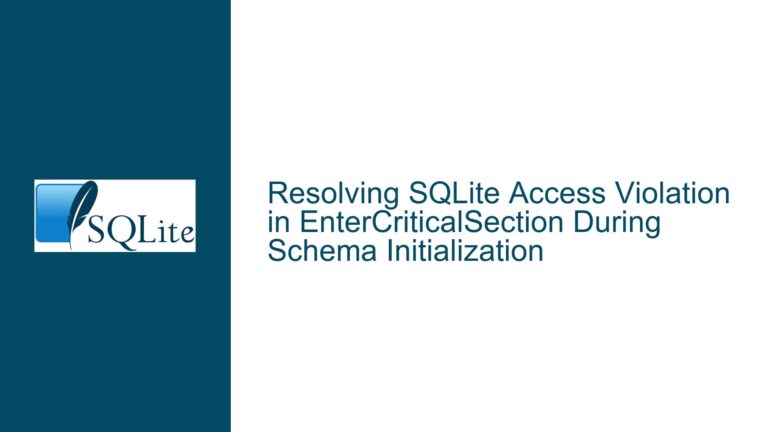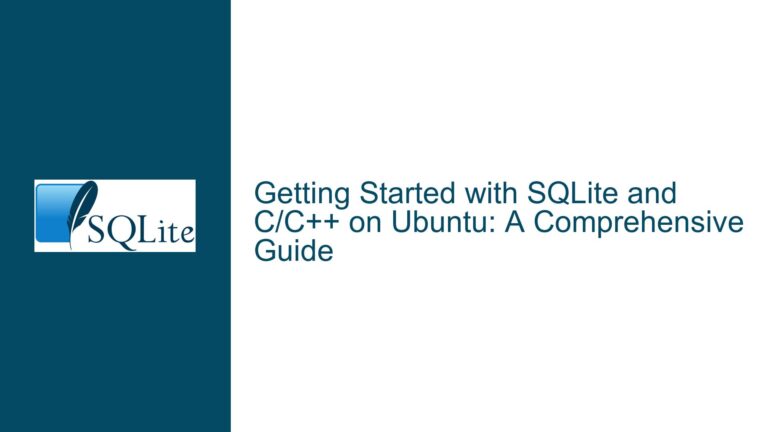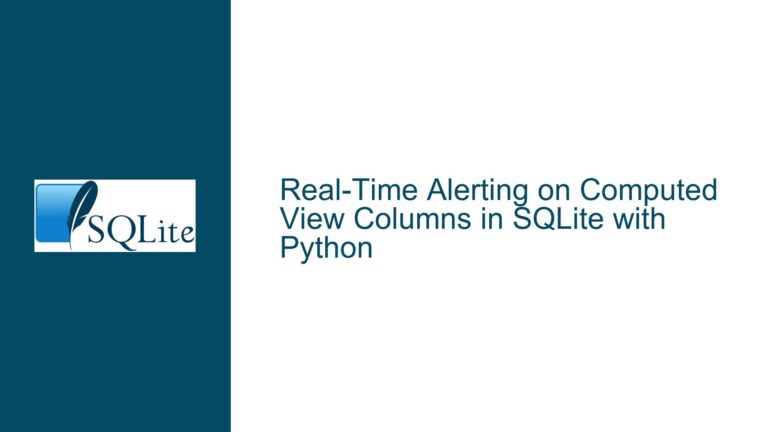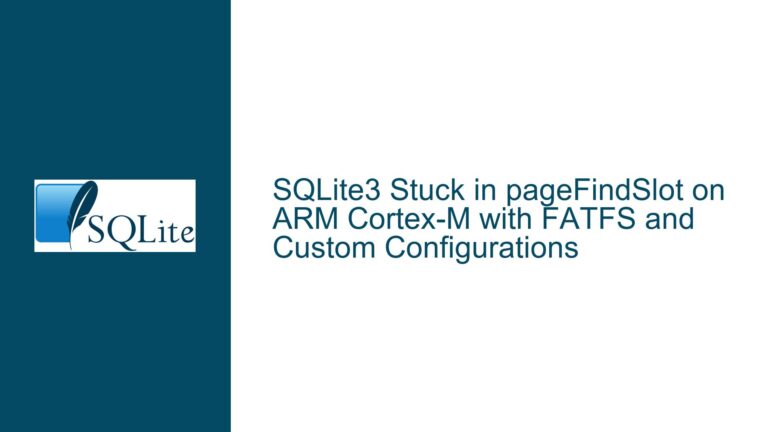Setting Reserved Bytes in SQLite Using System.Data.SQLite
Understanding the Reserve Bytes Requirement for Checksum VFS Shim
The core issue revolves around configuring the reserve bytes value in an SQLite database to enable the Checksum VFS Shim. The Checksum VFS Shim is a mechanism that adds a checksum to each database page, which can be used to verify the integrity of the database. However, for this feature to work, the database must have a reserve bytes value of exactly 8. The default value for reserve bytes is 0, meaning that newly created databases will not include a checksum by default. To enable checksumming, the reserve bytes value must be explicitly set to 8.
The challenge lies in how to set this reserve bytes value using System.Data.SQLite, a .NET library that provides a managed wrapper around the native SQLite library. The native SQLite library exposes a function called sqlite3_file_control, which can be used to set the reserve bytes value. However, System.Data.SQLite does not provide a direct wrapper for this function, making it unclear how to achieve this within a .NET application.
Exploring the Underlying Mechanisms of System.Data.SQLite
System.Data.SQLite is a .NET library that acts as a bridge between the .NET environment and the native SQLite library. It provides a set of managed classes and methods that allow .NET developers to interact with SQLite databases without needing to directly call the native SQLite API. However, System.Data.SQLite does not expose every single function available in the native SQLite library. Instead, it focuses on providing a high-level, managed interface that abstracts away many of the low-level details.
The sqlite3_file_control function is one such low-level detail that is not directly exposed by System.Data.SQLite. This function is part of the native SQLite API and is used to perform various file control operations on an SQLite database. One of these operations is setting the reserve bytes value, which is necessary for enabling the Checksum VFS Shim.
To set the reserve bytes value using System.Data.SQLite, it is necessary to bypass the managed interface and directly call the native SQLite API. This can be achieved by leveraging the fact that System.Data.SQLite relies on a native DLL called "SQLite.Interop.dll" to interact with the SQLite database. This DLL exposes the public SQLite3 API, which includes the sqlite3_file_control function. By calling this function directly from a .NET application, it is possible to set the reserve bytes value and enable the Checksum VFS Shim.
Step-by-Step Guide to Setting Reserve Bytes in System.Data.SQLite
To set the reserve bytes value in an SQLite database using System.Data.SQLite, follow these steps:
Ensure that the SQLite.Interop.dll is available: The first step is to ensure that the SQLite.Interop.dll is available in your application’s directory. This DLL is typically included when you install the System.Data.SQLite package via NuGet. If the DLL is not present, you may need to manually add it to your project.
Load the SQLite.Interop.dll: Once the DLL is available, you need to load it into your .NET application. This can be done using the
DllImportattribute in C#. TheDllImportattribute allows you to call functions from unmanaged DLLs directly from your managed code.Define the
sqlite3_file_controlfunction: After loading the DLL, you need to define thesqlite3_file_controlfunction in your C# code. This involves creating a method signature that matches the native function’s signature. Thesqlite3_file_controlfunction takes three parameters: a pointer to the SQLite database, an integer representing the file control operation, and a pointer to the data that should be passed to the operation.Call the
sqlite3_file_controlfunction: With the function defined, you can now call it from your C# code. To set the reserve bytes value, you need to pass theSQLITE_FCNTL_RESERVE_BYTESoperation code and a pointer to an integer with the value 8. This will instruct SQLite to set the reserve bytes value to 8, enabling the Checksum VFS Shim.Verify the reserve bytes value: After setting the reserve bytes value, it is a good practice to verify that the operation was successful. This can be done by querying the database’s metadata or by attempting to enable the Checksum VFS Shim and checking for errors.
Handle any potential errors: If the
sqlite3_file_controlfunction fails, it will return an error code. You should handle this error code appropriately in your application. Common causes of failure include incorrect parameters, insufficient permissions, or issues with the SQLite.Interop.dll.Test the Checksum VFS Shim: Once the reserve bytes value is set, you should test the Checksum VFS Shim to ensure that it is working as expected. This involves writing data to the database and then verifying the checksums to ensure that they are being calculated correctly.
By following these steps, you can successfully set the reserve bytes value in an SQLite database using System.Data.SQLite and enable the Checksum VFS Shim. This process requires a deep understanding of both the native SQLite API and the System.Data.SQLite library, as well as the ability to work with unmanaged code in a .NET environment. However, with careful attention to detail and a thorough understanding of the underlying mechanisms, it is possible to achieve this goal and enhance the integrity of your SQLite databases.