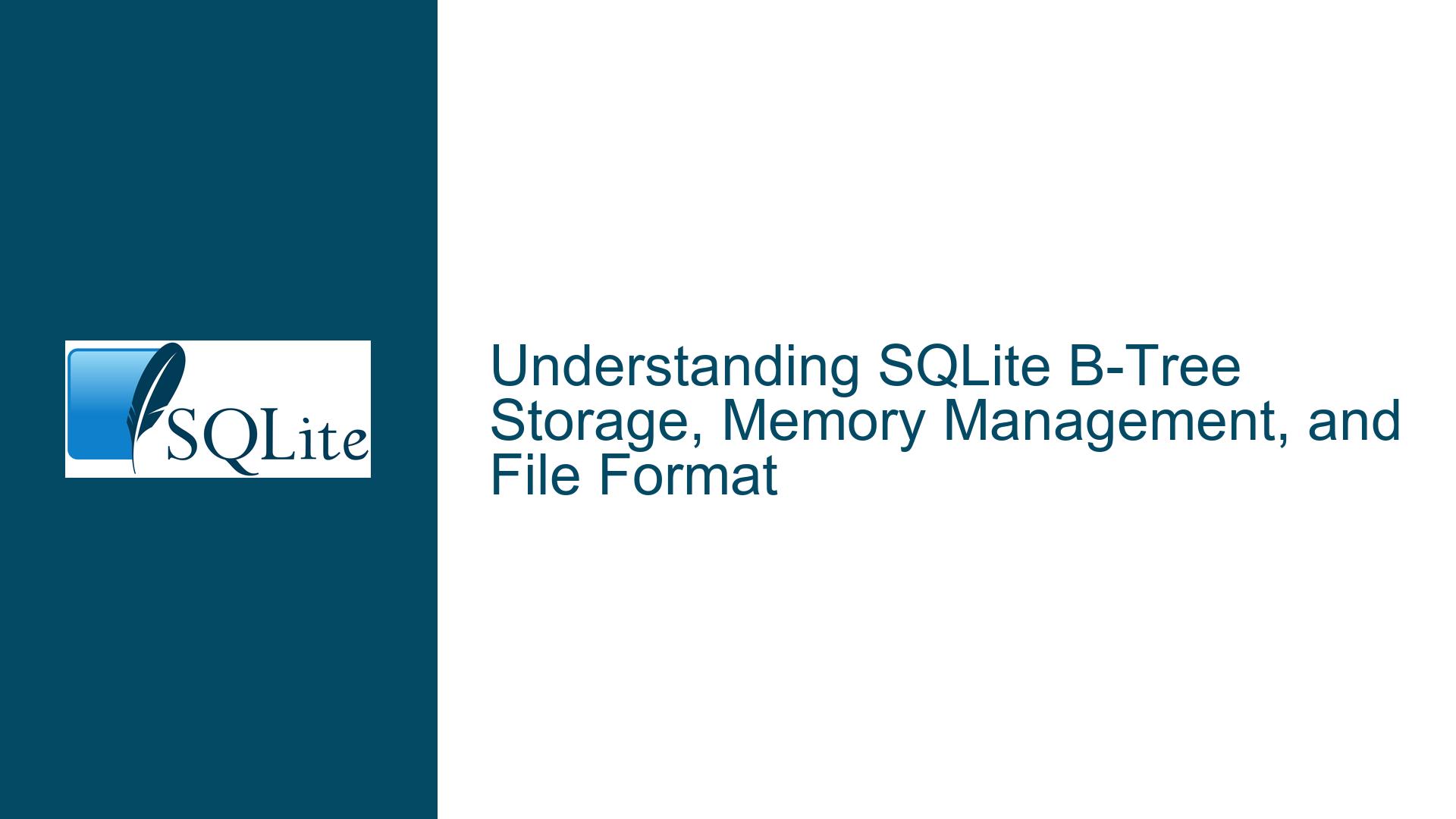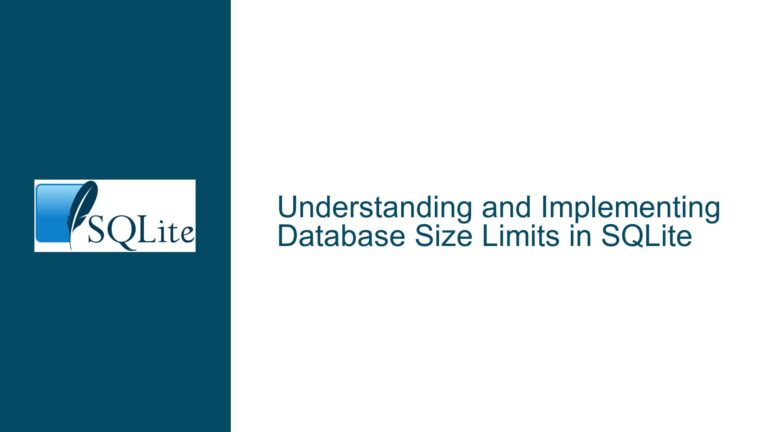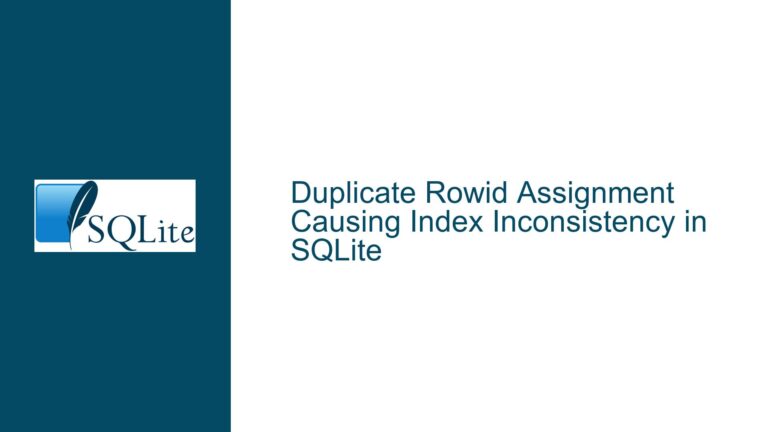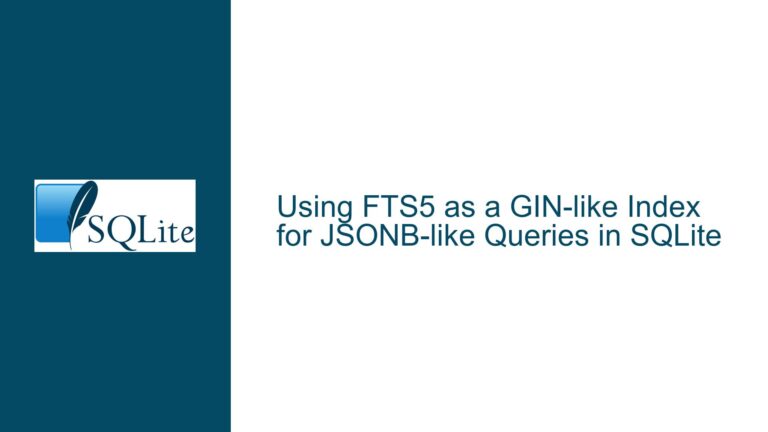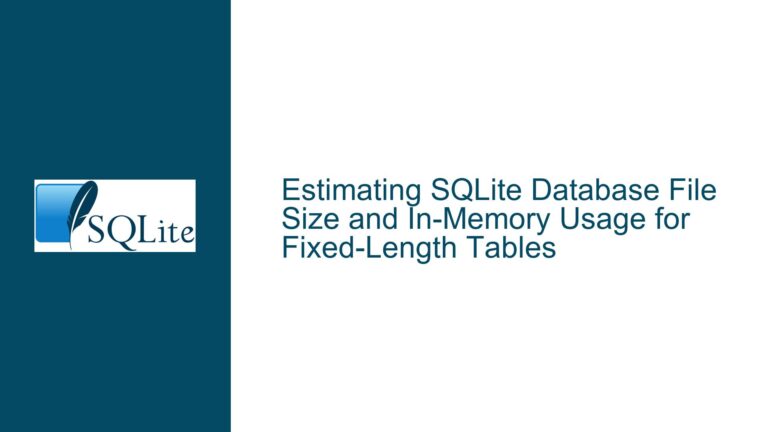SQLite B-Tree Storage, Memory Management, and File Format
How SQLite Manages B-Tree Storage: Memory vs. Disk
SQLite’s B-Tree implementation is a cornerstone of its database engine, responsible for organizing and managing data efficiently. The B-Tree structure is used for both tables and indexes, and its storage mechanism is a blend of in-memory and on-disk operations. Understanding how SQLite handles B-Tree storage is crucial for optimizing database performance, managing memory usage, and ensuring data persistence.
When SQLite operates, it does not store the entire B-Tree in memory at all times. Instead, it employs a hybrid approach where parts of the B-Tree are loaded into memory as needed, while the rest remains on disk. This is managed by SQLite’s pager subsystem, which acts as a cache for database pages. The pager ensures that frequently accessed pages are kept in memory to reduce disk I/O, while less frequently accessed pages are flushed back to disk to free up memory.
The B-Tree structure is persisted on disk in the SQLite database file format. This format is well-documented and includes specific details about how B-Tree pages are organized. Each B-Tree page corresponds to a node in the B-Tree, and these pages are stored in a way that allows SQLite to efficiently navigate and manipulate the tree structure. The pager subsystem is responsible for reading these pages from disk into memory and writing them back when modified.
The memory usage of the B-Tree depends on the size of the database and the access patterns. If a database has a large number of leaf nodes, each holding approximately 4KB of row data, memory usage can grow significantly if many of these nodes are accessed frequently. However, SQLite’s pager subsystem is designed to manage memory efficiently by evicting less frequently used pages from memory and writing them back to disk.
Differences Between Table B-Trees and Index B-Trees
SQLite uses two types of B-Trees: table B-Trees and index B-Trees. These structures serve different purposes and are organized differently within the database file.
A table B-Tree is used to store the actual row data of a table. In a typical table (one that is not defined as WITHOUT ROWID), the keys of the B-Tree are the rowids, and the payloads are the row contents. The rowid is a unique identifier for each row, and SQLite automatically assigns one if not explicitly provided. The table B-Tree allows SQLite to quickly locate rows based on their rowids.
An index B-Tree, on the other hand, is used to speed up queries by providing a fast lookup mechanism for specific columns. The keys of an index B-Tree are composed of the indexed column values, and the payloads are the corresponding rowids. This allows SQLite to quickly find all rows that match a given value in the indexed column.
For tables defined as WITHOUT ROWID, the storage mechanism changes. Instead of using a table B-Tree, SQLite uses an index B-Tree where the keys are composed of the primary key columns followed by the remaining columns of the table. This design ensures that the primary key is enforced at the storage level, and it allows SQLite to efficiently manage rows without the need for a separate rowid.
The distinction between table B-Trees and index B-Trees is important for understanding how SQLite organizes and accesses data. Table B-Trees are optimized for storing and retrieving row data, while index B-Trees are optimized for fast lookups based on specific column values.
Troubleshooting B-Tree Storage Issues: Memory Usage, Disk I/O, and File Format
When working with SQLite, you may encounter issues related to B-Tree storage, such as excessive memory usage, slow performance due to disk I/O, or confusion about the database file format. Here are some steps to troubleshoot and resolve these issues:
1. Monitor Memory Usage: If you notice that your application is using a large amount of memory, it could be due to the B-Tree structure being loaded into memory. Use tools like SQLite’s PRAGMA cache_size to control the size of the page cache. Reducing the cache size can help limit memory usage, but it may increase disk I/O. Conversely, increasing the cache size can improve performance for frequently accessed data but will use more memory.
2. Optimize Disk I/O: Slow performance can often be attributed to excessive disk I/O. To mitigate this, ensure that your database is properly indexed. Indexes allow SQLite to quickly locate rows without scanning the entire table, reducing the number of pages that need to be read from disk. Additionally, consider using PRAGMA synchronous to adjust the level of synchronization between SQLite and the disk. Lowering the synchronization level can improve write performance but may increase the risk of data corruption in the event of a crash.
3. Understand the File Format: Familiarize yourself with the SQLite database file format, particularly the sections on B-Tree pages. This knowledge can help you diagnose issues related to database corruption or inefficient storage. For example, if you suspect that your database file is fragmented, you can use the VACUUM command to rebuild the database file, which can improve performance and reduce file size.
4. Use WITHOUT ROWID Tables Appropriately: If your table has a natural primary key and you don’t need the additional overhead of a rowid, consider defining the table as WITHOUT ROWID. This can reduce storage requirements and improve performance for certain types of queries. However, be aware that WITHOUT ROWID tables use an index B-Tree for storage, which may have different performance characteristics compared to a traditional table B-Tree.
5. Analyze Query Performance: Use SQLite’s EXPLAIN QUERY PLAN to analyze how your queries are being executed. This can help you identify whether the B-Tree structure is being used efficiently. For example, if a query is performing a full table scan, it may indicate that an index is missing or not being used correctly.
By following these troubleshooting steps, you can address common issues related to SQLite’s B-Tree storage and ensure that your database performs optimally. Understanding the nuances of B-Tree storage, memory management, and file format is key to becoming proficient in SQLite database development.