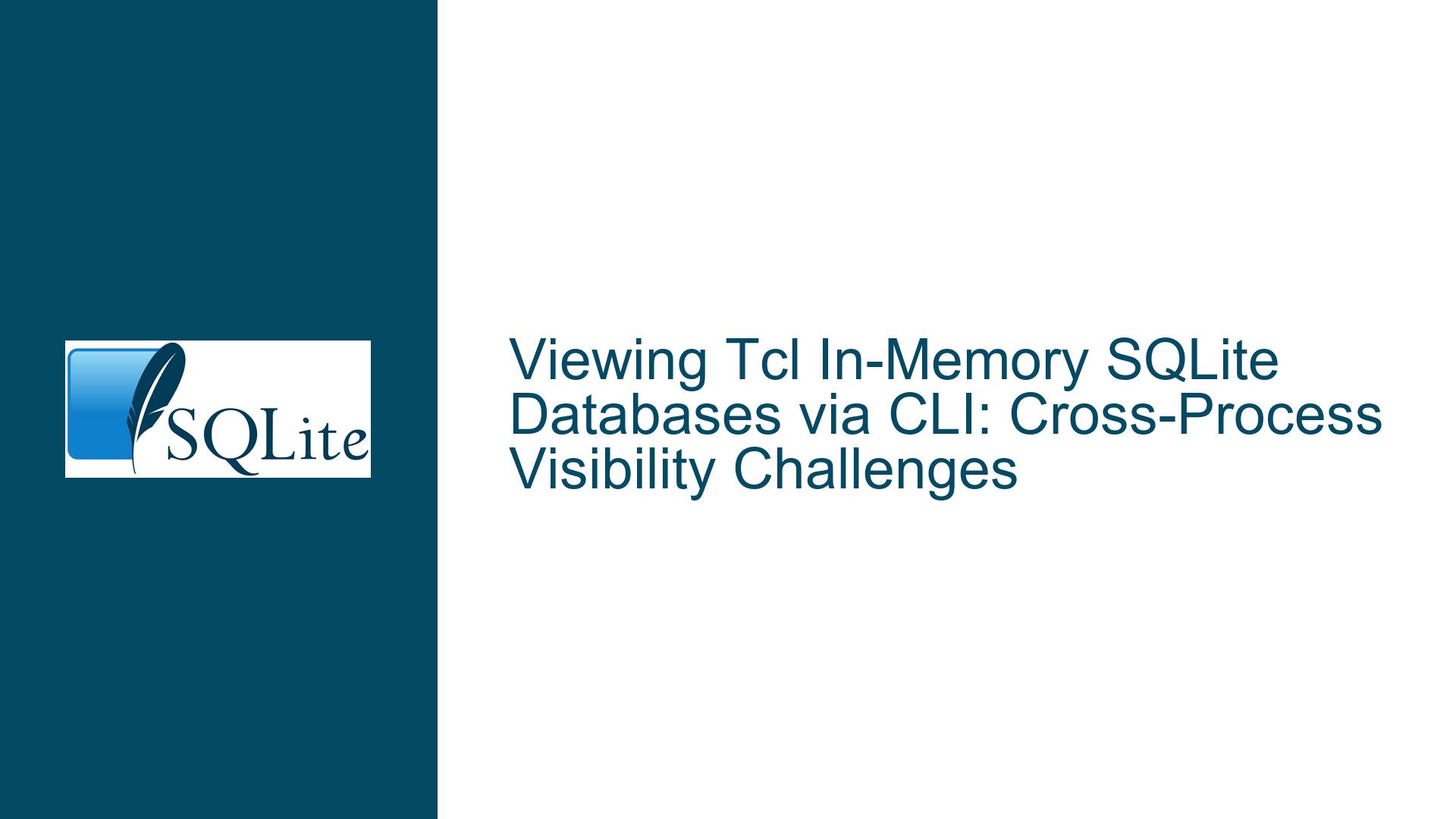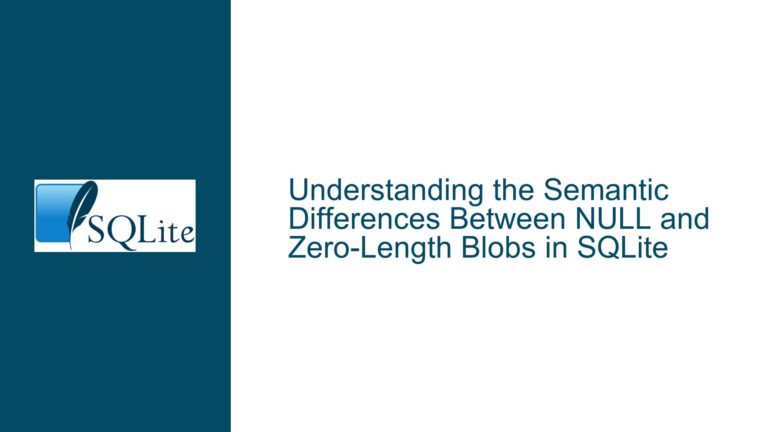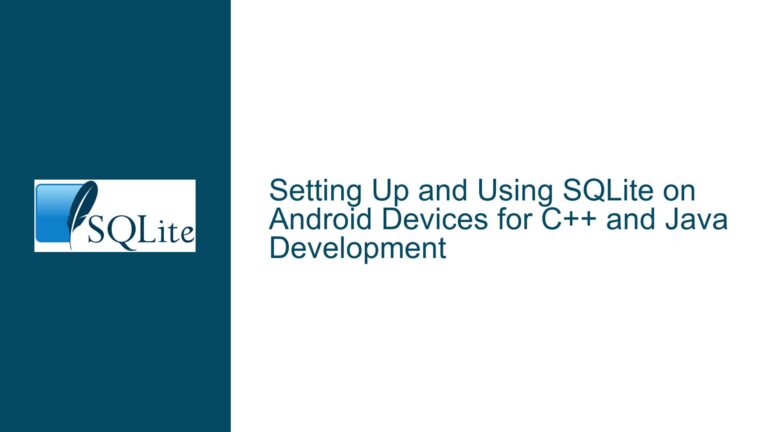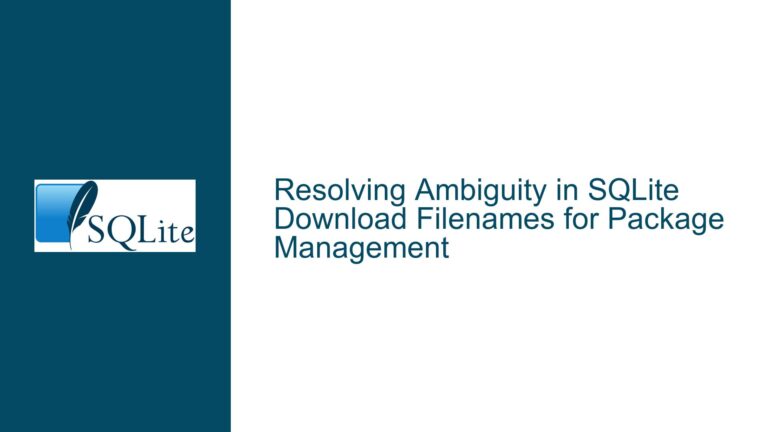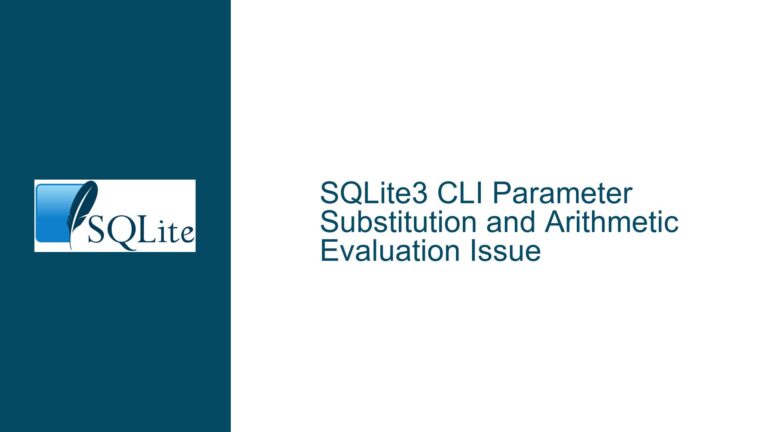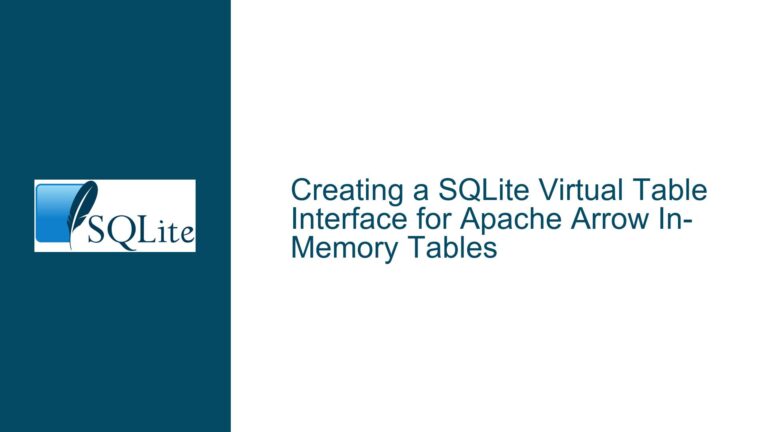Viewing Tcl In-Memory SQLite Databases via CLI: Cross-Process Visibility Challenges
In-Memory Database Isolation Between Processes in Tcl and SQLite CLI
The core challenge revolves around accessing an SQLite in-memory database created within a Tcl application from a separate SQLite Command-Line Interface (CLI) session. In-memory databases in SQLite are designed to exist solely within the process that creates them, making cross-process visibility inherently restricted. This limitation becomes apparent when developers attempt to debug or inspect the state of an in-memory database used in a Tcl script using the SQLite CLI, which operates as an independent process. The absence of shared resources or inter-process communication (IPC) mechanisms between the Tcl runtime and the CLI exacerbates this issue, necessitating workarounds to achieve diagnostic or operational goals.
Architectural Constraints and Process-Specific Resource Allocation
The inability to view a Tcl-created in-memory database from the SQLite CLI stems from three primary architectural factors:
Process-Bound Lifetime of In-Memory Databases:
SQLite in-memory databases are allocated within the virtual address space of the process that initializes them. When a Tcl script creates an in-memory database (e.g., viasqlite3 :memory:), the database resides in the memory allocated to the Tcl interpreter’s process. The SQLite CLI, when launched separately, operates in its own process with a distinct memory space. No operating system-level mechanism exists for arbitrary cross-process memory access without explicit IPC setups, which SQLite does not implement for in-memory databases.Absence of Cross-Process Shared Cache:
SQLite’s shared cache feature allows multiple database connections within the same process to share a common page cache. However, this feature does not extend across process boundaries. Even if both the Tcl application and SQLite CLI were configured to use shared cache, their operation in separate processes prevents cache synchronization. The original inquiry explicitly notes that the two components are “not in the same process,” rendering shared cache irrelevant.Default VFS Limitations:
SQLite’s Virtual File System (VFS) layer abstracts low-level storage operations. The default VFS for in-memory databases (memdb) does not support cross-process access. While custom VFS implementations could theoretically enable shared memory regions or network-accessible storage, such configurations are non-trivial and outside SQLite’s default capabilities.
Diagnostic Workflows, Temporary Persistence, and Custom VFS Strategies
Temporary File-Based Database for Debugging
The most practical solution involves temporarily persisting the in-memory database to a file during development or debugging. This approach leverages SQLite’s ATTACH DATABASE command to mirror the in-memory content to a disk-based file, which the SQLite CLI can later inspect.
Implementation Steps:
Modify the Tcl Script:
After initializing the in-memory database, attach a file-based database and copy schema and data:package require sqlite3 sqlite3 db ":memory:" # Create tables and populate data db eval { CREATE TABLE test (id INTEGER PRIMARY KEY, content TEXT); INSERT INTO test (content) VALUES ('sample data'); } # Attach a file-based database and copy data db eval { ATTACH 'debug.db' AS disk_db } db eval { CREATE TABLE disk_db.test AS SELECT * FROM main.test }The
debug.dbfile now contains a snapshot of the in-memory data.Inspect via SQLite CLI:
Launch the CLI and querydebug.db:sqlite3 debug.db sqlite> .tables test sqlite> SELECT * FROM test;
Tradeoffs:
- Performance Impact: Disk I/O introduces latency, making this unsuitable for performance-critical workflows.
- Data Staleness: The file-based database is a snapshot; subsequent changes to the in-memory database require re-copying.
Shared Cache Within a Single Process
If the Tcl application and CLI operations can be executed within the same process, shared cache allows concurrent access to an in-memory database. This requires embedding the SQLite CLI functionality within the Tcl script or using Tcl’s sqlite3 extension to execute CLI-like commands.
Implementation Steps:
Enable Shared Cache:
Configure SQLite to use shared cache mode when initializing the database connection in Tcl:sqlite3 db ":memory:?cache=shared"Embed CLI-Like Queries in Tcl:
Use Tcl’sdb evalcommand to execute diagnostic queries and print results:db eval {SELECT * FROM test} values { puts "id=$values(id), content=$values(content)" }
Limitations:
- Process Isolation: The standalone SQLite CLI cannot attach to the shared cache unless launched from the same process, which is typically impractical.
- Concurrency Controls: Shared cache mode requires careful transaction management to avoid locking conflicts.
Custom VFS for Cross-Process Memory Access
A more advanced solution involves creating a custom VFS that maps the in-memory database to a shared memory region (e.g., POSIX shm_open() or Windows memory-mapped files). This allows the Tcl application and SQLite CLI to access the same memory-resident database if both processes mount the custom VFS.
Implementation Steps:
Design a Shared Memory VFS:
Develop a VFS implementation that uses inter-process shared memory for storage. This requires C programming and integration with SQLite’s VFS API.Compile the VFS as a Loadable Extension:
Build the custom VFS as a shared library (e.g.,shared_mem_vfs.so).Configure Tcl and CLI to Use the Custom VFS:
In the Tcl script:sqlite3 db ":memory:" -vfs shared_mem_vfsIn the SQLite CLI:
sqlite3 "file:?vfs=shared_mem_vfs"
Challenges:
- Platform-Specific Code: Shared memory APIs differ across operating systems.
- Synchronization Overhead: Concurrent access requires mutexes or semaphores to prevent data corruption.
- Deployment Complexity: Distributing and loading the custom VFS adds operational overhead.
Final Considerations:
While the default SQLite architecture enforces process isolation for in-memory databases, the strategies above provide viable paths for diagnostics and cross-process access. Temporary file-based debugging offers simplicity, while custom VFS solutions cater to specialized use cases requiring low-latency shared memory access. Developers must weigh tradeoffs between implementation complexity, performance, and data freshness when choosing an approach.