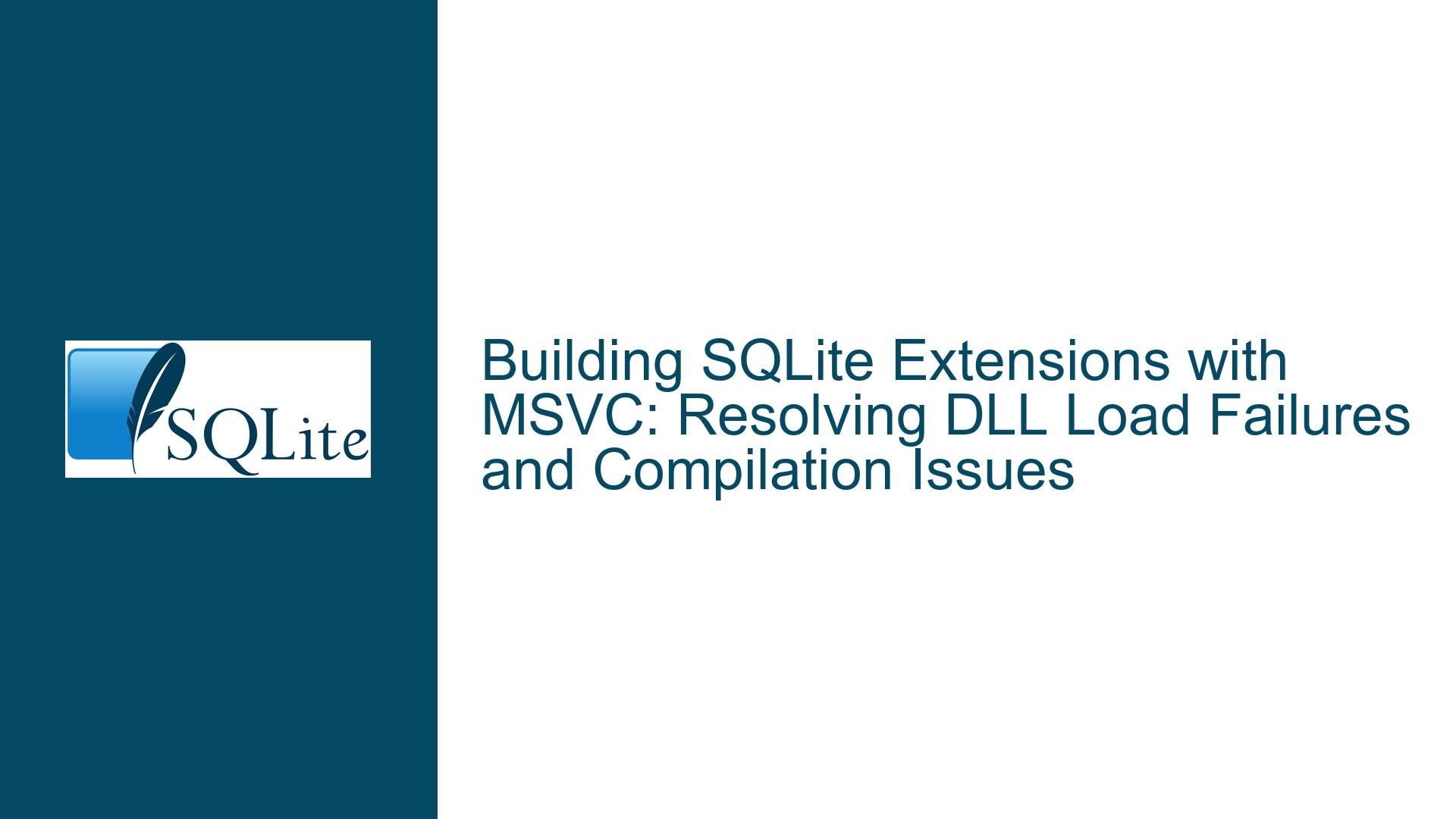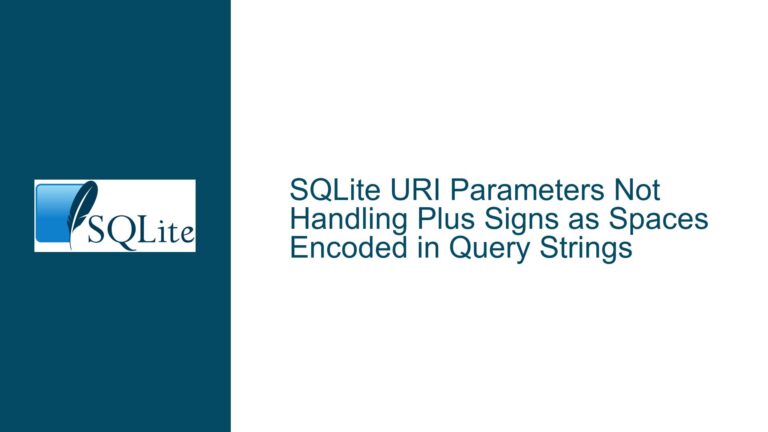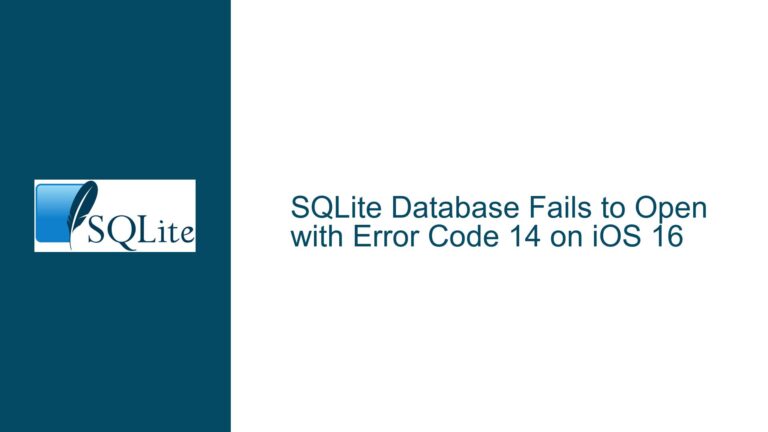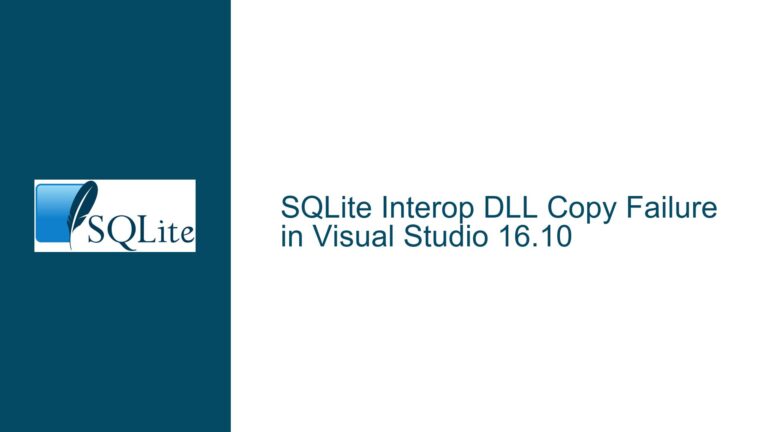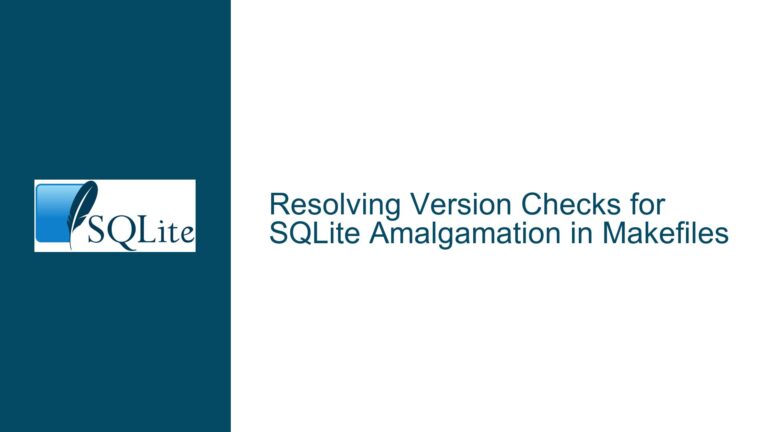Building SQLite Extensions with MSVC: Resolving DLL Load Failures and Compilation Issues
Issue Overview: Failed Loading of MSVC-Compiled SQLite Extensions Due to Missing Modules or Linker Errors
When attempting to build SQLite extensions using Microsoft Visual C++ (MSVC) and load them via applications such as C# programs, developers often encounter the error message "SQL logic error: The specified module could not be found" or similar runtime failures. This issue typically arises when the compiled extension DLL is either improperly configured during compilation/linking, missing critical dependencies, or incompatible with the host application’s runtime environment. The problem is particularly acute when working with extensions requiring external libraries (e.g., ICU for Unicode collation) or when transitioning between compiler toolchains like GCC and MSVC. Key symptoms include successful compilation of the DLL but failure to load it programmatically, inconsistent behavior between compilers, and cryptic error messages that obscure the root cause.
Possible Causes: Misconfigured Build Flags, Dependency Chains, and Symbol Exportation
The failure to load MSVC-compiled SQLite extensions stems from three primary categories of issues:
Incorrect Compiler/Linker Settings:
MSVC requires explicit directives to generate position-independent code (PIC) for DLLs, export symbols correctly, and align runtime libraries (e.g.,/MDvs/MT). Missing these flags results in DLLs that lack the necessary entry points (e.g.,sqlite3_icu_init) or exhibit binary incompatibility with the SQLite core library or host application. For example, omitting the/DLLflag during linking or failing to declare exported functions with__declspec(dllexport)prevents the SQLite engine from resolving the initialization function.Unresolved Dynamic Dependencies:
Extensions like ICU rely on additional DLLs (e.g.,icudt74.dll,icuuc74.dll). If these dependencies are not present in the system PATH, application directory, or explicitly specified at runtime, the OS loader fails to locate them, triggering the "module not found" error. This issue is exacerbated when cross-compiling with GCC (which may statically link dependencies) versus MSVC (which often defaults to dynamic linking).ABI and Runtime Library Mismatches:
MSVC-compiled extensions must use the same C runtime library (CRT) as the SQLite library and host application. Mixing debug (/MDd) and release (/MD) configurations or linking against incompatible CRT versions introduces memory management conflicts, heap corruption, or loader failures. Additionally, architecture mismatches (x86 vs x64) between the extension, SQLite, and the application cause silent failures.
Troubleshooting Steps, Solutions & Fixes: Diagnosing Build Errors and Ensuring Runtime Compatibility
Step 1: Validate DLL Integrity and Dependency Chains
Begin by verifying that the compiled DLL is structurally sound and free of missing dependencies. Use the Dependency Walker (depends.exe) or Microsoft Sysinternals Process Monitor to trace file access attempts during DLL loading.
- Dependency Walker: Open the extension DLL to visualize its import/export tables. Ensure that
sqlite3_icu_init(or equivalent entry point) is listed under Exported Functions. Missing exports indicate improper symbol visibility settings in the source code or linker configuration. - Process Monitor: Filter events for the host process (e.g., the C# application) and monitor
NAME NOT FOUNDerrors. This reveals whether the OS is failing to locate the extension DLL itself or its dependencies (e.g., ICU DLLs).
Example Fix: If ICU DLLs are missing, copy them to the application’s output directory or add their location to the system PATH. For extensions lacking exported symbols, annotate the initialization function with __declspec(dllexport) in MSVC:
__declspec(dllexport) void sqlite3_icu_init(sqlite3 *db, char **pzErrMsg, const sqlite3_api_routines *pApi);
Step 2: Correct Compiler and Linker Flags for MSVC
MSVC requires specific flags to generate valid SQLite extensions. Configure the project properties as follows:
Compiler Settings:
/D SQLITE_CORE: Prevents conflicts with the SQLite amalgamation by omitting the core library from the extension./D SQLITE_ENABLE_ICU: Enables ICU-specific code paths (if applicable)./D SQLITE_API=__declspec(dllexport): Forces API functions to be exported.
Linker Settings:
/DLL: Generates a DLL instead of a static library./OUT:icu.dll: Explicitly sets the output filename to match the expected extension name./NODEFAULTLIB:LIBCMT: Avoids conflicts with static CRT linking if the host application uses dynamic CRT.- Additional dependencies: Link against
icuuc.lib,icudt.lib, andsqlite3.libif the extension requires ICU or interacts with SQLite internals.
Example MSVC Command-Line Build:
cl /c /IC:\icu\include /DSQLITE_CORE /DSQLITE_ENABLE_ICU /DSQLITE_API=__declspec(dllexport) icu.c
link /DLL /OUT:icu.dll /LIBPATH:C:\icu\lib icu.obj icuuc.lib icudt.lib sqlite3.lib
Step 3: Align Runtime Libraries and Architectures
Ensure consistency in runtime library selection and target architecture across all components:
Runtime Library Configuration:
Match the/MD(dynamic CRT) or/MT(static CRT) flags between the extension, SQLite, and host application. Mixing these flags causes heap allocation mismatches.Architecture Validation:
Confirm that the extension DLL, SQLite library, and host application are all compiled for the same architecture (x86, x64, ARM64). Use tools like Dumpbin /HEADERS to inspect the DLL’s target machine:dumpbin /headers icu.dll | findstr "machine"
Example Fix for CRT Mismatch:
Recompile the extension with /MD if the host application uses the dynamic CRT. Adjust project settings in Visual Studio under Configuration Properties → C/C++ → Code Generation → Runtime Library.
Step 4: Test with a Minimal Extension
Isolate the issue by creating a trivial extension that exports a single function. This eliminates external factors like ICU dependencies:
#include <sqlite3ext.h>
SQLITE_EXTENSION_INIT1
__declspec(dllexport) int sqlite3_minimal_init(sqlite3 *db, char **pzErrMsg, const sqlite3_api_routines *pApi) {
SQLITE_EXTENSION_INIT2(pApi);
return sqlite3_create_function(db, "minimal", 0, SQLITE_UTF8, NULL, NULL, NULL, NULL);
}
Compile and load this extension. If it succeeds, the problem lies in the original extension’s code or dependencies. If it fails, revisit the compiler/linker settings and runtime environment.
Step 5: Embed Manifest Files for Side-by-Side Assemblies
MSVC-generated DLLs sometimes require manifests to resolve CRT dependencies. Embed a manifest specifying the CRT version:
<?xml version="1.0" encoding="UTF-8" standalone="yes"?>
<assembly xmlns="urn:schemas-microsoft-com:asm.v1" manifestVersion="1.0">
<dependency>
<dependentAssembly>
<assemblyIdentity type="win32" name="Microsoft.VC143.CRT" version="14.30.30704.0" processorArchitecture="x86" publicKeyToken="1fc8b3b9a1e18e3b"/>
</dependentAssembly>
</dependency>
</assembly>
Use mt.exe to embed the manifest into the DLL:
mt -manifest icu.dll.manifest -outputresource:icu.dll;2
Final Solution: Comprehensive MSVC Project Configuration
For complex extensions like ICU, adopt a holistic project configuration:
Preprocessor Definitions:
SQLITE_CORE; SQLITE_ENABLE_ICU; SQLITE_API=__declspec(dllexport)Include Directories:
Add paths to SQLite and ICU headers.Library Directories:
Link against ICU and SQLite import libraries.Post-Build Event:
Copy ICU DLLs to the host application’s directory:xcopy /Y "$(ICU_LIB_PATH)\*.dll" "$(OutDir)"
By methodically addressing compiler settings, dependency management, and runtime alignment, developers can reliably build and load MSVC-compiled SQLite extensions, even when integrating third-party libraries like ICU.