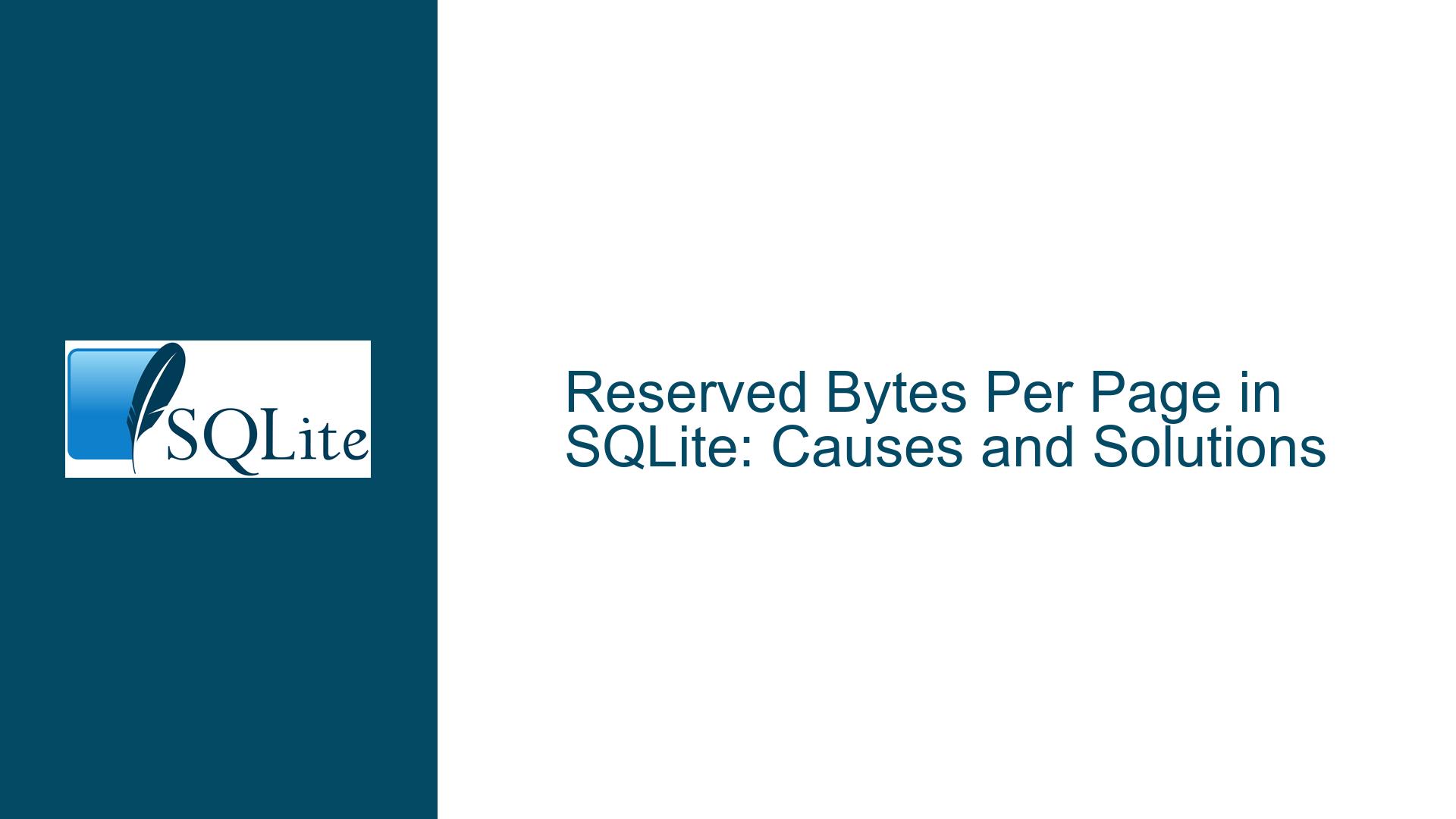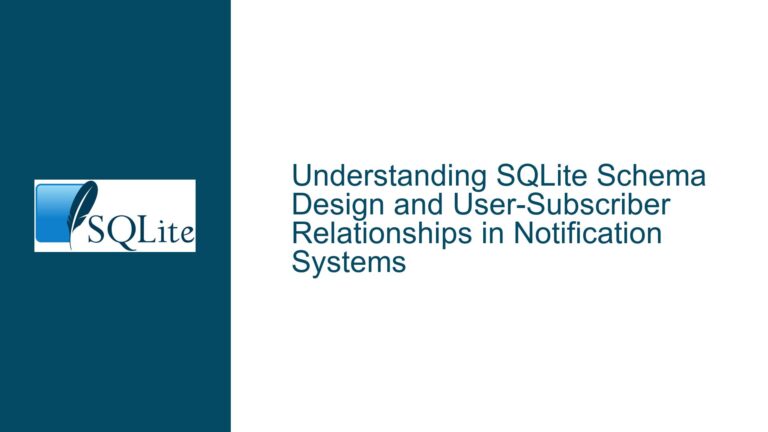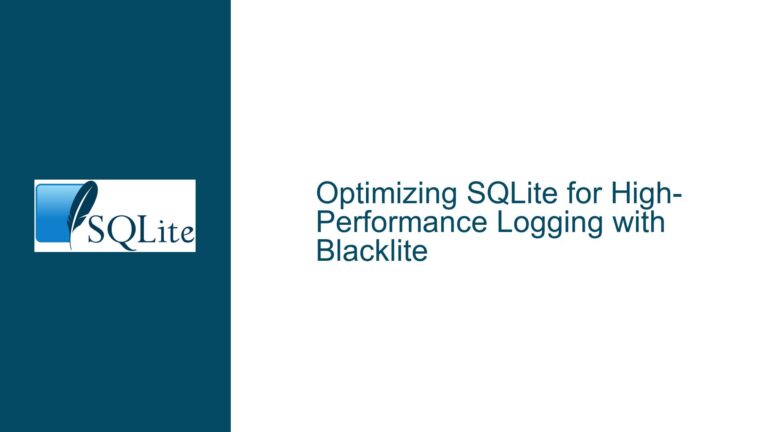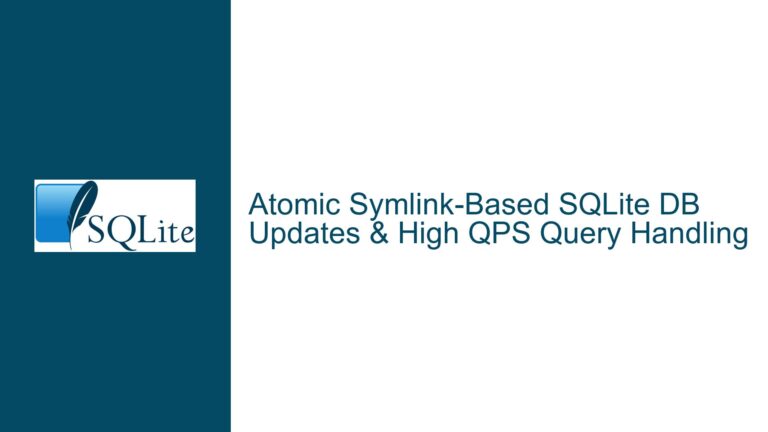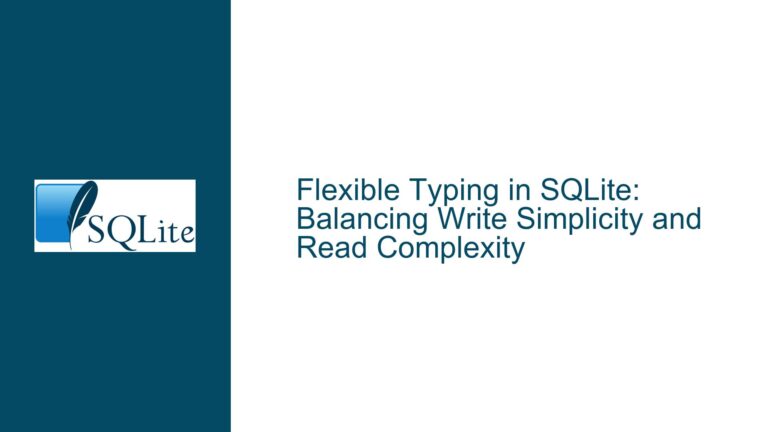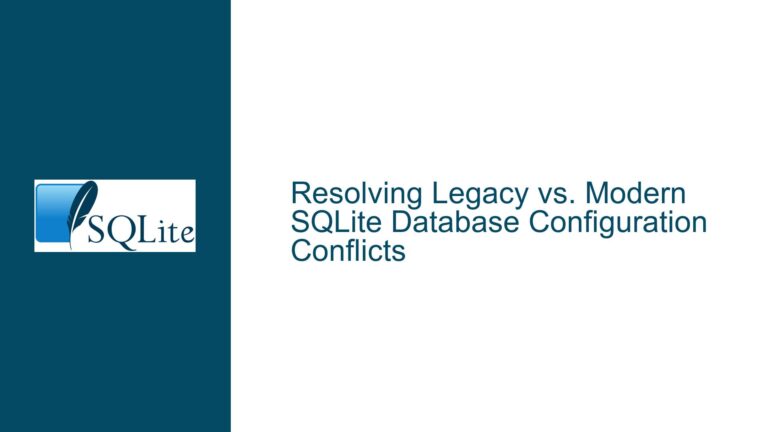Reserved Bytes Per Page in SQLite: Causes and Solutions
Understanding Reserved Bytes Per Page in SQLite
SQLite is a lightweight, embedded database engine that stores data in a single file. One of the key aspects of SQLite’s file format is the concept of "pages," which are fixed-size blocks of data that make up the database file. Each page typically contains a portion of the database’s data, indexes, or other metadata. Within each page, there is a small amount of space that can be reserved for various purposes. This reserved space is known as "reserved bytes per page."
Reserved bytes per page are not used for storing user data or indexes. Instead, they are set aside for internal use by SQLite or for specific features that may require additional space within each page. By default, SQLite reserves 0 bytes per page, meaning that all available space in a page is used for storing data or indexes. However, under certain conditions, SQLite may reserve a non-zero number of bytes per page, which can affect the overall storage efficiency of the database.
The number of reserved bytes per page is stored in the database header, specifically at offset 20 in the SQLite file format. This value can be modified using the PRAGMA reserve_bytes command or by certain operations that alter the database’s configuration. Once set, the reserved bytes per page value persists in the database file and can only be changed by specific operations, such as exporting and re-importing the data into a new database.
Why Reserved Bytes Per Page Might Be Set to 12
The discussion highlights a scenario where the number of reserved bytes per page is set to 12, which is not the default behavior of SQLite. This change occurs when certain operations are performed using a specific version of SQLite that includes an encryption extension. The encryption extension, which is not part of the standard SQLite distribution, requires additional space within each page to store encryption-related metadata, such as a nonce.
A nonce is a random or pseudo-random number that is used in cryptographic operations to ensure that the same plaintext does not produce the same ciphertext when encrypted multiple times. In the context of SQLite’s encryption extension, the nonce is stored within the reserved bytes per page, which explains why 12 bytes are reserved when the encryption extension is enabled.
The encryption extension is not documented or officially supported by SQLite, and its inclusion in certain builds of SQLite, such as those shipped with macOS, appears to be an unintended consequence of Apple’s internal use of SQLite. This extension modifies the default behavior of SQLite, including the number of reserved bytes per page, and can cause confusion for users who are not aware of its presence.
The presence of the encryption extension can be inferred from the compile-time options reported by the PRAGMA compile_options command. In the discussion, the +CCCRYPT256 option is identified as a likely cause of the reserved bytes per page being set to 12. This option enables the encryption extension and modifies the default behavior of SQLite to reserve space for encryption-related metadata.
Resetting Reserved Bytes Per Page to 0
Once the number of reserved bytes per page is set to a non-zero value, it is not straightforward to reset it back to 0. This is because the reserved bytes per page value is stored in the database header and is not easily modified without altering the structure of the database file. However, there are a few approaches that can be taken to achieve this:
1. Export and Re-import the Data: The most reliable way to reset the reserved bytes per page to 0 is to export all the data from the database and re-import it into a new database file. This can be done using the .dump command in the SQLite command-line interface (CLI) to export the data as SQL statements, and then using the .read command to import the data into a new database file. This approach ensures that the new database file is created with the default settings, including 0 reserved bytes per page.
2. Avoid Using the Problematic SQLite Version: If the reserved bytes per page issue is caused by a specific version of SQLite, such as the one shipped with macOS, the simplest solution is to avoid using that version. Instead, use a different version of SQLite that does not include the encryption extension or modify the default behavior of SQLite. For example, using a version of SQLite installed via Homebrew or Python bindings may avoid the issue altogether.
3. Modify the Database Header Manually: In theory, it is possible to manually modify the database header to reset the reserved bytes per page value to 0. However, this approach is not recommended because it requires a deep understanding of the SQLite file format and carries a high risk of corrupting the database file. Any mistake in modifying the database header could render the database unusable, so this approach should only be attempted by experienced users who are comfortable working with binary data.
4. Use a Custom Build of SQLite: If the encryption extension is not needed, it is possible to compile a custom build of SQLite that excludes the encryption extension and any other unwanted features. This approach requires some knowledge of SQLite’s build process and may not be practical for all users, but it provides the most control over the behavior of SQLite.
Best Practices for Managing Reserved Bytes Per Page
To avoid issues related to reserved bytes per page, it is important to follow best practices when working with SQLite databases:
1. Be Aware of SQLite Version Differences: Different versions of SQLite may have different default settings or include additional features that modify the behavior of the database. When working with multiple versions of SQLite, be aware of these differences and test your database operations to ensure consistent behavior.
2. Use Consistent SQLite Builds: If possible, use the same version and build of SQLite across all environments where the database will be used. This reduces the risk of encountering unexpected behavior due to differences in compile-time options or included extensions.
3. Monitor Database Configuration Changes: Keep track of any changes made to the database configuration, such as running VACUUM or modifying the reserved bytes per page value. These changes can have long-lasting effects on the database file and may require additional steps to revert.
4. Regularly Backup and Test Database Files: Regularly backup your database files and test them in different environments to ensure that they behave as expected. This can help identify any issues related to reserved bytes per page or other configuration changes before they become problematic.
5. Consult the SQLite Documentation: The SQLite documentation provides detailed information about the file format, configuration options, and best practices for working with SQLite databases. When in doubt, consult the documentation to ensure that you are using SQLite correctly and efficiently.
Conclusion
Reserved bytes per page in SQLite are a subtle but important aspect of the database’s file format. While the default value is 0, certain configurations or extensions, such as the encryption extension included in some builds of SQLite, can modify this value. Understanding the causes and implications of reserved bytes per page is essential for managing SQLite databases effectively, especially when working with multiple versions or configurations of SQLite.
If you encounter a situation where the reserved bytes per page value is set to a non-zero value, the best course of action is to export and re-import the data into a new database file. This ensures that the new database file is created with the default settings and avoids any potential issues related to reserved bytes per page. Additionally, following best practices for managing SQLite databases can help prevent similar issues from arising in the future.
By being aware of the nuances of SQLite’s file format and configuration options, you can ensure that your databases are efficient, reliable, and consistent across different environments. Whether you are a seasoned database developer or just starting with SQLite, understanding reserved bytes per page is a valuable skill that can help you get the most out of this powerful database engine.